Is Grammarly Worth It? – Grammarly Premium Review
🤩 SPECIAL OFFER: Try for FREE
Are you someone who is always second-guessing your grammar and punctuation?
Do you find yourself Googling “how to spell restaurant” more often than you’d like to admit?
If so, then Grammarly is definitely worth checking out.
What is Grammarly?
Grammarly is a grammar-checking tool that goes beyond the basics of spell-checking. It can catch errors that even the most eagle-eyed human editor might miss. And best of all, there’s a free version!
Are you wondering if Grammarly Premium is worth it?
I have used Grammarly for several years for my business and have some pros and cons I want to share with you before you decide if Grammarly Premium vs Free is the best choice for your business for your:
– Spelling Checker
– Grammar Checker
– Plagiarism Checker
– And More…
How Does Grammarly Work?
There’s more to good writing than grammar and spelling.
Grammarly’s product makes sure everything you type not only upholds accurate spelling, punctuation, and grammar but is also clear, compelling, and easy to read.
Grammarly suggestions help identify and replace complicated sentences with more efficient ones, refresh your repetitive language, and strengthen your writing so that you say what you really mean.
Grammarly’s algorithms flag potential issues in the text and make context-specific suggestions right there to help with grammar, spelling and usage, wordiness, style, punctuation, tone, and even plagiarism.
Grammarly suggestions explain the reasoning behind each suggestion so you can make an informed decision about whether—and how—to strengthen an aspect of your writing.
Is Grammarly Easy to Use?
Grammarly is also easy to use: Simply install Grammarly for Windows or Grammarly for Mac, and get writing suggestions across a wide array of desktop apps and websites or you can install the Grammarly Chrome extension.
This includes:
MS Office suite (Word, Outlook, and Teams).
Hundreds of desktop native apps, including Slack, Discord, Evernote, and Apple Mail.
All of your favorite web apps (Gmail, Confluence, Jira, Salesforce, Sheets, Hubspot).
I Use Grammarly on:
Grammarly for Chrome makes it easy to use on all websites AUTOMATICALLY.
Grammarly for Word checks everything you write in Word.
And the Grammarly App – works like Word.
The Grammarly App
Or you can use the Grammarly app on your computer, and it stores all of your docs there. I use it to organize all of my blog posts and YouTube video scripts in one place and expert them out as word docs after I am done editing.
Grammarly for Guest Posts and Magazine Contributor Articles
For my magazine content creation clients, I import each article I receive and quickly and efficiently run through all the corrections in Grammarly. Trying to do all these corrections through Word’s grammar checker would not have caught most of the corrections.
It’s like I have a professional editor on staff, as Grammarly corrects not just spelling and grammar but the tone, clarity, and more. It picks up SO MUCH more than Word’s simple spelling check.
Grammarly Plagiarism Checker
And I can also easily check to see if any contributor article was previously published somewhere else and if so I can request that they submit a unique article.
So what exactly does Grammarly do?
Here are some of the key features:
1. Catch spelling mistakes
2. Check for grammatical errors
3. Suggest better word choices
4. Improve your sentence structure
5. Provide punctuation suggestions
Why Should A Small Business Owner Use Grammarly?
Grammarly is an invaluable tool for anyone who wants to improve their writing, especially for small business owners. Whether you’re writing blog posts, product descriptions, or emails and you want to avoid embarrassing typos, Grammarly is definitely worth a try.
What are the cons of Grammarly?
There are a few downsides to Grammarly, however.
First, it’s not perfect. It will catch some errors but not others. Second, the free version is somewhat limited in terms of features. If you want access to the full range of Grammarly’s features, you’ll need to sign up for a premium account.
It does pop around a bit when correcting mistakes, and that can be a bit annoying to try and find where you were at, but this is definitely not a game-changer. More of a slight inconvenience for a powerful writing and grammar tool.
Even with its limitations, Grammarly is an incredibly useful tool that is more than worth its price. So if you’re looking to improve your writing skills, check out Grammarly and see how it can help you take your writing to the next level!
What do you get in Grammarly Premium?
With Grammarly Premium, you get more than just spelling and grammar, and I thought at first I didn’t need more, but the things it catches make my writing so much better.
Clarity-focused sentence rewriting
Tone adjustment
Plagiarism detection
Word choice options
Formality level
Fluency Corrections
Additional advanced suggestions
I will have to say Grammarly check free version is a great place to start, but the real power comes in with Grammarly Premium. The great thing is you can download Grammarly for free and then upgrade if you want.
It is a great tool for any entrepreneur! The time that you save and the confidence that you gain is well worth the cost of Grammarly Premium.
Grammarly Pricing
Grammarly has a free version in addition to a Premium and Business Version. Here is the breakdown of current pricing and features:

Grammarly Free Version: FREE!
Grammarly Premium Pricing: $12 a month
Grammarly Business Pricing: $15 a month
Is Grammarly Premium Worth it?
I held off and used the free version for quite a while, and Grammarly kept showing me all the extra corrections it would offer if I had the premium version. It piqued my interest for sure, so I figured, what is there to lose? I will try it out!
And I was not disappointed and have been a premium user for a few years now. I pay annually, so that saves a bit of money, but honestly, it is well worth it, especially considering how many emails, articles, scripts, and other marketing materials I write.
I often open up old blog posts to update that I wrote before I had Grammarly premium, and there are so many errors that weren’t caught when I was just using the default spell check. Since Grammarly works in my WordPress editor, I can make corrections there on the spot.
If you are writing for business, 100% Grammarly Premium is worth it! Try Grammarly for free.
is Grammarly the best grammar checker software?
Watch and see what I think.
Check out my video review of Grammarly. If you have any questions, please reach out or leave a comment!
Grammarly Download 👇
✅ You can get Grammarly for FREE:
https://toriemathis.com/grammarly
(transcription is auto-generated)
Grammarly Review
[00:00:00] Torie: If you are writing anything online and I mean, anything posts, emails, you have to have this software. I am talking about Grammarly. It is an amazing tool and it is one that I think you are going to love. I can’t wait till you see this.
Hey, what’s up. It’s Torie Mathis, a longtime entrepreneur marketing agency, CEO, and host of smart AF. And I am always looking for software for tech is going to make my life and my client’s life a little bit easier, helps us run our business just a little bit easier. And you know what? This is another one I cannot lie about.
Grammarly is a game changer.
So what is Grammarly? Grammarly is an AI-powered grammar and spelling assistant. Now you might think I already have Word or I already have auto-correct, but let’s be serious. Have you seen some of the things that auto-correct changes your texts? Do you really want to rely on that when we’re talking about your professionalism, your business?
And let me tell you, I started off with the Grammarly free version and I upgraded very happy because I saw the power that it did. That is way beyond just spellcheck. It is way beyond grammar check. It really is a powerful tool.
So, what are the alternatives to Grammarly? We’re like I only said, like, you can write everything in word and have word corrected, but the corrections that Grammarly has found like I had already corrected and document inside of word and then brought it into Grammarly and Grammarly.
I mean, it blew it away. Then, some of the changes that they did, it has actually made me understand grammar a little bit more, and I’m not a good speller. I’m not grammatically correct. But I do appreciate looking professional and I always want to get those grammar people that want to correct everything that you do.
This is your tool against them. So I have used Grammarly for about two years now, and I even have it for my staff and my kids; I wish I had this when I was going to school. They are lucky.
Grammarly is actually beyond even a grammar and spelling check. It really is way beyond grammar and spelling, to spelling style and tone; it will judge your style and tone.
It’ll tell you if you’re using a word too many times, and it’ll give you options for other words that you should be using.
It’ll tell you if you’re using passive language so that your underwriting sounds weak and you know, beyond that, it is going to help you be more confident in what you are writing. And that is super important.
So let’s talk about some of the pros of Grammarly. Now, first, it is a Chrome browser extension. So it works everywhere on every single website that you have, and it works pretty well on all of them. So if you are writing a post like Facebook, it’s going to check your grammar there. It’s going to give you all of those options right there.
If you’re in Gmail, writing an email, it is going to correct it there too. So it works everywhere.
Now. It does not work great on. On a Mac. I’m going to say like before it didn’t work at all and they have come out with it for word, but I couldn’t really get it to work. Right. So I actually opened up the Grammarly app.
I do have an app on my computer and I actually write right inside of Grammarly and it’s pretty much like word. But better because it corrects all of these different things. And so that is one thing that was a little bit weird, but if you’re on a PC, like apparently it is fantastic and works really great with words if that’s your writing processor, software of choice.
So another pro is that beyond grammar, like I said, beyond grammar, beyond spelling, it is going to check your time. It is going to check how formal you are. Like you get to decide how formal you want your writing to be. And then it’s going to judge you based on that. So if you’re writing something that’s for school, you’re going to write that differently than if you’re writing a blog post, and you can put it right in there.
And then it’s going to have its changes and its, and its suggestions are based on that. And that’s. You can’t get that anywhere else. So it’s really easy to go through and process all of the changes that they are giving you. And it actually tells you why. So if you wanted to learn why shouldn’t I use that version, or what does passive mean?
It’s going to actually explain some things to you right there. And so it is going to make you just a better writer in general, and all of us could use that. It’s also pretty good at getting the corrections, correct. But it is really easy. If you want to, you can just pass on a certain correction, and it’s not going to keep highlighting it or going back to it and trying to get you to correct.
It also gives you scores based on how many corrections you have so that you can kind of know where you’re at. And if your document is ready to go.
Let’s talk about some of the cons of Grammarly. And there really are not that many because it’s pretty much an awesome program all around. One of them is, is that it does mess up some online builders.
I have done another video on Kartra and talked about how Kartra was a little bit glitchy. Well, Kartra is a bit glitchy with Grammarly, and they suggested that I turn it off. It’s really easy to do that. Like if it’s messing up anything that you’re trying to do. And like I said, with some of these builders, like there’s like a page builder and an email builder built into Kartra, some of these things that just don’t really play well with, but it’s really easy to just, you can turn it off, always, like you can say always turn off on Kartra or you could just turn it off at that specific time.
And that seems to fix any of the issues. There has been a few times though, that it was just making my pages load a little bit slow, especially when we were traveling. And so we didn’t have our home internet, which is a little bit quicker, but again, it’s really easy to toggle on or off. So things are just running a little bit slow.
And you notice that Grammarly is the one that is always trying to load. You can easily just switch that off.
There is a free version of Grammarly. So no excuse, you need to go download it right now. I’m gonna put the link down below and the free version though, it corrects spelling and grammar. But it will tell you, like, if you had the premium version, you could correct this many things.
And once you get that premium version, it’s stuff that you wouldn’t have even thought of. Unless you are like one of those English majors, super grammar. You may not have even noticed that you were making these mistakes. So there is a premium and a business version, and those come in at about $40 a month.
I believe I pay annually, and I think it’s about $120 a year. And again, totally worth it. I am going to put the link below because you at least need to get the free version so that you are beyond auto-correct. Do I think that Grammarly is a smart choice? Absolutely. That is why I have paid for it year after year and will continue to do so.
I think it’s anybody that is writing anything on a computer at least needs the free version, and you shouldn’t rely on auto-correct. You need another layer; then you can avoid some of these silly mistakes or our mistakes. Or find words that apparently you have no idea how to spell restaurant. I can ask them that spell what’s wrong.
Did you know that editing only has one T? I had no idea? And you even learn where all those pesky comas actually go, and it gives blogging, then it is fantastic. If your email writing, it is super. And if you are going to write a book, yes, it can help you too. Check out the link below and then download the free version and let me know what you think.
I think this is definitely one that is going to be a smart choice for you. And if you are looking for more smart choices, more tech is going to help save some time, save some money, and make you look a little bit more professional. Check out my full series of software reviews. And I hope you liked this one.
This is great software: Grammarly. You got to get this one.
About Digital Marketing Expert Torie Mathis
 Torie Mathis helps entrepreneurs, like you, use digital marketing to grow your business without wasting time, money, or your sanity. She is a best-selling author, Army veteran, speaker + trainer, and your digital marketing coach. You don't need crazy tech skills, buckets of cash, or dedicated staff to market your business. In fact, you don't even need a lot of time. What you need is to be SMART.
Torie Mathis helps entrepreneurs, like you, use digital marketing to grow your business without wasting time, money, or your sanity. She is a best-selling author, Army veteran, speaker + trainer, and your digital marketing coach. You don't need crazy tech skills, buckets of cash, or dedicated staff to market your business. In fact, you don't even need a lot of time. What you need is to be SMART.
Torie hosts SMART AF, a show for non-techy entrepreneurs looking to grow their business, with her husband Sean and is the creator of SMART AF Magazine. Learn from Torie at the Smart Arsenal and on her channel.
What do you think? Let's talk! Leave a comment.
Hi! I'm Torie!
 I help entrepreneurs (like you) use digital marketing to get more clients + to make more money. And I make it easy!
I help entrepreneurs (like you) use digital marketing to get more clients + to make more money. And I make it easy!
You don’t need crazy tech skills, buckets of cash, or dedicated staff to market your business. You don’t even need a lot of time.
What you need is to be SMART.
GET SMART AF
DELIVERED TO YOUR INBOX
from your Digital Marketing Coach Torie Mathis!
Let's get SMART!
Let's Connect!







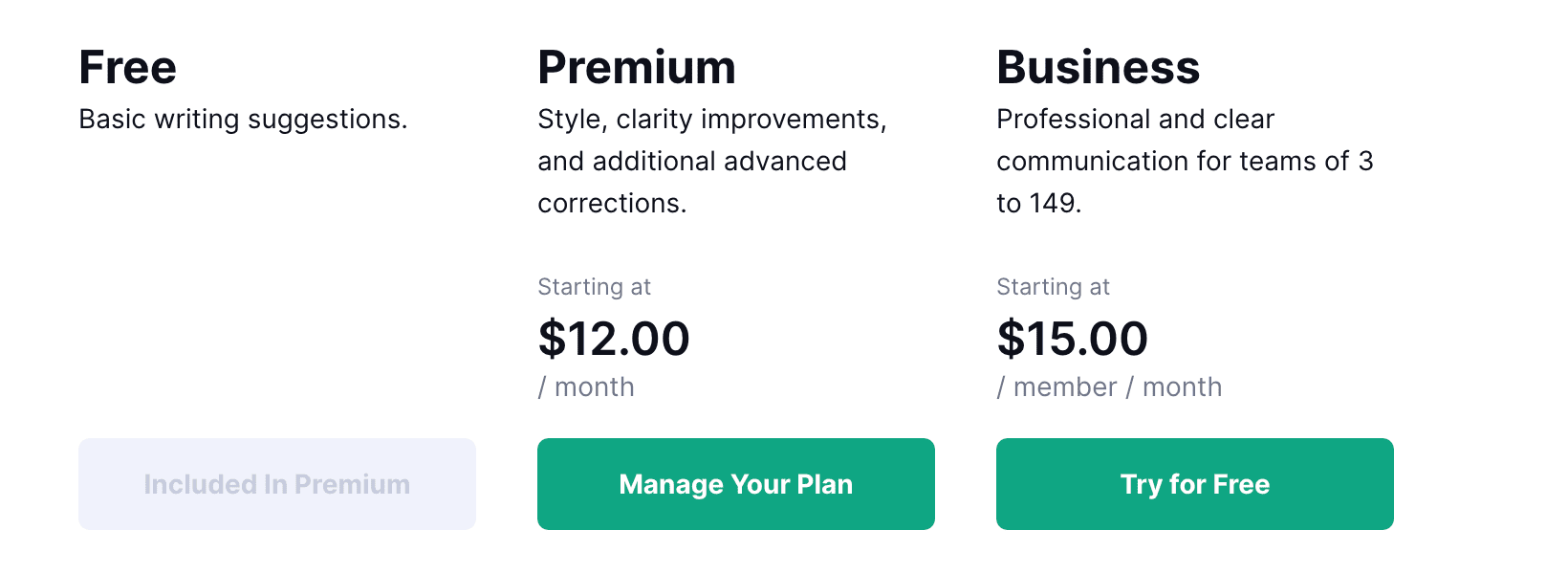


 I help entrepreneurs learn digital marketing.
I help entrepreneurs learn digital marketing.
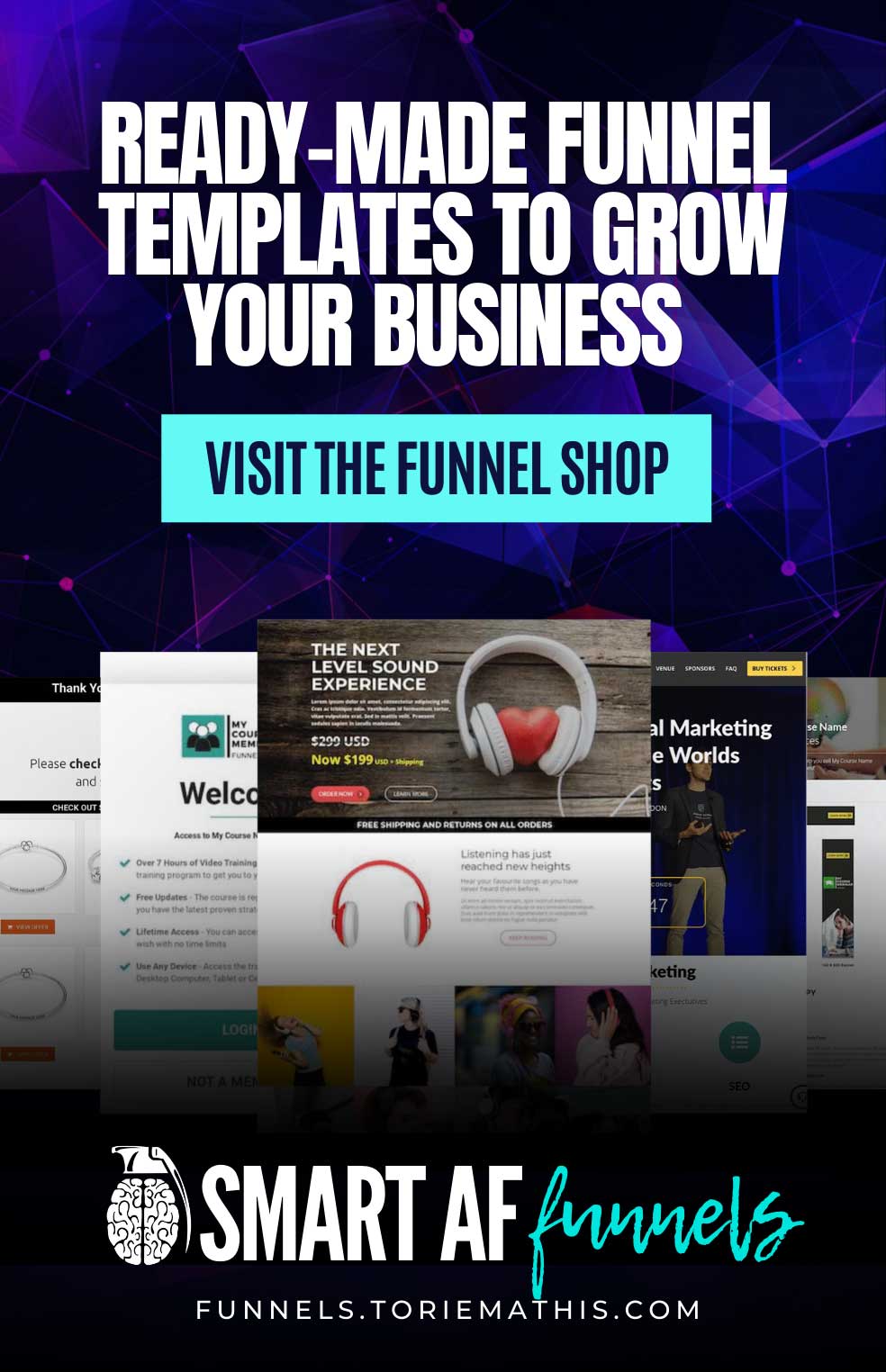
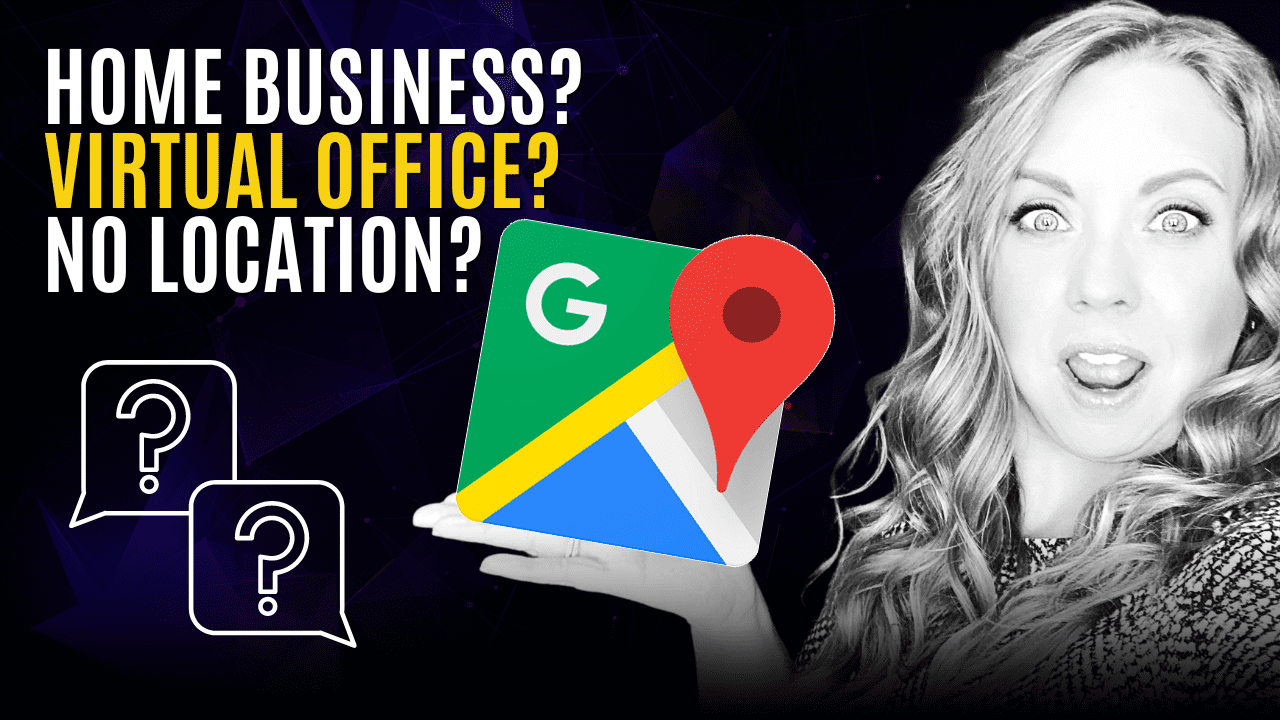

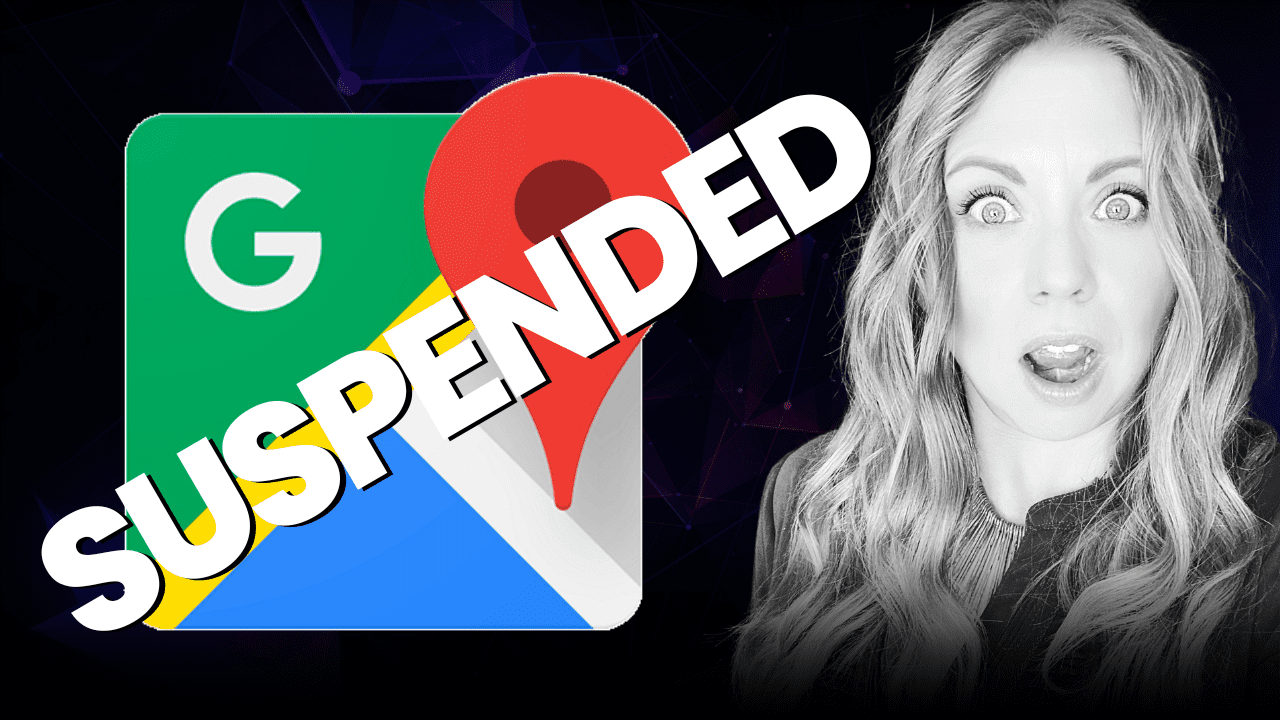
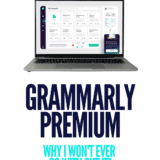

0 Comments