Ep. 88 Graphic Design for Non-Designers

Graphic Design for Non-Designers
Design is not just about looking pretty. It’s about effectively communicating your message, gaining trust, and making sales.
In this episode, longtime designer Torie Mathis and her non-designer cohost Sean Mathis go over basic design principles and some easy-to-follow tips that will have your beginner designs looking professional.
With these simple guidelines and the tools available you never have to hire our your design work again.
Tools to help your graphic design:
Canva: https://toriemathis.com/canva
Adobe: https://toriemathis.com/creativecloud
Creative Market: https://toriemathis.com/creativemarket
Skillshare: https://toriemathis.com/skillshare
Envato Elements: https://toriemathis.com/envatoelements
Place It: https://toriemathis.com/placeit
Listen or watch the full episode below:
EPISODE TRANSCRIPTION –
(transcription is auto-generated)
SAF 88
Torie: [00:00:00] Really don’t have to be a designer to design things that look really nice.
Hey guys, what’s up? It’s Torie Mathis, your host. I’m here with the one and only Sean Mathis, founder of Miles Through Time Automotive Museum.
Sean: [00:00:23] How’s it going?
Torie: [00:00:23] I have been designing for a really long time, even before I went to school for advertising, I was still designing and doing some marketing materials before then.
And if it’s one thing I have learned is that you really don’t have to be a designer to design things that look really nice. And especially in today’s age, where we have tools like canva.com, which we totally love Anybody can make things that look really nice. Like I’m really amazed by some of the things that people do, but there are a couple of rules that you should follow in a few guidelines that will really help you out.
If you are a non-designer and want to design things that look professional for your business,
Sean: [00:01:03] number one, make your logo as big as it possibly can be. Take it all the way to the edge.
Torie: [00:01:10] Okay, so we’re not going to listen to Sean. No, I really want to, I thought about doing it, this a video about this by myself.
And I thought, I really should have Sean here because Sean is not a designer, but Sean does design some things for Miles Through Time and he does design some things for clients of ours. So it’s a nice to get his perspective. And as for the logo being bigger, we do have another video about that because that is a client request that everybody wants to make is to make their logo the biggest thing ever, which it absolutely. Should not be Sean Mathis.
Sean: [00:01:41] What’s funny is if you go to Miles Through Time and look at anything, that’s designed, try to pick out ones that look pretty good. And then ones that look a lot better. The lot better chances are it was designed by Torie and the one that is like it’s all right. That was probably
Torie: [00:01:57] that’s good that you’ve gotten a lot more confidence that you have been designing a lot more things.
Sean: [00:02:02] And that is largely in part due to Canva the ease of that. And then anything that I can. Recreate a reutilize something that you’ve created the bones to it, the structure for me. Yeah. I can edit and update all things all day long, but to create something from nothing, like when I see what you do with the magazines and all the layout and all the crap dude, I don’t even know where to begin with. Something like that. It doesn’t even sound like fun to me. It sounds like an absolute nightmare.
Torie: [00:02:32] And using tools like Canva is really nice because they have so many templates built in there that you can find something that’s a good starting point. We have another episode that we did about never starting from zero.
And that’s what that is all about is that you don’t really have to ever start with a blank page. And even when I’m doing things like magazines, I have this little bin that’s. Full of magazines. I think Sean’s been trying to get me to throw it away forever, but it’s full of magazines and brochures and different things that I like because then I can go back and reference those to get ideas.
Sean: [00:03:02] You’re talking about the physical. Yes, I actually was the last time you opened that?
Torie: [00:03:06] Not that long ago. I know where it’s at. I have to hide it because Sean wants to throw it away because there’s things that people do that I’m like, wow, like that would really look good. And like this position, you have to have those kinds of ideas and inspiration things to, to get you started sometimes.
And it’s totally okay to use things like that
Sean: [00:03:25] In general. It’s easier to adjust something that’s already been created than to try to think of something from scratch.
Torie: [00:03:32] Absolutely. So I have, I think I have six things that are super important for anybody designing anything. Even if you are not a designer, even if you are not technical or do not think that you’re artistic at all, these tips are going to make it so that you can totally design things that look really nice.
And the first one is consistency. And so this pretty much is a consistency within the other things that you already have. If something is being designed for your business, you want it to actually look like your business. I don’t know how many times that we look at a business’s marketing, whether we’re going to work with them, or you were just taking a look and they have five different logos, like a dry that don’t even look anything alike like you really want to stick with.
And I don’t even care. You pick the ugly logo. Like I don’t even care which one you pick, but pick one. And make sure that is the one that’s that you use so that you have a consistent look through everything that you do.
Sean: [00:04:25] What I think happens a lot of times on at least what I’ve seen personally is they aren’t necessarily their logo, but what would it be?
Stock art? What is that? The clip art is what I’m trying to. I think it’s just a whole lot of different clip art that they’ve used in they’re just dirt putting it there and putting it here and. Th there’s no cohesiveness with it. It’s just whatever they did at the time. So they’d be better off to not use.
You know the logo at all and just to have a particular font of the name of the business and just use that everywhere instead of having all the clip art that
Torie: [00:05:03] Even if you just want to use a piece of clip art that represents your business, then just use that one. And whenever we design things for whenever we do branding or logos for businesses, I always do a, like a square version of a logo and a horizontal version of a logo.
So that way. The same logo, but it’s just a different version of it so that it can be used in different ways. Cause I can understand that like sometimes you get into a bind where people have logos or clip art or whatever it is they’re using with a white background. And so they’ll slam it on any photo or put it on anything where it doesn’t end up looking nice.
So they’ll grab it. Something else that maybe would look better, but if you had things just a little bit properly designed to start off with and had all those different versions that you could use, then you know, that definitely is going to be best. But if you don’t have those, just pick one and roll with it and roll with it on everything.
You’re printing on everything. That’s online, stick with the same logo. And that also goes with. Style and colors. If your thing is pink and cursive, then go pink and cursive with the things that you do and just figure out what your colors are and what your fonts are. A little bit of variety of these is okay.
It does give a little bit of visual interest, but for the most part, you want to stay consistent. Do you have anything else to add Sean?
Sean: [00:06:18] On consistency? Most of it is just that it’s like, there’s a. I tell you all the time, every time I see it, that, that roofing layout of the logo, everybody, and their mom has that damn logo
No the thing is that is their only logo. I’ve never seen it as one of multiple. Even though it’s common. Thing like it, it is the one that did that they dedicated for their business. So I would just say,
Torie: [00:06:45] I think that’s okay to use. I think it’s okay if people use similar or the same things, there’s only so many things out there that you don’t have to go something crazy.
I would rather them. A roofing company uses a roof or a part of a house that maybe is very similar to other people’s logos than to go while weird, where nobody knows what the hell business you have, and that is one of the other things that I have is legibility and readability. It also has to make sense.
Like when you try to be too clever or too funny or too, and people do that and it just, you’re better off being, clear your message. What you’re trying to say has to be clear, don’t leave people guessing or trying to figure out what’s going on. Clear is always going to be better.
Sean: [00:07:26] Yeah, where you got like some animated character in a weird position to make a letter. That is how it completes the whole word. You’re like, what the hell is that? Is it an R? Is it an L
Torie: [00:07:37] Or they take off the first word and they’re just trying to, figure out what the word is because the first letter is made out of flowers or something like it’s cute and it’s funny. And all that kind of stuff, but really whatever you’re doing, things have to be legible.
I know Sean’s talked about this a couple of times. There’s a few things that he shows me every time somebody puts these things out, that they are putting out like an invitation or like a post on social media. And they put all of the words on top of a picture and it makes it very hard to read. If people can’t read easily, what you’re putting out like they’re just going to ignore it.
And if you’re spending the time to design something for your business, for an event that you have. You really want it as easy as possible for people to consume. We always talk about the picture could be the star of the show that like grabs people in. But if you take the entire picture and put text over the entire thing, nobody can see the picture anymore.
It doesn’t look cool anymore. It’s not going to draw people in and now you’ve made the texts. So dang hard to read that nobody’s going to read it. And if you are a business that has older clients, older, like maybe like in their seventies or whatnot, people that it’s harder for them to read that, that you want to make sure that it’s easy for them to do.
If you have like younger people, you probably don’t want to go in cursive because these kids can’t read cursive. You have to figure out what your audience is. Not who you are, just because you like some font or you like something doesn’t mean that’s. The best thing that you should be using, because you really want to make sure that your message, that your logo, the name of your business, the numbers on your phone number.
There’s some beautiful fonts that have really cool numbers, but don’t put that on your vehicle because people can’t figure out what the damn numbers are. Is it a one, is it a seven? Legibility is super important.
Sean: [00:09:22] Some of the fonts are really what gets some of these people cause they, they get caught up on, if it’s just a font you’re looking at it on a piece of paper, within arms reach and you’re like, oh, that looks cool.
But when you start putting it in different perspectives, small on a phone, on a website or being on the side of a car, it doesn’t work. The font, just, it. It’s awful. And a lot of times it’s the ones where they get caught up on the frilly one, fancy looking font, which they’re there they look cool, but they don’t actually, they’re probably not the best font to use when you’re trying to get people to be able to see what it is you’re wanting them to see.
Torie: [00:10:01] So when I design things and that’s why canvas really nice is because it’s really easy to do this is that I take it out, whatever size I’m trying to work at it in. And then I make it really small. To see if I can still read it because sometimes it’s easy when you’re looking at something at the size that you’re working at it, you don’t really see it, how it’s going to be used.
So you can’t really tell. So if you take whatever you’re designing and make it really small as if somebody is looking at it on a phone because that can be really small, a logo needs to be on the top of a website on a computer or on a screen like that is going to be really small or whatever it’s going to be for your profile picture on like social media.
Like somebody is trying to stick a logo in there. It’s not like you got to see what it’s gonna look like at that size. If you’re going to be printing something, it’s a good idea to print it out on actual paper and see what it looks like, because it looks different sometimes on paper than it does on the screen, because you don’t.
Get that same feel for how big something is. And so that can help you see if it’s going to be legible or not. Then haunts are another one. Even just ones that are very modern and thin get really hard to read, especially if they are on maybe a white background with a really light gray.
We talked about before the font that my gym uses, they put out workouts. For us that we can follow and that we can tag along like the weights that we do, but we don’t like using it because it’s a white background and the font is so thin and it’s light gray on white. It’s so hard to read that.
We don’t even use it. So you really have to, whatever it is that you’re designing like you really have to make sure that it’s legible and that people can read it. Yes. All right. The next one I have for you is less, is more. And Sean, you already said less is more you’re talking about logos less is more, right?
Sean: [00:11:46] Yeah. Just in general, too, like everybody, they want to stick absolutely everything on. Let’s say their business card, everything in the business that like, all they need is obviously the name. The name of the person contact information and maybe like a tagline or something like that.
Depending on the business, maybe a couple of services or something, but if your business says, 30 different services, highly suggest you do not list every single one of them on your card, get them to go to your website and learn more about you. You need just enough to be intriguing, not overwhelming.
Torie: [00:12:23] Absolutely. So one thing with less is more, is putting way too much information, especially in a small area. Another thing is people trying to use way too many colors. Are way too many fonts, like colors should be two or three. And if you’re getting into three, that is probably more of like a background color, a very secondary color, like a highlight type color.
You do not need to put the rainbow on there. You do not need to use every color that your favorite less with color is always going to be more and you probably want one dominant and then maybe one like accent color fonts are the same way. Like two fonts. It’s enough for probably anything that you design and fonts have different weights.
They have italics. So there’s ways that you can use the same font. But use it in a way that there is a little bit of variety in there. But you don’t need 10 fonts and you don’t need the cursive font and you don’t. I need the cursive plus the handwritten plus that like less, yes, less, less is always going to look a lot more professional.
That’s one of the first things that you can tell that somebody that designed it did not know what they were doing by the multitude of fonts and colors that they’ve used
Sean: [00:13:26] And font sizes. You’re only gonna need us so many font sizes because you only have so much text that should be on there.
What happens is they wind up having way too much text on there. And so now you need. A ton of different sizes to fit it all on there.
Torie: [00:13:41] And that goes into my next one that I have here, which is hierarchy. And though you’ve probably heard all of these other things before, even if you didn’t listen to them, hierarchy might be one that you haven’t heard before, but it’s really important when you’re designing anything.
And you have to think that the human mind only has so much time and that we’re really great at organizing things and we organize things by size. So when you’re looking at a business card or you’re looking at a website, or you’re looking at a flyer, whatever’s the biggest is where your eye is going to go.
That’s why generally the headline or the hook is what’s should be the biggest thing, not your logo necessarily. In some cases, maybe that is but whatever’s the biggest is where your eye is going to go. And then another thing with hierarchy is to group things together. And that’s a really good one for a business card.
You would want to keep the name. With other things that have to do with the name, like the name is always with the title. So those two things are grouped together. And then the contact information would be in another group. If you just put them all in one line and they’re all exactly spaced apart, then it’s really easy not to see them.
People want things to be grouped. So it’s this is this part. This is the next part. This is the last part. So if you always design things. With that kind of space in between them and with those kinds of grouping than it always is a lot easier for people to read. You do that a little bit, like I’ve talked to you about some of the things that you’ve designed.
Sean: [00:15:05] No, you talked to me all the time about it. Like I get it. I know it’s just. It’s hard sometimes.
Torie: [00:15:13] Yeah. If you had a list of three, if there were three things on like a social media graphic and to have let’s say it was a quote who did the quote and then your website name, you would put the quote. And the website or the, and the person that said it together, because those two items go together. Your website does not go with that stuff. So you need a space in between there that is bigger than the space between the quote and the author. So it’s a way of laying things out in a way that makes everything readable by chunking it together.
You want to keep things together in chunks and make sure that things that are bigger are the things that are the most important. Have you seen that? Social media posts that says you’ll read this first and then this, and it’s ha told you because that is how your eye goes.
It’s just how your brain works. So you, if you can figure that out and get an idea for that. And maybe you can see things that are really well-designed or things that you really like. You’ll start to see that in things of how they’re grouping these things that are together. And the thing that goes with that is one of my next one that is white space.
For some reason when people design things and I did it too, when I first started out is that they want to use every single bit of the page of the graphic of everything all the way to the edge, no spaces in between everything. I do not know why we feel the need at first to fill everything up.
Sean: [00:16:38] This is important. We need to know big here.
Torie: [00:16:43] Yes. So in hierarchy and in grouping these things together, you have to leave some space in between things. When you leave this space it’s not reading as like you left something out. It’s that breathing room that allows things. To be grouped together that allows for hierarchy that allows for legibility.
It allows for you to browse things. Because a lot of times when we first look at something. We don’t read it top to bottom, but we scan the whole thing real quick. What’s important. What do I need to know? Can, should I move on or should I slow down and go back? That’s why you use headlines. That’s why you use bullet points, things like that, that, that start to put some emphasis and start to group things together and start to show what’s most important or more important than something else.
And that is why you cannot bold everything.
Sean: [00:17:33] Designing a page of a book,
Torie: [00:17:35] Right? Everything shouldn’t look exactly the same, like a book, things should stand out and there should be hierarchy. I have people all the time. They’re like, oh, you bolded this where you build all that and all that below it.
No, because bolding means that this has more emphasis than whatever is not bolded. So if you bold everything. Nothing is bolded.
Sean: [00:17:54] Everything’s important. Nothing.
Torie: [00:17:56] Correct. So you have to, use the person’s brain. That’s going to be scanning it and allow them to scan it. And if you start to look at things that you’re like, oh, that looks really nice. Or, oh, I went back and looked at stuff. You can start to see these things because I think we’re naturally drawn to things that are designed well. And I am not the best designer. There’s some graphic design people out there that went to school for graphic design. And this is, and they’re amazing.
And could tell you all of these like super technical terms, I’ve been designing for 20 years. I think I do. Okay. Sean, says I do pretty good. The technical words and the, rule of thirds and all of these things, like yes that stuff is there, but like just using some of these tips and the things that you’re doing are it’s just going to make it.
So much better, and it’s not just going to make it look better and make you look a little bit more professional. But like we said, with a lot of these things, it’s actually going to make your stuff get read and it’s going to make it work better for you.
Sean: [00:18:49] It will look better. It’ll be more functional. And really all it is just understanding, how to do it. Cause w when you haven’t gone to school and you don’t know all this stuff, yeah. You want to put what’s important to you, your business stuff. Big front and center and everybody should feel it’s just as important as it is to you, to them.
And it, and the thing is it’s not. So you have to lay it out in a way that you get your point across without just filling a page, graphic full of a bunch of googly God that, nobody’s going to pay attention to because if it’s too much, it’s overwhelming and you’re going to get passed over.
You got to make it. Intriguing enough that they even slowed down enough in the first place to even give it a chance because that’s the other thing is people assume that if they put it out there, they create this thing, that they think is great. I, it’s big and full of everything that they need to know.
The thing is no, one’s going to look at that, the random people that will do that, great. But of those people, then they’re still not going to get that much farther because it’s just, it’s too much. And I see it, when I’m going through on Facebook or whatever, and I’ll look at stuff and I’m like, every once in a while I see something I’m like, man,
Torie: [00:20:01] The content is so good, but the delivery is so bad.
Sean: [00:20:05] Look at this. It’s awful.
Torie: [00:20:06] It is. It’s a bummer because sometimes again, the content is so good or that it’s an event that could be, could get so much attention. But it’s just it’s and the biggest thing is it’s not readable anymore so many times.
Sean: [00:20:20] Yeah. All you gotta do, like now that this kind of stuff, look at examples of good things that are designed and you’ll see it all.
You’ll see, there’s a hierarchy. There’s only so many fonts. There’s only so many tech sizes. They all line up there’s white space. You’ll look at it and you’ll see that everything Torie saying. That’s what the professional designs look like. And the thing is you don’t need to be that professional designer to get to that level.
Yeah. All you got to do is just limit yourself a little bit as far as, what gets put on there and don’t go crazy on stuff and using something like Canva, it makes it super easy. Especially if you just use one of their templates. That has all that stuff laid out. There’s the white space, the different text sizes and fonts that they’re all there.
So you just replace it with your specific content and you’re done. You don’t even have to think about it at that point.
Torie: [00:21:12] Absolutely. It does make it really easy to do. I think I had one other thing that I notice all the time and this goes with white space and that is. Don’t put anything up against the edge.
There are times when things like you can break that rule. And that’s usually done with like big headers or fancy different things that can go off. But for the most part, like I see a lot of people trying to, because they’re trying to fit so many things on to something is that they put things right up against the edge, which again, makes things really hard to read.
If you leave a nice border, stay away from the corners, stay away from the edges and leave yourself a nice border across. Think of it. Like when you’re in. Word, it automatically puts those margins on there. Because those margins need to be on there. Everything that you start to look at, we’ll have a really good margin on it.
To keep everything where it should be in
Sean: [00:21:58] Canva does that as well. When you go in there, you’ll see. When you start hovering over the text order, it’ll put this, I think it’s pink, like a pink border. And it’ll show you these various borders around the graphic that you’re designing to tell you, line it up and keep it in there and it’ll keep it the same all the way around. Yeah. Like that too. It’s really nice that it helps you align things like if you wanted everything aligned to the left or to the right or what the center is. So it’s not like you’re, you have to go in there and not have any help with it.
Torie: [00:22:27] Like some of these tools are really great that help non-designers design things that look really nice. Canva is it’s really an amazing tool.
Sean: [00:22:34] It’s easy enough that there should be no excuse to take a picture of some clip art business card and post it as your profile on your business page. And I say that because I saw it today,
Torie: [00:22:46] What was it?
Sean: [00:22:47] It was a, it’s a generic business card of the business. And it’s got the little clip art on the side is their logo. So not a real logo, but instead of creating something for their business page, which great, they have a Facebook business page. They took a photo of the business card, not even lined up or anything, just snap the post, a photo of it real quick.
And that’s the profile picture. Sure.
Torie: [00:23:11] And I really understand that peep and it’s hard, even for me to keep up with what size everything is supposed to be like it, should it, how many pixels by how many pixels or is it square or is it not Canva you just everything is already in there.
If you want a profile pick, like search profile pick, and it’ll give you the exact dimensions. You want to make a, a cover photo for your Facebook page. It’ll give you the exact dimensions. You want a thumbnail for your YouTube. I You just type it in and it’s already in there. So you don’t.
Cause you don’t know how many times I’ve had to in the past, 15 years Google every single time because they change it and Canva already has it all built in there. So then you would know that, a profile picture is a square and not know, and then you can use it and again, templates in there.
So you don’t have to start with zero. It just makes things so much easier. Yep. That’s so even if you are not a designer, you can design things that look really great. That look professional and get your business noticed. Again Sean went over a couple of them, white space and hierarchy, so that things are really readable.
You always want everything to be legible, stay away from too many fonts and too many colors. You want things to be simple because less is always going to be more so that people can actually read it and consistency you want things to be consistent with your brand so that when someone sees you over here and they see you over here, they realize that you are the same person, because that is very important to get people to know and trust your business.
Because when people know and trust you, they not only buy from you, but they buy from you again and they refer you and they review you. And that’s what you want. That’s how you grow your business, for sure. So if you liked this video, we would appreciate it. If you would share it with somebody that could use this information and we will see you on the next one
You want to get smart tools to build your business go to getsmartaf.com
About Digital Marketing Expert Torie Mathis

Torie hosts SMART AF, a show for non-techy entrepreneurs looking to grow their business, with her husband Sean and is the creator of SMART AF Magazine. Learn from Torie at the Smart Arsenal and on her channel.
What do you think? Let's talk! Leave a comment.
Hi! I'm Torie!

You don’t need crazy tech skills, buckets of cash, or dedicated staff to market your business. You don’t even need a lot of time.
What you need is to be SMART.
GET SMART AF
DELIVERED TO YOUR INBOX
from your Digital Marketing Coach Torie Mathis!
Let's get SMART!
Let's Connect!




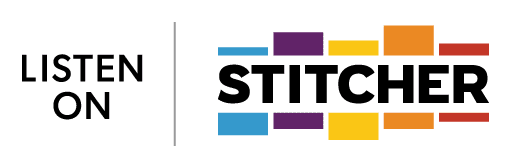


 I help entrepreneurs learn digital marketing.
I help entrepreneurs learn digital marketing.
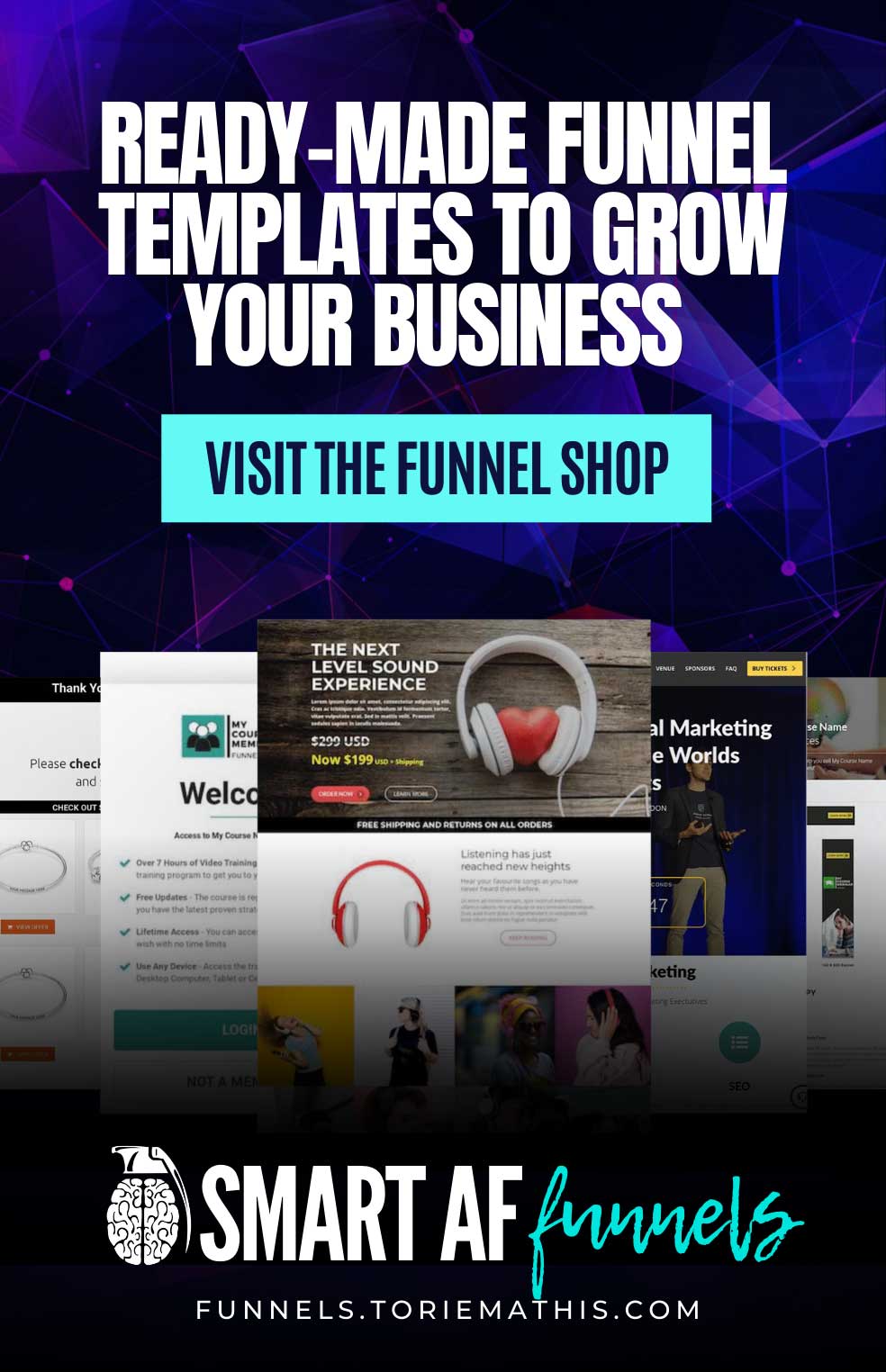



0 Comments