Ep. 113 How To Find Time To Market Your Business

How To Find Time To Market Your Business
People ask us all the time how we are able to get so much done, running several businesses, with kids, hobbies, and still finding time to work out too. In this episode, Torie Mathis and her cohost Sean talk about their secret weapon to productivity when it comes to marketing their business. And none of these things are difficult, require a lot of money or technical experience…you can do this too.
Listen or watch the full episode below:
EPISODE TRANSCRIPTION –
(transcription is auto-generated)
SAF 113
[00:00:00] Torie: You know, a lot of people always ask us like how we get so much done, because I think for two people running several businesses, we get shit ton done.
[00:00:07] Sean: It’s not always easy.
[00:00:09] Torie: And you know, we have some tricks up our sleeve on how we’re able to get things done. I think one of the biggest tricks is,
Hey, what’s up? It’s Torie Mathis, your host. And I’m here with the one and only Sean Mathis, founder of Miles Through Time Automotive Museum.
[00:00:32] Sean: Yeah. That’s me.
[00:00:33] Torie: You know, a lot of people always ask us like how we get so much done because I think for two people running several businesses, we get a shit ton. And we go to the gym five days a week, which I’m super proud of because we’re able to squish that shit in.
It’s not always easy. And, you know, we have some tricks up our sleeve on how we’re able to get things done. I think one of the biggest tricks. We use software to help us out on a lot of things and try to automate and work smarter when we can.
[00:01:04] Sean: The first one was going back when we finally switched over to automating invoice. Oh my goodness. That’s a really, that is a big time. That was like the first original. Diving into the software that was available at the time to automate the invoicing and collecting payments, which was huge. I remember you telling me that you had do all that and then collect it all.
[00:01:28] Torie: Back when I started and, you know, I started my business. Out of necessity not by choice. I kind of got shoved into entrepreneurship when the business that I worked at went under, we published real estate magazines, and in 2008, when the real estate market came crashing down because all of our clients were real estate agents. Most of our clients left. We had 55 magazines that we published every single month, different real estate offices.
And I think we went down to five. Which Florida, which was not enough to keep the business alive. And I took a couple of those clients and, you know, pretty much started hustling for marketing things and opened up my marketing agency. So I pretty much started, you know, right there. And what I realized once I started doing website design, which was, you know, a greater Amount of money to collect is that if I could get them on some type of payment plan and then add in some services, updates, you know, for their website and that’s included in it that I could do a reoccurring billing for people.
And then I could start to get my reoccurring billing up. And I knew that I would have people for a year. I had some websites that I let people pay for two years. Because it helped me know that I had that much money. And so back then I did all of the invoicing by hand, which meant that at the time I think I used QuickBooks. There was no, you could not say, send this invoice every single, you know, first of the month, it just, it didn’t work that way back then. And so every single month I would go to the one prior and replicate it and hand send it. And I did that and I think we had like 15, 20, 30 like there was a lot of them, 1520 that I did every single month.
And then I had people that were on annual that did certain things that they paid for annually. Cause we got some people on some annual recurring and I did all those. So I could actually keep track of them.
[00:03:17] Sean: Some of them. We had to mail snail mail. Right.
[00:03:20] Torie: We may have had to,
[00:03:22] Sean: I don’t know when we switched to fresh books with fresh books first came out. They had stamps that were set up in.
[00:03:30] Torie: However, they did their thing. Only if people didn’t pay. I don’t think we ever actually used them, but it wasn’t, it was an option that we could, we did. At the time take checks for payment, which means we always had to wait, like nobody was able to pay us right away. And so once we went to FreshBooks, which is one of the best software choices, and we actually, still use QuickBooks for all of our accounting, but we also use FreshBooks only they’re invoicing.
Cause I don’t, I don’t care for their actual soft accounting software part of it. But there Invoicing is, is amazing for how it, how easily it comes in, how the accounting works of it, like how it comes into the bank account. Like all of that stuff is really great. So we pay additional for that and quite a bit, we pay more than we pay for our QuickBooks for that, but it is so worth it, it saved me a lot of headachesq.
You know, 5, 3, 5 hours a month, plus, I mean, it’s possible. I could have missed stuff now. Everything is just, you know, set it and forget it that everybody gets billed on the first or whatever time they want to, the annual people all get it. And it’s it’s.
[00:04:34] Sean: So I use square for the museum just to have something. And I don’t, I don’t need, I don’t have anything that would justify paying fresh books for the museum. But because. I know firsthand how much better fresh books is then scored. Like if I had as many clients is, is what you do with yours.
[00:04:55] Torie: So how do you do your recurring billing for your storage people?
[00:04:59] Sean: It’s set up as a recurring invoice in there, but it’s through square, it’s through square and it, and it’s all done automatically. And for what I need it for, it works just fine.
[00:05:08] Torie: Just a little clunky.
[00:05:10] Sean: It is. And then it’s just, I don’t know. It, it’s not that cause I’m also very familiar with fresh books, so it’s completely different and stuff gets lost in there and you don’t know.
[00:05:20] Torie: I think the best part of fresh books is though, is that not only does it send it out, but it keeps the client’s card in there. So if they, okay, it’ll just automatically bill their card. So they get a paper invoice, we get a paper, so they get an invoice and a receipt, it builds their card. We get the, I mean, everything.
[00:05:38] Sean: Square does that now as well. And I only know that because of somebody apparently. Didn’t realize they click that box. And I was like, whoa, it was, yeah. And so I wound up that they wound up being like, all right, it’s fine. We’ll just go with that route this time. And I unclicked the box. So next time.
[00:06:00] Torie: I would’ve thought because this has been years there’s, it’s been a lot of years since we actually switched over to all of this like automatic billing. And so I kind of thought that most people. That’s like pretty much everybody is like this, but as it turns out, it’s not like we’ve met some clients that are not even taking credit cards. Like everything is by check. And I will tell you that, yes, you are losing 3% and 18 cents or 15 cents on every single transaction is so fucking worth it. The amount of time, the headache, the making sure like, there’s this, like, even if you don’t really feel it, like, there’s this anxiousness, there’s this, you know what I mean? That you have to do it otherwise, something bad is going to have, like, someone’s not going to pay you.
You know what I mean? Like all of that is released. Like you can be so much more chill when the stuff that’s important, like this is just taken care of, then it’s just kind of going in there and monitoring it and not having to worry that, oh my gosh, I forgot to bill, you know, Nancy for this job.
[00:07:00] Sean: And like, well, you just, you, you build in the cost of, you know, the credit card charges and all that kind of thing. Just add that into the cost of the whole thing, knowing that it’s going to come out, and then make it so that your customers put in their card. And if it’s recurrent, like it just it’s done. Like every month we see the invoices go out and the payments come in back to back. There is no hunting them down. Like if they had to put in there, even if it was just a card every single time.
[00:07:33] Torie: And that’s the thing about it, it makes it so much easier for them to, I think our clients were so much happier that they could just take care of the stuff or not have to think about it either.
[00:07:43] Sean: Well and that’s what we do with, you know, our normal stuff, you know cell phone bills, car payments, insurance.
[00:07:50] Torie: We don’t pay anything. Like normal.
[00:07:52] Sean: Like, right. I don’t, I don’t want to think about it. I don’t want to go, God damn it. We got to pay another $300 for insurance. Like that sucks, but there’s no way around it. So automating it, like it’s saying every single month, it’s just, it is, it’s a cost of doing life, right.
And it’s, it’s taken care of. I, I do not think about it. And I talked to, I talked to Truett actually about this at the museum a couple of weeks ago, because we had an insurance company, it was a state farm that was their local in that town. And I w I worked with him with the museum marketing wise for the museum and then he moved. And, but the thing is, is that the local people there Truett included would go into his office to make their payments. And when in, when this guy left, yeah. They, they didn’t stay with him. They went to the new lady that came in because now she’s the local place that they could walk into and make their payments.
And I’m like if I had to walk in and make payments for my damn insurance, I’d freaking go insane, but that’s just, that’s how they do it. And I’m like if it’s the same payment.
[00:09:06] Torie: Well, and you might think like, okay, so you saved a few hours a month on doing invoices, but like, even to go do that, like you have to actually get in your car and drive and like it, see if you can just. An hour here and an hour here, and two hours, it adds up. So any of these things that, like, you’re saying that like, if Truett ever says he doesn’t have time to do something, say, yeah, cause you’re going into
It’s crazy. I mean maybe a small town. I can see that maybe they want to have a relationship with them.
[00:09:41] Sean: Let’s see this particular state farm. We’ve worked with her, on sponsoring events and that kind of stuff. And then actually I got my insurance through her for the museum and I, I get it all and I’m like, okay. So how do I pay this? And she’s ready for me to go in there and make a payment or send a check. I’m like, can I just pay it online? Like, I don’t want to go in there. Like I’m here right now, dealing with this stuff. Let me take care of it. And, and it’s just, it’s not common for them, I guess.
[00:10:14] Torie: No, I really you’re right though. That was a huge game changer. Not only for how quickly we got paid, but for how much time it saved me. Yeah. Every single month. What other software do you think saves you the most time? Get you that time back. I see going to the gym.
[00:10:30] Sean: Saves me time. Yeah. Probably Canva. Okay. Simply because it is very simple. And the things that I need, I had a lot of times I’m, I’m literally just duplicating something or it’s, you know, the removing the background is killer on canvas.
[00:10:48] Torie: Oh my goodness. I actually got hired for that magazine job because I could make maps. You know, I, as a designer, I could make maps pretty quick because they all wanted their own little maps. And I could take the background out of like photos, like, cause you used to have to go into Photoshop. I mean, there’s like some quicker ways to do it, but man, Canva one, click, click a button background gone.
[00:11:15] Sean: Cause I can go into all the Adobe programs, InDesign and Photoshop, but Super good at any of it. So I’m a little slow and then it’s still every once in a while, Torie is like, Hey, here’s a new trick. I’m like, yeah.
[00:11:30] Torie: You know what, though? I am super good at Adobe programs and I am super fast and I still use Canva. It’s, you know, I started just doing a couple of things, and then they added that background remover. And then I really. I do so much. So I don’t even go into Adobe products as much anymore, because again as Sean said, you just duplicate it. Like once you have one thing set up, like my thumbnails for my YouTube videos and Bella uses it for her YouTube videos too. For different types of posts for social media.
I used it today and instead of going into an Adobe product to make like a cover for this headline swipe file, download that I was doing I actually made it in Canva because so simple. Like I have all my photos in there. I have my logos, I have everything that I need and it’s quicker than actually pulling open, like the professional, like design program.
[00:12:18] Sean: So another program we have is Dropbox, right? So we have Dropbox in the cloud, all your programs and files and all that kind of stuff saved on there. And the thing, which is great, but the thing is, is we used Photoshop and we saved everything there absolutely is. It’s available on canvas. Our files would be so massive, you know, cause I’d had, I have to, you know, that one YouTube thumbnail that I’m duplicating over and yeah. That would wind up being in the same file or its multiple files held somewhere else in the cloud that I then still have to get downloaded and the time it takes to do all that, it may not necessarily be a whole lot more difficult, but the time it takes to get all that versus just going to canva.com and there’s my account and there’s there it all is. And I, a lot of times I’m in and out of there within minutes.
[00:13:11] Torie: I would say that that is the one program. I’m more time in than any of them. Because for clients for myself or every single thing that I do, I, I use that one, anything that I’ve already, like, I pretty much, you know, designed so many different things that I already have something that’s probably similar.
We always talk about like, never start with zero. And so I never, I try to never start with a blank, you know, nothing. And so I just go find one that like YouTube, you know, thumbnail, I just find the last one I did or one that I liked that I’m like, oh, that’ll work for this one. Duplicate it, or just make changes to that one. So that way I’m never having to do anything from scratch.
[00:13:47] Sean: It also has built in themes that you can use. So it’s templates. So I actually used one recently for Miles Through Time that I actually searched like donate car a car. So I’m going to pull up a few things. And so I changed it just slightly, but overall, like the design is canvas.
And if you go to Facebook, Miles Through Time on Facebook or Instagram and you see the donate, your car that was designed. From Canva using their template.
[00:14:16] Torie: The thing that’s really nice about that is that all of the social media channels always are changing. Like their files, like the size of things. Like how big is a banner for a group Facebook group? Well, who knows, as I would always have to Google it. And so if you use something like canva.com, then you just go in there and you say, that’s the templates that you want. And it’ll just pop out the right size, which is right. So easy.
[00:14:40] Sean: So that saves a ton of time, plus it’s just, it’s, it’s super, user-friendly like my 73 year old mom could totally create some killer designs out of it. And she’s not artistic whatsoever. Not creative.
[00:14:53] Torie: No, she didn’t. She probably could. Yeah, absolutely. And it’s cool that Bella uses it. Riley uses it every once in a while for a few things that he does. But Belli uses it for all of her stuff. She edits and does all kinds of things in there. So.
[00:15:05] Sean: Yeah, every single YouTube thumbnail from Miles Through Time is Canva.
[00:15:09] Torie: Everyone for Smart AF for Torie Mathis yeah. All of them. I do all of my Instagram stories, all of my Facebook story. Like everything that I do rather than, you know, doing it.
[00:15:22] Sean: Go check it out for sure. I’d start using it.
[00:15:24] Torie: And they totally have a free version that you can use, so you can get started for free. We do pay for the pro version or whatever, which I think is like seven, $9 a month. It’s like nine bucks a month. Okay. Nine bucks to be able to push a button and take the background out of photos. Well, that’s part of the pro that’s part of the pro.
[00:15:43] Sean: You’re going to have to make the decision on whether or not it’s, it’s what you need, but. Hands down. Totally worth it.
[00:15:49] Torie: Totally worth it. Yeah, absolutely. That’s one that, that saves a ton of time. Another one that I’ve used for a really long time. And I actually have, I used it for a long time, and then I thought maybe I can go and try to use some other things.
I came back to them is Meet Edgar. I love me some Meet Edgar, you know, use it too much to you.
[00:16:09] Sean: I use it for. One of our clients.
[00:16:13] Torie: Okay. So I use it for several of our clients. Sean and I both manage clients a little bit different, but we both do manage clients. So I use it for quite a few of my clients. I use it for myself. And it’s really easy if clients come and go or like with COVID, some of our clients had to take a little bit of a break. And so it was really easy for me to turn things off and turn things back on. So you can make some changes in there, but it is a social media scheduler, but it’s a little bit different than a lot of them, because a lot of them, you say like, I have this picture posts and I want to send it out on Thursday at seven.
And so rather than doing that, you’re actually building buckets of content. So you find your like buckets, like let’s say it’s Photos of Miles Through Time museum photos. So you can make a bucket called museum photos, and then you would set up a schedule for museum photos that say like every Tuesday at 7:00 PM, every Thursday at 5:00 PM. And so you set out these times and say, so each one of these times send something out of it. Museum photo bucket, and then it’ll do that. So the time hat, the times have to be the same because it’s a weekly schedule that you set up, but I don’t think anybody ever noticed, like, no, one’s going to notice that, oh my gosh, you’re sending the same type of, you know, thing.
It’s seven o’clock on Tuesday. Cause at first I was a little bit like, Ooh, that’s a little bit weird. It seems a little stifling. It’s not noticeable and doesn’t matter. So if you have enough content that you can start to build these buckets, it makes it really easy, especially. Always like the same type of things that you need to send out.
So if you’re wanting to, you know, get back up some of your time, but be able to always post on social media. And what’s really nice is that it posts to all the social media channels. You can post to Facebook and Instagram and you can have a different schedule, so it can pull out of the same bucket. So maybe on Facebook, it posts on two museums. On Tuesday at seven, but on Instagram, it’s at noon, you know? And so you can use the same bucket for different places, but it’s still, you’re only uploading them. One time, and then you can write the description for your photo, and then it’ll allow you to write multiple versions of the description. So it’s not exactly the same every time it comes out.
So it really, and then it’ll just automatically, it automatically works that out. So you don’t have to say, you know, this time use this one, this one. So you can put like three versions of the text on there, and then it’ll just automatically pull it from your buckets.
[00:18:30] Sean: If you hate being on social, right. This is what you want to use, right?
[00:18:33] Torie: You still need to go on there and actually like engage with people and probably post some things like in real time, but not really as much, like you can really do this stuff that just kind of needs to be done. And we talk about people going on there being two week Dan going crazy posting a whole bunch because they know they need to, and then they burn themselves out and they never post again.
And it looks like the business is no longer in business. Meet Edgar is one of those that’ll take, you know, and just at least do like one post a day or whatever, you know? So if you just, you do have to get those buckets. But it doesn’t take a lot to fill them out. And it’s a good way that you can just have some of that general content coming out.
Photos are a great way that you know, ones that you could do that with. Yeah. And then it’s really easy that you can update. Like if you don’t want to do certain photos anymore you can take them out of your bucket. You can kill the whole bucket you can start new buckets. And I think it’s pretty unlimited with how many different, like little containers that you can have in there.
So you can make it as complex or as simple as you want. You can just have one bucket and say, should I post on social?
[00:19:30] Sean: You have the option? Just post once too. Like if it’s stuff that’s not evergreen content and it’s got an expiration date and you need to share it now, or maybe it doesn’t matter when you share it, but you only want to share it once.
[00:19:43] Torie: Right. They’re all buttons. Yeah. It’s definitely not as good. Like if you have seasonal content or promotional content, say like you have a like Sean’s going to have a car show you, I don’t know if you would really want to a bucket for that kind of promotion type thing to have to go out. That’s something that you’d have to do because it’s only good.
[00:20:02] Sean: Although you could because of how you categorize it. So you could do it by season by month. And then as you put it into the calendar, you’re putting that time of year in there. So it’s only.
[00:20:14] Torie: You can’t do time of year. It’s only, it’s a week, one week. You’d have to actually turn the bucket off the bucket itself. I guess. You’d have to turn the bucket off once it was no longer in there. Yeah. But you could do it like, so that, that would take a little bit more logistical working. Like again, you can make it as, as difficult as you want, you know, as complex as you want or as simple as you want. So it could be done with her. Yeah,
[00:20:35] Sean: I wouldn’t because then it just creates a whole lot of extra. That I have to think about that. You could screw up.
[00:20:42] Torie: Good for a set it and forget it. Like you want to definitely do some stuff other than that. But that is like, if you want a nice, like mainstay of content to go out then and evergreen content sharing your blog posts, like as long as they’re evergreen like that’s another good thing that like, you’re always if you’re spending this time putting together content, that’s really nice.
Like a blog post that could go out, you know, often you could have a blog post go out every couple of months by putting it in your book bucket and then saying that like once a week, or, you know, depending on how many blood posts that you have at your blog posts could keep going out that way. You don’t write a blog post, and then it sits on your website and dies and nobody ever sees it because that’s not going to do anybody any good.
You probably have lots of evergreen content that could keep going out. And this is definitely a way that you can get it out without spending any time doing it every single week. Yep. Yes.
[00:21:29] Sean: Kartra Kartra is a big one that I use. Almost daily.
[00:21:34] Torie: I do it daily.
[00:21:36] Sean: Daily, almost daily. And it just, it’s one of those things. You know, we set up the sequence for the museum w lots of different clients of ours used to we’ll see, then that’s a good point that even though you’re not in it daily, it definitely is working for you 24 7. The reason I, I say I’m in a daily is, is simply because I am checking the analytics of it.
I think it’s pretty neat. The amount of people that I can see. Joining the list on a daily basis. I go and I look at that and then when I’m due to send an email myself, I’ll, I’ll do that.
[00:22:11] Torie: But the thing with, do you schedule out your emails or you just send them right away.
[00:22:14] Sean: For the museum, I’m you? I usually send it right away, right away. And that’s simply because I don’t have a set schedule for it. I typically send one once a week. Sometimes I’ll skip a week. It doesn’t really matter how I send them. Because it’s based on what’s going on and I don’t want to overwhelm you. And, but then, you know, we have that automated sequence that anybody that signs up initially, which is where I’m looking at, that the analytics and us, you know, six people signed up already today.
And I know six people are now on that sequence and they’re going to start the process of learning more about the museum, which then who knows what that turns into. So it gets me all excited to just see that kind of.
[00:22:51] Torie: That’s pretty cool. Yeah. I am definitely, I am. Every single day we use it for ourselves.
So I use it for all of my Torie Mathis stuff, all of it for, you know, the marketing agency stuff as well. And then I also use it for clients. And so I said before I have a client that I send an email every single day for and he sends that to me, like really late at night. And so when I get up in the morning, it’s the first program that I open up and get that email sent out.
I sent other emails for them as well, but we schedule those out. Like they have more of a sales email that goes out every single Monday. And so we try to schedule those ones out as far as we can. I go in there again once a week and I pull like analytics out for the clients so that they don’t have to go in there and look at them so that they can actually see like Sean does every single day, you know, to go in and kind of see what’s going on.
It makes it really simple that you can see it. And it’s nice. It’s numbers, it’s in a graph. So you like to see it, you can really see a snapshot of what’s going on. With your email list, you could do it with your sales. As long as you had your sales through Kartra. Kartra is really amazing. It’s it definitely works pretty well for an email.
Programs. So like MailChimp or constant contact, it does all the same things that it does in there. It is really great for designing. Thank you, pages and landing pages so that you can get people to sign up. So maybe you have some type of guide or a coupon that you want people to sign up for. You could build out a little simple page in Kartra and then have those people automatically go onto their list.
Kartra will also, you know The coupon for them. You can sell products there. I have a help desk in there. So if I have it for myself and then I have it for one client that it actually gets used quite a bit. And so it’s full working, you know, submit your ticket, help desk kind of thing, but very simple to use.
And I think it makes it look very professional. That a company would have a help desk, but really it’s like so simple and you can have like canned responses in there. So if you always are using the same one if we had to do that, In another, in another program, like it would take so much time, plus you have to learn another program like, oh, the help desk is really nice in there.
They have simple memberships. We have a couple of memberships that are built in there. We have one membership that has over a hundred thousand people in there. That is delivering content whenever somebody signs up like we don’t have to do any it’s automatically like. Somebody signs up and says, I want to join that membership. They get into the membership, they automatically get access to it. They get there on a sequence. They get all these welcome emails. When new content gets added to the membership, they automatically get notified. It’s all automatic and yes, you do have to set it up that first time. Like you had to set up the sequence, but it’s really like there’s templates in there.
There’s different like little funnels that you can use that it’s like one click and it’ll put it all into your account and then you just change out each thing, like change your logo and change your texts and like put your stuff in there. Like, can you. They kind of have made it super simple. It’s not like it was 10 years ago, this stuff, oh my gosh,
[00:25:43] Sean: I wouldn’t be able to do any of this kind of stuff because I don’t have the patience for have the schooling for it. I only know what Torie has taught me over the years and what I’ve kind of learned, but the, software that keeps coming out, makes it easier and easier for me to kind of bring my level of what I’m capable of doing closer to a Torie’s capable of doing.
[00:26:01] Torie: When I switched stuff over to Kartra before that I think I had 10 different programs that I was using, that I moved everything into Kartra, and I, I’m not going to like Kartra is not the best for every single thing. Like there are probably pieces of software that might work a little bit better, or like, I really like to design. I like things to look pretty and it might not be perfect for that.
However, the fact that everything is in one place. And it, and it works pretty seamlessly is just fantastic. Like you really can’t go wrong there. I saved thousands of dollars. And I can’t even tell you how much time just moving things in there and getting everything connected at one time. Cause once you have like stuff here and stuff here in this email program and this landing page builder and this scheduler and this like trying to do help that like you ended up. Duct tape and band-aids all over. And then it starts to fall apart and it’s just sure in them.
[00:27:01] Sean: So infrequently that every time you’ve got to go put that fire out, you also have to figure out what the hell it is that you’re even doing, which takes a ton of time and gets frustrating real quick.
[00:27:13] Torie: Yeah, so it’s really nice. Plus it connects like if you’re collecting leads through Facebook, so we have Facebook ads that we run. And so we’re collecting leads on Facebook. Those leads like automatically go into Kartra. They automatically go onto the list. They automatically get added to, you know, the free membership and they automatically start these sequences. Like everything just, it happens. And it is so nice. Like if I had to do any of that by hand, No, it wouldn’t. And that’s why people say that they don’t have enough time to market their businesses because you’re trying to do all of these things by hand, or you’re trying to hire somebody to do all of these things for you.
It’s a little bit to figure out. And maybe we’ll have some training coming up. Like if people are interested in wanting to learn, like how to kind of put these types of things together, that’s something that we’d like to offer, because I think if you can free up some of your time, but still. Yeah, like the stuff’s still has to get done. Like you still got to post to Facebook. You still have to send your emails out and all this stuff. But a lot of it, if you, if you could just automate some of it with some of these softwares, like you could save so much time and then you look like a superstar that you’re doing all this stuff. When people are going to be amazed, you’re going to be okay. I’m amazed. I’m amazed at the things that I’m able to do and that you’re able to do. And we still have time to do other things.
[00:28:24] Sean: A lot of people get caught up in when they can’t do that, or they don’t understand, or they’re too old or whatever the case may be. The point is you don’t want to be Sears, right. Sears refuse to get online. And what happened. Amazon right. There is no Sears anymore, but they were, they sold everything. They did everything, but refuse to go with the times. So you don’t want to be that business. That’s like, now I’m not going to do online invoicing. I’m going to wait for cash in hand.
And you know, I’m going to write hand, write letters and mail them through the post office. And you know, all these things that like eventually it’s going to be come so inconvenient for your customers to do business with you. They’re not going to, so not only do you want to make it easier for yourself and have your business be as efficient as possible, but you’re actually helping your customers.
It is a benefit for our clients to be able to put their cards in there and automate their payments and all that kind of stuff. Guys, I promise you if they had to think about paying us every. It’s possible. We might not have all those clients because eventually they’re going to be like, ah, I don’t want to pay this this month. You know? And then now we’re chasing them down. And then our relationship gets degraded because they don’t want to be hounded every week going, Hey, where’s my money. Like, I don’t want to do that. They don’t want to do that. So just, just make it simple for them, make it simple for us. And you go with the times like this, this is the way it’s going.
You know, you might not like social media. That’s where your customers are. They’re on social media. One of the platforms has got your customers on it. You know, they, they, they may not be on Facebook, but they’re going to be on Instagram. You know, it, that’s just, it’s the way the world we live in today.
[00:30:10] Torie: It is. And you even, if you think like I’m not technical, I don’t like software. You know, this is too much for me. I guarantee you, if you can send an email. I can easily show you how to do any of this. Like, if you can send an email, if you can not figure out sending an email, can I have a little bit of a harder time, but if you can send an email, like all, none of this stuff is more complicated than that.
[00:30:34] Sean: If you can’t send an email, how are you running a business email?
[00:30:38] Torie: No, it’s all like form-based, it’s clicking buttons. Like click send. It’s not that hard. Like I said, 10 years ago, these things were difficult. Sean would have struggled 10 years ago trying to piece together, like all of this stuff. You built a whole funnel today for me.
I was like, Sean, build this funnel. You know, we already have something similar, go, you know, here’s kind of how to do it. And you did the whole thing.
[00:31:01] Sean: And she’s telling me all this. I’m like, I you’re losing, I have no idea what the hell you’re talking about. Cause I’m not that familiar with it, but if I can get into it and go and say, okay, because again, There’s already ones in there. So all I had to do is find one and like she said, change it out to how she wanted it. And it was super easy.
[00:31:19] Torie: I think I’m trying to fix lunch and explain. And so there’s where the confusion was in my delivery. Not the fact that it was hard for Sean to build a funnel, a funnel that Sean has never built before that he did the whole entire thing, you know, from, you know, how like having a landing page to download a PDF checklist thing. Right. And having that delivered and having the people that signed up for it, get added to a list. And then, you know, all these things that Sean set up the whole thing.
[00:31:50] Sean: In about 30 minutes.
[00:31:52] Torie: If that, yeah, you were really, I, I, when I asked you like how it was going, like you had one question pretty easy, like it got done. And if you had to try to piece that together through different pieces of software, there’s no way.
[00:32:04] Sean: I could think about like back in the day everything was code, you know, and code. Yeah. When you break it down, like, oh, okay. Like it literally says what it’s going to do, but it’s so much gobbledygook, you know, you’re like, I dunno what the hell you’re losing me.
[00:32:21] Torie: I think some people like, like I like code, I can see the code and I understand, and I like to be able to mess with the code. And so some things that we have that I’m not allowed to touch the code, like. I just want to mess with the code, but I can see that a lot of people like you don’t want it deal with the code.
[00:32:38] Sean: I like the, now it’s all about blocks and you know, it’s what you say is what it is. And you can easily change colors and font sizes,. It’s just presented to you, like how it is. You don’t need to, you don’t need to know all the backend code. Right. Which means if you don’t like it, you can tweak it and change it and see if that’s what you want. And you’re done.
[00:33:01] Torie: And it’s all kind of like building an email. Like if you could write an email and attach photos and apply, I mean, it’s, it’s it’s well.
[00:33:07] Sean: Kartra like you can, you can block design the entire email and full of pictures and super designed. Or are you just putting a text block there and write it like a normal email you, that you would write out of Gmail?
[00:33:20] Torie: Yeah, we do a lot of copy and pasting out of a word doc. And that’s the email. It’s very simple. And again, though, not starting with an empty one. Duplicate the last one, because if I know the last one went out perfect. I knew it was formatted. Right. I know everything. I’ve worked out the details one time. Like that’s my whole goal for everything. Right. Work out the details once and then use those details. It’s like a cookbook, like every time you bake cookies. You, you know what the recipe is, you don’t try to like, okay, how much flour should I put in this time? No, like you don’t do any of that. Like you already know the recipe, you don’t have to work it out anymore.
So, you know, once I’ve worked out how the email is going to go, I use that same exact one that template that I’ve already built and use it every single time because the details you’re fine.
[00:34:09] Sean: That sounds smart AF I think it is.
[00:34:14] Torie: Do you have any other software that you really like?
[00:34:16] Sean: You had one more.
[00:34:17] Torie: Did I? Oh, it was the YouTube one. I did have one other one that I really like. I used it IQ. And if you have YouTube videos or if you’re trying to, you know, build your YouTube channel, it is a really great way. I tried to do videos before without this program. And like, no wonder, I didn’t know what the hell I was doing.
It helps to it very data driven. There’s a lot of statistics in there. There’s a lot of ways that you can tell what’s working and what’s not, but it really helps you and gives you like a little scorecard when you’re uploading a video to make sure like a checklist on every single one to make sure that you have everything that you need, that you have a good written description that your keywords are in your description and in your title and that you have the right like Thumbnail on there and all these different things.
Plus if you can look at a keyword, like if I wanted a YouTube video to show up for automotive museum, I type in automotive museum, and I can click into that keyword and it’ll tell me how many per month searches are in that keyword and what the this gets a little bit more complicated and what the like how many other people are doing it. Like what the competition is. So if it’s a high competition or a low competition Bella uses it also for her YouTube channel, use it for Miles Through Time.
[00:35:30] Sean: And essentially what it’s doing is giving you real time feedback. So like I use safari and Chrome as far as browsers go and I’ve got them both open and I’ve got multiple things on it and it makes it real easy for me to flip back.
Torie hates Safari. I don’t mind it. The thing is, is the vid IQ only works in Chrome. And so, but I’m also uploading and doing stuff on YouTube and Safari as well. And I’ve actually uploaded in Safari. And go in there to fill out all the description stuff and I’m lost. So I actually wound up just saving it, switching the browser back over to Chrome or vid IQ works.
And then, and then I’m able to like completely figure out 500 characters worth of tags, where I’m struggling with that.
[00:36:16] Torie: Well, and that’s the thing it’s like. Okay. So you want to use keywords, for example, for your. Videos, but it only allows you 500 characters. Like how do you know when you reach that? It just tells it, . , it really gives you.
[00:36:28] Sean: What you might think is the keywords you want to use. Isn’t going to do you any damn good.
[00:36:34] Torie: Plus when you type in a keyword, it’ll actually give you a whole big list of keywords that it thinks also might be REL related to your keyword. And I have found some really good ones that I’m like, wow, like a shit ton of people are searching for this, but there’s, it’s very low on competition.
Like that’s real way that I need to work that keyword in because those keywords are how people are searching for YouTube videos. And, and there’s other ways that you can go and find all that data, but like, you’d be going, oh, it’s just all in there. Very easy to just like, it’s, it’s an amazing program. If you are.
If you’re doing any type of things with YouTube videos like you have to try it. Yeah. It’s a browser extension that you just install. They do have a paid version. We use the paid version. You don’t have to. But like, It’s very easy to use. Like we probably totally made it sound complicated, but the amount of information that it has in there is so helpful that you would have to really search for if you didn’t have it, that.
[00:37:26] Sean: If you’re posting anything on YouTube and you actually want to come up.
[00:37:30] Torie: Yeah, you have, you have to get my ten-year-old uses it for her YouTube videos too. Right. Descriptions and put her keywords in. And then she knows like all of the data on her YouTube videos is all through there. And then there’s like a channel audit that they have in there that you can audit your videos.
And it’ll let you know, like if you’re missing certain things like you didn’t put an end screen or you should have some extra keywords, or it’s not that this video isn’t on a playlist. Like if you accidentally forgot to do that, So it, it not only is helping you like get every single video out, but it’s also helping you, keep your channel good as a whole.
And then it sends nice little emails when you reach different milestones, which is really awesome. And so like, it’s awesome to see. Bella just had a party at our house for a bunch of her little friends because she got 600 subscribers on her YouTube channel, why she didn’t have a party at 500? I don’t know, but 600 was the one that she wanted a party and she had a party.
[00:38:24] Sean: Did it send her an email on her iPad?
[00:38:28] Torie: So she knows when it’s coming up, but I get the videos or I get the emails a little bit after like, whatever that milestone is. And so I always try to screenshot them and send them. And she usually already knows. Cause she’s on YouTube doing her YouTube stuff. She is actually working on it right now because she starts school too.
So by the time this comes out, she’ll probably be in school for a couple of days. But she is batching. We talk about batching for saving time. She is actually batching her YouTube videos so that she still has, because all through the whole summer, she’s done at least one YouTube video per day, that she is putting out.
And she has really grown her audience quite a bit. And you know, using these same tools, she’s using canva and she’s using videos, she’s using these things to do it. And so she is right now, batching all of her content. So that when she starts school, she doesn’t have to do videos on the days that she’s in school, because he’s like, I don’t want to do them on those days.
I don’t want to have to. And she said, she’ll do them a little bit on the weekend, but she wants to make sure that she continues to grow it. And you know, the 10 year old is using these tools.
[00:39:23] Sean: It’s actually making it easier for her. I did. There’s a lot of data and things that can seem complicated and especially if you’re not actually looking at it and we’re just telling you all these things they can do, but it really does.
It just, it, it makes. Easier. If you can figure out how to upload a video and you attach vid IQ to it, everything, it shows you right there when you’re, you’re putting in your district, like it’s, it’s all self-explanatory and easy.
[00:39:50] Torie: Plus, it’s one of those, like if you’re in the red, you need to do other stuff and it’ll tell you exactly what you need to do when you’re green. You’re good. Like it’s super simple. Like, oh, I’m green. I’m good. Now just keep working on the little things it tells you until you go green.
[00:40:07] Sean: Yeah. With bid IQ that we didn’t have doesn’t pass and added all the tags. And then I’m like, I can realize I’m like, man, I was adding tags and you know, maybe I only had no four on there cause I couldn’t think of literally five things and you know, I didn’t have cards and then tags and you know, so I was able to go backwards in time and fix all that kind of stuff in a super.
[00:40:34] Torie: Yeah, it definitely is a good one. I really like it. So, you know, these are just some examples of some of the software that we use. If you have any questions, you can totally reach out to us. And if like there’s a part of your, and is that, you’re not sure that you should be automating or maybe you have something that you want to automate, like reach out, like we’ll totally help you out and let you know, like what you want. We think we’re really good at testing.
Like we were like figure out or type of people. We like. Figure out what’s going to be the best for us, the best for our clients, what we can do a little bit better. And I know some people are just not like that. So we’re always willing to help you out, let you know what we think might work for you. Because we have lots of ideas.
We, you know, for all of our clients, you know, we’ve been doing this for a really long time. And we want to make it easier for our clients. We want to make it easier for us. And like I said, none of this stuff is complicated. Things have gotten really easy in the last 10 years, so I really believe if you can send an email, you can use any software that we talked to talked about and have things look really nice and have things actually work. You know, it’s not really that complicated anymore. And if you want to get more done and if you want to save time and you want to really market your business and grow and look professional, like you really got to try out some of these tools and try out these things and see what’s gonna work for business for your business.
What works for your business may not be the same. That works for mine. That works for Sean, but you gotta be willing to try and go out there and see what might work. And a lot of these things have free trials or free versions that you can use just to get a little taste and see if it’s gonna work. And some of these, you know, if I talk to you one-on-one, I would tell you, you know, which ones for sure, like skip the trial, like you need it because this is the way that you’re going to scale, and this is the way that you’re going to grow and be more professional and get customers to actually want to be long-term with you when you make things easier for them. When you look a little bit more professional, when you know, address these things and are able to set up some of these processes it just it’s, it’s better for everybody.
So definitely reach out if you’d like to. And, you know, we have new shows to come out every single Tuesday and Thursday, where we talk about different things like this ways that you can help grow your business marketing, that, you know, marketing tools that help you be a little bit smarter. We talk about how you can finally figure out social media and you know, some of these little tricks that we have.
That some of these business owners that you see around that look like they’re everywhere and doing all these things perfectly, they’re probably using a lot of these tools. Maybe different ones, you know, there’s a lot out there, but they’re using things like this to make them their life.
[00:42:51] Sean: We have listed on Toriemathis.com/resources.
[00:42:55] Torie: Yes, I do have a resource page on Toriemathis.com where I list a whole bunch. That we use, like, I don’t think there’s anything on there that we don’t actually use or have used for our clients. So, you know, these are ones that we definitely would suggest to you and we have little descriptions and links to all of those.
So that’s Toriemathis.com/resources.
[00:43:11] Sean: Check it out.
[00:43:13] Torie: Check it out and we’ll see you on the next time. Thanks so much.
Resources for your business
🚀Join the SMART Arsenal - The SMART way to Marketing + Grow your Business
🤩FREE Resources: https://bit.ly/3esCoBN
😎Tools We Use + Recommend: https://bit.ly/3xTW218
✅Our favorite Freebies
2 FREE Audible Books➜ https://amzn.to/31ZPDqb
Up to $100 off at Fiverr➜https://bit.ly/100offFiverr
Kartra - 30 days free + free training➜ https://bit.ly/3bcmXvf
Kajabi - 14 days free➜ https://bit.ly/3w3gISL
Creative Market Freebies➜ https://bit.ly/3bdlDIJ
Canva Free Version➜ https://bit.ly/3uw0np1
Free Adobe Stock Photos➜ https://bit.ly/freeAdobestock
Hi! I'm Torie!

You don’t need crazy tech skills, buckets of cash, or dedicated staff to market your business. You don’t even need a lot of time.
What you need is to be SMART.
GET SMART AF
DELIVERED TO YOUR INBOX
from your Digital Marketing Coach Torie Mathis!
Let's get SMART!
Let's Connect!




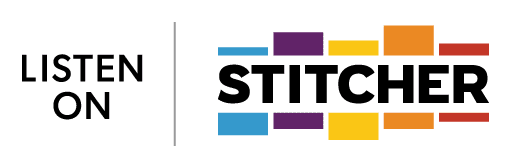



 I help entrepreneurs learn digital marketing.
I help entrepreneurs learn digital marketing.

