Beginners Guide to Video Marketing – 10 Steps to Get Started

Fifteen years ago, making even a simple marketing video was a somewhat complicated project. To make a video, you needed a video camera that could shoot high-quality footage and had to use expensive, complex video editing software. Sharing the video with others was also difficult, usually requiring you to burn the file to a DVD (if you’re under 30, you have no idea what I’m even talking about 😂).
Then, two amazing things happened that changed everything. First, YouTube was started. Suddenly, a platform existed that made it very easy to share videos with the world. And instead of relying on DVDs or hard drives, you could easily upload a video to YouTube and just share the link with the world.
The next amazing thing, the smartphone, was invented. Within the span of just a few short years, almost everyone was carrying around a somewhat high-quality camera in their pocket.
Now, anyone can easily create and share a video in minutes. And now more than ever, people are consuming huge amounts of video every day.
Consider these staggering statistics:
● People today watch more than 500 million hours of video on YouTube every single day.
● YouTube has more than one billion users.
● 45% of people consume more than one hour of video per day on Facebook and YouTube.
● 85% of internet users in the United States watch videos online.
● One-third of the total online activity is watching videos.
Are you starting to get the picture? Video is everywhere. Everyone is watching it.
This explosion of video content represents an amazing for business owners. Consider these stats:
● Over 50% of marketers say that video is the type of content with the highest ROI.
● Businesses using video increase their revenue 49% faster than those that don’t.
● 64% of consumers will buy something after watching branded social videos.
● Video results in 12+ times more shares than text and images combined.
● Videos posted directly to Facebook have ten times greater organic reach than just posting YouTube links.
● Blog posts that include a video get 3x more inbound links than those that don’t.
● People will retain 95% of a message when they consume it by video as opposed to just 10% when they read the message in text form.
Simply put, the businesses that use video marketing will achieve greater results than those that don’t. If you want to connect with more of your customers, grow your brand, and ultimately generate even more revenue, you need to be using video marketing.
But for many of us, the thought of video marketing is intimidating. You have no idea where to start or what the best practices are. You’re worried or uncomfortable about getting in front of the camera. And so, you never even get started with video marketing.
You don’t take advantage of the enormous opportunity that video presents you.
That’s where I come in.
After years of coaching clients with their video marketing, I decided I would FINALLY get serious about making videos for my business. I fought it for a long time. And now, hundreds of videos later, over 100k views, 1700+ YouTube subscribers, and countless opportunities later I’m telling you NOW is the time.
You just have to make that first (awkward) step. 😳
And if I can do it, you can do it too.
video marketing for beginners
In this article, you’ll discover the simple, easy-to-follow video marketing steps to get started. The goal is to make video marketing easy for you.
Video marketing no longer needs to be complicated. You do not need a big budget, tons of expensive equipment, or a fancy filming studio. You can literally just use your phone. Really all you need to be successful with video marketing is a little creativity and some determination.
So, are you ready to get started?
Let’s dive into the beginner’s guide to video marketing!
Step #1: Pick Your Primary Platform

First, figure out where do you want to share most of your videos? YouTube? Instagram?LinkedIn? Facebook?
Start with one to get started.
It’s fine to share your videos on multiple platforms. In fact, you probably should for the best exposure. But video marketing is actually more than just publishing new videos. And if you really want to succeed, it’s important to also engage with fans who watch your videos.
When you create a compelling video, people will comment on it. In turn, you will need to respond to the comments and create conversations between you and your viewers.
The more comments and views the video gets, the more organic exposure it will get because the social media platforms give preference to content that gets a lot of engagement.
If you post everywhere and spread yourself too thin over multiple platforms, it may be difficult for you to engage with everyone. Your video will end up with far less exposure than it would if you had dedicated yourself to one or two platforms.
So, how do you pick the best platform?
It’s really about learning where your audience spends most of their time. In other words, what platform does your audience use the most?
If you’re in the B2B market and looking to connect with other business professionals, you may want to focus more on LinkedIn.
If you’re selling mostly to Millennials, Instagram and YouTube are probably your best options.
If your audience is over 40, Facebook is probably your best bet.
If you’re not sure which platform your audience prefers, it’s best to just go with Facebook. It’s the largest social platform in the world, and you can be sure that your customers are there.
Tip #2: Start Simple

One of the most common reasons people fail to get started with video marketing is that they make it overly complicated. They think they need a fancy script, expensive, professional lighting, and an ultra-high-quality camera. But nothing could be further from the truth.
Some of the most popular YouTube channels showcase a person in their bedroom just talking into their phone or computer. They don’t use any special effects or fancy editing techniques. The lighting isn’t even particularly good. And yet, these videos still get millions of views and thousands of comments.
The reality is that these days, people don’t expect every video to be very polished or even professionally produced.
To get started in video marketing, you need to start simple. Just use your smartphone or computer. At best, try to make sure you have good light, but don’t stress about it.
The key is to start making and sharing videos. Avoid trying to be perfect.
If it helps, think of your video marketing more like having a conversation than giving a presentation to someone. You wouldn’t obsess about having a conversation with a friend. You just talk about what’s on your mind.
Sharing your videos online is kind of like having a conversation with a group of friends. It doesn’t have to be very formal or even nicely wrapped. Just talk to your camera like you would talk to someone.
If you want to create a simple, small video setup, you can easily do it. You can get some lights on Amazon for as little as twenty bucks, and a simple mic, and there are plenty of simple video editing tools that make it easy to splice video clips. Or you can even hire someone from Fiverr to edit for you.
You may want to consider using:
- To Record: Your Phone
- To Edit: iMovie, InShot, Camtasia, Screenflow
- Video Makers: Canva, Adobe Spark, Animoto, Vidnami
The main point is that you really just need to get started.
Yes, you can make some inexpensive purchases to enhance the quality of your videos, but don’t let this be a sticking point.
It’s better to just start simple and continue to improve the quality of your videos as you go instead of trying to get it perfect from the start.
Many people ask how long should your videos be?
There’s no hard-set rule. Really, it should be determined by your subject. Make the videos as long as they need to be and no longer.
If you can communicate your points in just a few minutes, then only make your video just a few minutes long. Avoid the temptation to add some filler just to draw out the length.
Tip #3: Deliver Authentic Value

The main key to video marketing is delivering authentic value to your audience.
You want to always be authentic in your videos. Don’t try to put on a fake front or try to be someone you’re not.
So if you really want to stand out in the crowded marketplace, just be yourself. You have something special to offer the world, and you have experiences and insights that no one else has.
Gary Vaynerchuk is a great example of creating videos with real authenticity. He’s not especially polished or a refined-sounding guy. His videos even have a fair amount of profanity in them. He talks like he’s chatting there with a good friend. Everything feels very real and down-to-earth.
And millions of people watch Gary’s videos because he always delivers a ton of authentic value every time.
So, be yourself when you record videos. If you’re funny, include some jokes. If you’re passionate about a subject, let that show through. If something upsets you, make it evident.
However, authenticity isn’t enough. It’s also important to deliver a high amount of value in your videos.
You need to educate or entertain (or both) through the videos you produce. How can you be sure you’re delivering value?
● Answer some commonly asked questions.
● Address your audience’s pain points.
● Teach them how to do something.
● Give some expert advice or insight.
● Provide your “aha” moments.
Your goal is not to make more sales at this point. Your goal is to give value to the people who watch your videos – to help them achieve their goals.
View this post on Instagram
The more authentic value you can bring to your audience, the more you’ll become known as an expert in your market.
Others will look to you for help and solve their problems.
Your brand will start to grow, and you’ll attract those you are best positioned to help. All of these things will ultimately lead to increased sales and revenue.
The goal of delivering authentic value will drive the content of your videos. Many people constantly struggle with knowing exactly what to talk about in their videos. But really, it doesn’t need to be complicated at all. Start by asking yourself these questions:
● What does my audience struggle with?
● What do they need to know?
● What important questions do they ask?
● What problems do they want to solve?
● What single thing would make a difference in their life?
Your videos don’t need to be very long or complex. Answer just one question, solve just one problem or teach the audience just one thing. The more you can narrow down your focus when choosing your topic, the easier it will be to make your video.
If you’re still struggling with exactly what topics to cover, consider the past content you’ve created that resonated well with your audience.
Have you written any blog posts that received a lot of traffic or maybe posted something on social media that received a lot of comments?
All of these things are indicators of what subjects resonate most with your audience.
The good news is the more you make videos, the more you’ll understand what is important to your audience. This will then guide you as you create future videos.
Tip #4: Create a Simple Script

Before you start to film, it’s beneficial to create a simple script for yourself. This script shouldn’t be word for word, detailing exactly what you will say, although you can do that if you want to. A simple alternative is to use a short outline or some bullet points to cover the main points of what you want to say.
Why do you need an outlined script? Because it ensures your video is clear, concise, to the point, and makes sure you don’t miss anything you want to say. If you don’t use some form of script or outline, there’s a good chance you’ll start to ramble, which can bore your audience and cause them to tune out and not finish your video.
A simple script keeps your video on point and prevents it from being longer than it needs to be. It also makes sure that the points you’re making are clear, thought out, and follow a logical order.
To give you an example here is the simple outlined script I used to make a video review for Quickbooks – and the video below.

When creating your script, think of it like you’re preparing a simple speech. In a speech, you have an introduction, your main points, and then your conclusion. Ideally, your script should follow this same pattern.
Be sure to keep your script conversational.
Remember, you will be talking into the camera, and you want to speak naturally in a way that resonates with your viewers.
Think about your audience’s taste.
- What kinds of topics would they like to see and hear about?
- What do they think is funny and interesting?
- What do they want to learn how to do?
Try to incorporate these things into your outline.
After you create your script, run through it a couple of times before you begin to film. This gives you the chance to hear how things sound and to get the content firmly fixed in your mind.
If something sounds off, awkward, or out of place, this is your chance to make changes to fix it.
If you’re like most people (and like me), you’re probably tempted to skip this step and just get right to hitting record.
Avoid making this mistake.
Creating an online is a crucial part of the process and will keep your video on track.
So, write your script, practice it a couple of times, and then record the video when you feel comfortable with what you’ve written.
Tip #5: Draw your Viewer In

Now let’s get into some more practical tips. When creating your videos, try to draw the viewer in quickly, right from the start.
Remember, people have very short attention spans, so you’ll want to grab their attention as quickly as possible. Get to the point fast. Don’t go on and on with a long intro. Start with what they’re going to learn and why they should keep watching.
What are some good ways to get people’s attention?
Try opening your video with a:
● Personal story
● Controversial comment
● Surprising statistic
● “What if?” scenario
● Powerful quote
● Humorous crack
● Thought-provoking question
Your goal is to get people to actively engage with your video right from the very start. To have them thinking, laughing, pondering, or maybe even disagreeing with what you say. The more you can draw them in at the start, the more likely they’ll watch the entire video.
If your beginning is too long or boring, people will quickly tune it out. They’ll go to watching something else or scroll further down in their feed. And most importantly, they won’t be interested in any future videos that you create because they think the content that you produce is boring.
So, take the time to craft an engaging, interesting, captivating introduction to your video. Think about those things that interest you and keep you watching. Implement those things in your own videos.
Step #6: Experiment with Different Types of Videos

One of the cool things about video marketing is that there are so many different formats you can work with.
Some of these are:
How-To Videos
In how-to videos, you show your viewers how to do a certain task or solve a particular problem. For example, you could show them how to perform an exercise or how to use an online tool you like. Google recently reported that 93% of Millennials go to YouTube to learn how to do everyday things.
How-to videos are a great way to demonstrate your knowledge and expertise in a particular area and help your audience solve basic problems that they face.
These types of videos also tend to produce a good amount of comments and questions, which generates interaction between you and your viewers.
Expert Interviews
Expert interview videos are where you talk to someone who is an expert in their field. You ask them questions that are related to your audience.
By speaking to thought leaders and experts, you build trust between you and your viewers. You show that you’re connected to individuals who can help them overcome their problems.
Demo Videos
In demo videos, you show your viewers how one of your products works. For example, let’s say you sell an online program. You could record a video in which you walk your viewers through each module of the course, describing what they’ll learn.
These types of videos are useful for overcoming purchasing objections and showing all the things your program can do.
Event Videos
If your business is hosting an event, videos are a great way to promote it. You could quickly record a short video in which you tell your audience why you’re excited about the event, what will happen there, and why they should come.
These types of videos sway your audience to attend your event and serve to promote your brand further.
Explainer Videos
Explainer videos are a way to assist your customers to better understand their own problems as well as why you’re the best person to help them. In an explainer video, you walk the viewers through a problem or concept that they deal with.
For example, if you’re a fitness coach. You could make a video about why many people deal with lower back pain and some exercises they can do to help it.
By explaining things to your viewers in simple, clear, and interesting ways, you demonstrate your knowledge and show them that you have both the expertise and skill to solve their problems.
Testimonial / Case Study Videos
Testimonials and case studies are great ways to show your viewers that you get actual results for your customers and clients.
They show your prospective customers that what you offer actually works. Show them that you can solve their problems and even change their lives.
An easy way to get some video testimonies and case studies is to interview some of your happy customers via Skype or Zoom (or any other online video program).
You can ask them these questions:
● What were things like before we worked together?
● What problems were you struggling with?
● What things did you try that didn’t work?
● What results did you get after we worked together?
● What actions did we implement?
● What was your overall experience like?
Live Videos
Facebook, Instagram, and YouTube all let you do live stream videos directly to your followers. In these videos, you can interact with your audience in real-time, answering questions, taking them behind the scenes, or showing them what a regular day looks like for you.
There are advantages to doing live videos:
The first advantage is engagement.
Live videos can get a lot of engagement (views, likes, and comments). It has been reported that people will watch live videos up to eight times longer than prerecorded ones.
And the more engagement your videos get, the higher they’ll be in the newsfeed.
Second, you can have a conversation directly with your audience. They can ask you questions and make comments, and you can immediately respond to them.
Customized Videos
Most people don’t think of this, but one unique way for you to do video marketing is to make them custom and personalized.
For example, say that you have a meeting with a potential client who would be a great fit for your business. After your meeting, you can send them a short video in which you thank them, recap your discussion, and then lay out any next steps.
This approach allows you to be much more detailed and personal than you could via email.
Mix It Up
When doing your video marketing, try to create some (or even all) of the different types of video. Mix things up to keep your followers interested. Try a live video one day, then take people behind the scenes another day, and share a customer testimonial on another day.
The more you can shake things up, the more interested your viewers will be and the more likely they will engage with your videos.
Step #7: Repurpose Your Content
Many people struggle to know what to talk about on video. They have no problem creating a video once they get an idea, but they struggle to come up with a good idea to get them started.
If you’re struggling to come up with the topics for your videos, consider repurposing some other content you’ve already created.
Almost any type of content can be repurposed into a video like:
● Blog posts
● Emails
● Presentations
● Podcasts
● Ebooks
For example, let’s say you wrote a great blog post that went over well with your followers. You can easily turn your blog post content into the talking points in your video. Or you can make a separate video on each individual point.
You can use the same approach with your chapters from an eBook, the points you’ve made in a podcast, and more.
For example, we create our podcast SMART AF, that we also turn into a video that we post to YouTube, Facebook and Instagram. And we make it into a blog post.
Are you worried about saying the exact same thing more than once? Don’t be. The reality is different segments of your audience prefer to consume your content on different platforms and in different forms.
Some people want to read your emails and blog posts.
Others would rather watch your video. Still, others would prefer to listen to your podcast.
When you create videos, you connect with different segments of your audience that you might not otherwise. And that is a big win.
Step #8: Use Attractive Video Thumbnails, Titles, and Captions
This practical tip can give you huge results.
Thumbnails
A thumbnail is the image that people see before they click on your video and start watching it. If you use an attractive, captivating thumbnail, your viewers are much more likely to click through to your videos and watch them.
So what makes for a good thumbnail? Ideally, it should have:
● An engaging image that stands out. Don’t use a full black and white image. Use one that pops and will grab people’s attention. Think about adding contrast.
● Text overlaying the picture so it will draw people in. The text should capture the main idea of the video and let people know what they’ll get if they watch.
The good news is that it’s really simple to make thumbnails with your smartphone. Canva makes it incredibly easy with templates where you can just find a great photo and customize your own captivating text on the template.
Titles
You also want to create a great title. The title is the text that sits at the bottom of the video when people see it in their feed. Like your video thumbnail, you want the title to grab people’s attention when they see it.
You want your title to stand out as people scroll through their feeds.
How can you know if your title is good? There’s a great tool for that. Type your current title into the Coschedule Headline Analyzer, and it will analyze your title word by word. It will then give you specific suggestions on how to improve it.
It will tell you what words to add to make it more interesting and more likely to attract more people.
Captions
Finally, it’s good to add captions to your videos. Why? Because many people watch videos without the sound turned on. This is especially true on Facebook, where videos will automatically play when you hover over them.
If you don’t have captions to grab their attention, many people won’t stay around to watch them.
There are easy ways to add captions to your videos. Some platforms, like YouTube and Facebook, use AI to create captions automatically. However, the transcription isn’t perfect, and you’ll need to manually go through it and make any corrections. This can be done pretty quickly.
Another option is to use a paid transcription service, such as Rev or Otter.ai, to create the transcriptions of your videos and then upload them to each platform. The cost of using these services is dependent on the length of your video.
While this method is more expensive than using tools provided by each platform, but it’s more accurate and can save you time if you want high accuracy for your transcripts.
Step #9: Use a Call-To-Action in Your Videos

At some point in every video, you need to include a call to action.
You don’t want your audience to passively watch the videos you create. You want them to actually engage with your videos. To take action. To do something specific after they watch the video.
The more engaged your audience is with your video content, the more views your videos will get. As your videos rack up the views, they’ll be shown to even more people, which will then increase your audience, and so on. It’s a beautiful cycle.
To get your audience to take action, you need to actually ask them to do it.
What sorts of things can you ask your audience to do? Think in terms of engagement. Yes, you do want them to watch your video. But you also want them to subscribe to your channel and follow you. You also want them to like your video and comment on it.
A simple way to get them to take these actions is to ask your audience to do them. You don’t have to make it too long or drawn out. Simply ask them to like, subscribe, and to leave a comment. This is a very common practice on YouTube and is the way many big channels build their audiences and increase the views on their videos.
So, where should you put your call to action?
You have a few options:
• You can put it at the beginning of your video so that it gets people’s attention. However, logically, this doesn’t really make much sense. In the beginning, you haven’t given them any value to the audience yet. You haven’t really given people a reason to like, subscribe, and comment.
• A much better strategy is to put your call-to-action near the middle or at the end of the video. This way, people will see how valuable your videos are and will be more likely to want to engage with them. They will also want to subscribe to your channel or comment on your video once they’ve watched it.
Prove how good you are. Then you can ask people to take action.
Step #10: Collaborate with Others

One of the best ways to really grow your audience online is to collaborate with others.
Collaboration allows you to do several things at once:
Collaboration allows you to reach new audiences.
When you collaborate, you share your audiences. You introduce them to your audience, and they introduce you to theirs. They post the collaboration content to their social media channels, and you do the same.
It’s kind of like you’re sharing the stage with them, which opens up opportunities you wouldn’t have had otherwise.
You begin to establish yourself as an expert in your field.
Those who watch your interview see that you’re connected to other influential people. You also demonstrate that people want to work with you, which then creates more trust with your audience.
Collaborating gets you connected to other like-minded, influential people.
When you collaborate with someone, amazingly, you also get access to their contacts. You even can ask them to recommend other people that you should collaborate with in the future. They can, in turn, connect you with those people, which is a really big step.
People are more likely to work with you if you have a shared contact.
You may be wondering, what types of videos should you make when you collaborate with someone?
There are several possibilities:
● Joint webinar
● Review each other’s products
● Expert interview
● Live, in-person
● And more
You’re only limited by your imagination.
The only collaboration requirement is that the video brings authentic value to both of your audiences. This means you should only collaborate with people that you know you trust. You don’t want to begin a collaboration project, only to discover halfway through that they’re not the best fit for your audience.
Focus on collaborating with those who will offer something truly unique and helpful to your audience.
Your Audience is Waiting
We’ve covered a lot of ground! In this article, you’ve learned about:
● How to pick your primary platform
● Why you need to start simple
● How to Deliver authentic value
● Why create a simple script
● How to draw the viewer from the start
● Different types of video to experiment with
● How to repurpose your content
● Why use attractive thumbnails, titles, and captions
● How to use calls-to-action
● How to collaborate with others
When it comes to video marketing, you need to be patient with yourself. Unless you happen to create a viral video, you probably won’t see explosive growth.
But, if you keep at it, consistently delivering insights and value in your videos, you will grow. People will start to share your videos with others, which will lead to even more exposure, and ultimately the explosive growth of your channel.
No matter what, don’t overthink your video marketing efforts. When it comes to video creation, many people experience paralysis by analysis. They feel intimidated since they don’t know how to do everything perfectly from the start.
But the reality is that that smartphone in your hand and your social media accounts have made it incredibly easy for YOU to do video marketing.
The barrier to getting started is incredibly low. It has never been easier to get your message and business in front of thousands of people for free.
So, don’t wait around any longer when it comes to your video marketing. Your audience is waiting for you.
So go out there and get started!
Do you want to learn more about how to get started with video marketing? Be sure to sign up for my weekly email with actionable ways you can market your business smarter without wasting time or money!
Here’s to working SMART.
About Digital Marketing Expert Torie Mathis
 Torie Mathis helps entrepreneurs, like you, use digital marketing to grow your business without wasting time, money, or your sanity. She is a best-selling author, Army veteran, speaker + trainer, and your digital marketing coach. You don't need crazy tech skills, buckets of cash, or dedicated staff to market your business. In fact, you don't even need a lot of time. What you need is to be SMART.
Torie Mathis helps entrepreneurs, like you, use digital marketing to grow your business without wasting time, money, or your sanity. She is a best-selling author, Army veteran, speaker + trainer, and your digital marketing coach. You don't need crazy tech skills, buckets of cash, or dedicated staff to market your business. In fact, you don't even need a lot of time. What you need is to be SMART.
Torie hosts SMART AF, a show for non-techy entrepreneurs looking to grow their business, with her husband Sean and is the creator of SMART AF Magazine. Learn from Torie at the Smart Arsenal and on her channel.
What do you think? Let's talk! Leave a comment.
Hi! I'm Torie!
 I help entrepreneurs (like you) use digital marketing to get more clients + to make more money. And I make it easy!
I help entrepreneurs (like you) use digital marketing to get more clients + to make more money. And I make it easy!
You don’t need crazy tech skills, buckets of cash, or dedicated staff to market your business. You don’t even need a lot of time.
What you need is to be SMART.
GET SMART AF
DELIVERED TO YOUR INBOX
from your Digital Marketing Coach Torie Mathis!
Let's get SMART!
Let's Connect!



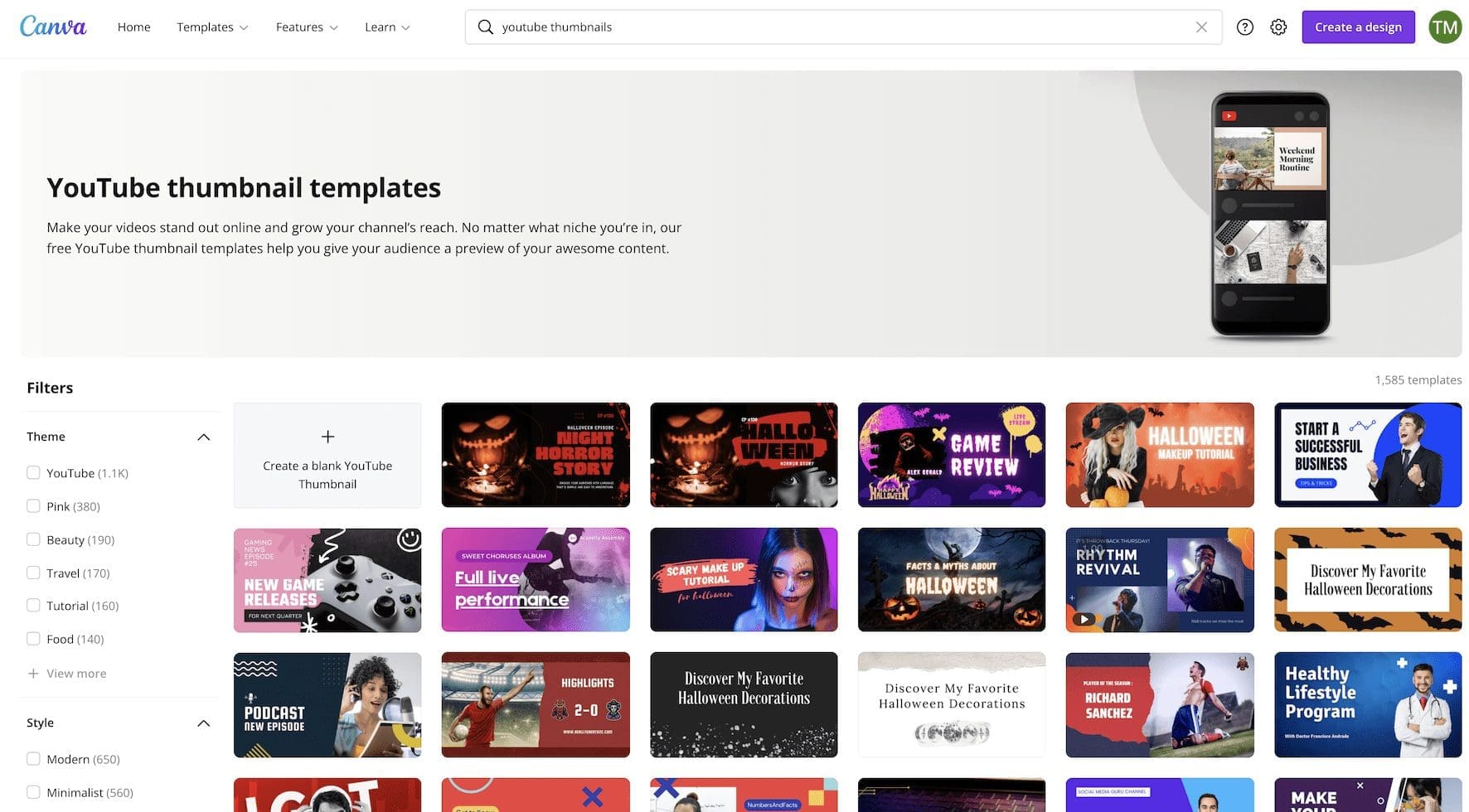


 I help entrepreneurs learn digital marketing.
I help entrepreneurs learn digital marketing.
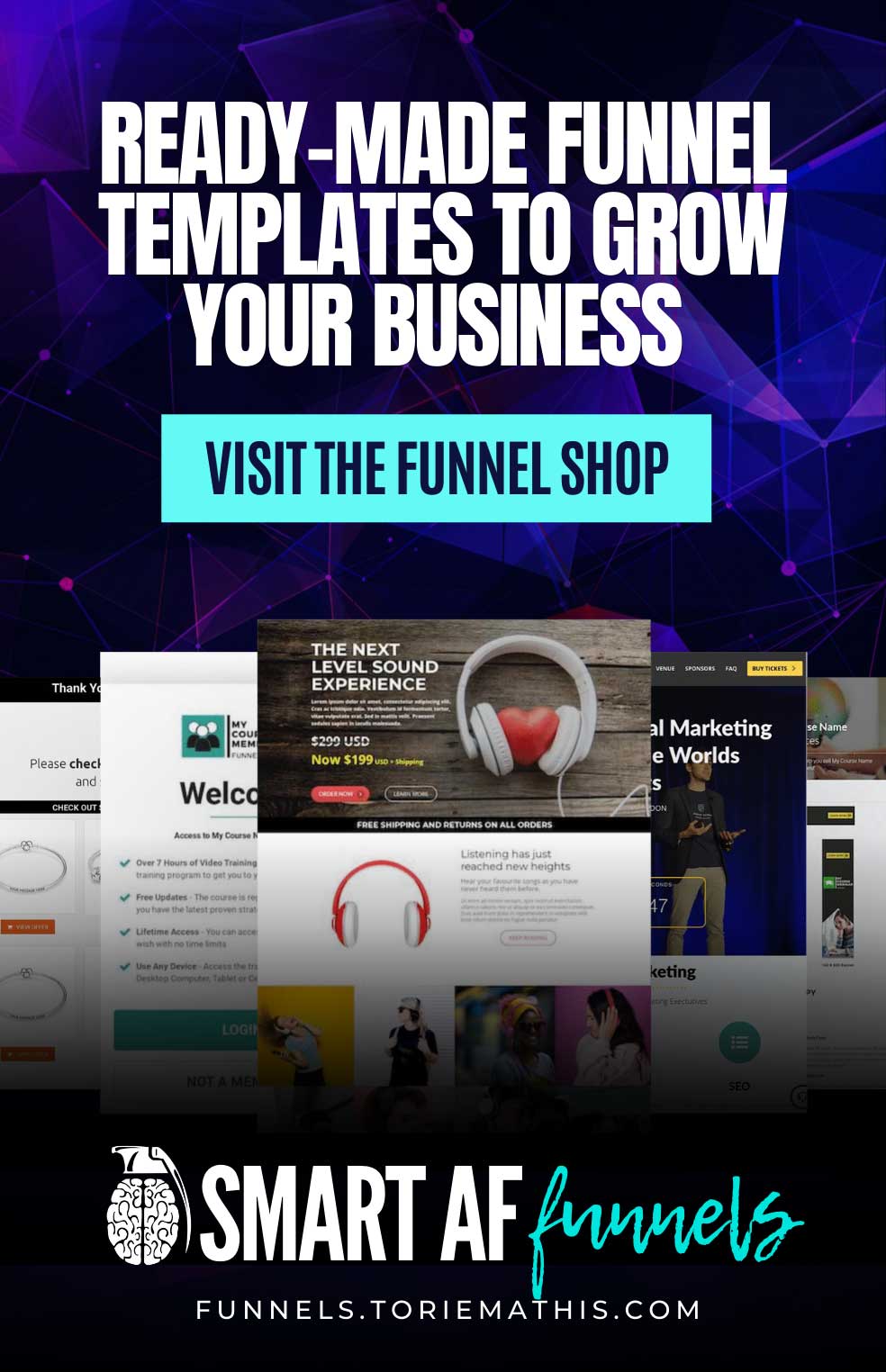
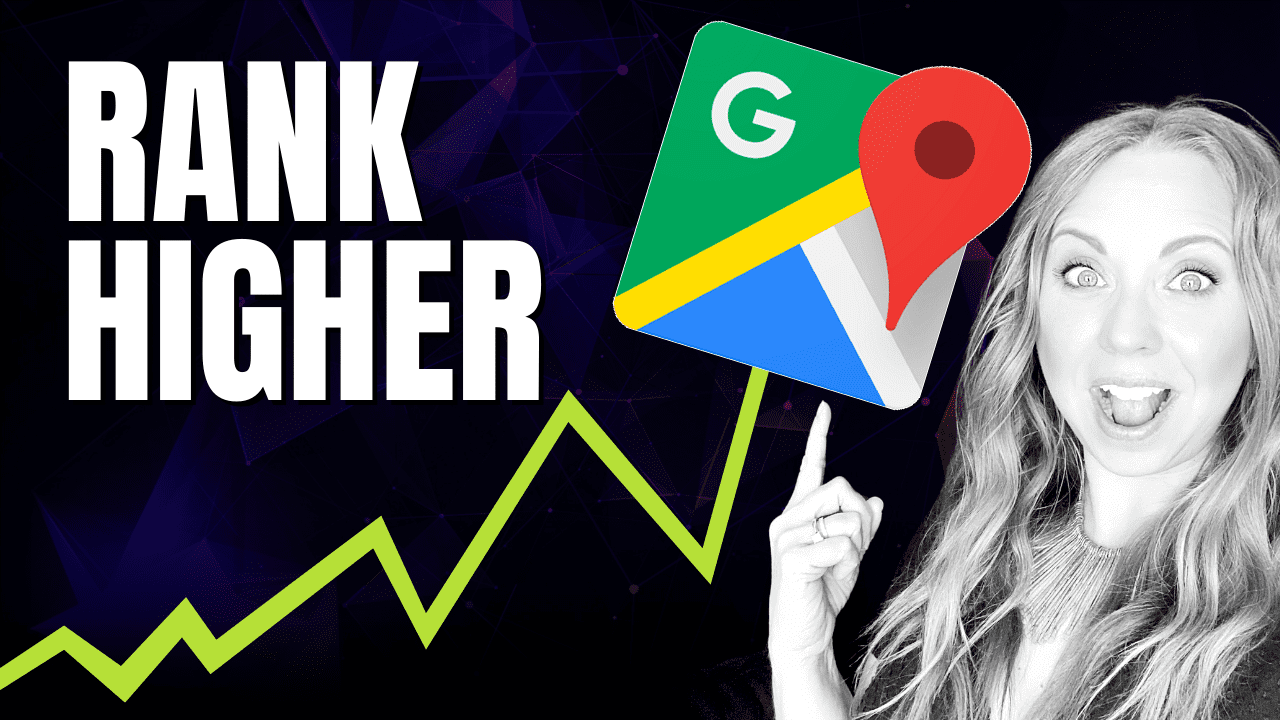


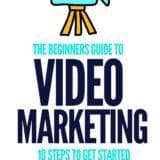

0 Comments