Optimize your Google My Business Profile
Once you get your Google Business profile set up, it’s time to get it optimized so more potential customers can find it.
But what does that actually mean, optimize?
In this video, I’ll go over optimizing your google my business profile and you’ll learn:
1. The 6 parts of your profile you’ll want to optimize
2. 3 Advanced (but easy) strategies many businesses miss
Now it’s time to optimize your Google My Business profile.
Sign in to your Google Business dashboard and click on your business.
Because your Google Business profile feeds valuable information about your business directly to Google—the best optimization tactic is to offer as much information as possible—and that means fill out everything you can.
Here are the elements you want to optimize:
- Use your actual business name. Adding additional keywords is against Google’s Terms of Service and can get your listing penalized.
- List a local phone number. It’s a key signal, or ranking factor, that you’re a legitimate local business. If you use a call tracking number, enter the tracking number in the primary slot. (That’s what will show up to users.) Put your actual local number into the secondary slot.
- Make sure your hours of operation are correct.
- Write a compelling description. Let people know who you are. Don’t keyword stuff in this section. This is the practice of loading a page with a ton of keywords to boost ranking. The description doesn’t have any effect on how you rank in searches so write naturally for customers, not for bots.
- Upload lots of high-resolution photos. This includes exterior, interior, team, and product shots.
- Upload videos, if you have them. Videos must be 30 seconds or shorter and smaller than 100 MB.
Get Reviews From Your Happy Customers
Potential customers want to know what it’s like to buy your product or service, so they’re going to check out your reviews. Reviews are also a key element in boosting visibility in local searches.
Customer reviews are not just to make you feeling all warm inside, though that’s nice too. They can have a major impact on how others view your business and whether or not your business succeeds online.
Whenever you research a company that is unknown to you, you probably check the reviews to help give yourself some peace of mind before making a purchase or placing your trust in the company’s hands. However, if your first impression of the business includes poor reviews or negative responses, you may be more inclined to look elsewhere for the products or services you need.
As a business owner, it is also important to communicate with your customers, even those who are disgruntled or unhappy with the service they receive. Responding to reviews with your Google Business Profile is not only a way to potentially win back loyalty from customers, but it is also a method of showing transparency to those just getting to know more about your business.
You can also use your time to respond to a poor review to remedy the issue and offer a solution, which the public and anyone who stumbles upon your Google Business listing will see.
Businesses that interact and engage with unhappy customers are much more likely to receive returning and repeat business in the future. Another way to optimize your profile is through Questions.
Pay Attention to Q&A
The questions and answers section is a “community” feature that shows up directly under your name, address, and phone number. It allows anyone who uses Google to ask questions about your business or answer them. Since you’re the expert, you should be answering every question that’s asked.
Questions can receive multiple answers, but the answers with the most “likes” will show as the primary answer. Then users can click the link to read more answers if they want to.
Questions work the same way. If a question gets at least 3 likes, it will show up in your GMB profile instead of the standard “See all questions” link. If multiple questions get more than 3 likes, the question with the most likes will be the one that’s displayed in your profile.
How to Control The Conversation
Asking your own questions gives you even more control over the conversation around your business. Add your most-asked questions, then enter informative answers to set up a frequently-asked-questions page. You’ll stand out from competitors and be much more likely to convert browsers into customers.
Make sure you vote for your answers, too! This ensures that your “From the owner” answers are always displayed as the primary responses. Keep an eye on your questions and answers section so you can keep your answers at the top.
Some useful sample questions (depending on your market and industry) include:
- Do you ship your products and services? If so, how do you go about shipping items to customers?
- What is the return or refund policy on your products?
- What methods are available for contacting customer service?
- How can I return an item if I received the wrong one?
- When can I use the coupon codes and discount offers I received?
Controlling the conversation ahead of time can reduce overwhelming your customer support team while also helping to solidify a professional and trustworthy reputation online. The next way to optimize your profile is through Google Posts
Grab More Eyeballs With Google Posts
Posts are basically free display ads for your business. You should always post promotional offers because users can see Posts before they get to your website.
Posts display a thumbnail image and brief description that pops up to a full-sized image and more text when clicked. They show up at the bottom of your profile panel on desktop and in a dedicated tab in the Google Maps app.
Select an eye-catching image that’s at least 1200×900 pixels. Pay attention to how the image is cropped in the thumbnail version so you don’t lose an important part of the image or text.
There are 4 Post templates you can use when creating your own. The amount of text visible in thumbnail view depends on the template you choose and whether you decide to include a call to action (CTA).
What’s New Posts gives you the most visible text in your thumbnail. Without a CTA button, you’ll get 4 lines of text or about 100 characters. If you include a button, the link will replace the last line, so you’ll only have 3 lines of text.
Event Posts let you include an event title and a date range for the event. However, each bit of info replaces 1 of your 4 lines of text. Without a CTA button, you’ll only have 2 lines of text, and with the button, you’ll only have 1.
Offer Posts include an offer name, a date range for the offer, and options for redemption methods such as a coupon code, visual coupon, or link to your site. You’ll lose lines of text for the name and date range, so if you include a CTA button, you only get a single line for your description. (Redemption methods and coupons only show when expanded to full view.)
Product Posts include a product name and a price range. Each replaces a line of text, so when you include your CTA button, you end up with only 1 line of text.
Posts stay live for 7 days after they’re published. If you have several active Posts at the same time, they’ll appear in a carousel with the most recent post displayed first.
Don’t Stop Optimizing
One mistake many business owners make is they set up their profile and then never return. If you know anything about Google, you know it likes fresh and accurate content. That means if you ghost your profile, it is likely going to show it less. In fact, ditching your profile can even get it suspended.
Google updates and adds new features that you will need to follow along and update as well, so no ditching your profile. These are all reasons why optimization never stops. Now does this mean you need to login to your Google Profile daily. No, not at all.
But You Should Do a Few Things Often:
1. Check your NAP quarterly.
This is your name, address, and phone number. While you are there, check your hours too.
2. Anytime you get a review, respond to it.
Make sure someone is getting the notifications and does this. Sometimes the notification gets lost in transit, so check your reviews at least monthly (if you’re a business that gets lots of reviews, this may need to be more frequent) Not sure how to respond to your reviews, so stick around, I’ve got something for you.
3. Post to your profile monthly (at least).
I mentioned several ways to post to your profile including posts, photos, and questions. Make sure you do this at least once a month to keep things fresh.
4. Give access no control.
The worst thing to happen to your Google profile is that you give away your control, and you can’t optimize or respond to anything. I can’t tell you how many business owners no longer have access (somehow) to their profiles.
Maybe you got that new go-getter office assistant that took your Google Profile off your plate (hurray!). The thing is you gave her all control instead of giving her access. You can add users to your profile, giving them access that you can give or take away, but you maintain your 100% control.
A business owner is the one to have control, and everyone else should have access as a user. Office manager, access. Marketing agency, access. Let them all help in this optimization process, but never give them your control.
Now that you know how to optimize your Google My Business listing, you can make that great first impression. Whether you’re setting it up for the first time or optimizing a listing that already exists, you’ve got a guide to help you show up more often in local searches and find new customers.
From sharing photos of your products and services to answering questions directly and providing a visual map of your company’s location, using Google My Business has many advantages for all local business owners.
A well-optimized Google Business listing is one of the most important elements of local searches, so get out there and show yours off!
As always if you need any help, drop a comment below and I will help you out the best I can.
Once you get your profile all optimized, how about we get you more reviews on Google and across the web? I have a FREE review boosting bootcamp happening right now.
You can join for free and get step by step easy peasy instructions on how to get your business set up for reviews based on your industry, how to get more reviews, and even how to deal with negative reviews.
You also get a ton of DFY templates and scripts, tools to automate your review process and I’m giving you a professionally designed review landing page that will get you more reviews today!
You can join for free at: https://toriemathis.com/get-more-reviews/
About Digital Marketing Expert Torie Mathis
 Torie Mathis helps entrepreneurs, like you, use digital marketing to grow your business without wasting time, money, or your sanity. She is a best-selling author, Army veteran, speaker + trainer, and your digital marketing coach. You don't need crazy tech skills, buckets of cash, or dedicated staff to market your business. In fact, you don't even need a lot of time. What you need is to be SMART.
Torie Mathis helps entrepreneurs, like you, use digital marketing to grow your business without wasting time, money, or your sanity. She is a best-selling author, Army veteran, speaker + trainer, and your digital marketing coach. You don't need crazy tech skills, buckets of cash, or dedicated staff to market your business. In fact, you don't even need a lot of time. What you need is to be SMART.
Torie hosts SMART AF, a show for non-techy entrepreneurs looking to grow their business, with her husband Sean and is the creator of SMART AF Magazine. Learn from Torie at the Smart Arsenal and on her channel.
What do you think? Let's talk! Leave a comment.
Hi! I'm Torie!
 I help entrepreneurs (like you) use digital marketing to get more clients + make more money. And I make it easy!
I help entrepreneurs (like you) use digital marketing to get more clients + make more money. And I make it easy!
You don’t need crazy tech skills, buckets of cash, or dedicated staff to market your business. You don’t even need a lot of time.
What you need is to be SMART.
Smart Marketing For
Get Smart AF
DELIVERED TO YOUR INBOX
from your Digital Marketing Coach Torie Mathis!
Let's get SMART!
Let's Connect!

*Posts may contain affiliate links. If you use these links to purchase, I may earn a commission at no additional cost to you.

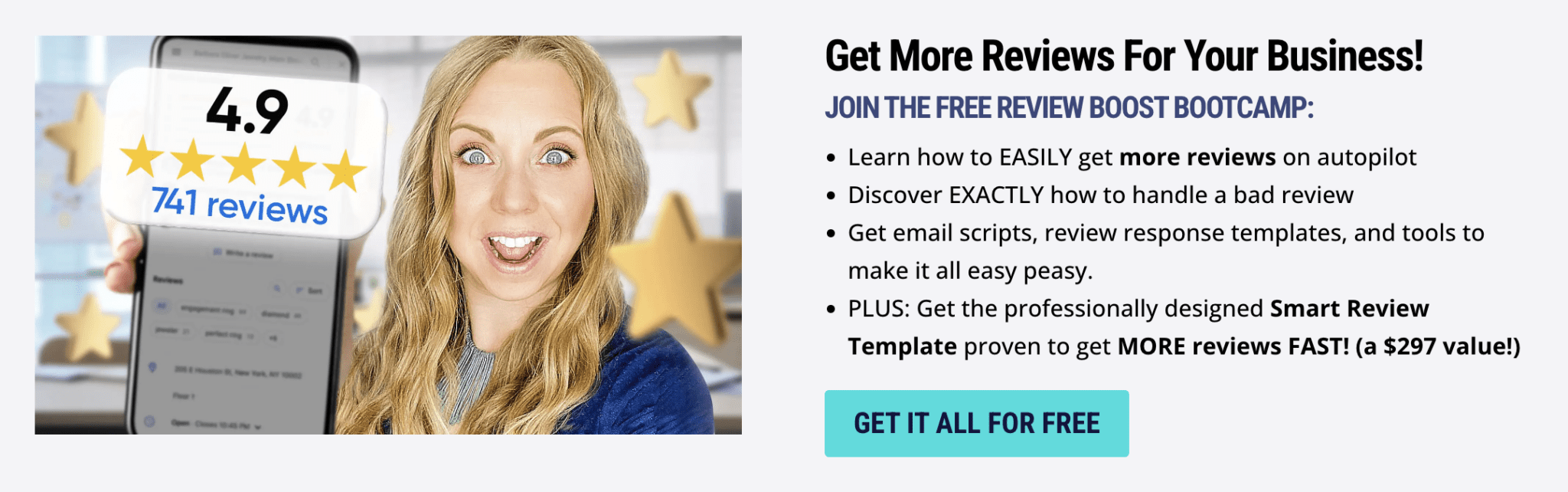

 I help entrepreneurs learn digital marketing.
I help entrepreneurs learn digital marketing.
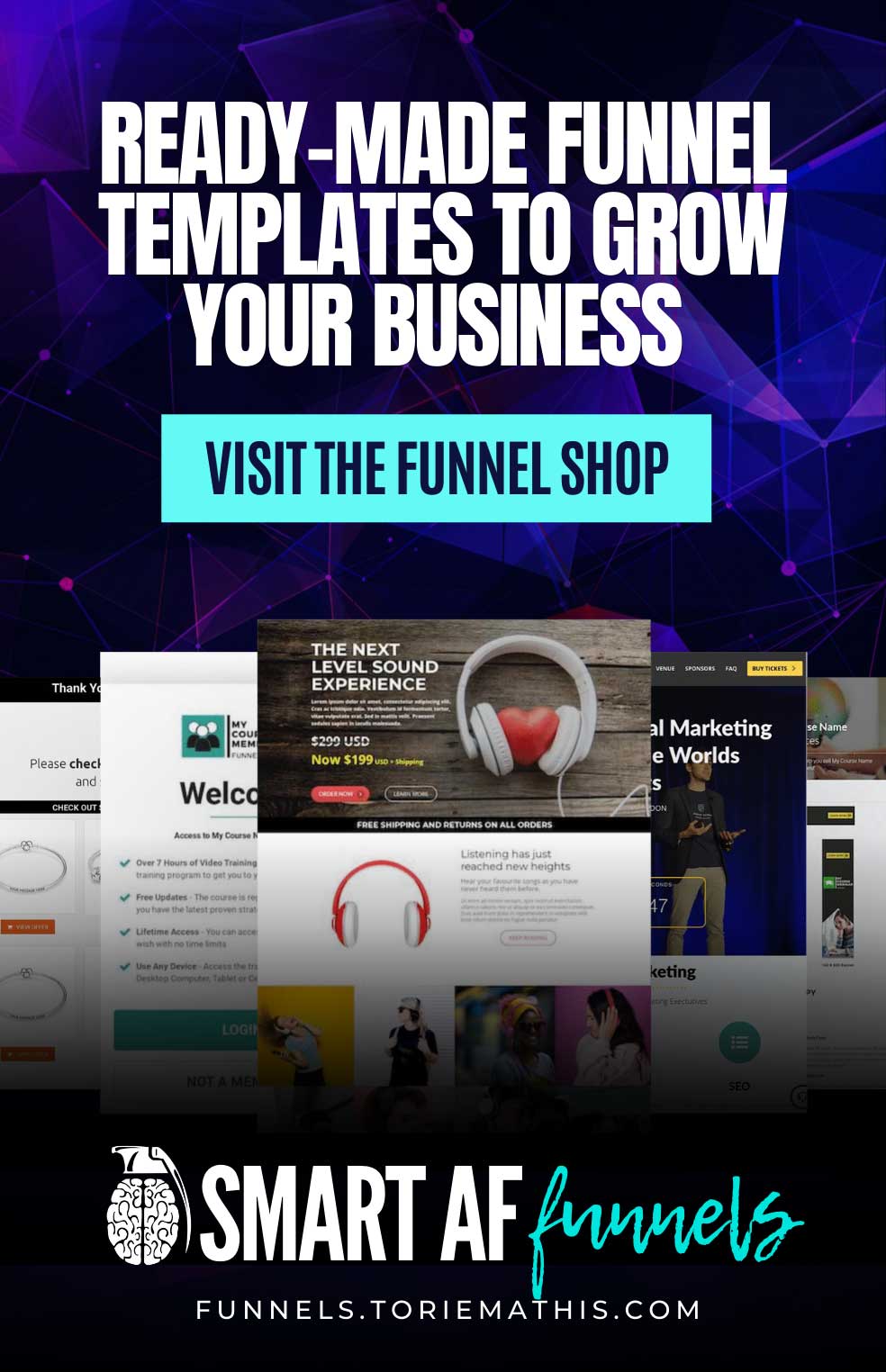


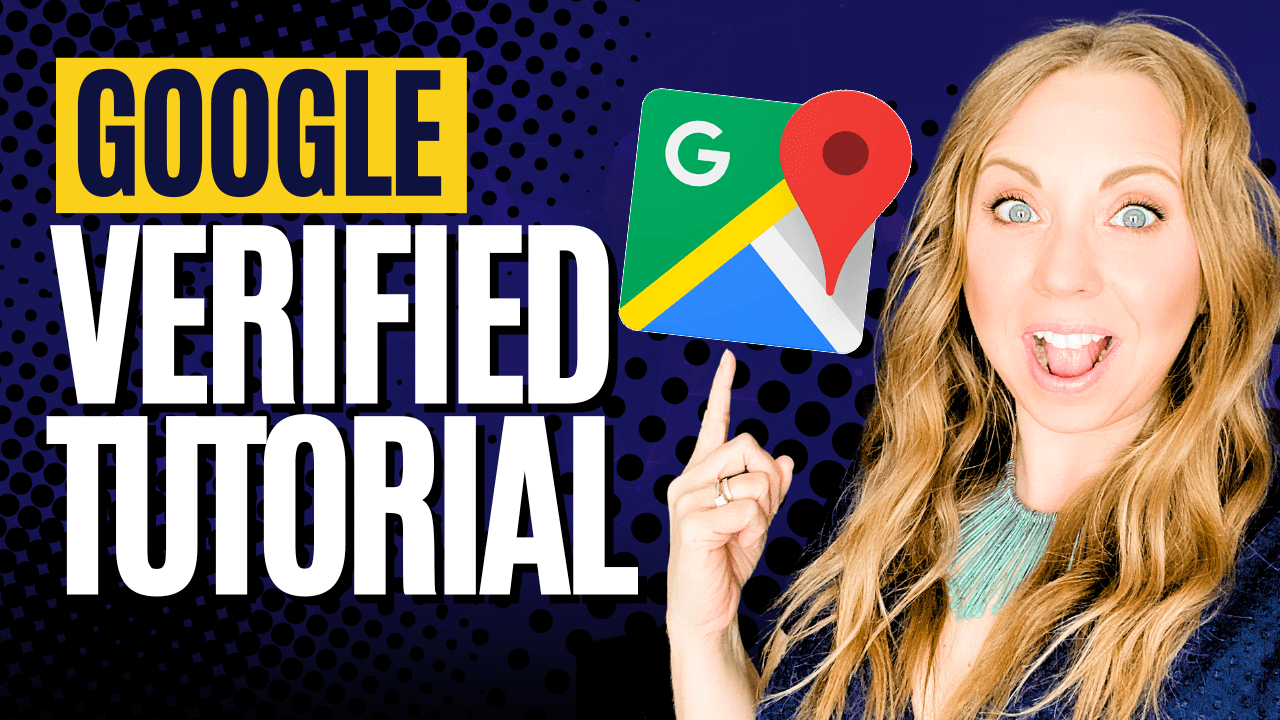



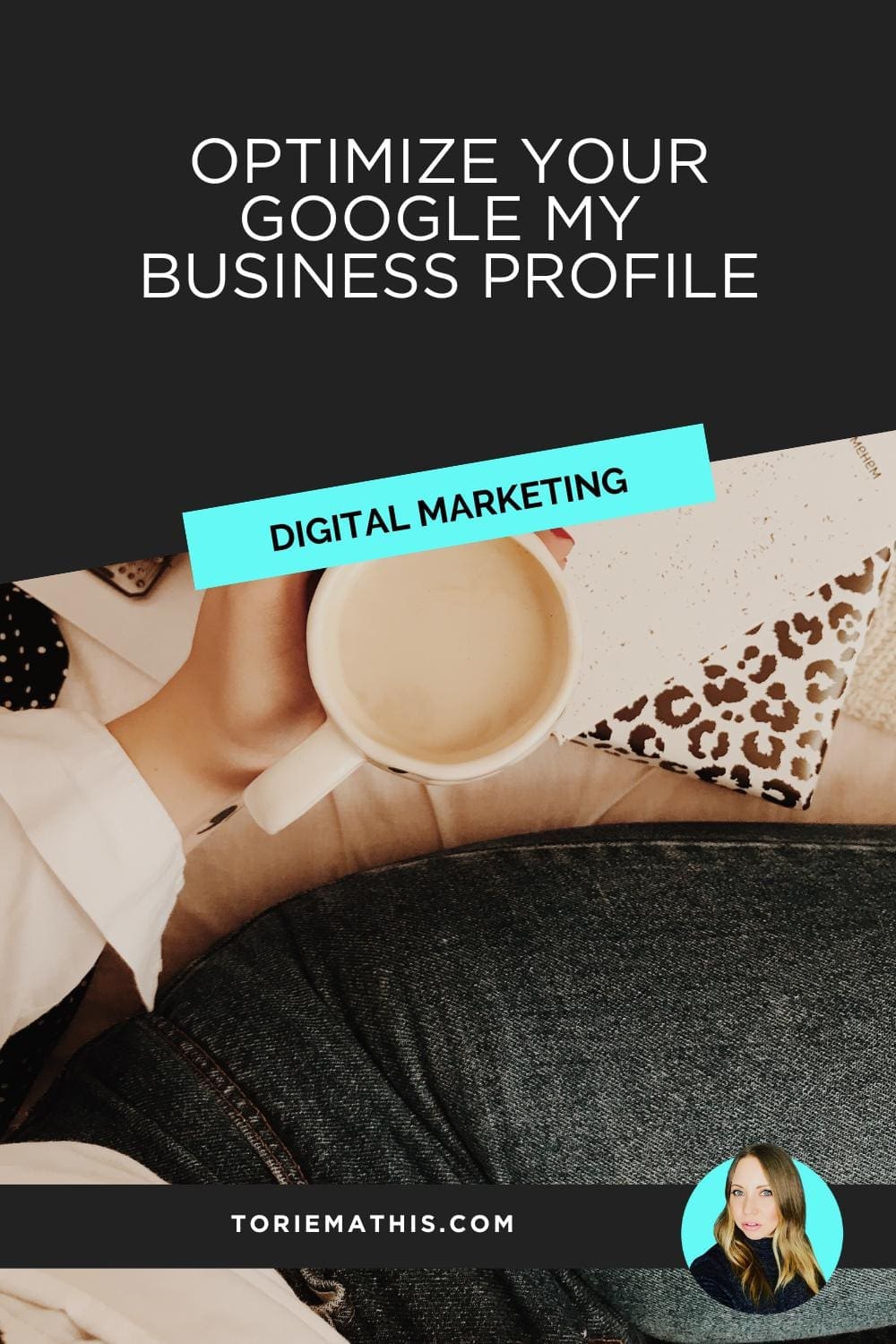



0 Comments