Benefits of YouTube for YOUR Business

Don’t think your business is right for YouTube? Think again.
If you’ve been debating whether or not to set up a YouTube account for your business, let the stats speak for themselves: it’s a platform with over 1 billion users, that regularly reaches more 18 to 34 and 18 to 49 year-olds than any cable network in the U.S. And that means it’s a pretty big deal.
YouTube is the 2nd largest search engine yet many business owners aren’t yet taking advantage of it, which means this is a great time to act.
Google owns YouTube and will rank its videos well in search results. This means you have MORE chance of getting seen by potential customers from a YouTube video than a page on your website.
Best off, your YouTube account can be set up and your first video uploaded in no time.
Video is a hot topic online, and the place to be for your videos is YouTube. YouTube is for businesses, bloggers, instructors and more. You can professionally showcase you and your brand, and monetize your views.
YouTube can be an extremely powerful tool for small businesses.
It can help you reach a wider audience, build brand awareness, and drive traffic to your website.
Benefits of YouTube for small businesses:
1. Reach a wider audience
With over 1 billion active users, YouTube provides businesses with an incredible opportunity to reach a large and diverse audience. PLUS it can all be done for FREE.
2. Build brand awareness
Creating engaging videos and uploading them to YouTube can help build your brand and increase awareness of your products or services.
3. Drive traffic to your website
Including a link to your website in your video description can help drive traffic to your site.
4. Generate leads
You can use YouTube videos to generate leads by including a call-to-action at the end of your videos.
There are a few things you need to keep in mind when using YouTube for your business, however. Here are some tips on how to get started and avoid making common mistakes.
Getting started with YouTube:
1. Create a channel
The first step is to create a YouTube channel for your business. This is where your videos will be uploaded and hosted. You can create a channel using a Gmail account.
🛠 How to Create a Youtube Channel
2. Optimize your channel
Once you have created your channel, take some time to optimize it for SEO. This includes adding a channel description, tagging your videos with keywords, and creating engaging thumbnails.
3. Upload videos
Now it’s time to start uploading videos! Make sure to create engaging and informative content that will appeal to your target audience.
How to Upload a Video from Desktop
How to Upload a Video from Mobile
4. Promote your videos
After you’ve uploaded a few videos, it’s time to start promoting them. You can promote your videos on social media, in email newsletters, and on your website.
Mistakes to avoid when using YouTube for business:
1. Not optimizing your channel
As with any other type of content, it’s important to optimize your YouTube channel for SEO. This will help ensure that your videos are more likely to be found by potential viewers.
2. Not creating engaging content
It’s important to create content that is interesting and engaging, or your viewers will quickly lose interest.
RELATED: First YouTube Video Ideas
3. Not promoting your videos
Once you’ve created and uploaded your videos, don’t forget to promote them! You can promote your videos on social media, in email newsletters, and on your website.
4. Not including a call-to-action
Make sure to include a call-to-action at the end of your videos so that viewers know what to do next.
5. Not measuring your results
Finally, don’t forget to measure the results of your YouTube marketing efforts. This will help you determine what’s working and what isn’t, so that you can adjust your strategy accordingly.
Shortcut Your YouTube Growth
When I first created my YouTube channel I put out a few videos and nothing happened. Then I started using tools to help promote, optimize and create my YouTube videos and it changed the game.
Here are some great tools to help your YouTube channel.
Best YouTube Tools
1. VidIQ
VidIQ
is a powerful YouTube tool that can help you with everything from keyword research to video optimization.
2. TubeBuddy
TubeBuddy is another great tool for helping you optimize your videos and channel for SEO.
3. Social Blade
Social Blade is a great way to track your progress and see how your channel is performing.
4. Hootsuite Insights
Hootsuite Insights provides detailed analytics about your YouTube channel, including information on your most popular videos and the demographics of your viewers.
5. Google Analytics
Google Analytics is a free tool that can be used to track traffic to your website from YouTube.
6. AdWords Keyword Planner
The AdWords Keyword Planner is a free tool from Google that can help you with keyword research for your YouTube videos.
7. Tubular Insights
Tubular Insights is a paid tool that provides detailed analytics about your YouTube channel and videos.
8. Creator Academy
The Creator Academy is a free online course from YouTube that covers everything from building your channel to creating great content.
As you can see, there are a number of different tools available to help you grow your YouTube channel. Which ones you use will depend on your specific needs and goals. But by using the tools listed above, you’ll be well on your way to success!
Have you thought of all the benefits of YouTube for your business before?
Sometimes simple (and FREE) ways to market your business are ones you don’t think about. YouTube isn’t just for teen bloggers and cat videos, it is for your business.
🎯 Need ideas for your first YouTube Videos – click here
🎯 Need some tools to help you make your videos? – click here
If you are new to making videos I have the perfect thing to get you started from a-z!
It’s the Video Marketing Beginners Guide, and it will walk you through each step to get started with video marketing for your business.
Here’s to your business success, on YouTube and beyond.
If you have any questions let me know in the comments. It took me a long time to get started on YouTube, and I wish I would have jumped in earlier. If you need some help, let me know!
Want to learn more about saving time by streamlining your business processes? Sign up for my weekly email and get marketing tips, software suggestions, and lots of cool freebies to help you run your business smarter.
About Digital Marketing Expert Torie Mathis
 Torie Mathis helps entrepreneurs, like you, use digital marketing to grow your business without wasting time, money, or your sanity. She is a best-selling author, Army veteran, speaker + trainer, and your digital marketing coach. You don't need crazy tech skills, buckets of cash, or dedicated staff to market your business. In fact, you don't even need a lot of time. What you need is to be SMART.
Torie Mathis helps entrepreneurs, like you, use digital marketing to grow your business without wasting time, money, or your sanity. She is a best-selling author, Army veteran, speaker + trainer, and your digital marketing coach. You don't need crazy tech skills, buckets of cash, or dedicated staff to market your business. In fact, you don't even need a lot of time. What you need is to be SMART.
Torie hosts SMART AF, a show for non-techy entrepreneurs looking to grow their business, with her husband Sean and is the creator of SMART AF Magazine. Learn from Torie at the Smart Arsenal and on her channel.
What do you think? Let's talk! Leave a comment.
Hi! I'm Torie!
 I help entrepreneurs (like you) use digital marketing to get more clients + to make more money. And I make it easy!
I help entrepreneurs (like you) use digital marketing to get more clients + to make more money. And I make it easy!
You don’t need crazy tech skills, buckets of cash, or dedicated staff to market your business. You don’t even need a lot of time.
What you need is to be SMART.
GET SMART AF
DELIVERED TO YOUR INBOX
from your Digital Marketing Coach Torie Mathis!
Let's get SMART!
Let's Connect!





 I help entrepreneurs learn digital marketing.
I help entrepreneurs learn digital marketing.
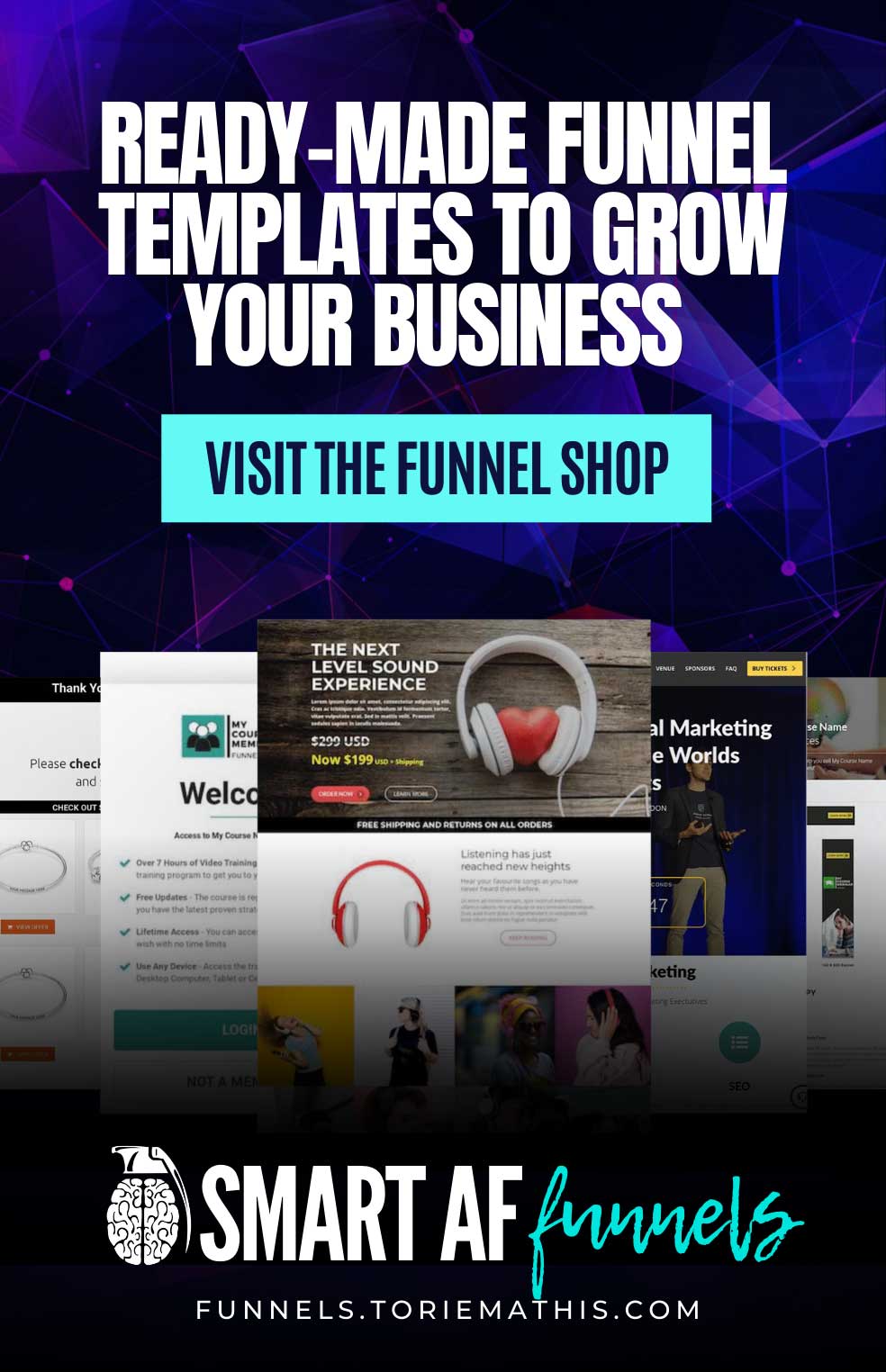
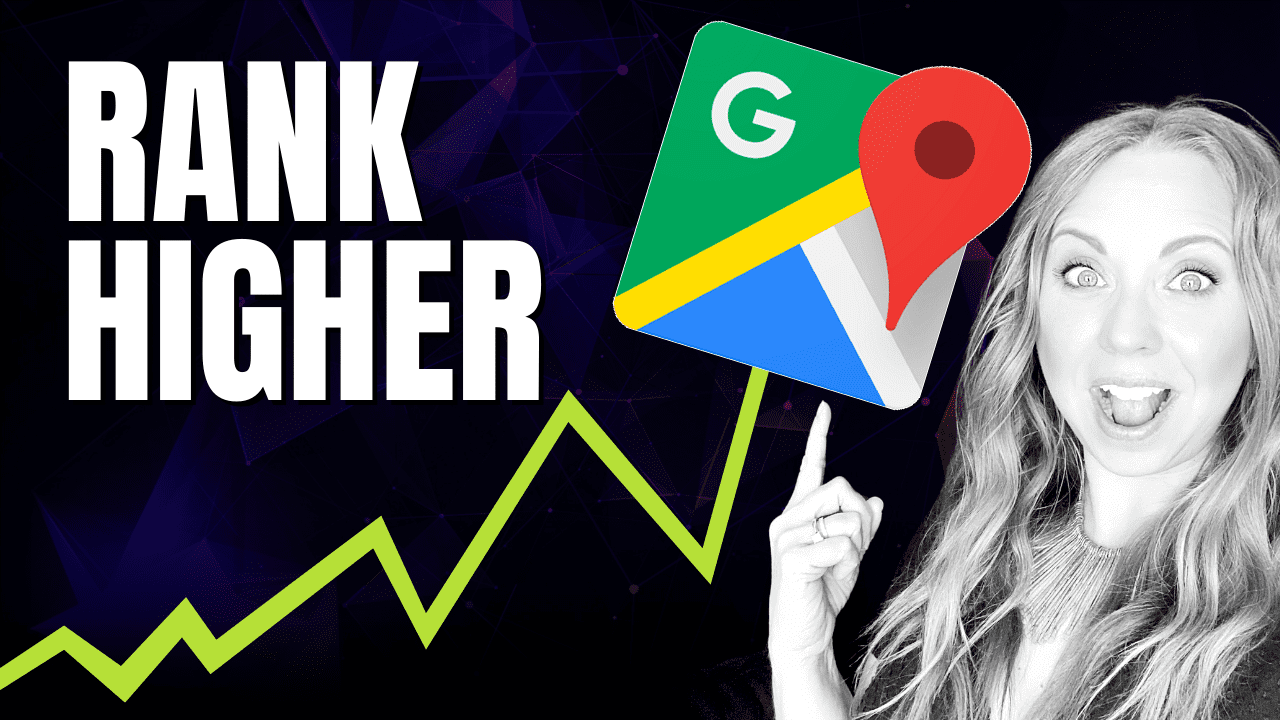


I never thought of YouTube as a free wayto market. It is exciting to think of having customers find my business there.