Kartra Review – Is it the Best Small Business Marketing Platform?
SPECIAL OFFER: Extended 30 day trial for $1 + FREE Training
🔥 DFY Sales Funnel: Get Your Done-For-Your Sales Funnel – Save 100s of hours!
Are you wondering if Kartra is the right choice for your small business?
I have used Karta for several years for my business and for many of my clients, and have some pros and cons I want to share with you before you decide if Kartra is the best choice for your business for your:
- – Email marketing
- – Lead Generation
- – Landing page builder
- – Checkout pages
- – Sales Funnel
- – Helpdesk
- – Appointment Scheduling
- – Membership Site Builder
- – Contact management
- – Affiliate Management
- – And More…
This is my Kartra review. If you have any questions please reach out or leave a comment!
🤔 What is Kartra?
Karta is an all-in-one marketing platform for businesses of all sizes – solopreneurs, it’s for you too! All in one account…
No more duct tape!
Your online business requires a bunch of different solutions that often must be duct-taped together, often leading to frustrating results.
You know the pain: your checkout page won’t add your customers to your mailing list, or your helpdesk portal won’t connect with your contacts database, or your membership site won’t revoke access when a user refunds payment, etc. Utterly frustrating, and a huge waste of time… until now!
All the individual sections of Kartra are woven together so they seamlessly “talk” to each other, without having to configure any integration whatsoever. As a result, the tracking is global!
For example: if someone lands on your Kartra page, Kartra Analytics tracks it. If a user fills in a Kartra form, Kartra Mail subscribes him/her to your newsletter. If a customer pays through a Kartra checkout, Kartra Memberships automatically sends out the login credentials.
All of it interconnected by default. That’s the power of one: everything under one synchronized umbrella.
Are you looking to simplify your online marketing?
If you’re like me, you have 32 different software doing 52 different things and probably spending way too much.
I have software for you is going to stop all of that. I’m going to save you time, save money, and you’ll be able to get rid of all those other software that you don’t need anymore.
I’m Torie Mathis, long-time entrepreneur marketing agency, CEO, and host of Smart AF. And I am always looking for software. It can save us a little bit of time, save us some money and make us look more professional.
And I definitely found a great one for you today.
In fact, I have been using this one for quite a while, and it has saved me thousands upon thousands of dollars. I am talking about Kartra.
So what is Kartra?
Kartra is an online software that you can run all parts of your business and it does a lot.
- Kartra can build entire websites.
- It can build pages, like landing pages and thank you pages, and sales page.
- It can also do check outs.
- It can do lead magnets and email marketing.
- You can build out campaigns; you can build out sales funnels; you can build out automated email sequences. You can send email broadcasts.
- You can also host all of your videos.
- It also has built-in help desk calendars for appointments and even a membership site.
And I have used almost every single piece of Kartra.
I think I’ve pretty much used it to its fullest advantage. It can replace so much software that you are using and trying to bandaid together, duct tape together.
And it can literally save you thousands of dollars a month. I think I got rid of like eight or nine different softwares that I was trying to use to do all these different things and put it all in Kartra.
Kartra Alternatives
So there are a lot of alternatives out there to Kartra, Click Funnels, Infusionsoft, Kajabi.
There’s quite a few, but I will say that if you want something straightforward and simple, because like infusion soft, super powerful, super amazing. Super confusing. Like I think I was in there about 45 days and I think I’m pretty technical, but it was so hard to use.
Kartra is Easy to Use!
Kartra is not like that, anybody can use it. This is the tool that small business owners need to get because, yes, they want to email market. Yes. You want to do all of these things, but it is hard to figure out all of these different softwares.
This is one that you can start small, but still have access to everything and it can grow with you.
And it is going to get you out of your uncomfortableness out of that bubble that you’re in and get you to use the software and to use it for what it’s meant to do. Like, you know, you need to email market, you know, you need to have landing pages, you know, you need to do lead generation, and this is the one place that you can do at all.
How Long Have I Used Kartra?
I have been using Kartra for over three years now. I have moved all of my marketing into Kartra.
Sean also uses Kartra to run all of his stuff for the museum Miles Through Time. And Sean is not really like a marketing technical kind of guy when it comes. But Sean can go in there and build funnels and build lead pages that look really nice.
He is not a designer. And I think that if he can do something like that anybody can go in there and do this. There are really great templates in there, and it just makes it really easy. So we moved all of my stuff in there and I even moved several of my clients in there, and I love to sign up new clients in there.
It really is a great a program to get small businesses started with online marketing.
Kartra Pros and Cons
Let’s talk about some of the pros and cons of Kartra.
Pros Of Kartra
Now, one thing with a lot of these software is that they really start to nickel and dime you in value, and I found that Kartra does not do this; even in their lowest plan, you get everything that they offer. You just get it at a smaller rate. And I think you get a lower subscriber count, and you get to send less emails, but it is a significant amount if you are a new business.
And so this is one way that really shines.
Another pro is that everything is really straightforward.
It’s organized pretty well. You do not have to be technical, and they have some really great training videos built, right? If you ever have a question, it’s really easy to figure out what’s going on, but it’s not so simple that a marketer will think that it’s like dumbed down.
Kartra Replaces All Your Marketing Software
Another really great pro is that it replaces so many other softwares. When I made the switch over to Kartra I was able to cancel:
- Click Funnels
- Lead Pages
- Teachable
- Zapier
- Calendy
- Mail Chimp
- Vimeo
And I gained a helpdesk!
I was able to get rid of all of them and put them into one software that just worked together seamlessly. Without having to worry if like this piece was no longer going to connect no more duct taping everything together. Cause that’s really was doing, and you may be doing this too.
This is one program that really can do it all.
Kartra Templates
There are also really great templates built-in, and there are templates that you can get from other users, which makes it really easy to be able to share with clients and build everything out in my system. And then I can share it with a client or maybe even with you so that you can get professionally designed templates to put right into your account.
There are templates for emails, with all kinds of things in there to get you started.
Free Kartra Training Makes It Easy
I did mention a little bit about the free training that is in Kartra, and there is actually a lot of training there. If you are just getting started with online marketing and you really aren’t sure what to do.
There are some things that are going to be explained to you right in the software so that you feel comfortable using it.
Let’s talk about some of the cons of Kartra, and there are actually a couple.
Cons Of Kartra
First off, it is not a designer’s dream.
If you are a designer and you want to really be able to go in there with code and make things exactly how you want, this is not the program for you.
It is a little bit difficult to work within the boundaries of the software to make it do exactly what you want, but you know what? Nobody is going to notice this.
And this is ONLY if you are a designer. If you’re a designer, it might piss you off here and there.
But if you’re not, you would never even notice.
Next, it’s a little glitchy. Nothing has really been major, but just every once in a while, it acts a little bit weird, but you know what it’s technology, and it seems like technology is always doing some weird things. I have needed to contact their customer support a few times, but they are pretty helpful. The worst that has happened is I lost a couple of emails. I’m much better at saving them now.
And I think that they actually just recently rolled out an autosave feature, which is a game changer really in there.
And so they’re definitely adding some things to make it a little bit better. But it does have a few glitches now.
Let’s talk about the cost.
Kartra Pricing
It starts at $99 a month.
And you can get it even cheaper. If you pay for the annual plan at $79 per month.
And I’m going to tell you that it is totally worth it.
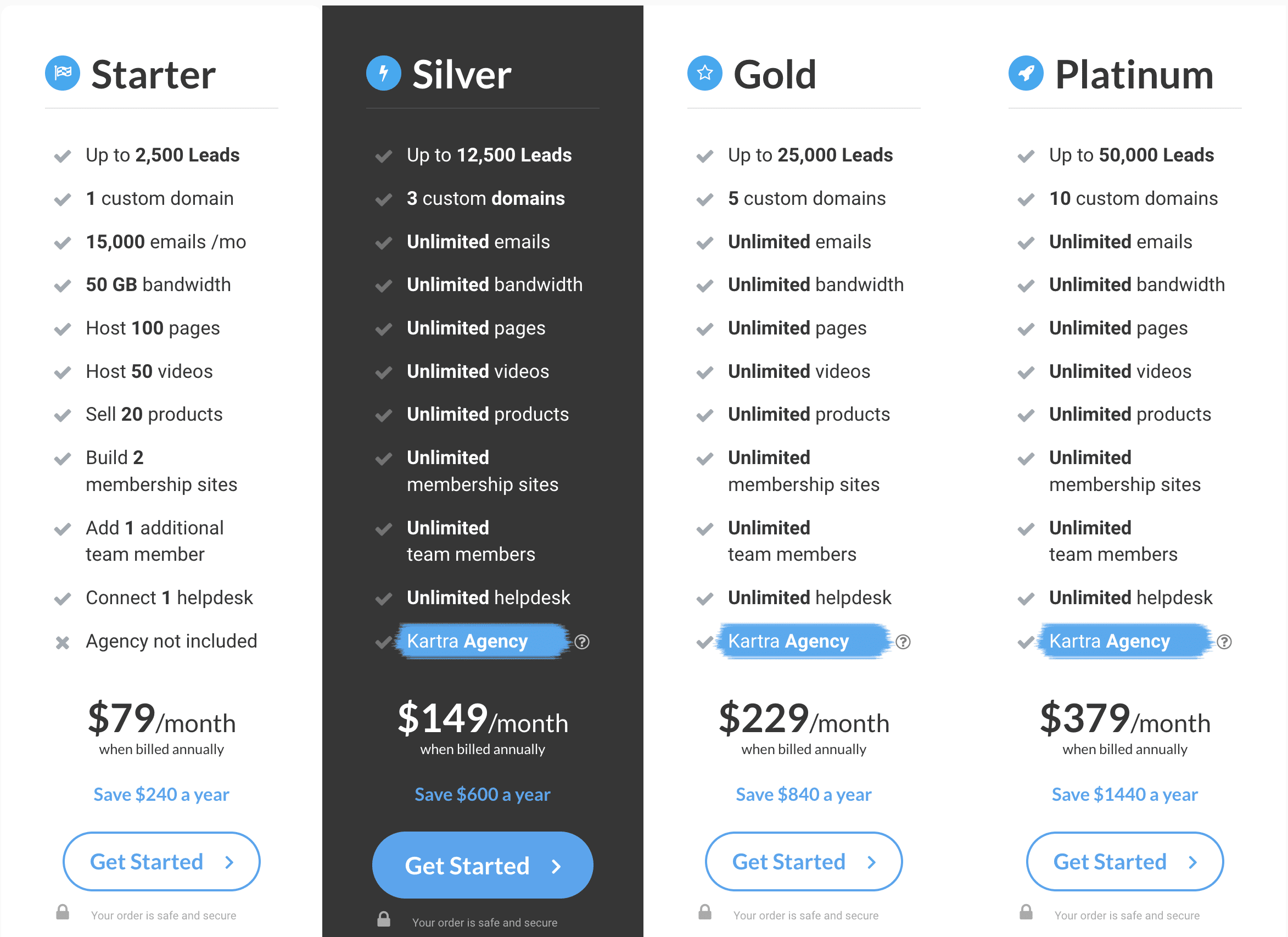
Kartra Plans:
Kartra Starter: $79/m annual
Kartra Silver: $140/m annual
Kartra Gold: $229/m annual
Kartra Platinum: $379/m annual
Below are the monthly pricing plans.

Kartra Vs. Mail Chimp
If you think of even how MailChimp has changed its prices, which is MailChimp used to be like the email marketing platform for beginners. If you wanted to start for free and just get started, it was perfect. But they have raised their prices so much, and they nickel and dime so much that Kartra’s $99 or $79 is a fantastic starter price.
Mail Chimp has also messed up its lists and tagging, where it’s difficult to manage contacts well. For example, you can only send an email to 1 list. And if a contact is on two separate lists, they are counted as two separate contacts, and when the number of contacts determines how much you pay, this is an issue. Kartra does none of that. It is much more straightforward.
When it comes to email templates, however, MailChimp does beat out Kartra. They are pretty and a little more intuitive.
Kartra vs. ClickFunnels
It does so much more than ClickFunnels with the same starting price that if you were going to pick between one or the other, I would actually say to go for Kartra because you’re going to get a lot more bang for that 99.
ClickFunnels does great at building landing pages and funnels, but that is it. ClickFunnels does a poor job at email marketing, and their membership sites are very basic and lack functionality. Both feel like add-ons just to appease customers that want “something.” Many Click Funnels customers use third-party options for anything beyond the landing pages.
When it comes to their landing page builder, ClickFunnels beats out Kartra. They are easy to use, have lots of customizable options and are made for designers to make this super pretty (which I do love).
How Much Does it REALLY Cost To Use Kartra?
Right now, on one of our accounts, we pay $199 a month.
And for another one, we pay $699. And that is just based on subscriber counts. We did have an account that went over a thousand dollars because we were over a hundred thousand subscribers, but we cleaned out our list and got it back down to that $699 price. So, you know, you can do some things like that to keep your cost down when you need to.
But you know, when you have a hundred thousand subscribers, paying a thousand dollars a month for software is not that much.
But for a starter $79, you really can’t beat it.
And the best part is you can get an extended trial for a dollar: you can get 30 days to try it out!
Definitely, give it a try, give her a run, and see what you think of it.
Kartra Website and Sales Funnel Templates
In fact, it is so powerful that we have actually, here at our agency built a full marketplace of done for you funnels and sales funnels for different businesses, for different situations that you can get popped into your account like in just a couple of seconds, it’s really amazing.
And then you can just customize them however you want.
Is Kartra a Smart Choice?
So is Kartra a smart choice I am going to say absolutely? Even anything, a little bit more than email, which you should be doing for your business.
So if you have a couple of landing pages, a couple of thank you pages, maybe an email sequence, it is definitely going to give you the bang for your buck that you want. You don’t have to have different software to do all of these different things and you can make really great pages right there in the software.
I 💕 Kartra
As I said, I loved the program so much that I built an entire marketplace for it, Smart Funnels, where you can go and take a look through some of the funnels that we built.
We have complete websites that we moved built in there, complete membership funnels, and we have demo sites in there, and you can kind of run through some of the things that we have done inside of Kartra and just see how powerful it really is.
A Deeper Dive Into Kartra
Now that you know a bit about Kartra, some of it’s pros and cons and the cost, let’s dive a bit deeper into what Kartra can do.
Kartra for Email Marketing
I have used dozens of email marketing software platforms, and Kartra is one of my favorites for organizing contacts, lists, and tagging. Even for newbie email marketers, Kartra’s email functions are easy to use.
Both broadcasts and sequences are easy to set up, can easily duplicate to save time, and are easy to connect with the other functions in Kartra (for example adding a new subscriber to an email sequence).
Kartra Email Deliverability
Kartra claims email delivery is high, and that could be due to them keeping very clean lists. They remove bounces and blacklisted emails like crazy.
Which is good. And bad.
Good, because it keeps your list clean. Bad because one small bounce (like an email box being full) and your subscriber is removed. We have had many subscribers email us asking why they aren’t getting our emails any longer. A little digging will always connect an email issue, like a full mailbox, to the bounce that got them removed.
One simple help ticket gets email subscribers added back with no problem. So if an easy-to-use email marketing software and a clean email list with good deliverability are important to you, Kartra is a great option.
What Kartra says about their Smart Email Monitoring Filters
Kartra has smart monitoring filters to ensure that we keep (and sustain) one of the industry’s highest email deliverability ratios. Those filters might occasionally flag a particular email address, which will prevent the email system from contacting that lead.
Some email addresses, while possibly belonging to a real person, carry low-deliverability chances. That means that such email addresses have a history of receiving incoming emails at the spam folder, not the inbox folder.
Here below there’s an explanation as of why it is important to NOT send emails to email addresses with low-deliverability ratios.
The Sender Reputation Score
All email providers (Gmail, Hotmail, etc) track what’s known as the Sender Reputation Score. Every sender (such as yourself or any other Kartra user) have a reputation score which dictates whether the email provider will forward your emails to the recipient’s inbox tray or to the spam folder. They build that score over time from a number of parameters:
-
- Is this particular recipient opening your emails?
- Are other recipients within their network opening your emails?
- Are other recipients within their network flagging your emails as spam, or promptly unsubscribing from your newsletter?
- Are your emails landing mostly in the spam or promotion folder for other recipients within their network?
- Do you emails trigger the most common bad keyword filters?
- Etc
Every time one of your emails doesn’t land in the inbox tray, or is left unopened by the recipient, or is marked as spam, etc, your Sender Reputation Score with that particular email provider goes down a fraction. Over time, should it drop below a certain minimum threshold, your emails will progressively start getting diverted to the spam or promotions folders for ALL users within that particular network… and it’s extraordinarily difficult to get you out of there! In short: once they flag you as a “low quality sender”, your deliverability ratios will drop considerably.
.
In order to protect your account, your Sender Reputation Score and, ultimately, your deliverability ratios, Kartra proactively monitors every single email address that is added to your account. In this process, some email addresses (some even belonging to real people) might get flagged as we will not send emails to them. It’s a case of sacrificing 1% of your leads so the remaining 99% have a much higher chances of receiving your emails in the inbox tray. It’s a responsible trade-off worth taking.
Here are the most common reasons to flag a lead:
Spam complaint
The lead has reported one of your emails as spam. As such, it’s implied he/she doesn’t want to receive your email content anymore.
Multiple spam complaints
The lead has reported as spam a number of emails from a number of other Kartra users. Therefore, the lead is considered prompt to subscribe to newsletters and to flag them as spam too often, to the detriment of Kartra’s overall deliverability ratio. As as a result, the email is labeled as “high risk” and our policy is to not contact that email address anymore.
Hard bounce
The email provider (Gmail, Hotmail, etc) has reported that this address does not exist.
Multiple soft bounces
The email provider (Gmail, Hotmail, etc) has reported that this address is full, or not in common use anymore. Therefore, it cannot be serviced reliably.
Blocked by Kickbox, Blackbox or Brightverify
Kartra connects to a number of external email auditing services, and they have flagged this email are “low deliverability”. In this case, most emails would land on the spam folder and should not be serviced.
Blocked by admin or Blacklisted
Our own internal proprietary security flags have marked the email as “low deliverability”, and thus most emails would land on the spam folder or, at the very best, in the promotions folder.
Kartra Email Features
- Behavior-based automations
- Good Looking Templates
- Split testing
- Custom Tags
Want to see what Kartra Emails look like? Sign up here.
What do you think? Let's talk! Leave a comment.
Hi! I'm Torie!
 I help entrepreneurs (like you) use digital marketing to get more clients + to make more money. And I make it easy!
I help entrepreneurs (like you) use digital marketing to get more clients + to make more money. And I make it easy!
You don’t need crazy tech skills, buckets of cash, or dedicated staff to market your business. You don’t even need a lot of time.
What you need is to be SMART.
GET SMART AF
DELIVERED TO YOUR INBOX
from your Digital Marketing Coach Torie Mathis!
Let's get SMART!
Let's Connect!




 I help entrepreneurs learn digital marketing.
I help entrepreneurs learn digital marketing.
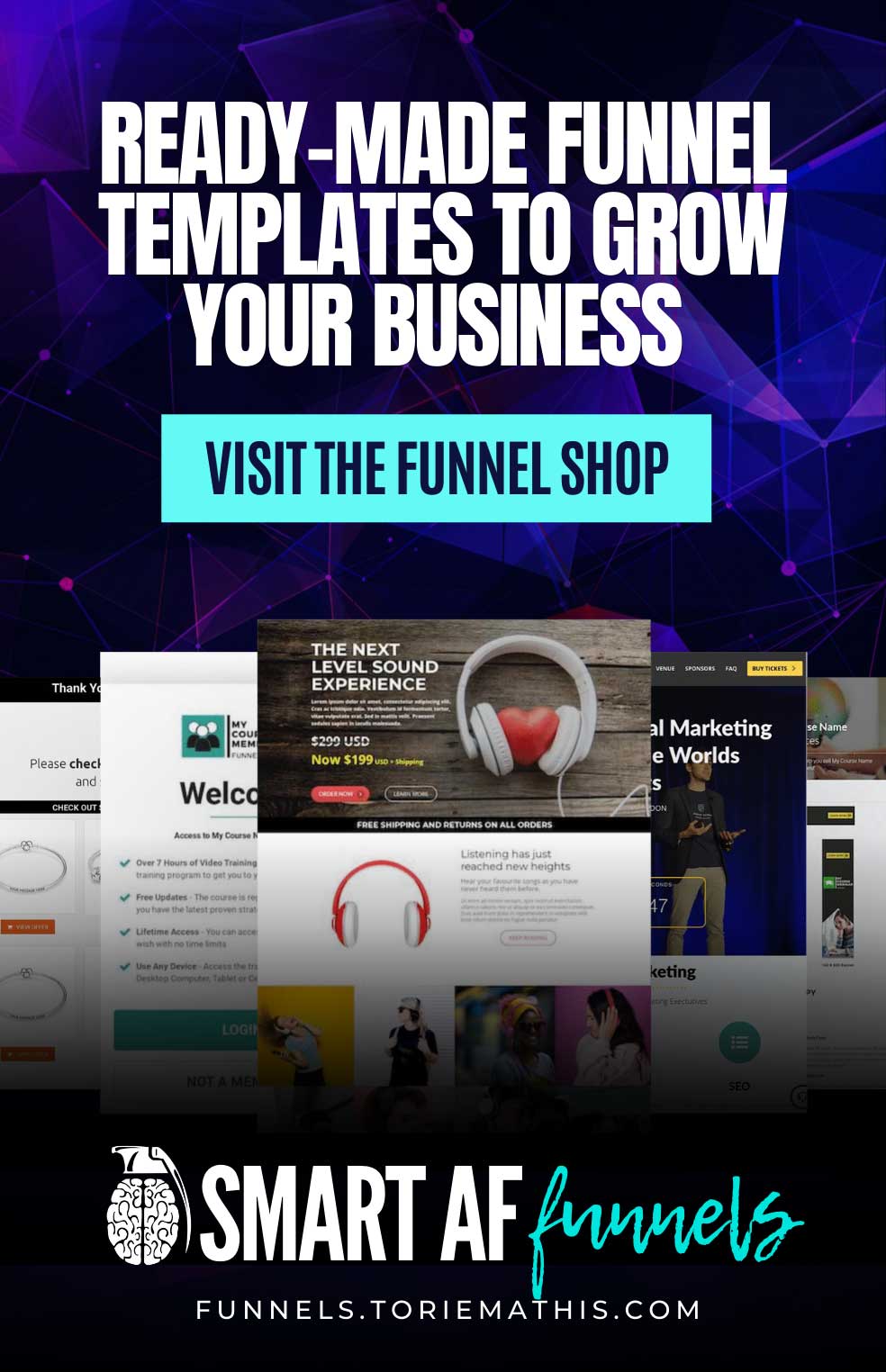
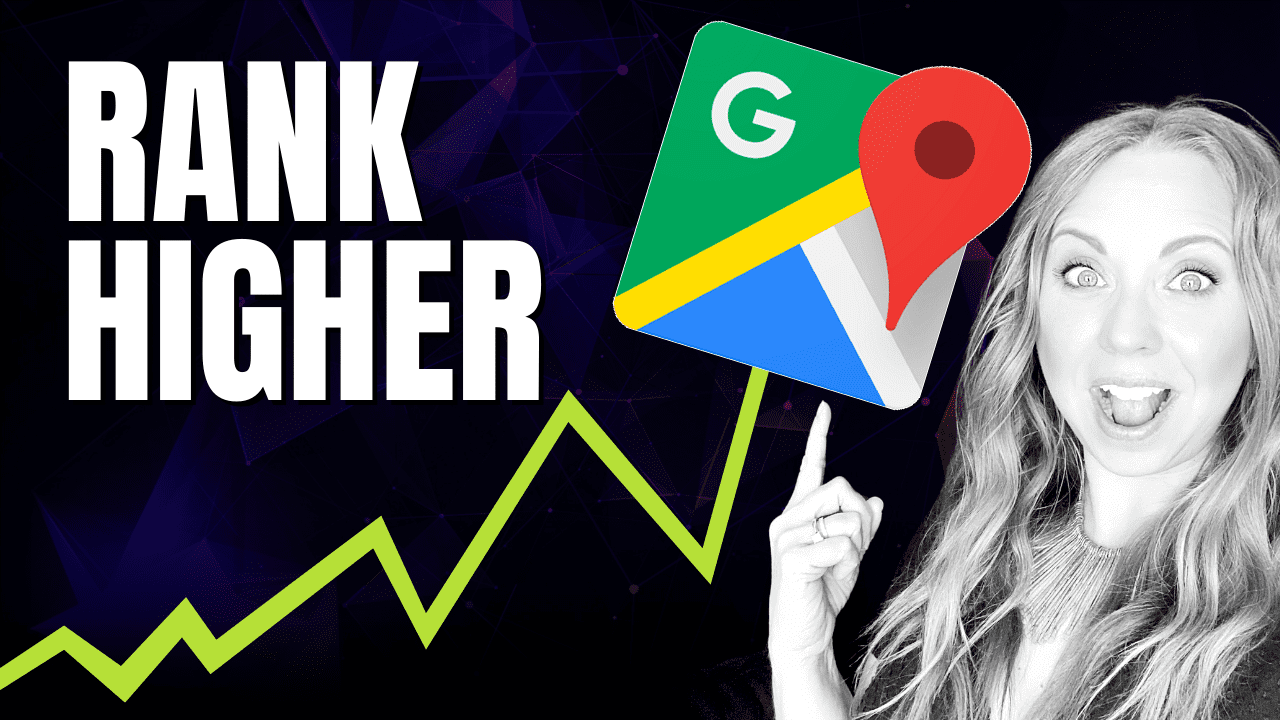




0 Comments