Facebook Engagement: What is it and What Does it Mean?

Are you looking for ways to grow your small business on Facebook?
One key factor to consider is engagement.
Facebook engagement refers to the actions that people take on your Facebook content, such as liking, commenting, and sharing. When you can get people to engage with your content, it can help to increase the visibility of your posts and build relationships with your audience.
In this article, we’ll go over the importance of Facebook engagement and how it can help your small business succeed. By the end, you’ll have a better understanding of how to use engagement to your advantage and take your business to the next level on the platform.
What does engagement mean on Facebook?
Facebook engagement refers to the actions that people take on your post content. This can include:
- Liking a post
- Commenting on a post
- Sharing a post
- Clicking on a link in a post
- Answering a poll or survey in a post
- Reacting to a post with an emoji
Engagement is an important metric to track, as it can give you an idea of how well your content is performing and how interested your audience is in what you are sharing. When people engage with your content, it can also help to increase the visibility of your posts, as Facebook’s algorithm tends to prioritize content that is getting a lot of engagement.
Why is Facebook Engagement Important?
The bottom line is Facebook Engagement matters! There are several reasons why it is important to get engagement on Facebook:
Engagement is a way to measure the success of your content.
If people are commenting, sharing, and liking your posts, it means that they are finding value in what you are sharing and are interested in your content.
Engagement helps to increase the visibility of your content.
When people engage with your posts, it increases the chances that your content will be shown to more people, as Facebook’s algorithm tends to prioritize content that is getting a lot of engagement.
Engagement helps to build relationships with your audience.
When people comment on your posts, it gives you an opportunity to engage with them and build a community around your brand.
Engagement can lead to increased website traffic and sales.
If you are using Facebook to promote your business or website, getting engagement on your posts can help to drive traffic to your site and potentially lead to increased sales.
How do you check your Facebook Engagement Results?
To measure engagement on Facebook, you can use Facebook Page Insights found on your Facebook page.
Facebook Insights provides a wealth of data about your Facebook engagement, including:
Reach: The number of people who saw your content
Engagement: The number of likes, comments, and shares your content received
Reactions: The number of times people used a reaction (such as a “like” or “love”) to respond to your content
Comments: The number of comments your content received
Shares: The number of times your content was shared
Facebook Insights also provides data on the demographics of the people who engaged with your content, including their age, gender, and location.
What engagement metrics are most important?
When it comes to which data matters most, it really depends on your goals. For example, if your goal is to increase the visibility of your content, reach might be the most important metric to track.
If your goal is to build relationships with your audience, engagement (such as likes, comments, and shares) might be more important. It’s important to consider what your specific goals are and use the data in Facebook Insights to help you understand how well you are doing in achieving them.
Facebook Engagement Metrics
Here’s how to access your Facebook Engagement Metrics
- Go to your Facebook Page and click on “Insights” in the top menu.
- From the Insights dashboard, click on “Posts” in the left menu.
- You’ll see a list of your recent posts, along with metrics such as reach, engagement, and reactions. You can use the filters at the top to see data for a specific time period or type of post.
- To see more detailed information about a specific post, click on the post title. This will bring up a pop-up window with data on reach, engagement, and other metrics for that post.
- To see engagement data for your entire page, click on “Overview” in the left menu. This will show you an overview of your page’s performance, including metrics such as page likes, post engagement, and reach.
You can also use third-party tools like Zoho Social or Sprout Social to track your Facebook engagement and get a more in-depth analysis of your results.
Using Facebook insights you can see your top-performing posts so you can adjust your strategy and posting for increased engagement in the future.
What will make content more engaging on Facebook?
There are several things that can make content increase Facebook engagement.
Make your content relevant to your audience
Share content that is relevant and interesting to your audience. This could be news, tips, resources, or other information that they would find value in.
Use visuals in your Facebook posts
Posts with images, videos, or other visuals tend to get more engagement than those without. Consider using eye-catching images and videos to grab people’s attention.
Keep it short and sweet
People are more likely to engage with content that is easy to read and understand. Keep your posts short and to the point, and use headings, bullet points, and other formatting to make your content easy to skim.
Ask for engagement
End your posts with a question or a call to action that encourages people to engage with your content. This could be something like “What do you think?” or “Tell us your thoughts in the comments.”
Make Your Content More Visible
Promote your content by sharing it on Facebook groups, messaging it to those you think would find it valuable, and encouraging sharing. Hashtags can also make it easier for people to find your content and can increase the visibility of your posts. Use relevant hashtags to help more people discover your content.
Be Genuine
People are more likely to engage with content that feels genuine and authentic. Avoid using too much marketing speak and try to be relatable and transparent in your posts.
How do you make Facebook engagement a part of your social media marketing strategy?
Engagement should be a key part of your social media strategy because it helps to build relationships with your audience, increase the visibility of your content, and measure the success of your efforts. Here are a few ways to incorporate engagement into your social media strategy:
Make engagement a priority
Make a commitment to engaging with your audience on a regular basis. This could include responding to comments, asking for feedback, and sharing user-generated content.
Set engagement goals
Determine what you want to achieve through engagement, and set specific goals to help you track your progress. For example, you might set a goal to increase the number of comments on your posts by 20% over the next month.
Create a content calendar
Plan out your content in advance, and include a mix of engaging content such as questions, polls, and quizzes.
Monitor and analyze your engagement
Use tools like Facebook Insights to track your engagement and understand what is working and what is not. Use this data to adjust your strategy as needed.
Be responsive on your Facebook Page
Make sure to respond to comments and messages in a timely manner. This helps to show your audience that you value their input and are interested in building a relationship with them.
What do you do if you get the wrong kind of engagement on your Facebook post?
If you get the wrong kind of engagement on your Facebook posts, such as negative comments or spam, there are a few steps you can take:
Ignore it
In some cases, it may be best to simply ignore negative comments or spam. Responding to these types of comments can often just feed into the negativity and may not be worth your time.
Delete it
If the engagement is particularly harmful or spammy, you can delete the comment. To delete a comment, hover over the comment and click the “X” that appears. You can also mark a comment as spam by clicking the “…” icon and selecting “Mark as spam.”
Respond politely
If the engagement is a legitimate concern or criticism, consider responding politely and professionally. Acknowledge the comment and try to address the issue in a helpful and constructive way.
Turn off comments
If you are getting a lot of negative or spammy comments, you can turn off comments on your posts by clicking the “…” icon on the top right of your post and selecting “Turn off comments.”
Use Facebook’s moderation tools
Facebook provides a number of tools to help you moderate comments on your posts. You can use these tools to block specific words or phrases, hide comments from certain users, or turn on automatic filtering to help catch spammy comments.
Your 10-Step Plan to Turn Engagement Into Sales
Here is a 10-step plan for a small business owner to get more engagement on their Facebook page and turn that engagement into sales:
1. Define your goals
Before you start trying to get more engagement, it’s important to know what you want to achieve. Do you want to increase brand awareness, drive traffic to your website, or make more sales? Setting clear goals will help you focus your efforts and measure your success.
2. Know your audience
To get more engagement, you need to know who you are trying to reach. Use Facebook Insights to learn more about your audience, including their demographics, interests, and behaviors.
3. Create a content calendar
Plan out the types of content you want to post, and when you will post it. This will help you stay organized and ensure that you are consistently posting content that is relevant to your audience.
4. Make Posts Visually Appealing
Include a mix of posts with images, videos, or other visuals. Use eye-catching visuals to grab people’s attention and make your content more appealing. Use free tools like Canva.com and stick with a consistent style and tone.
5. Use compelling copy
A good headline can make a big difference in whether or not people click on your content. Use strong, actionable headlines that clearly communicate the value of your content.
6. Make your content interactive
Consider using features like polls, quizzes, or surveys to make your content more interactive and engaging. You can also ask open-ended questions or invite people to share their own experiences or thoughts in the comments.
7. Promote your content
To increase the visibility of your posts and reach more people, consider using Facebook’s promotion tools. You can boost individual posts or create ads to reach a specific audience. By targeting your promotions to the right audience, you can increase the chances that your content will be seen and engaged with by more people.
8. Be authentic
Post in an authentic way and be genuine. Avoid being too salesy or using technical jargon. Be relatable and transparent in your posts.
9. Respond to comments
Make sure to respond to comments and messages in a timely manner. This helps to show your audience that you value their input and are interested in building a relationship with them.
10. Turn engagement into sales
Once you’ve built up a strong base of engagement, use it to drive sales. This could include offering promotions or discounts to your Facebook followers, using Facebook Ads to reach new audiences, or using retargeting to bring people back to your website.
Your Social Media Success
As you can see, the key factor in building a successful Facebook marketing strategy is your post engagement. When you can get people to engage with your content, it helps to increase the visibility of your posts, build relationships with your audience, and measure the success of your efforts.
By following the steps outlined in this article, you can start to get more engagement from your target audience on your Facebook page and turn that engagement into sales. From creating a content calendar and using visuals to keep your content short and sweet, there are many strategies you can use to make your content more engaging.
By focusing on Facebook engagement and using it as a building block for your social media strategy, you can grow your small business and reach new heights of success. So why wait? Start implementing these strategies today and watch your business thrive on Facebook!
Want more help with your social media marketing? Check out the Social Media Marketing Guide which includes free videos, tutorials, resources, and more. It’s just what you need to get SMART with your social media marketing.
About Digital Marketing Expert Torie Mathis
 Torie Mathis helps entrepreneurs, like you, use digital marketing to grow your business without wasting time, money, or your sanity. She is a best-selling author, Army veteran, speaker + trainer, and your digital marketing coach. You don't need crazy tech skills, buckets of cash, or dedicated staff to market your business. In fact, you don't even need a lot of time. What you need is to be SMART.
Torie Mathis helps entrepreneurs, like you, use digital marketing to grow your business without wasting time, money, or your sanity. She is a best-selling author, Army veteran, speaker + trainer, and your digital marketing coach. You don't need crazy tech skills, buckets of cash, or dedicated staff to market your business. In fact, you don't even need a lot of time. What you need is to be SMART.
Torie hosts SMART AF, a show for non-techy entrepreneurs looking to grow their business, with her husband Sean and is the creator of SMART AF Magazine. Learn from Torie at the Smart Arsenal and on her channel.
What do you think? Let's talk! Leave a comment.
YOU MAY ALSO LIKE
Hi! I'm Torie!
 I help entrepreneurs (like you) use digital marketing to get more clients + make more money. And I make it easy!
I help entrepreneurs (like you) use digital marketing to get more clients + make more money. And I make it easy!
You don’t need crazy tech skills, buckets of cash, or dedicated staff to market your business. You don’t even need a lot of time.
What you need is to be SMART.
Smart Marketing For
Get Smart AF
DELIVERED TO YOUR INBOX
from your Digital Marketing Coach Torie Mathis!
Let's get SMART!
Let's Connect!

*Posts may contain affiliate links. If you use these links to purchase, I may earn a commission at no additional cost to you.


 I help entrepreneurs learn digital marketing.
I help entrepreneurs learn digital marketing.
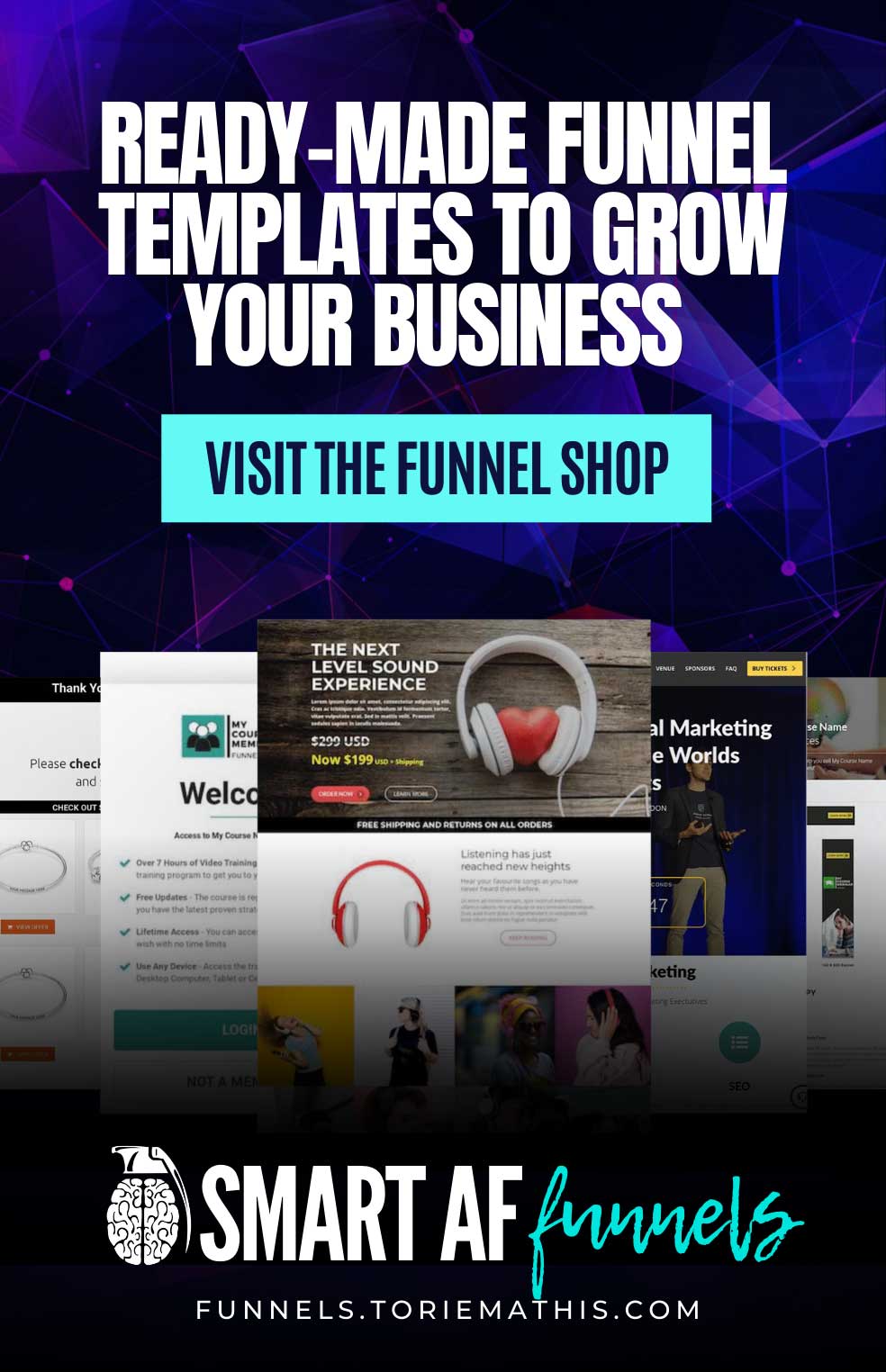

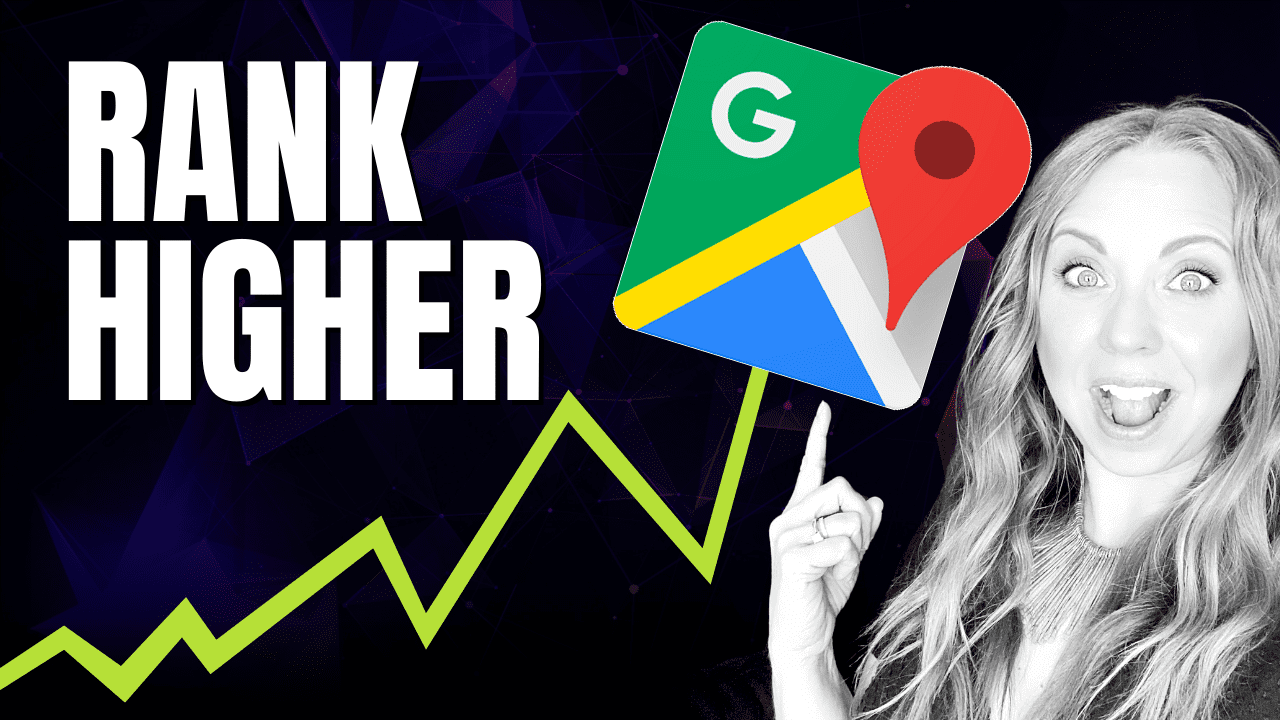







0 Comments