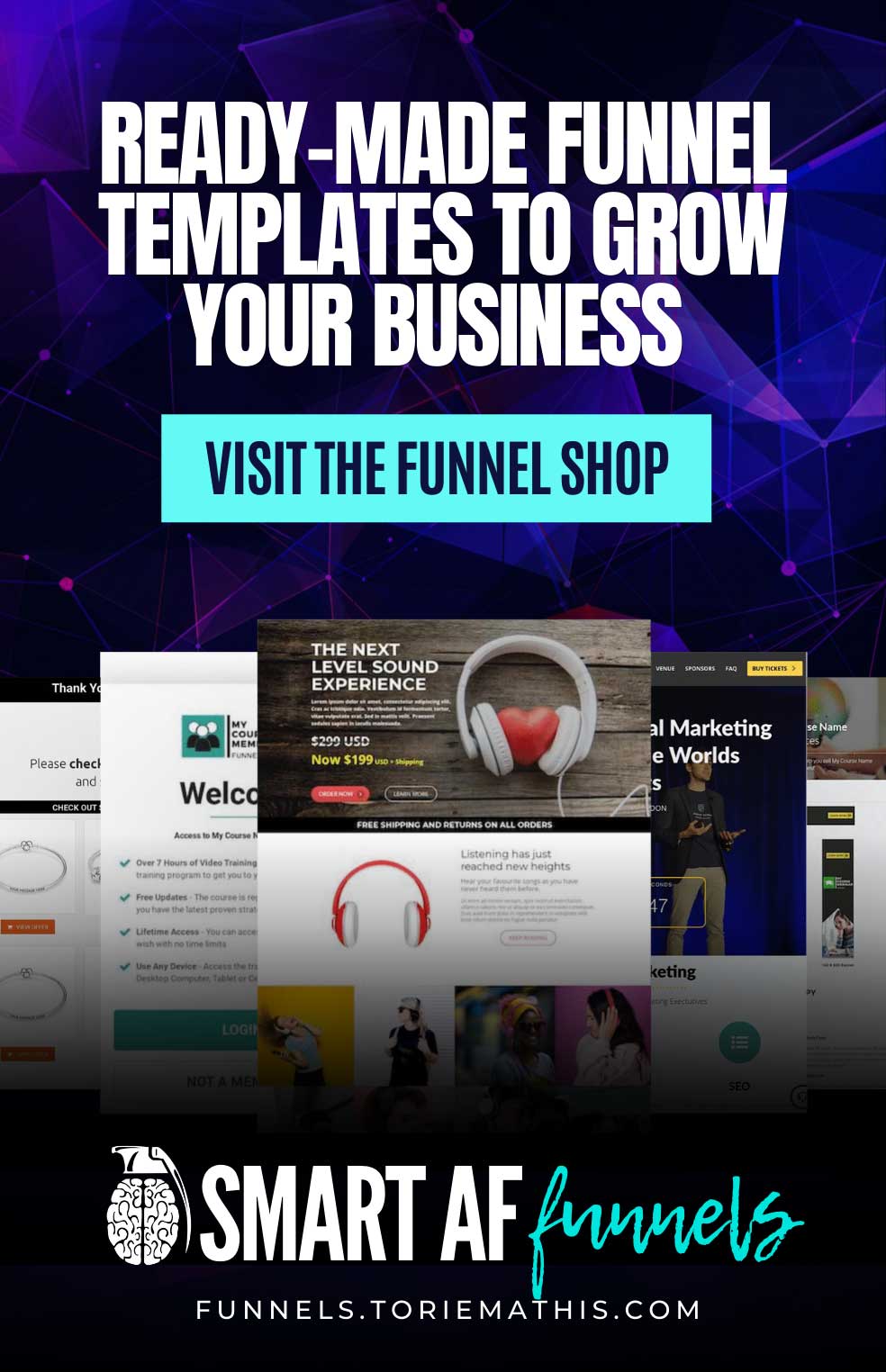![Best Video Marketing Tools for Small Business [Updated 2024]](https://toriemathis.com/wp-content/uploads/2022/02/best-video-marketing-tools-1080x675.jpg)
Best Video Marketing Tools for Small Business [Updated 2024]
Best Video Marketing Tools for Small Business [Updated 2024]
What is Video Marketing
Video marketing is using video to promote your products and tell people about your services. It can be any type of video from full-length YouTube video series to a 15 second Instagram Reel or TikTok.
And video marketing has come a long way. You no longer need to be a tech-savvy video production major…anyone can create videos. Really, all you need is your smartphone.
And there are inexpensive and even FREE software that can do most of the heavy lifting for you, including video editing software, pre-made video templates, and a whole slew of online video-making software and tools.
Why Use Video Marketing Software
Video marketing software is your shortcut to create engaging videos for your social media, to educate and connect with your audience and to promote and sell your services and products. And videos have legs.
One video can easily be seen by hundreds if not thousands or even hundreds of thousands of people. And that’s for free. You could make a free video and that could change your life.
Video works.
And people love to watch videos.
Want some amazing video marketing stats that show you how powerful video marketing is?
>>Check out my Beginner Guide to Video Marketing.
In this video marketing tool guide, I am going to give you over 20 of the best video marketing tools that will give you the power to make the video that just might change your life.
The Best Video Marketing Tools
Video Tools Table of Contents
Video Making Software
- Canva
- Promo
- Animoto
- Lumen5
- Adobe Creative Cloud Express
- Placeit
- Powtoon
- Render Forest
- Offeo
- Viddyoze
- Vimeo Create
- Bitable
- Loom
Video Editing Software (for beginners)
Video Templates + Stock Video
Content Repurposing
Video Promotion
Video Publishing
Video Making Software
1. Canva
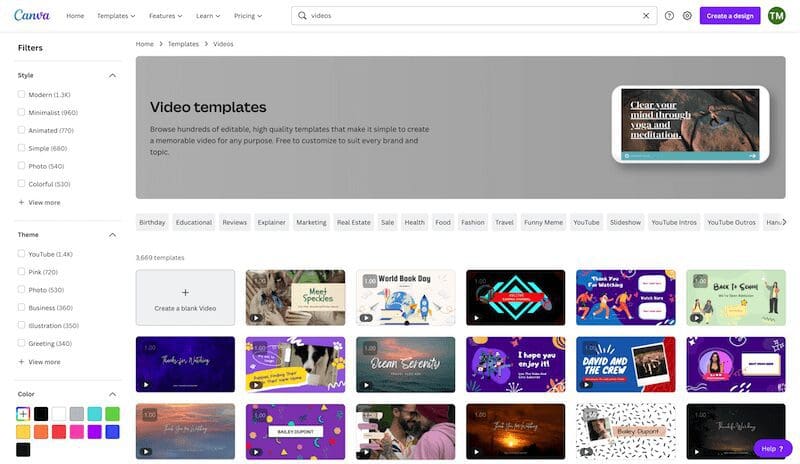
image via Canva
Canva’s video maker works on both desktop and mobile devices so you can edit your videos wherever you are.
Thousands of free custom video templates you can edit with Canva Pro in minutes.
You can dazzle your online audience by creating a stunning video collage with music and transitions from fun templates you can freely customize and share with everyone.
Features:
Templates for video, social media, print and more
Includes stock video, audio and images
Create on both web and mobile.
Save brand styles
Publish directly to social
Skill Level: Beginner – Pro
Tutorials: Yes
Free Version: Yes
Canva Pricing:
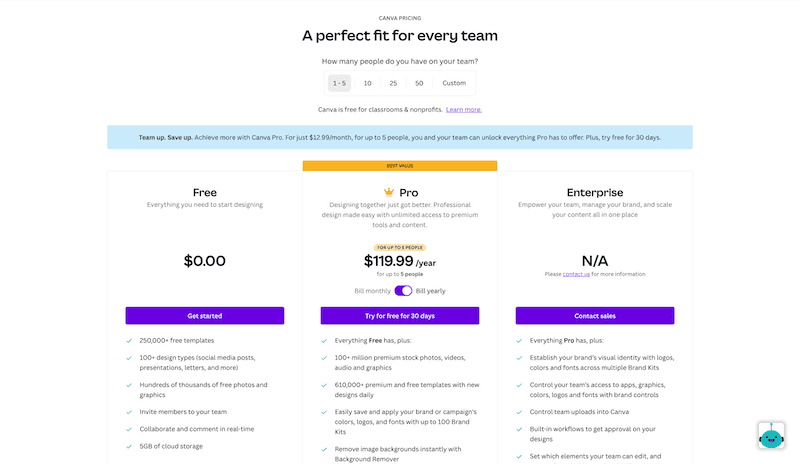
image via Canva
Free – $0
Pro – Starts at $12.99 per month (based on users)
Enterprise – by Request
Nonprofits – FREE
Use this tool for:
Video creation, video marketing, social media marketing, ad creation, graphic design, slideshow maker, video presentation maker, YouTube intro maker, YouTube end screen maker, print design and more – one of the best video marketing tools for beginners.
Smart for:
Social Media videos, stories, and ads
2. Promo
Promo has easy and fast video creation tools. You can create eye-catching and professional videos easily and with no video editing experience. Promo’s tools are easily accessible, and your custom videos can be ready in minutes with just a few clicks.
Create branded content in minutes. Whether you’re using one of their ready-made templates or creating a video from scratch, you can add your logo to every project to add your digital signature and increase brand recognition.
Social Media Calendar. Create videos for every day of the year with professional templates created by our in-house creative team. All ready-made templates can be customized, branded, and shared in minutes.
Features:
Video Templates
Video Editor
Photo to Video Maker
Social Media Calendar Videos
Includes stock video and audio
Publish directly to social
Skill Level: Beginner – Pro
Tutorials: Yes
Free Version: No
Promo Pricing:
Basic – $49 per month
Standard – $99 per month
Pro – $399 per month
Use this tool for: Daily calendar videos, Social media marketing videos, commercial maker, e-commerce ads, promo videos, youtube ads,
Smart for: Short Ads and social media marketing videos
3. Animoto
With Animoto’s online video maker, you can make videos with their professionally designed, easy to edit templates. Great for social or video ads. Add your photos and video clips to make a video in just a few easy steps with Animoto.
Create professional videos for your business in minutes with pre-made templates. Use 40+ professional fonts, upload your own fonts, unlimited HD video, and drag-and-drop interface.
Features:
Video Templates by Industry
Skill Level: Beginner – Pro
Tutorials: Yes
Free Version: Yes
Animoto Pricing:
Free – $0
Basic – $16 per month
Professional – $29 per month
Professional Plus – $79 per month
Use this tool for:
Promo video maker, slideshow maker, video presentation maker, Tutorial video maker, social media marketing video, graduation video maker, birthday video maker
Smart for:
Slideshow style videos or tutorials, special occasion videos
4. Lumen 5
Lumen5 is an online video creation platform powered by A.I. that enables anyone without training or experience to create engaging video content within a few minutes. You can transform your blog posts into videos with A.I.
Starting from a black page is hard, but with Lumen5 you don’t have to. Their A.I.-powered technology helps you storyboard ideas, fit your content into a workable layout, and find music and visuals that enhance your message. Also includes a video maker for various video types for all of your video marketing needs.
Features:
A.I.-powered
Turn blog posts into videos automatically
Includes stock video and audio
Skill Level: Beginner – Pro
Tutorials: No
Free Version: Yes
Lumen5 Pricing:
Free – $0
Creator – $19 per month
Premium- $79 per month
Business – $199 per month
Enterprise – Custom
Use this tool for:
Photo video maker, Facebook video maker, YouTube into maker, Instagram video and story maker, promo video maker, ad maker, explainer video maker, voice over, slideshow maker, infographic video maker
Smart for:
Slideshow style videos and A.I. Creation
5. Adobe Creative Cloud Express (formerly Adobe Spark)
Create and edit videos for free using the Adobe Creative Cloud Express online video maker. Instantly edit and publish videos to share for any digital destination. Create impactful videos instantly with Creative Cloud Express.
What story are you ready to tell? Whatever it is, the Creative Cloud Express free video creator lets you or your brand’s story to shine. Take advantage of the Creative Cloud Express expertly curated video themes as you begin building your video. Themes come loaded with fonts, transitions, and color schemes, so choose the one that suits your video the best and watch as it ties your clips together into a compelling video.
Save time with templates.
Creative Cloud Express makes it easy to get started with thousands of beautiful templates, plus assets for social media content, logos, and more. Feel like you’ve got the help of a trusted designer in your corner with the entire Adobe Stock* royalty-free photo collection plus a full library of Adobe Fonts at your fingertips.
Features:
Thousands of unique templates and design assets
Basic editing and photo effects
Entire collection of Adobe Stock collection* photos
Over 20,000 licensed Adobe Fonts
Convert & export to and from PDFs and other file types
Create, manage, and share your templates and assets with Creative Cloud Libraries.
Create on both web and mobile.
100GB of storage.
Your Creative Cloud Express membership gives you access to premium features available in:
Adobe Premiere Rush — Shoot, edit, and share videos on mobile and desktop.
Adobe Photoshop Express — Edit and retouch images, create collages, and combine photos.
Adobe Spark Video — Quickly create stunning video slideshows.
Adobe Spark Page — Turn words and images into beautiful web pages.
—
Skill Level: Beginner – Pro
Tutorials: Yes
Free Version: Yes
Adobe Creative Express Pricing:
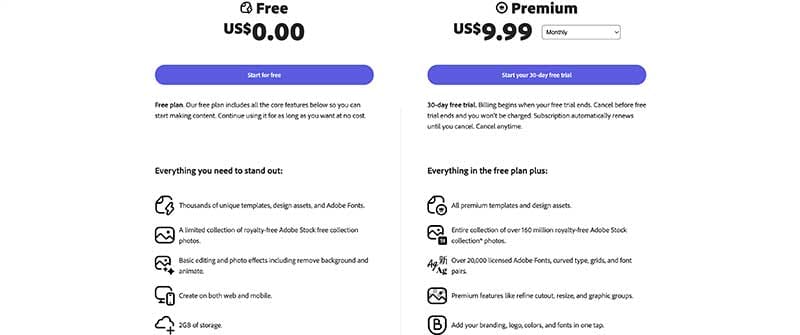
image via Adobe
Free – $0
Premium – $9.99 a month
Use this tool for:
Trim and edit video, social media marketing videos, convert videos, change video speed, reverse video, graphic design
Smart for:
All types of videos for social media marketing
6. Place it
Make professional videos for YouTube, Instagram, Facebook, and more using Placeit’s video maker, choose from our unlimited stock images, royalty-free music.
No Video Editing Skills Required. Make awe-inspiring intros with our easy to use video templates. Use Placeit’s Intro Maker to create short videos in a flash!
Features:
Templates for intros and logo reveals
Templates for Promotion Videos
Templates for Slideshows
Templates for Gaming
Templates for T-Shirt Videos (see your logo on at-shirt in a video)
Every type of Mockup
Skill Level: Beginner – Pro
Tutorials: No
Free Version: No
Place it Pricing:
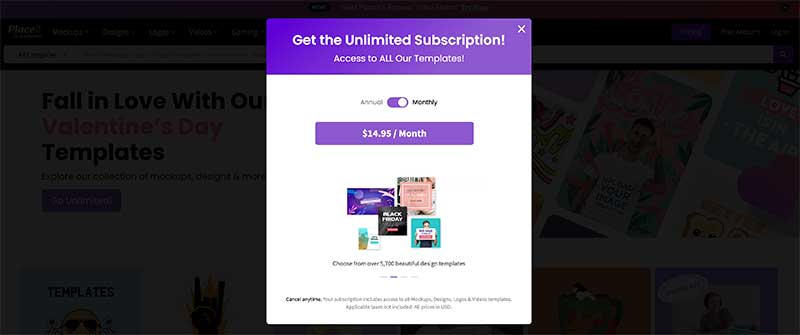
image via PlaceIt
Monthly – $14.95
Annual – $89.69
Use this tool for:
Apparel Mockups, E-Commerce Mockups, Book Mockups, Print-on-Demand Mockups, Digital Mockups, Social Media Marketing, Logo Creation, Video Maker, Graphic Design, Slideshows, Outros, Video mockup maker, Intro maker, Twitch templates, Youtube templates, OBS Overlays
Smart for: Intros and Logo Reveals or Mockups, Mockup Video
7. Powtoon
Powtoon is intuitive and helps create energized, fun, and attention-grabbing videos. “Our subscription to Powtoon has paid for itself 100 times over.
Powtoon is the visual communication platform that gives you the freedom to create professional and fully customized videos your audience will love. No matter your skill level or the task at hand, creating visual communications with Powtoon amplifies your results. Tell compelling stories through hundreds of animated characters, templates, video backgrounds, soundtracks, and more. With Powtoon, making your own videos requires no design or tech skills to start making a deeper impact at work.
Features:
Video Templates
Animation explainer videos
Screen recording
Whiteboard Doodling
Doodle videos
Character building
Powerpoint to video
Skill Level: Beginner – Pro
Tutorials: Yes
Free Version: Yes
Powtoon Pricing:
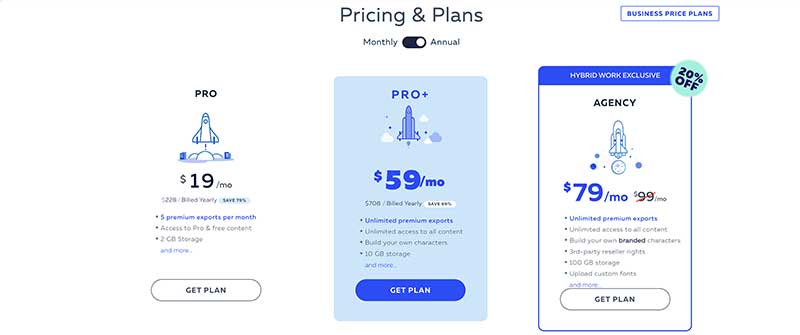
image via Powtoon
Free – $0
Pro – $89 per month
Pro+ – $197 per month
Agency – $1189 per year (annual only)
Use this tool for:
Animated video, business video, commercial video, consulting video, corporate video, digital marketing, ecommerce video, educational video, explainer video, HR video, Intro and Outro maker, presentation videos, resume videos, slideshows, social media marketing videos, webinars
Smart For:
Presentation Style Videos
8. Render Forest
Find stunning video templates for any purpose. Create animated promos, logo reveals, slideshows, kinetic typography, music visualizations, and more with our online video maker. Let these thematic templates turn video creation into an easy and fun process.
Features:
Templates for:
Animation videos
Slideshows
Presentations
Cartoon maker
Intros and Logo Reveals
Skill Level: Beginner – Pro
Tutorials: No
Free Version: Yes
Render Forest Pricing:
Free – $0
Lite – $12.99 per month
Amateur – $24.99 per month
Pro – $49.99 per month
Agency – $599.88 per year (annual only)
Use this tool for:
Animation maker, logo animation, online video editor, video marketing, happy birthday greetings, cartoon maker, audio visualization, slideshow maker, whiteboard animations, trailer maker, kinetic typography, promotional videos, YouTube intro maker, slideshow maker, music visualizations
Smart For:
Intros and Logo reveals
Presentation videos
9. Offeo
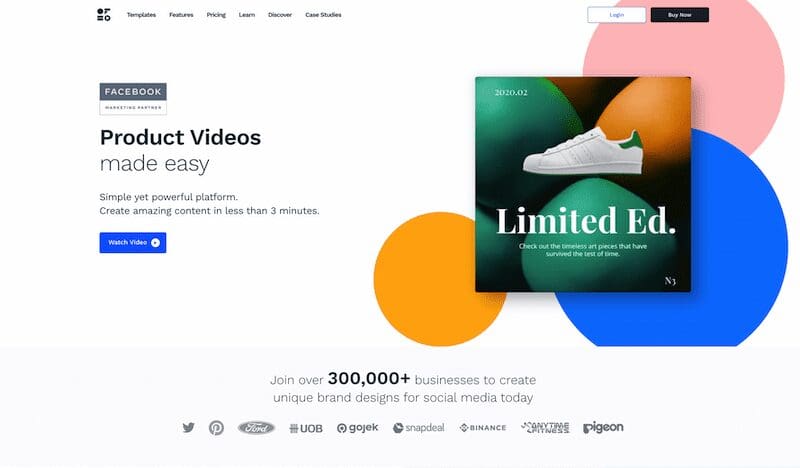
image via Offeo
Offeo video maker uses AI technology to fit your brand. Simply enter your URL and the platform will generate branded content for you based on your brand style.
Create videos, video product ads, social media content, and logo animations easily. With the simple yet powerful platform, you can create amazing content in less than 3 minutes.
Features:
Video Templates
Sized for Social Media Channels
Skill Level: Beginner – Pro
Tutorials: Yes
Free Version: No
Offeo Pricing:
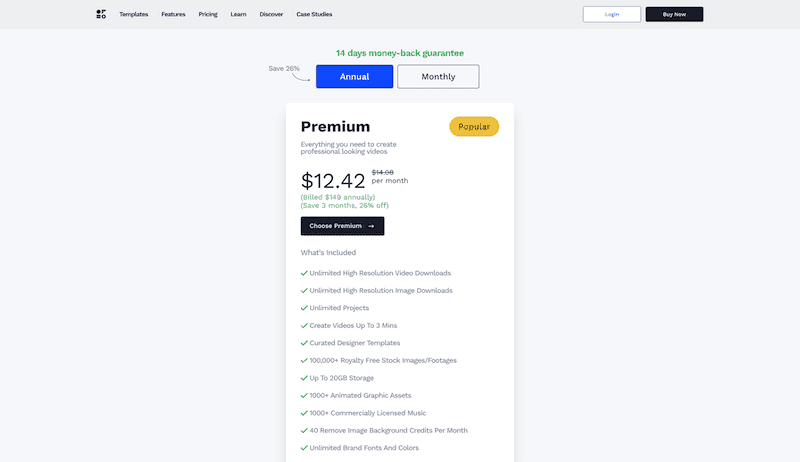
image via Offeo
Starts at $19 per month (billed monthly)
Use this tool for:
Ad maker, animation maker, commercial maker, gif maker, intro maker, intro templates, logo animation maker, meme maker, online video maker, promo video, slideshow maker, video presentation maker, YouTube intro maker, social media marketing video
Smart for: Short Ads
10. Viddyoze
Viddyoze is easy online video animation software. Create professional-quality videos in minutes. No technical or design experience is required. You can create, edit and launch your videos in minutes. With the massive Viddyoze template vault, you’ll never need to start from scratch.
No matter what your industry, audience, or niche, you’ll find templates you can customize and launch in a flash.
- Studio-quality designs and live animations
- Mind-bending editing options
- Fully customizable options for your brand
Features:
Templates for Intros and Logo Reveals
Templates for End screens, Calls to Action, Animated Titles
Premium Templates (must join paid template club)
Skill Level: Beginner – Pro
Tutorials: No
Free Version: No
Viddyoze Pricing:
Lifetime – $97 (does not include “premium” designs)
Use this tool for:
Intro maker, outro maker, logo reveal, end screen maker, promo video maker
Smart For: Fancying up your Videos
11. Vimeo Create
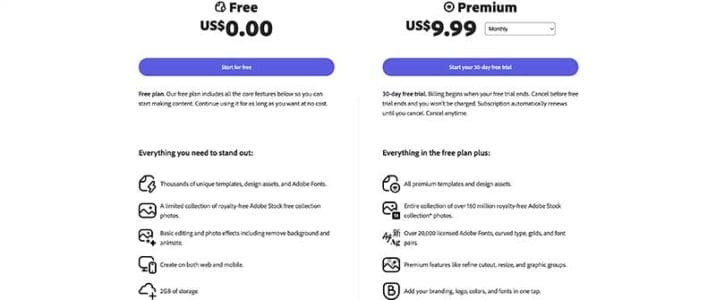
image via Adobe
A quick and easy video-maker for high-impact social videos. Vimeo Create’s free video maker offers templates for video ads, promos, tutorials, educational videos and more. You can get started in minutes. Includes unlimited stock library. You can save and share directly to social media.
Features:
Video Templates by Industry
Video Templates for Social
Skill Level: Beginner – Pro
Tutorials: Yes
Free Version: Yes
Vimeo Creates Pricing:
Free
Use this tool for:
Social media marketing videos, online video maker, promo video, slideshow maker, video presentation maker, tutorial or education video maker, corporate videos
Smart for:
All types of videos for social media or presentation
12. Bitable
Bitable is an online video maker where you can create stunning videos instantly with the world’s best video template library. Ads, promos, presentations, social media, and more. Ready to edit now.
Features:
Video Templates by Industry
Skill Level: Beginner – Pro
Tutorials: No
Free Version: Yes
Bitable Pricing:
Free – $0
Plus – $29 per month
Ultimate – $99 per month
Teams- $2500 per year
Use this tool for:
Promo video maker, slideshow maker, video presentation maker, Tutorial video maker, social media marketing video, graduation video maker, birthday video maker, explainer video, resume video maker, trailer videos,
Smart for:
Slideshow style videos or tutorials, special occasion videos
Screen Recording Software
13. Loom
With Loom, you can record your screen, voice, and face to create an instantly shareable video in less time than it would take to type an email. Whether you want to share updates with your team, document a bug, or demo. Loom helps you get your message across quickly and clearly.
Loom saves all of your videos in your account and gives you stats on views.
Features:
Screen recording and cam bubble
Viewer insights
Team Workplace
Instant editing
Transcriptions and closed captions
Filler word removal
Customer branding
Engagement insights
Skill Level: Beginner – Pro
Tutorials: No
Free Version: Yes
Loom Pricing:
Free: $0
Business: $8 a month paid annuall
Enterprise: Contact for details
VIDEO EDITING Software FOR BEGINNERS
14. Screenflow
ScreenFlow is powerful, easy-to-use screencasting software for the Mac. With ScreenFlow you can record the contents of your entire monitor while also capturing your video camera, microphone and your computer audio.
The easy-to-use editing interface lets you creatively edit your video, and add additional images, text, music and transitions for a truly professional-looking video. On iOs only.
Features:
Full video editing
Screen recording
Skill Level: Beginner – Pro
Tutorials: Yes
Free Version: Trial
Screenflow Pricing:
Purchase for: $149
Smart for:
Easy video editing
15.Filmora
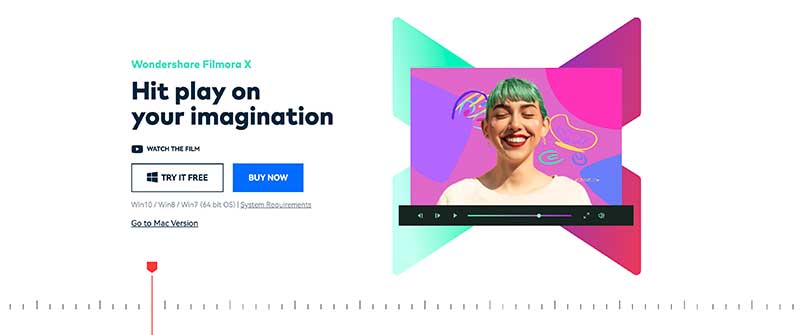
image via Filmora
Filmora is a line of video creation and editing applications created by Wondershare. Filmora includes products for a range of users from beginner to intermediate. Common features of Filmora include a timeline, preview window, and effects library, navigated and controlled using a drag-and-drop interface.
The Filmora software library is compatible with Windows and macOS. Free trials are available for products before purchasing.
Versions of Filmora
- Filmora – A simple, entry-level desktop video editor with preset video templates and effects.
- FilmoraPro – A premium version of Filmora with more industry-standard features, like color grading, keyframe-based animation, and customizable effects.
- FilmoraGo – A mobile version of Filmora developed for Android and iOS smartphones.
- FilmoraScrn – A screen recording application for Windows with built-in editing tools.
Features:
Full video editing
Screen recording
Full training with Filmora 101
Skill Level: Beginner – Pro
Tutorials: Yes
Free Version: Trial
Filmora Pricing:
Annual Plan: $51.99 for one year
One time: $79.99
Annual Bundle: $119.99 per year
Smart for:
Easy video editing
16. Davinci Resolve
DaVinci Resolve combines editing, color correction, visual effects, motion graphics, and audio post-production all in one software tool! Its elegant, modern interface is fast to learn and easy enough for new users, yet powerful for pros.
DaVinci Resolve lets you work faster and at a higher quality because you don’t have to learn multiple apps or switch software for different tasks. This means you can work with camera original quality images throughout the entire process. It’s like having your own post-production studio in one single app! Best of all, by learning DaVinci Resolve, you’re learning how to use the exact same tools used by Hollywood professionals!
From version 14 onward, DaVinci Resolve became not only a viable editor but a full post-production suite and best of all it is free. It’s not a trial, it doesn’t have a watermark. It’s free and includes editing, visual effects (Fusion), audio post-production (Fairlight, a DAW) and professional color grading.
Features:
Full video editing
Visual Effects
Motion Graphics
Color Correction
Audio Post Production
Skill Level: Beginner-ish – Pro
Tutorials: Yes
Davinci Resolve Pricing:
Free Version: It’s all FREE
Smart for:
Full Professional video editing
Video Templates
17. Envato Elements
Find the best designer-made video templates for your projects. With over 33,000 items to choose from, our library has everything from openers, titles and logo reveals to video displays, product promo, and much more.
Features:
Stock Video Footage
Stock Audio and sound effects
Professional Video Templates
Envato Elements Pricing:
$16.50 per month unlimited downloads
Use this tool for:
After Effects templates, Premiere Pro templates, Apple Motion templates, Davinci Resolve Templates, Motion graphics, cinema 4D Templates, Stock Footage, Stock Audio, Stock photos, designs, illustrations, stock photos, graphic templates, web templates, fonts
Smart For:
Huge library of stock video, audio and pro templates
18. Video Hive
VideoHive is an online stock file with a huge library of video and motion graphics. … VideoHive is part of the Envato marketplace network offering a one-stop-shop for all video footage and project file needs.
Features:
Download templates for:
Final Cut Pro
After Effects
Premiere Pro
Apple Motion
DaVinci Resolve
Stock photos and motion graphics
Video Hive Pricing:
Per item
Use this tool for:
After Effects templates, Premiere Pro templates, Apple Motion templates, Davinci Resolve Templates, Motion graphics, cinema 4D Templates, Stock Footage
Smart for:
One-off professional video assets
19. Storyblocks
Storyblocks is known for their grand audio and video stock library, but they also have an online video maker.
You can unlock access to our library of over a million royalty-free footage, template, music, and photo assets as well as an easy-to-use video editor and unlimited downloads. Traditional stock sites limit content with a pay-per-clip model – Storyblocks gives you unlimited downloads so you can create more.
Features:
Stock Video Footage
Stock Audio and sound effects
Professional Video Templates
Free Version: Yes, for simple video maker only
Story Blocks Pricing:
Basic Video: $10 per month
Unlimited Video: $20 per month
Unlimited Video, Audio, Photos : $30 per month
Use this tool for:
After Effects templates, Premiere Pro templates, Apple Motion templates, Davinci Resolve templates, Motion graphics, Animated backgrounds, Stock Footage, Stock Audio, Stock photos, Lower Thirds templates, green screen footage, Illustrations, vectors
Caption + Repurpose Your Videos
20. Content Fries
image via Content Fries[/caption]
Discover how to create engaging content fast by leveraging and … ContentFries Trimmer can get you video content for social media faster than ever before.
Repurpose Video Content
Repurpose your video content strategically and fast just by drag and drop on the audio timeline.
Add Intro / Outro
Multiply your video content and add an intro and / or an outro to your pieces of content. ContentFries will automatically resize them to match the aspect ratio of generated content.
Fast Video Trimmer
ContentFries Trimmer can get you video content for social media faster than ever before. Just select areas with drag and drop, cut out what you don’t want to have in your videos, and more.
Exponentially multiply your video content
Get multiple variants of the same video – landscape, square, vertical, or any other aspect ratio you want. Choose from predefined contexts to create ideal videos for different platforms, or use your own.
Apply wonderful templates in seconds
Choose from a handy library of global templates, or create your own template set consistent with your brand. Get dozens of video content pieces generated in a template of your choosing.
Add Captions To Video
The Ultimate Automatic Caption Generator: Three Steps to Add Captions Effortlessly
Features:
Add text to video
Caption video
Add progress bar
Caption Video
Stock Media Library
Free Version: Free Trial
Content Fries Pricing:
Masterchef: $27 per month
Superb: $49 per month
Platinum: $79 per month
Use this tool for:
Video Captioning, add logo to video, add text to video, resize video, trim video, repupose video content, social media marketing video, video marketing, add intro and outro
Smart for: Repurposing content
21. Headliner
Headliner video editor was created to help you quickly and easily create audiograms and waveform videos that are the perfect solution for marketing your podcast on social media. The videos you create provide a visual representation of your show (sorta like a movie trailer) to help you grab the attention of new listeners and potential subscribers to your podcast.
Use eye-catching elements like waveforms, captions, and text animations to bring your audio clip to life and strengthen your podcast brand. Whether you create a 15-second video for Instagram Reels, or a full-length video for YouTube, Headliner is your go-to tool for marketing your podcast with video.
Features:
Automatically creates new videos for podcast episodes
Use their templates or create your own
Different sizes and lengths for social channels
Share directly to social
Free Version: Yes
Headliner Pricing:
Free Version
Basic: $7.99 a month
Pro: $19.99 a month
Use this tool for:
Audio wave files, podcast clips, sharable podcast clips, podcast transcription, social media marketing, video marketing, share directly to social media
Smart For:
Creating Waveform Podcast Videos
Promote Your Videos – Video Marketing Software Tools
22. Vid IQ
VidIQ is a free browser extension with powerful insight to you’re your reach. Creating great content on YouTube is only half the battle to growing your views and subscribers. If you want your videos to rank well and be discovered by, or suggested to, other viewers you’ll need to know how to research the best keywords to maximize your titles, descriptions, tags, and Playlists, and understand what your competitors are doing to win.
The vidIQ Channel Audit tool will help you fully understand what’s working with your content, what’s not working, and what you need to do to get your Channel in the best shape you can. It’s one of the most powerful video marketing tools on the planet, giving every creator the information they need to grow and succeed on YouTube (and beyond).
Features:
Optimization Scorecard
Video SEO
Daily Ideas
Keyword Tools
Competitor Comparison
Trend Tools
Productivity Tools
Thumbnail Creator
Channel Audit
VidIq Pricing:
Basic – FREE
Pro – $7.50 per month
Boost – $39 per month
Boost + – $415 per month
Smart for:
Optimizing videos on YouTube
23. Tube Buddy
TubeBuddy is a FREE browser extension & mobile app that integrates directly into YouTube to help you run your channel with ease. Let TubeBuddy help you find high-performing, searchable video topics, and then craft the perfect titles and tags.
You can hit the ground running with TubeBuddy’s suite of time-saving templates and tools to drastically speed up publish times. TubeBuddy will guide you through YouTube’s Best Practices and ensure your videos are set up for success. Use a variety of tools to help promote your videos across the web and use your existing videos to drive traffic to new uploads.
Features
Bulk Edit
Video SEO
Productivity
Data Research
TubeBuddy Pricing:
Free Version
Pro – $9 per month
Star – $19 per month
Legend – $49 per month
Publish Your Videos
Once you create your videos you do not want to upload them directly to your website, you need to host them so you can store and share them.
24. YouTube
YouTube is a video-sharing and social media platform. It provides free storage and monetization. You can live stream full-length as well. YouTube offers you embed code so that you can share your videos and have them shown on your website.
Features:
Free video hosting (ad-supported)
Live video
Full length Video
Short vertical videos up to 60 seconds (shorts)
25. Vimeo
Vimeo is a modern and easy-to-use video creation platform that provides excellent tools from storage management, post-production and collaboration, marketing and monetization, and live streaming. Vimeo offers you embed code so that you can share your videos and have them show on your website. Vimeo videos can be organized into playlists and have various privacy features.
Features:
Free and paid video hosting
Privacy Features
Ad free
26. Facebook
Videos are one of the most immersive ways to share and connect on Facebook. You can share videos from your profile or from your Page. Once published, there are several places where viewers may see your videos, including on their News Feed or on Facebook Watch. Videos can be boosted to reach even larger audiences.
Facebook allows you to upload your videos directly to their platform for free and can be embedded on other websites. You can upload short video ads, longer form video up to 60 minutes, square or horizontal videos. Videos are shown through your feed or stories. Feed videos are saved in your video gallery and can be organized into playlists.
27. Instagram
Instagram allows you to upload your videos directly to their platform for free and can be embedded on other sites. You can upload vertical videos less than 60 seconds (Reels), longer form video or square feed videos. Instagram videos are shown through your feed and stories.
28. Linkedin
LinkedIn allows you to upload your videos directly to their platform for free, however they can only be watched and shared via the platform. Square or horizontal videos and maximum legth is 15 minutes. LinkedIn videos are shown through your feed.
29. Kartra
Kartra is an all-in-one marketing platform, that also include video hosting with some amazing features:
All your videos hosted in one centralized dashboard
- Kartra hosts and streams your video files
No need to find any external hosting solution. Simply upload them to Kartra and let us handle the heavy lifting.
- Centralized management
It’s easy to view all your videos from one global console. You can even organize them in categories for quick management.
You have the control
Video autoplay on load, mute on start, hide the video control bar, upload your own video thumbnail, display an overlay title, social share buttons… every option is here for you to turn ON or OFF at will.
- Customize the look and feel
Choose among many video player skins and colors to match your site branding!
- Autoplay the next video
When a video ends, immediately play the next one in the series. Excellent tool for courses and training programs!
- Watermark branding
It’s your video, your content, your intellectual property. Let the world know and brand it with your logo watermark.
- Embedded or pop up
Whether you want to embed your video straight into your web page, or to load it inside a pop up window, it’s as simple as ticking the corresponding box.
- Optimized for every device
More and more people watch videos while mobile, and our video player is 100% optimized for all devices. May them consume your content wherever they go!
Tag them as they watch!
In Kartra, everything is interconnected. That means that Kartra Videos knows who your leads are, and when they’re watching one of your videos… Imagine the possibilities!
- Tag them along the way
Imagine you start pitching your offer 60% into the video… You could apply a tag “Has seen offer” to all leads staying past the 60% time stamp.
- Give them a second chance!
How about tagging people who leave midway through the video, so you can send them an email reminder to watch it again?
- Reward those sticking to the end
How about sending a congratulation message to all those who make it to the end, along with the link to the next video?
- Timed opt-in forms
Build your mailing list while delivering amazing video content. Can you imagine a better combination?
- Timed checkout buttons
You don’t start pitching your product right from the beginning of your sales video, do you? Then, why would you display the checkout button from the start? Keep it hidden until they’re warmed up and ready to transact!
- Every ratio a video marketer will ever need
How many people click the play button? How many people stick to the end? How long on average do they watch your video? Basically, every bit of data you should know is here!
- Watch rates vs drop out rates
Learn the watch and drop out curve patterns of your viewers, and what time they lose interest in your content.
- Call to action engagement
Know whether they are filling in your opt-in form, or whether they are buying through your checkout buttons.
- Know who they are and what they watch!
And remember: Kartra knows your leads, so it knows how each lead in your database has interacted with your video: Have they watched it? Have they made it to the end? Amazing, isn’t it?!
Pricing:
$99 a month
This page contains affiliate links. If you choose to purchase after clicking a link, I may receive a commission at no extra cost to you.
About Digital Marketing Expert Torie Mathis

Torie hosts SMART AF, a show for non-techy entrepreneurs looking to grow their business, with her husband Sean and is the creator of SMART AF Magazine. Learn from Torie at the Smart Arsenal and on her channel.
What do you think? Let's talk! Leave a comment.
Hi! I'm Torie!

You don’t need crazy tech skills, buckets of cash, or dedicated staff to market your business. You don’t even need a lot of time.
What you need is to be SMART.
Smart Marketing For
Get Smart AF
DELIVERED TO YOUR INBOX
from your Digital Marketing Coach Torie Mathis!
Let's get SMART!
Let's Connect!

*Posts may contain affiliate links. If you use these links to purchase, I may earn a commission at no additional cost to you.




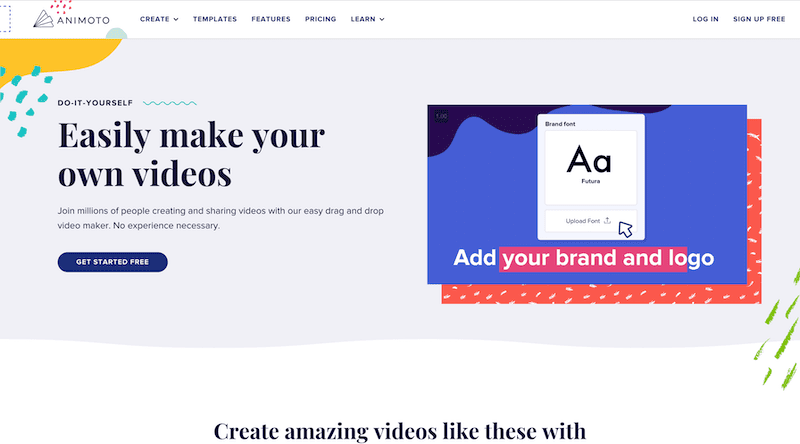
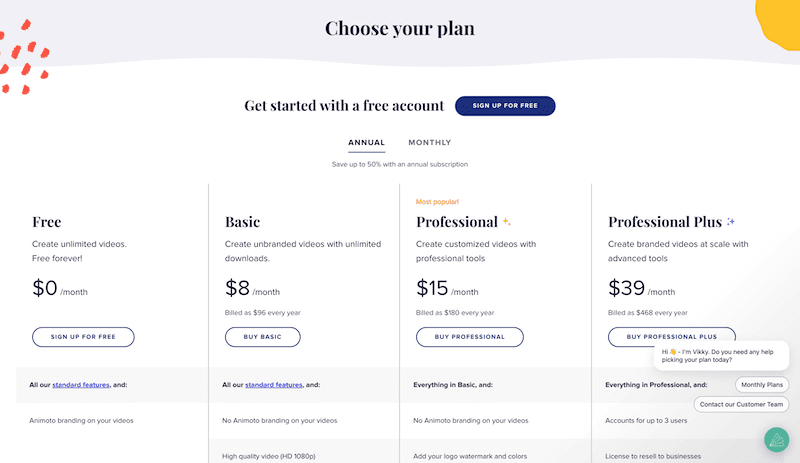
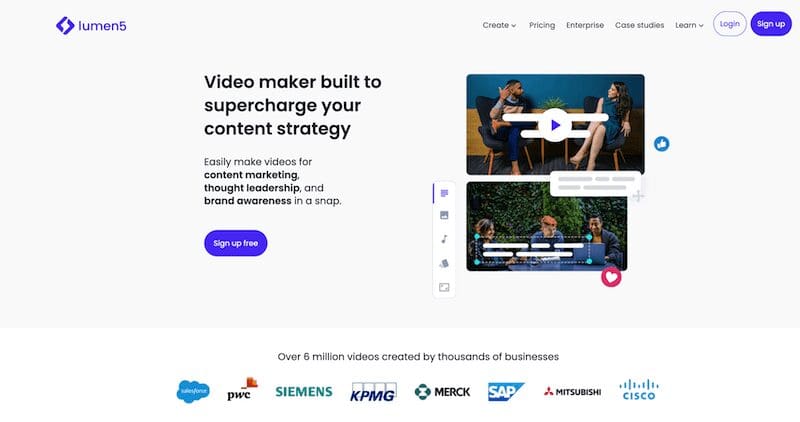
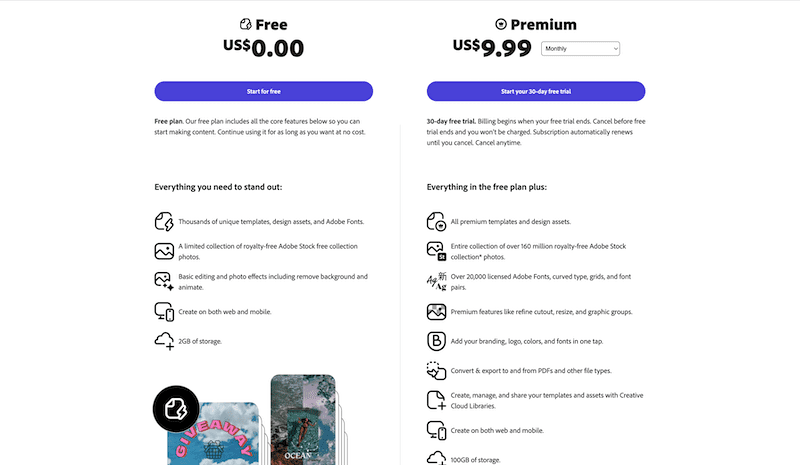
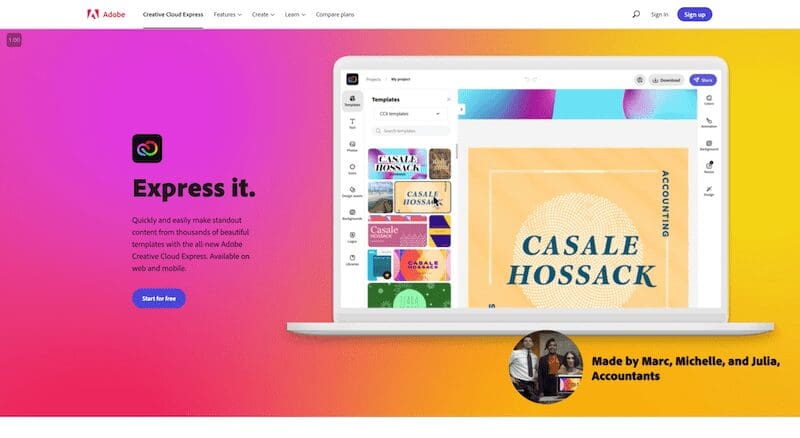
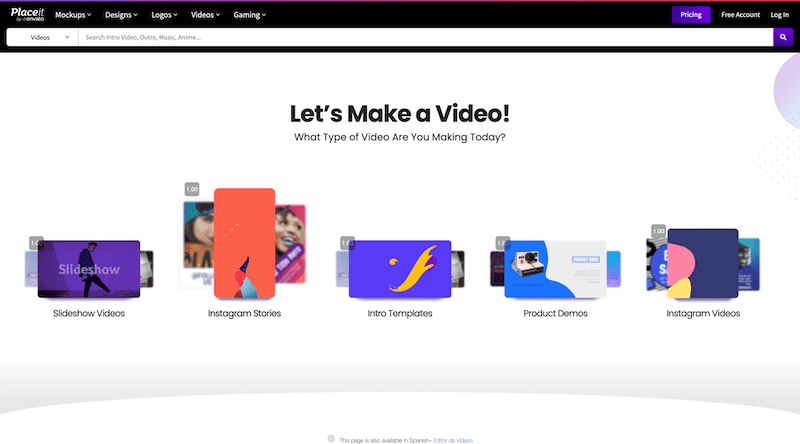
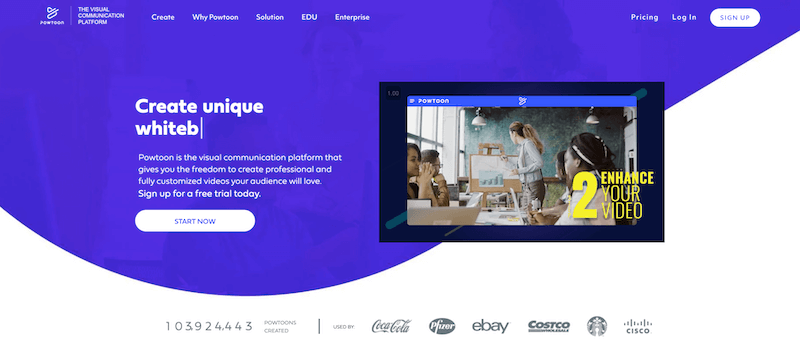
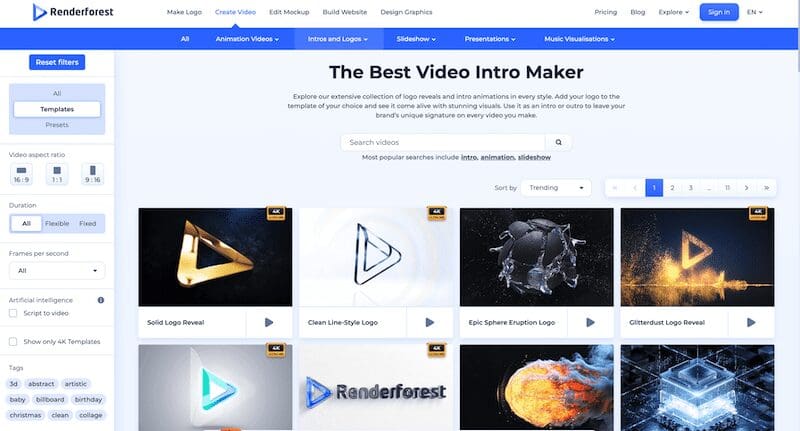
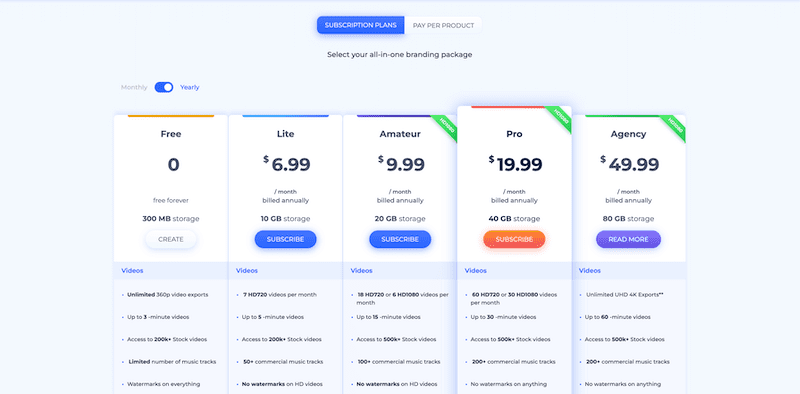
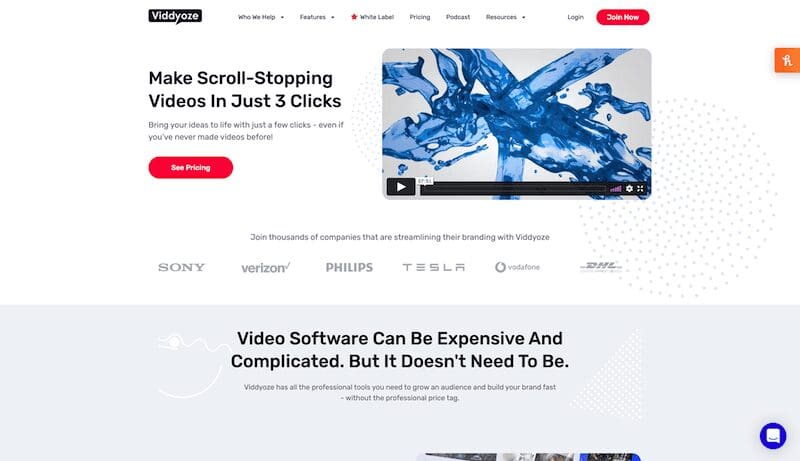
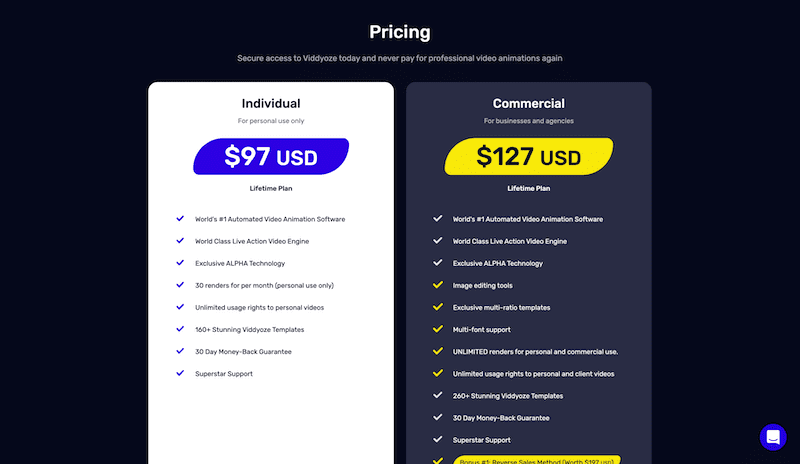
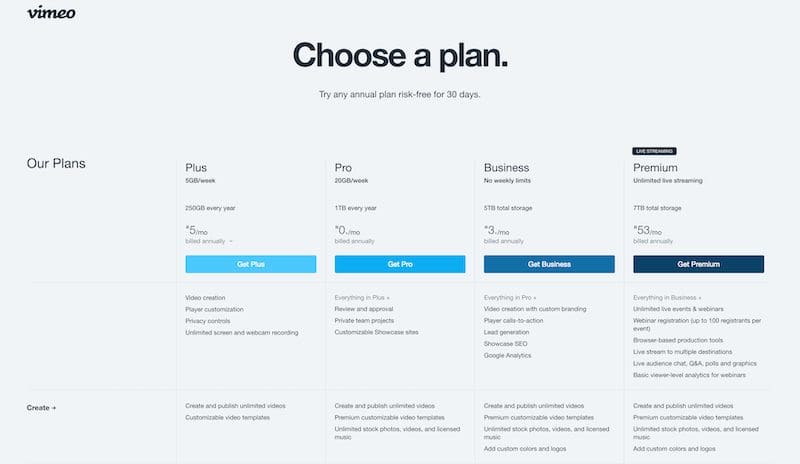
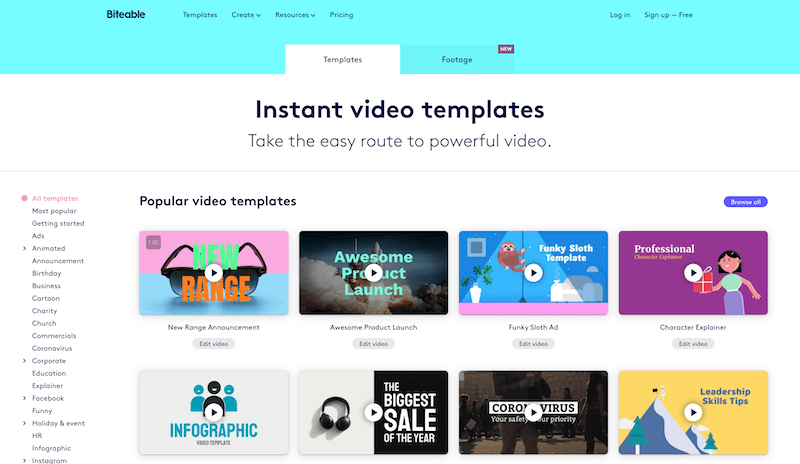
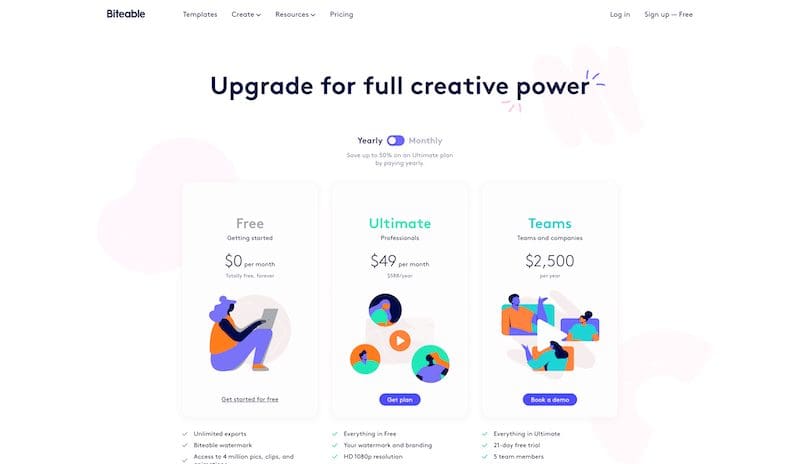
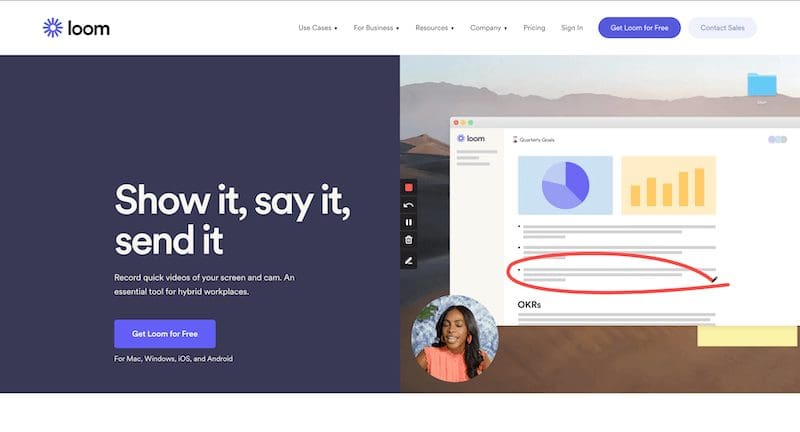
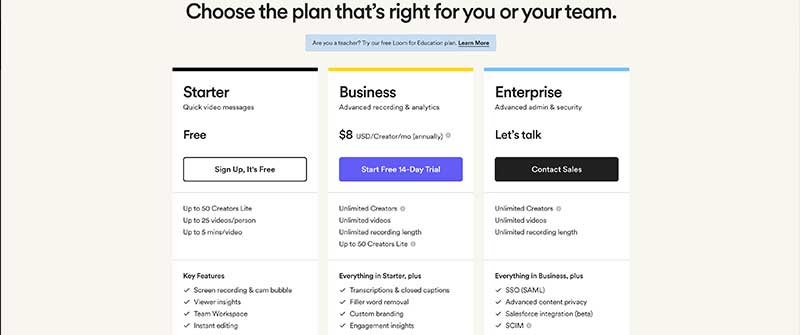
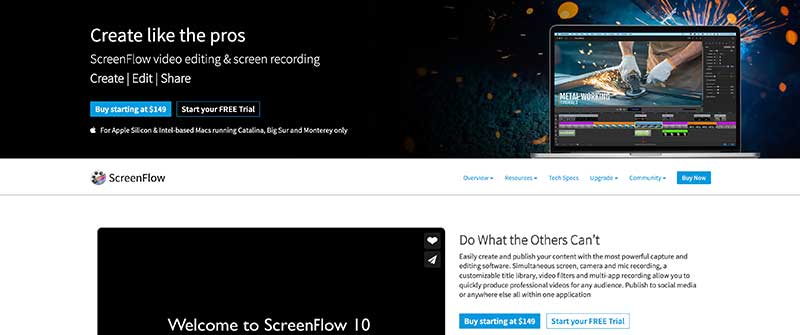

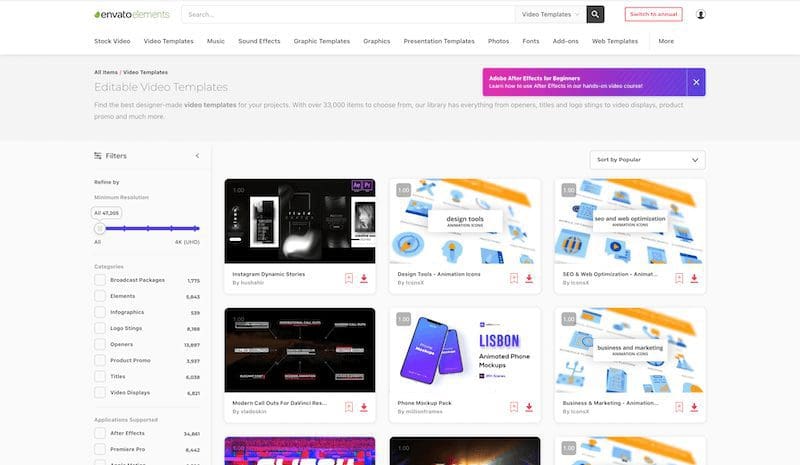
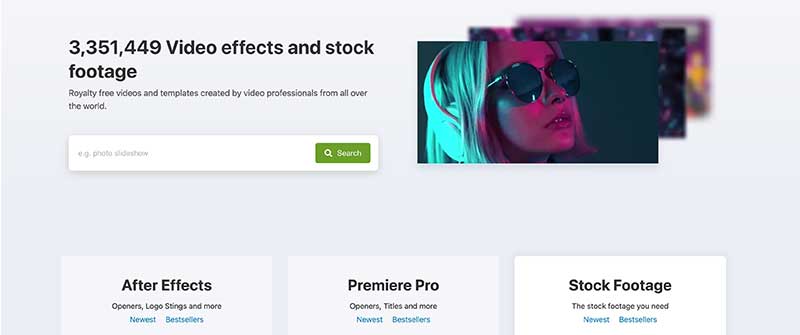
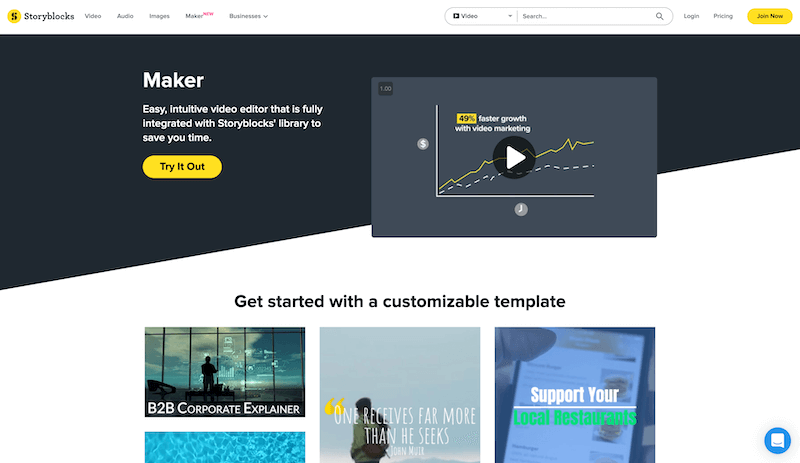
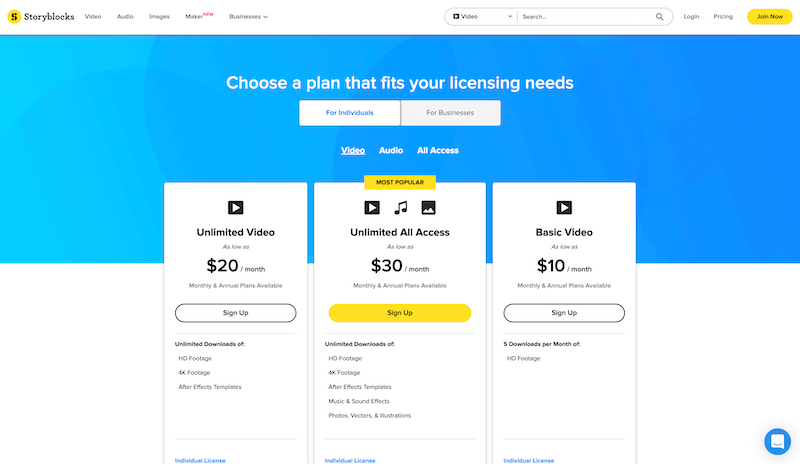
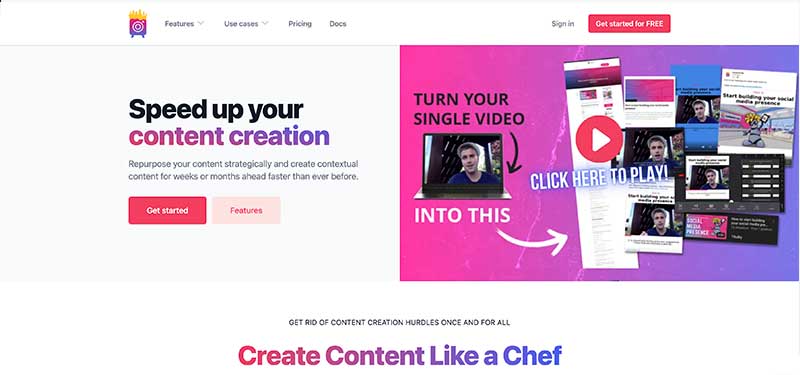
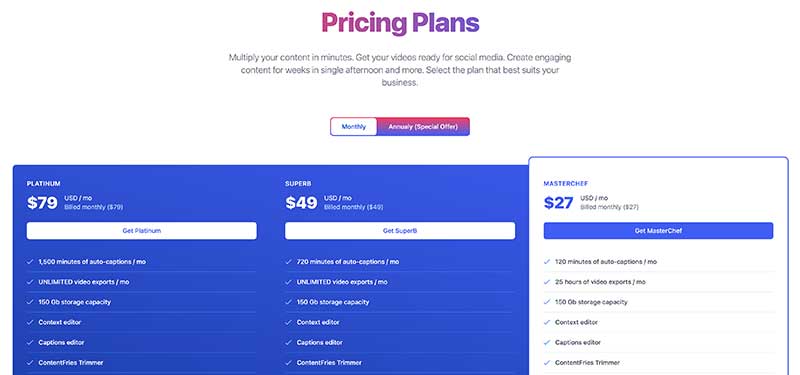
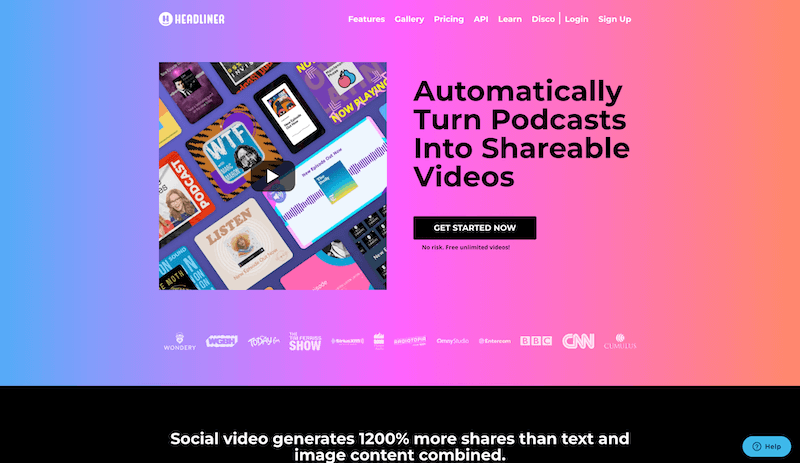
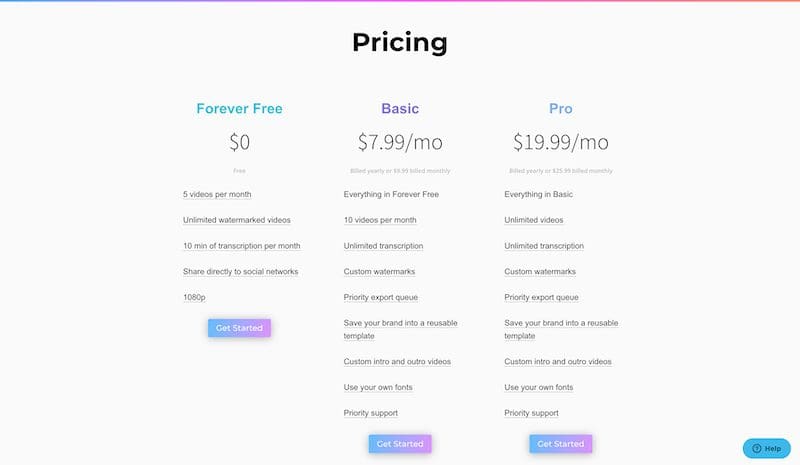
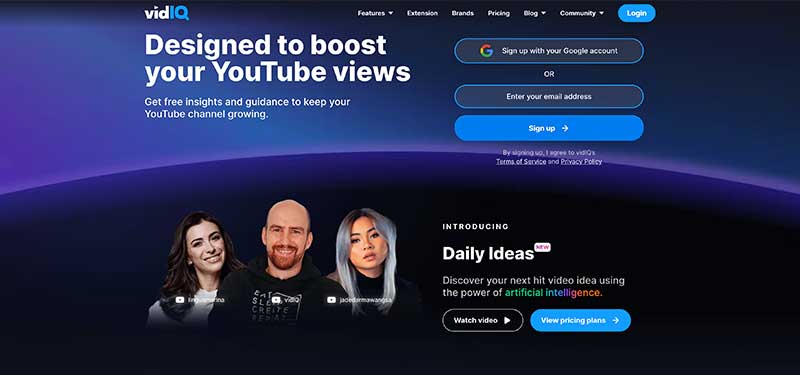
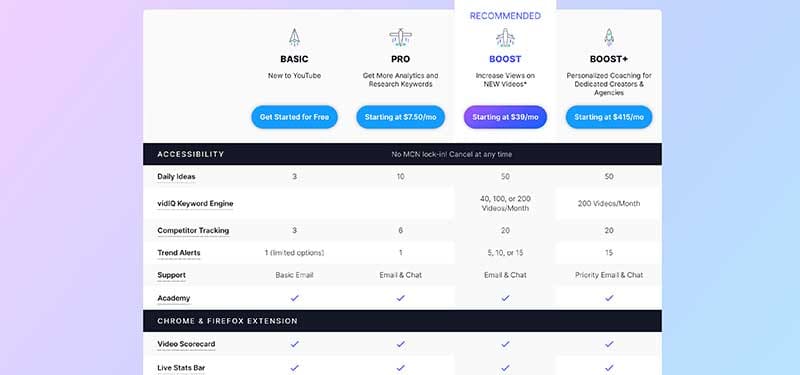
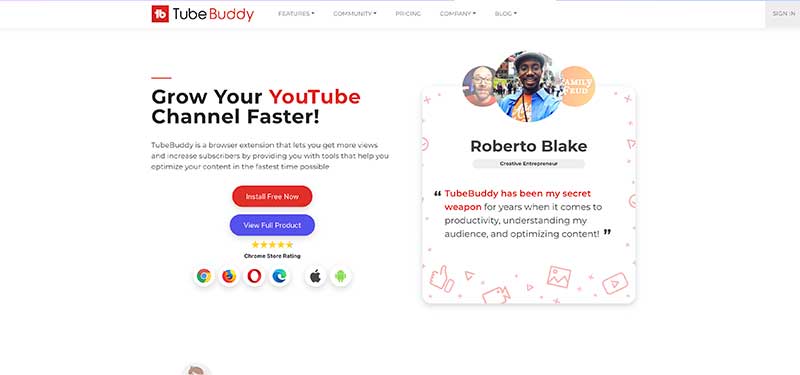
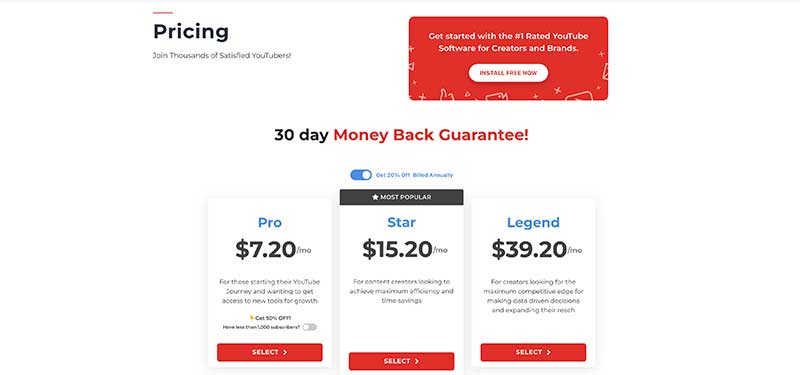

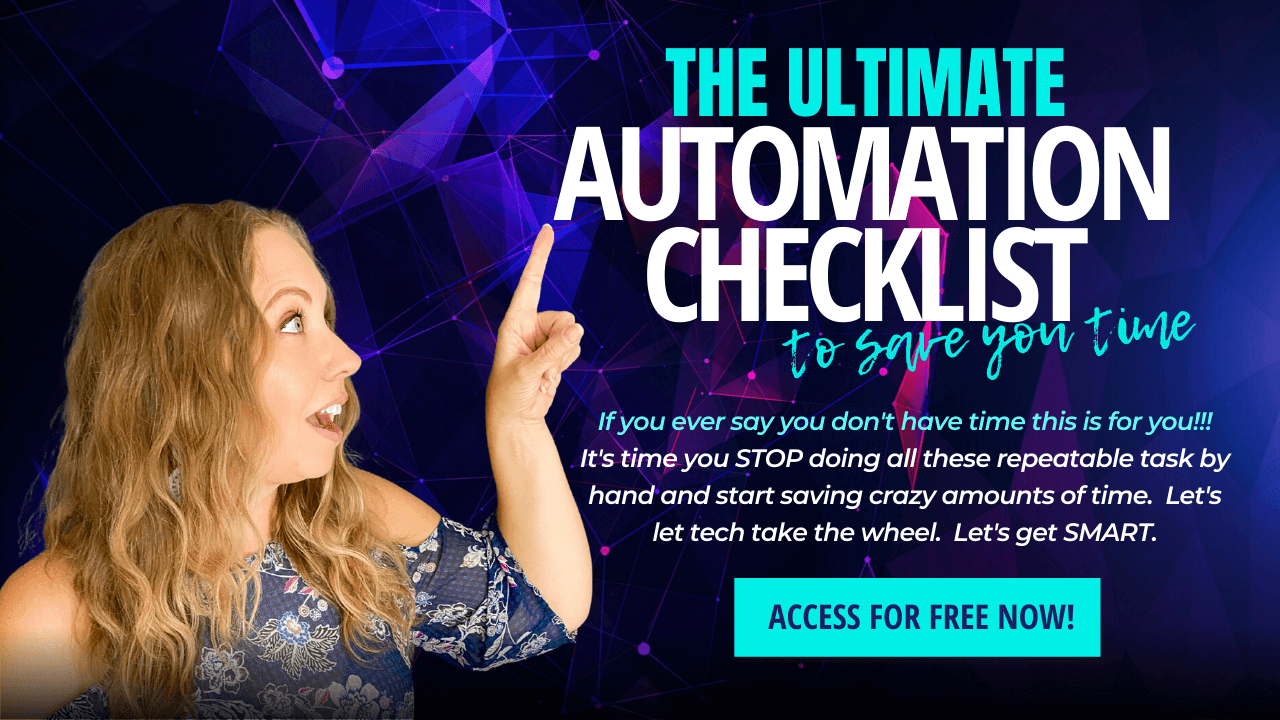


 I help entrepreneurs learn digital marketing.
I help entrepreneurs learn digital marketing.