Best Software for Building a Website for the DIY Small Business

So you’re thinking of using website design software to build your own website? That’s great! I’ve designed hundreds of websites and I’ve used many of the top-rated design software tools to do it. Though my favorite is WordPress or Shopify for eCommerce, there are many other choices that might be better for your business.
So how do you choose the best web design software?
What to look for in a web design software
When choosing a website design software, there are a few key things to consider:
Your level of technical expertise
Some web design software, such as WordPress, require more technical knowledge to use, while others, such as Wix, are more user-friendly and suitable for those with no coding experience. Consider your own skills and comfort level with technology when choosing a service.
The size and complexity of your website
If you are building a small, simple website, a website builder such as Wix or Weebly may be suitable. However, if you are building a larger, more complex website, you may want to consider a more advanced service such as WordPress or Drupal.
Your budget
Website building services can vary in cost, from free options such as WordPress to paid options such as Squarespace. Consider how much you are willing to spend on your website when choosing a service.
Your design preferences
Different website building services offer different design customization options. Consider what design features are important to you and choose a service that meets those needs.
Your long-term goals
Think about where you see your business going in the future. If you are planning to expand or add more complex features to your website, choose a service that can accommodate that growth.
It may also be helpful to read reviews and compare the features of different services to find the best fit for your business. To make it easier for you, I’ve put together a list of the most popular web design software tools with their features, pros and cons, and who it is best for.
The best software for building a website
Here are some of the best web design software for your website.
WordPress
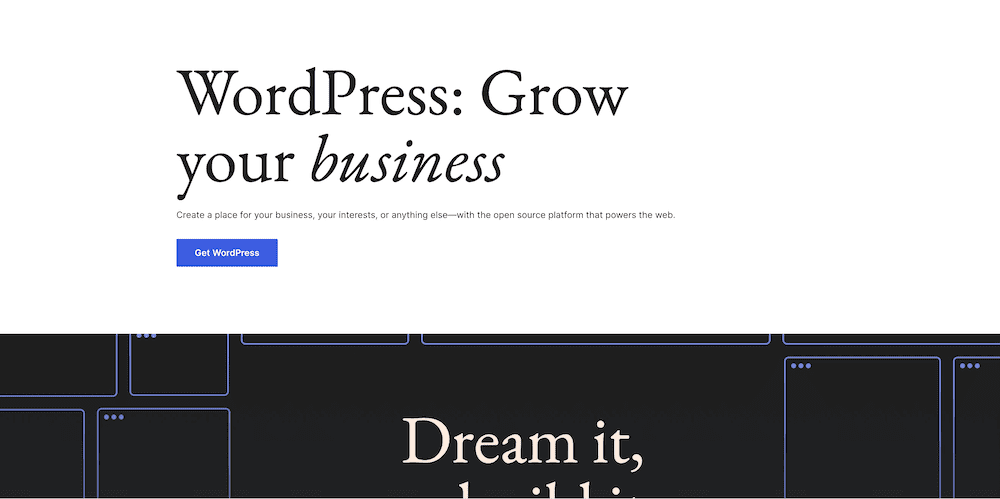
WordPress is a popular content management system (CMS) that is easy to use and flexible and my favorite to use for all of our web design clients. It is free to use and has a large community of users, which means there are many resources available, such as tutorials and forums. It is suitable for businesses of all sizes. Some may say it’s the best web design software and with over 63% of all websites running on WordPress, that may be correct.
This is the #1 choice for our marketing agency and our clients. It is very flexible, has great functionality, and can be easily integrated with all your other marketing software. WordPress does have a learning curve but is well worth it. Once the site is set up you can easily make updates to your site through its user interface or with front-side builders like Divi or Elementor. WordPress may be the best software for building a website for any sized business.
NOT TO BE CONFUSED WITH WORDPRESS.COM – Worpress.com is a third-party online builder, WordPress is software you put on your own domain and hosting to build your standalone website.
WordPress Features
- Content
- Content Authoring
- Rich Text Editor
- Plug-ins/Widgets/Apps
- Content Scheduling
- Internal Search
- Content Repository
- Code Editor
Design
- Breadth of Pre-Built Templates
- Mobile
- Branding/Themes
- Customization
Platform
- User Community
- SEO
- Flexible Navigation Structures
- User, Role, and Access Management
- Dashboards and Reports
WordPress Pros
WordPress is widely used, large community of users and developers, many resources available, suitable for businesses of all sizes
WordPress Cons
WordPress may require some technical knowledge to use, may require additional plugins or customization for advanced features
WordPress is Best for
Businesses of all sizes
WordPress Pricing
WordPress is FREE but generally uses a paid framework and templates (especially if you want updates) We like Studio Press and Divi.
Website Building Platforms
These platforms are for beginners with no coding experience required. They are not as flexible as WordPress but you can get a site up pretty easily. Beware however, that your content on these third-party sites is not 100% your own, you cannot easily package it up and move it elsewhere, and they can shut down your site as per their user agreement. They generally include hosting, but you may need to pay additional for necessary functionality like SEO, complete customization, the ability to take payments, and more.
Wix
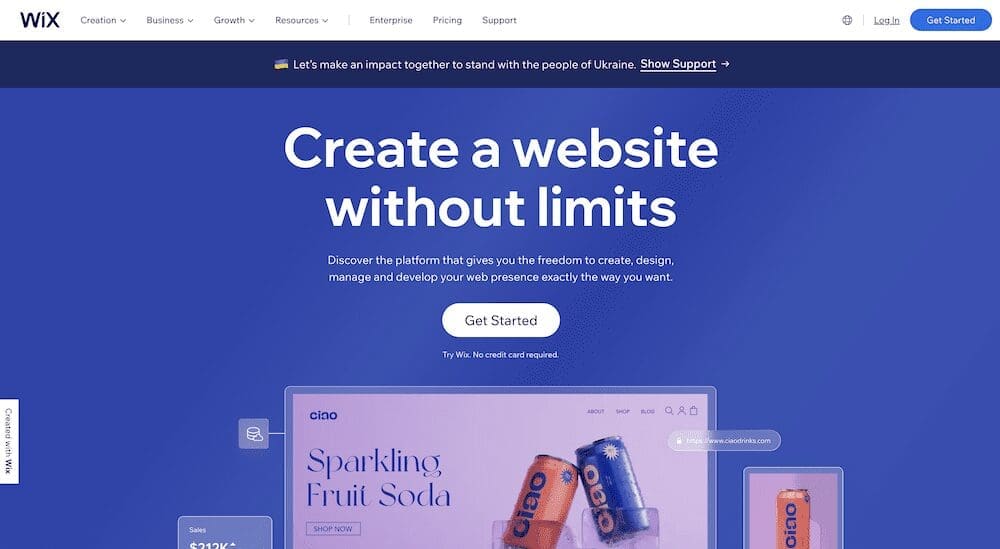
Wix is a website builder with a range of templates and design features. It is easy to use and has a drag-and-drop interface, which makes it suitable for users with no coding skills or experience. It also offers e-commerce capabilities and a range of integrations.
Wix Features
- Customizations
- Templates
- Drag and Drop
- HTML Input
- Domain Name
Growth
- SEO
- Site Analytics
- Marketing Tools
- E-Commerce
- Hosting
Content
- Email Integrations
- Content Management
- Permissions
- WordPress Tool
Page Customization
- Templates
Support
- Customer Support
Wix Pros
Wix is easy to use, good for users with no coding experience, good design customization options
Wix Cons
Wix gives you limited control over the underlying technology, may not be suitable for advanced users
Who is Wix Best for?
Small businesses and individuals looking for an easy-to-use website builder
Wix Pricing
Wix starts at $16 per month
Square Online (Formerly Weebly)
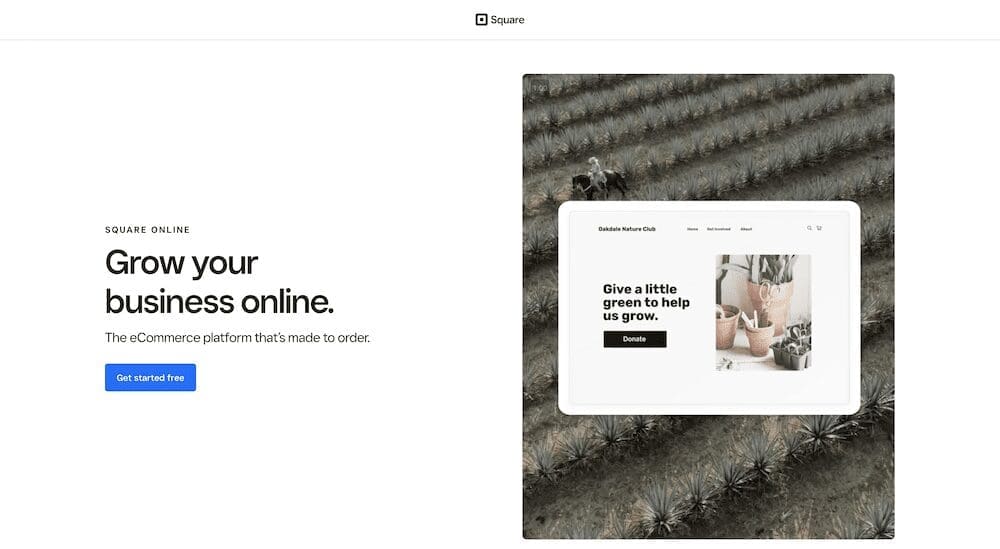
Square Online, formerly Weebly, is a website builder with drag-and-drop design features and a range of templates. It is easy to use, requires no coding skills, and offers a range of design customization options. It also offers e-commerce capabilities and a range of integrations.
Square Online Features
- Merchandising/Marketing
- Storefront Design Tools
Platform
- Reporting / Analytics
- Security
Customizations
- Templates
- Drag and Drop Editor
- Domain Name
Growth
- SEO
- Site Analytics
- Marketing Tools
- E-Commerce
- Hosting
Content
- Email Integrations
- Content Management
- Permissions
Support
- Customer Support
Square Online Pros
Square Online is easy to use, good for users with no coding knowledge, good design customization options
Square Online Cons
Square Online gives you limited control over the underlying technology, may not be suitable for advanced users.
Square Online is Best for
Small businesses and individuals looking for an easy-to-use website builder
Square Online Pricing
Square Online starts at $8.99 per month
There is a FREE version.
Squarespace
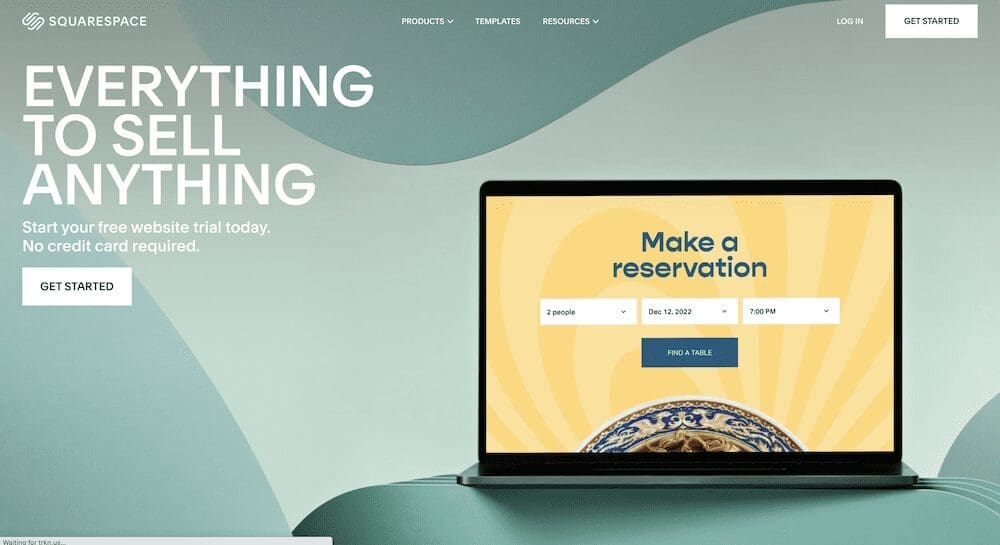
Squarespace is a website builder with a range of templates and design features, known for its stylish designs. It is easy to use and offers a range of design customization options. It also offers e-commerce capabilities and a range of integrations.
Squarespace Features
- Customizations
- Templates
- Drag and Drop Editor
- Domain Name
Growth
- SEO
- Site Analytics
- Marketing Tools
- E-Commerce
- Hosting
Content
- Email Integrations
- Content Management
- Permissions
- WordPress Tool
Support
- Customer Support
Squarespace Pros
Squarespace has good design customization options, easy to use
Squarespace Cons
Squarespace give you limited control over the underlying technology and may not be suitable for advanced users.
Who is Squarespace Best for?
small businesses and individuals looking for an easy-to-use website builder with stylish designs
Squarespace Pricing
Squarespace starts at $18 per month
GoDaddy Website Builder
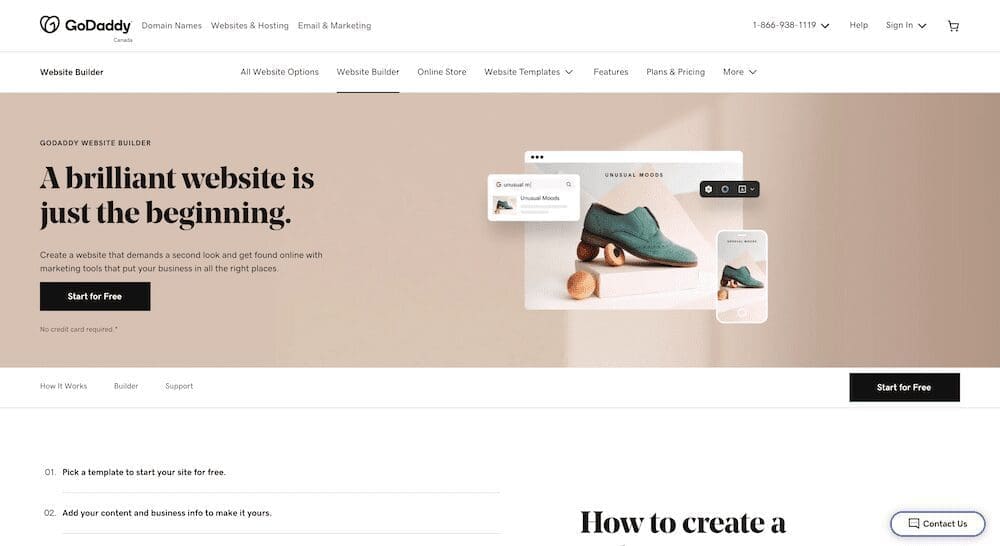
GoDaddy Website Builder is a user-friendly website builder with a range of templates and design features. It is easy to use and has a drag-and-drop interface, making it suitable for users with no coding experience. It also offers e-commerce capabilities and a range of integrations.
GoDaddy Website Builder Features
- Customizations
- Templates
- Drag and Drop Editor
- HTML Input
- Domain Name
Growth
- SEO
- Site Analytics
- Marketing Tools
- E-Commerce
- Hosting
Content
- Email Integrations
- Content Management
- Permissions
- WordPress Tool
Support
- Customer Support
GoDaddy Website Builder Pros
Godaddy is easy to use, good for users with no coding experience, good design customization options
GoDaddy Website Builder Cons
Godaddy has limited control over the underlying technology, may not be suitable for advanced users
Who is GoDaddy Website Builder best for?
Small businesses and individuals looking for an easy-to-use website builder
GoDaddy Website Builder Price
Godaddy Website builder starts at $11.99 per month
There is a Free Plan
eCommerce Website Design Software
If you are wanting an eCommerce site, you may want to go with a builder made for eCommerce. Some of the others above can be eCommerce stores, but they are not MADE for it.
Shopify

Shopify is a website builder specifically designed for e-commerce websites. It offers a range of features specifically tailored to the needs of online stores, such as inventory management and payment processing. Shopify currently powers over 800,000 businesses in approximately 150 countries and is trusted by brands such as Tesla Motors, Budweiser, Red Bull, LA Lakers, the New York Stock Exchange, GoldieBlox, and many more.
Shopify Features
- Merchandising/Marketing
- Storefront Design Tools
- Product Visualization
- Recommendations / Personalization
- Promotions and Discounts
Product Catalog
- Content Management
- Product Configuration
- Product Search and Filtering
Order Process
- Checkout Process
- Shipping Options
- Tax Display and Processing
- Payment Processing
- Order Management
Multi-Channel Support
- Mobile
Platform
- Reporting / Analytics
- Performance and Reliability
Shopify Pros
Shopify is specifically tailored to the needs of online stores, with features such as inventory management and payment processing.
Shopify Cons
Shopify may not be suitable for businesses that are not e-commerce focused.
Who is Shopify Best For?
e-commerce businesses
Shopify Price
Shopify starts at $29 Per month
Big Commerce

Big Commerce is a e-commerce platform that allows businesses to create and manage online stores. It offers a range of features specifically tailored to the needs of online stores, such as inventory management, payment processing, and integrations with external services.
Big Commerce Features
- Merchandising/Marketing
- Storefront Design Tools
- Product Visualization
- Recommendations / Personalization
- Promotions and Discounts
Product Catalog
- Content Management
- Product Configuration
- Product Search and Filtering
Order Process
- Checkout Process
- Shipping Options
- Tax Display and Processing
- Payment Processing
- Order Management
Platform
- Customization
- Security
- Performance and Reliability
Big Commerce Pros
- Specifically tailored to the needs of online stores
- Range of features for managing an online store
Big Commerce Cons
- May not be suitable for businesses that are not e-commerce focused
Who is Big Commerce best for?
- E-commerce businesses
Big Commerce Price:
- Big Commerce offers a range of pricing plans starting at $29.95 per month.
- There is a 15-day free trial available.
Woo Commerce
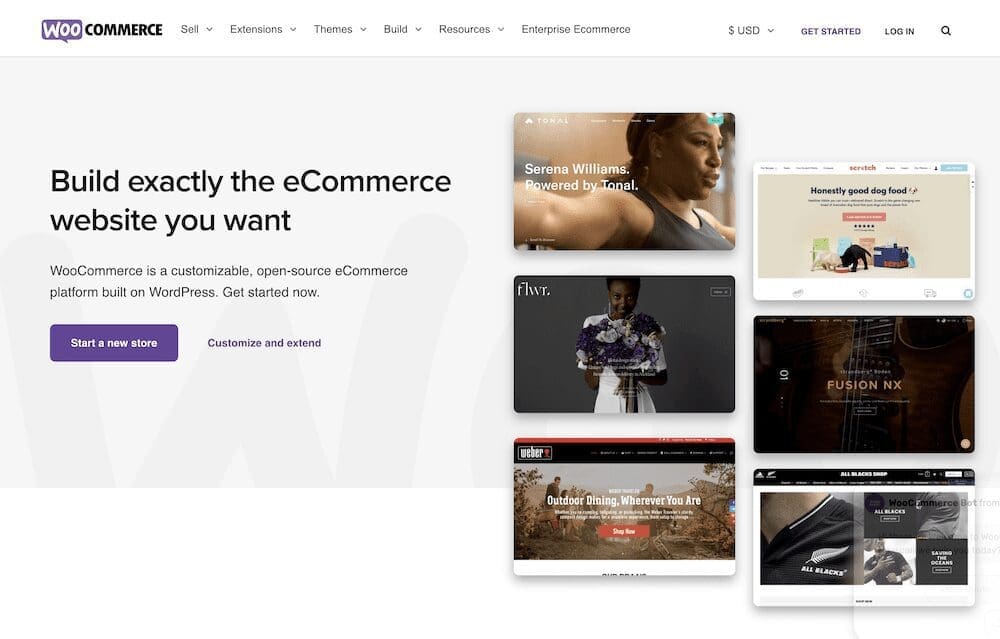
WooCommerce is a WordPress plugin that allows businesses to create and manage online stores. It offers a range of features specifically tailored to the needs of online stores, such as inventory management, payment processing, and integrations with external services.
WooCommerce Features:
- Inventory management
- Payment processing
- Customizable templates
- Integrations with external services
- Marketing and SEO tools
- Customer management tools
- Reporting and analytics
WooCommerce Pros
- Specifically tailored to the needs of online stores
- Range of features for managing an online store
- Can be easily added to an existing WordPress website
WooCommerce Cons
- Requires a WordPress website to be installed and set up first
Who is WooCommerce best for?
- E-commerce businesses using WordPress as their website platform
WooCommerce Price
- WooCommerce is a free plugin, but there are costs associated with using WordPress and setting up an online store, such as hosting fees and payment processing fees.
Specialty Web Design Software
Hubspot CMS

HubSpot CMS (Content Management System) is a platform that allows businesses to create, manage, and optimize their website and marketing content. It offers a range of features specifically designed to help businesses attract and convert leads, including integrations with HubSpot’s marketing and sales tools.
HubSpot CMS Features
-
Content
- Content Authoring
- Rich Text Editor
- Asset Management
- Internal Search
- Content Repository
- Content Management
Design
- Pre-Built Templates
- Mobile Ready
- Branding/Themes
- Customization
Platform
- SEO
- Flexible Navigation Structures
- User, Role, and Access Management
- Dashboards and Reports
Customizations
- Drag and Drop Editor
HubSpot CMS Pros
- Specifically designed to help businesses attract and convert leads
- Integrations with other HubSpot tools make it easy to manage marketing and sales efforts in one place
- Range of features for optimizing website and marketing content
HubSpot CMS Cons
Hubspot CMS may not be suitable for businesses without a focus on inbound marketing and lead generation
Who is HubSpot CMS best for?
- Businesses looking to use inbound marketing and lead-generation strategies
HubSpot CMS Price
- HubSpot CMS is available as part of the HubSpot Marketing Hub and HubSpot CRM, which have a range of pricing plans starting at $50 per month.
- There is a free version of HubSpot CRM available.
More Advanced Website Design Software
Joomla

Joomla is a CMS that is more advanced than WordPress and suitable for larger businesses with more complex websites. It has a range of features and is highly customizable, but it may require more technical knowledge to use.
Joomla Features
- Content
- Content Authoring
- Rich Text Editor
- Plug-ins/Widgets/Apps
- Content Scheduling
- Asset Management
- Internal Search
- Content Repository
Design
- Breadth of Pre-Built Templates
- Mobile
- Branding/Themes
- Customization
Platform
- User Community
- SEO
- Flexible Navigation Structures
- User, Role, and Access Management
Joomla Pros
Joomla is highly customizable, good for larger businesses with more complex websites
Joomla Cons
Joomla may require more technical knowledge to use, may require additional plugins or customization for advanced features
Who is Joomla Best for?
Larger businesses with more complex websites
Drupal

Drupal is a CMS that is more advanced than WordPress and suitable for larger businesses with more complex websites. It has a range of features and is highly customizable, but it may require more technical knowledge to use.
Drupal Features
- Content
- Content Authoring
- Rich Text Editor
- Versioning
- Plug-ins/Widgets/Apps
- Asset Management
- Internal Search
- Content Repository
Design
- Breadth of Pre-Built Templates
- Mobile
- Branding/Themes
- Customization
Platform
- User Community
- SEO
- Flexible Navigation Structures
- User, Role, and Access Management
Drupal Pros
Drupal is highly customizable, good for larger businesses with more complex websites
Drupal Cons
Drupal may require more technical knowledge to use, may require additional plugins or customization for advanced features
Who is Drupal Best For?
larger businesses with more complex websites
Drupal Price
See their website.
Webydo

Webydo is a website builder with design features specifically for web designers and agencies. It offers a range of design customization options and the ability to collaborate with clients. It also offers e-commerce capabilities.
Webydo Features
- A built-in CMS
- Hosting in every plan
- White Label Branding
- Client Billing
- Chat / Email Support (and personal account managers for advanced plans)
- Custom Code
- Full responsive capabilities
- W3C-validated sites code
- Advanced SEO capabilities and options
- Revision History
- Secure CDN
- Parallax Scrolling and advanced animations
- Blogging
- eCommerce
- Unlimited Fonts
- Galleries, Buttons, and Forms
Webydo Pros
Webydo has good design customization options and the ability to collaborate with clients.
Webydo Cons
Webydo may not be suitable for businesses without a web design team.
Who is Webydo best for?
web design agencies and professionals
Webydo Price
Webydo starts at $75 a month
Has a 30-day free trial
What will you use to build your website?
So what do you think?
Did you find the best web design software for your business? If you are still on the fence about whether or not you want to design your own site here are some of the benefits of using web design software yourself to build your website.
Benefits of Designing your Own Website with Free Web Design Software
Cost
Designing your own website can be more cost-effective than hiring a web designer or agency, especially if you are on a tight budget.
Control
By designing your own website, you have complete control over every aspect of the design and content. This allows you to create a website that perfectly reflects your brand and meets your specific needs.
Creativity
Designing your own website can be a creative outlet and allow you to express your ideas and vision.
Personal satisfaction
Building your own website can be a rewarding and satisfying experience. It can also be a useful skill to have in today’s digital world.
Customization
Using a website builder or CMS allows you to customize and tailor your website to your specific needs and preferences. This can be especially useful for businesses that have unique products or services.
Overall, designing your own website can be a great way to save money, have complete control over the design and content of your website, and be creative and expressive. It can also be a useful skill to have and a personally rewarding experience.
Common Mistakes to Avoid When Designing Your Own Website
If you’re ready to jump into one of these web design software tools to design your own website, that is great, but there are a few things you want to steer clear of. Here are some common mistakes to avoid when designing your own website.
Not having a clear purpose or goal for your website
It’s important to have a clear idea of what you want your website to achieve, whether it be to sell products, provide information, or serve as a portfolio. Having a clear purpose will help guide your design decisions and ensure that your website is effective.
Not having a mobile-responsive design
With more and more people using smartphones and tablets to access the internet, it’s essential to have a website that is mobile-responsive. This means that your website should be easy to use and navigate on a range of devices.
Using too many font styles and sizes
Using too many different font styles and sizes can make your website look cluttered and disorganized. Stick to a few simple, easy-to-read font styles to create a clean and professional look.
Using low-quality images
Poor-quality images can make your website look unprofessional and may turn off visitors. Use high-quality, visually appealing images to enhance the design of your website.
Not having a clear navigation structure
A clear and intuitive navigation structure is essential for a good user experience. Make it easy for visitors to find what they are looking for by organizing your content in a logical way and using clear and descriptive link text.
Not testing your website
It’s important to test your website on different devices and browsers to ensure that it is functioning properly and looks good on all platforms.
By avoiding these mistakes, you can create a professional, effective website that meets your goals and provides a good user experience.
Best Software for Building a Website
If you’re looking to build your own website, these website-building platforms will give you all the design and functionality you need. Be sure to think of your skill level, functionality needs, and ability to maintain your website when deciding which one to go with. If you have any questions on what would be best for your business reach out and we’ll give you a hand in choosing.
About Digital Marketing Expert Torie Mathis
 Torie Mathis helps entrepreneurs, like you, use digital marketing to grow your business without wasting time, money, or your sanity. She is a best-selling author, Army veteran, speaker + trainer, and your digital marketing coach. You don't need crazy tech skills, buckets of cash, or dedicated staff to market your business. In fact, you don't even need a lot of time. What you need is to be SMART.
Torie Mathis helps entrepreneurs, like you, use digital marketing to grow your business without wasting time, money, or your sanity. She is a best-selling author, Army veteran, speaker + trainer, and your digital marketing coach. You don't need crazy tech skills, buckets of cash, or dedicated staff to market your business. In fact, you don't even need a lot of time. What you need is to be SMART.
Torie hosts SMART AF, a show for non-techy entrepreneurs looking to grow their business, with her husband Sean and is the creator of SMART AF Magazine. Learn from Torie at the Smart Arsenal and on her channel.
What do you think? Let's talk! Leave a comment.
Hi! I'm Torie!
 I help entrepreneurs (like you) use digital marketing to get more clients + make more money. And I make it easy!
I help entrepreneurs (like you) use digital marketing to get more clients + make more money. And I make it easy!
You don’t need crazy tech skills, buckets of cash, or dedicated staff to market your business. You don’t even need a lot of time.
What you need is to be SMART.
Smart Marketing For
Get Smart AF
DELIVERED TO YOUR INBOX
from your Digital Marketing Coach Torie Mathis!
Let's get SMART!
Let's Connect!

*Posts may contain affiliate links. If you use these links to purchase, I may earn a commission at no additional cost to you.


 I help entrepreneurs learn digital marketing.
I help entrepreneurs learn digital marketing.
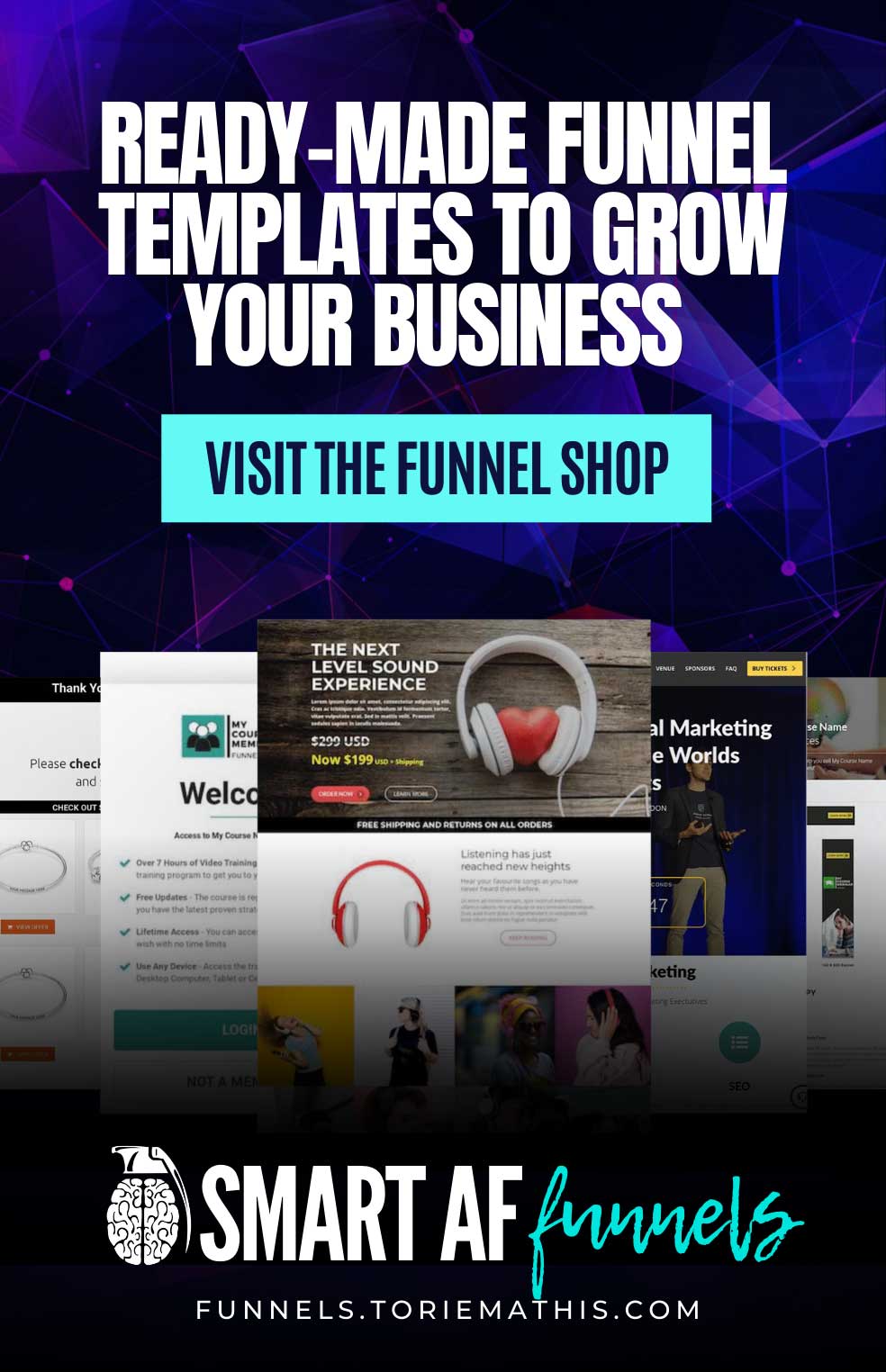
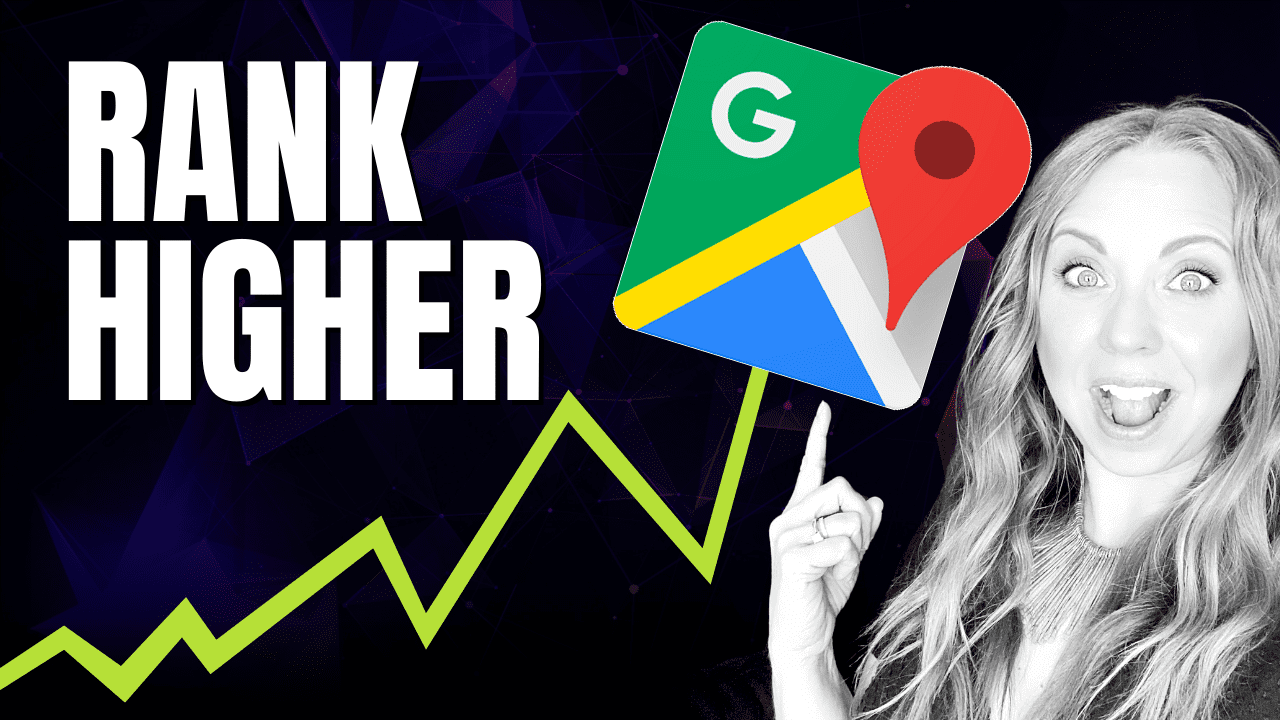








0 Comments