Discover the Best Webinar Software for Small Businesses!

Are you an entrepreneur looking for the best webinar software to help grow your business?
You’ve come to the right place! We know that choosing the perfect webinar platform can be a daunting task, so we’ve done our research and compiled this list of 8 of the best webinar software available. From Zoom and GoToWebinar to WebinarJam and BigMarker, there are plenty of options when it comes to finding what works best for your needs.
In this blog post, we’ll provide detailed descriptions on each option’s features, pricing plans as well as their pros and cons so you can make an informed decision about which one is best suited for your small business. So let’s dive in!
Table of Contents:
- Zoom
- GoToWebinar
- WebinarJam
- EverWebinar
- Livestorm
- BigMarker
- ClickMeeting
- Demio
- Best Webinar Software FAQs
- Conclusion
Zoom
Zoom is a cloud-based video conferencing platform that enables users to host online meetings, webinars, and virtual events. It offers features such as HD audio and video quality, screen sharing, recording capabilities, whiteboarding tools, breakout rooms for small group discussions, chat functions for text conversations during meetings or webinars.
Zoom Features
Zoom’s main features include HD video and audio quality with up to 1,000 participants in one meeting; the ability to record sessions; screen sharing options; private chat functions; whiteboard collaboration tools; breakout rooms for smaller groups within larger meetings or webinars; polling options to gauge audience participation and engagement levels. Additionally, it also has an AI-powered transcription feature which can be used to transcribe recorded sessions into text documents.
Zoom Pros & Cons
The biggest pro of using Zoom is its ease of use – anyone can join a meeting without needing any technical knowledge or setup time. It also offers robust security measures such as password protection on all meetings and encryption protocols which help protect user data from being accessed by unauthorized third parties. On the downside however it does not offer end-to-end encryption meaning there is still some risk of data breaches occurring if someone were able to access the server where the data was stored.
Zoom Pricing
Zoom offers four different pricing plans ranging from free (for basic usage) up to $19/month per user (for enterprise level usage). The free plan includes 40 minutes of meeting time with up to 100 participants while paid plans offer unlimited meeting times with higher participant limits depending on the plan chosen.
Zoom is a great webinar software for entrepreneurs, offering robust features and an easy-to-use interface. For those looking to up their webinar game, GoToWebinar offers even more options.
GoToWebinar
GoToWebinar is an online webinar platform that allows entrepreneurs to host and manage virtual events. It provides a range of features, such as screen sharing, recording, polls and surveys, Q&A sessions, registration forms, and more. The platform also offers analytics tools to help users measure the success of their webinars.
GoToWebinarFeatures
GoToWebinar has several features designed for entrepreneurs hosting virtual events. These include the ability to share screens with participants; record webinars for later viewing; create polls and surveys; set up registration forms; provide Q&A sessions during or after the event; customize invitations with logos or images; add branding elements like backgrounds or watermarks throughout the presentation, and track participant engagement in real-time using its analytics dashboard.
GoToWebinar Pros & Cons
One of the main advantages of using GoToWebinar is its user-friendly interface which makes it easy for even novice users to get started quickly without any technical knowledge. Additionally, it’s very affordable compared to other similar platforms on the market today. However, one downside is that some features are only available at higher subscription levels which can be costly if you need them all.
GoToWebinar Pricing
GoToWebinar offers three different pricing plans ranging from $49/month (for 100 attendees) up to $399/month (for 1000+ attendees). All plans come with unlimited meetings but have varying limits on storage space depending on your needs.
GoToWebinar is a great option for entrepreneurs looking to host digital events. It offers plenty of features and an affordable pricing structure. WebinarJam is another popular webinar software that also has its own unique advantages, which we will discuss next.
WebinarJam
WebinarJam is an online webinar platform that allows entrepreneurs to host live, interactive events. It offers a range of features designed to make it easy for entrepreneurs to create engaging webinars and reach their target audience. The platform also provides powerful analytics tools so users can track engagement and measure the success of their events.
WebinarJam Features
WebinarJam has a variety of features that make it ideal for entrepreneurs looking to host successful webinars. These include the ability to stream in HD quality, customize registration pages, use pre-recorded videos or upload content from YouTube or Vimeo, add polls and surveys during the event, as well as access real-time analytics on viewership numbers and engagement levels.
WebinarJam Pros & Cons
One of the biggest advantages of using WebinarJam is its ease of use; users don’t need any technical knowledge or coding skills in order to get started with hosting their own webinars. Additionally, it supports multiple languages which makes it accessible for international audiences. On the downside however, some users have reported experiencing issues with audio quality when streaming over mobile devices due to poor connection speeds at times.
WebinarJam Pricing
WebinarJam offers three different plans depending on user needs – Basic ($499/year), Pro ($999/year) and Enterprise (custom pricing). All plans come with unlimited attendees per session but vary in terms of other features such as number of presenters allowed per session (up to 6 presenters on Pro plan), storage space available (100GB+ on Enterprise plan) etc..
WebinarJam is a great webinar software for entrepreneurs, offering features such as live streaming and automated follow-ups. It also has competitive pricing plans. Now let’s look at another popular option: EverWebinar.
EverWebinar
EverWebinar is an automated webinar platform that allows businesses to host pre-recorded webinars that run like live events. This platform allows businesses to increase their reach and generate leads by hosting webinars 24/7. It offers a range of features designed to make it easy for businesses to create engaging pre-recorded webinars and reach their target audience. The platform also provides analytics tools to track engagement and measure the success of their webinars.
EverWebinar Features
EverWebinar has a variety of features that make it ideal for businesses looking to host successful webinars. These include the ability to use pre-recorded videos, customize registration pages, add polls and surveys during the event, as well as access real-time analytics on viewership numbers and engagement levels. It also has an automated follow-up feature that helps in converting viewers into leads.
EverWebinar Pros & Cons
One of the biggest advantages of using EverWebinar is its ability to run webinars 24/7, which allows businesses to generate leads even when they’re not available. Additionally, it supports multiple languages which makes it accessible for international audiences. On the downside, however, it is only pre-recorded webinars so there is no live interaction between the host and the audience.
EverWebinar Pricing
EverWebinar has a starting price of $497/year and it offers a 14-day free trial. The pricing increases based on the number of attendees and the number of webinars.
EverWebinar is a great webinar software for businesses that want to run pre-recorded webinars and generate leads even when they’re not available. It has a great set of features and a competitive pricing plans. Now let’s look at another popular option: Livestorm
Livestorm
Livestorm is a webinar and video conferencing platform that helps entrepreneurs host interactive events. It offers features such as live streaming, recording, screen sharing, polls & surveys, and more. Livestorm also provides analytics to help you measure the success of your event.
Livestorm Features
Livestorm has a wide range of features designed to make hosting an online event easier for entrepreneurs. These include live streaming capabilities with up to 500 participants, recording options, screen sharing, polling and survey tools, automated emails before and after the event, custom branding options, integration with other platforms such as Slack or Salesforce and an analytics dashboard to track performance metrics like attendance rate or engagement level during the event.
Livestorm Pros and Cons
The main advantage of using Livestorm is its ease-of-use – it’s easy to set up an online event in minutes without any technical knowledge required. Additionally, it offers plenty of customization options so you can tailor your events according to your needs. On the downside, some users have reported occasional glitches when using certain features such as polls & surveys or screen sharing which can be frustrating if they occur during an important meeting or presentation.
Livestorm Pricing
Livestorm offers three pricing plans depending on how many attendees you need per session – Starter ($49/month), Professional ($99/month) and Enterprise (custom). All plans come with unlimited meetings but vary in terms of storage space available for recordings and number of participants allowed per session (up to 500).
Livestorm is an easy-to-use webinar software with a variety of features to help entrepreneurs create engaging webinars. Its pricing plans are also flexible, making it an ideal choice for many businesses. Next up, we’ll take a look at BigMarker and see how it compares.
BigMarker
BigMarker is a webinar and virtual event platform that enables users to host interactive online events. It provides tools for creating engaging experiences, including live video streaming, polls, Q&A sessions, surveys, chat rooms and more. With its intuitive interface and powerful features, BigMarker makes it easy to connect with audiences of any size in real-time.
BigMarker Features
BigMarker offers a wide range of features designed to help you create engaging virtual events. These include live streaming capabilities with up to 10 presenters at once; customizable registration pages; automated email reminders; integrated analytics; the ability to record your session for later viewing or download; private chat rooms for attendees only; Q&A sessions with moderators and audience members alike; polls and surveys during the presentation, as well as whiteboard collaboration tools for drawing diagrams or taking notes together in real time.
BigMarker Pros & Cons
The biggest advantage of using BigMarker is its ease of use – setting up an event takes just minutes. Additionally, it’s packed full of useful features such as live streaming capabilities with multiple presenters at once, automated email reminders and integrated analytics which make it ideal for larger scale presentations. On the downside however, there are some limitations when compared to other platforms such as GoToWebinar – namely that you can’t have more than 10 presenters at once on one stream (although this could be addressed by having two separate streams).
BigMarker Pricing
BigMarker has three different pricing plans available depending on your needs – Basic ($49/month), Plus ($99/month) or Pro ($199/month). All plans come with unlimited storage space but vary in terms of number of participants allowed per meeting (up to 500 people on Pro plan) as well as additional features like advanced branding options or priority support access.
BigMarker offers a comprehensive webinar platform with features like video streaming, analytics, and recording capabilities. It is an ideal choice for entrepreneurs who want to maximize their reach and engagement. Now let’s take a look at ClickMeeting.
ClickMeeting
ClickMeeting is an online meeting platform designed to help entrepreneurs host webinars, virtual conferences, and other live events. It offers a range of features that make it easy to manage large-scale meetings with hundreds or even thousands of participants. With ClickMeeting, you can create custom registration forms for your attendees, stream audio and video content in real time, share presentations and documents with the audience, record sessions for later viewing, engage with participants through chat rooms and polls as well as track attendance data.
ClickMeeting Features:
ClickMeeting comes equipped with a variety of useful features that make hosting large-scale events easier than ever before. You can customize the look and feel of your event page by adding logos or images from your own library or from their stock image library. The platform also allows you to set up automated emails to remind registrants about upcoming events or thank them after they attend one. Additionally, there are options available for setting up paid access fees if desired. Finally, the platform has built-in analytics tools so you can monitor engagement levels during each session and review performance afterwards.
ClickMeeting Pros & Cons
One major advantage of using ClickMeeting is its ease of use – no prior technical knowledge is required in order to get started hosting webinars on this platform. Additionally, its user interface is intuitive enough that anyone should be able to navigate it without any trouble at all. On the downside however; while some features such as recording sessions are included in all plans; others like streaming audio/video content require an upgrade which could prove costly depending on how often you plan on using these services..
ClickMeeting Pricing
There are four different pricing tiers available for ClickMeeting ranging from $25 per month (for basic) up to $199 per month (for enterprise). All plans include unlimited meetings but vary in terms of storage space allotted for recordings and number of participants allowed into each session among other things..
ClickMeeting is a great option for entrepreneurs who want to host webinars with lots of features, but it may not be the most cost-effective choice. Now let’s take a look at Demio and see how it compares.
Demio
Demio is an all-in-one webinar platform designed to help entrepreneurs create engaging and interactive digital events. It provides users with a range of features, including automated registration pages, live streaming capabilities, recording options, and more. The platform also offers powerful analytics tools that allow you to track the performance of your webinars in real time.
Demio Features
Demio’s feature set includes everything you need to host successful webinars. You can customize registration forms for each event and send automated emails before and after the session. During the presentation itself, you can engage with attendees using polls or Q&A sessions as well as share slideshows or videos on screen. Afterward, recordings are stored securely in the cloud so they can be accessed at any time for review or promotion purposes.
Demio Pros and Cons
One of the main advantages of using Demio is its user-friendly interface which makes it easy to get started quickly without needing any technical knowledge or experience. Additionally, it integrates seamlessly with other popular services such as MailChimp and Zapier so you can easily manage your contacts list or automate tasks related to your events like sending follow up emails after a session ends. On the downside however, some users have reported occasional glitches when attempting to access certain features during their presentations which could potentially disrupt their flow if not addressed promptly by customer support staff members who are available 24/7 via email or chatbot service online.
Demio Pricing
There are three pricing plans available on Demio ranging from $49 per month (for up to 100 participants) through $99 per month (for up 500 participants) all the way up to $199 per month (for unlimited attendees). All plans include access to all features plus priority customer support along with discounts for annual billing cycles rather than monthly payments .
Best Webinar Software FAQs
Which free platform is best for webinars?
Zoom is probably the best free platform for webinars. It offers a wide range of features, including HD video and audio quality, screen sharing capabilities, recording options, and more. Additionally, it allows up to 100 participants in a single session with no time limit. Zoom also provides advanced security measures such as password protection and waiting rooms to ensure your webinar remains secure. All these features make Zoom an ideal choice for entrepreneurs looking to host successful webinars.
What is the cheapest webinar platform?
Zoom is a popular and cost-effective webinar platform for entrepreneurs. It offers an easy to use interface, video conferencing capabilities, chat features, and the ability to record sessions. Additionally, Zoom provides free plans with up to 100 participants and 40 minutes of meeting time. For more advanced features such as unlimited meetings or longer session times, there are also affordable paid plans available. With its comprehensive feature set and competitive pricing structure, Zoom is one of the best options for hosting webinars on a budget.
Is Zoom a webinar platform?
Yes, Zoom is a webinar platform. It allows users to host virtual meetings and conferences with up to 100 participants. With its intuitive interface, it’s easy for entrepreneurs to create engaging online events that can be attended from anywhere in the world. Additionally, Zoom offers features such as video conferencing, screen sharing, file sharing and recording capabilities which make it an ideal platform for hosting webinars.
Is WebinarJam free?
No, WebinarJam is not free. It offers a 14-day free trial period and then requires payment for the service. After the trial period ends, users can choose from several pricing plans that offer different features and capabilities depending on their needs. All plans include access to customer support and other helpful resources.
Conclusion
In conclusion, there are a variety of webinar software options available for small businesses. Zoom, GoToWebinar, WebinarJam, EverWebinar, Livestorm, BigMarker, ClickMeeting, and Demio all offer great features and pricing plans that can help entrepreneurs create successful webinars. When it comes to choosing the best webinar software for your business needs it is important to consider the features offered by each platform as well as their pricing plans in order to make an informed decision.
Are you an entrepreneur looking to set up a webinar for your business? Look no further! My webinar sales templates come out of the box and ready to go. Check out the Done-For-You Sales Funnel Templates and get your webinar sales funnel up today. Easy peasy.
About Digital Marketing Expert Torie Mathis
 Torie Mathis helps entrepreneurs, like you, use digital marketing to grow your business without wasting time, money, or your sanity. She is a best-selling author, Army veteran, speaker + trainer, and your digital marketing coach. You don't need crazy tech skills, buckets of cash, or dedicated staff to market your business. In fact, you don't even need a lot of time. What you need is to be SMART.
Torie Mathis helps entrepreneurs, like you, use digital marketing to grow your business without wasting time, money, or your sanity. She is a best-selling author, Army veteran, speaker + trainer, and your digital marketing coach. You don't need crazy tech skills, buckets of cash, or dedicated staff to market your business. In fact, you don't even need a lot of time. What you need is to be SMART.
Torie hosts SMART AF, a show for non-techy entrepreneurs looking to grow their business, with her husband Sean and is the creator of SMART AF Magazine. Learn from Torie at the Smart Arsenal and on her channel.
What do you think? Let's talk! Leave a comment.
Hi! I'm Torie!
 I help entrepreneurs (like you) use digital marketing to get more clients + make more money. And I make it easy!
I help entrepreneurs (like you) use digital marketing to get more clients + make more money. And I make it easy!
You don’t need crazy tech skills, buckets of cash, or dedicated staff to market your business. You don’t even need a lot of time.
What you need is to be SMART.
Smart Marketing For
Get Smart AF
DELIVERED TO YOUR INBOX
from your Digital Marketing Coach Torie Mathis!
Let's get SMART!
Let's Connect!

*Posts may contain affiliate links. If you use these links to purchase, I may earn a commission at no additional cost to you.

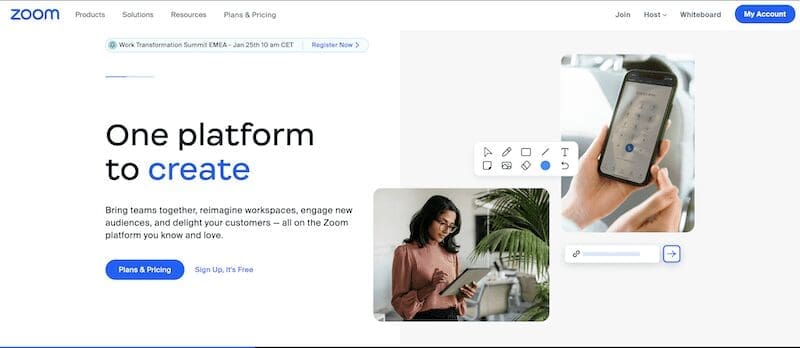
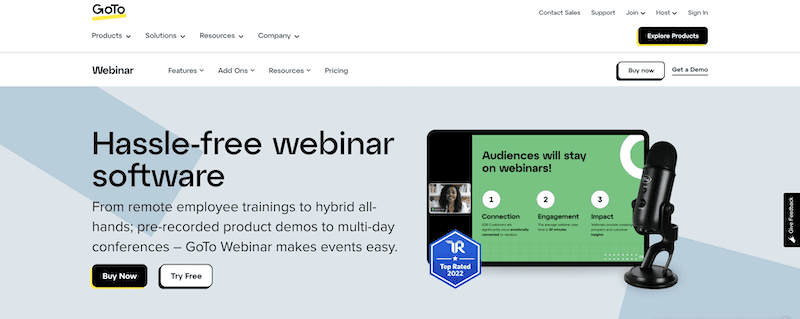
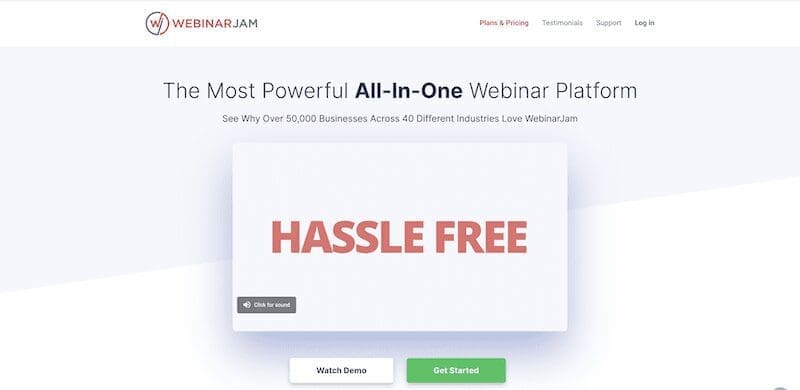
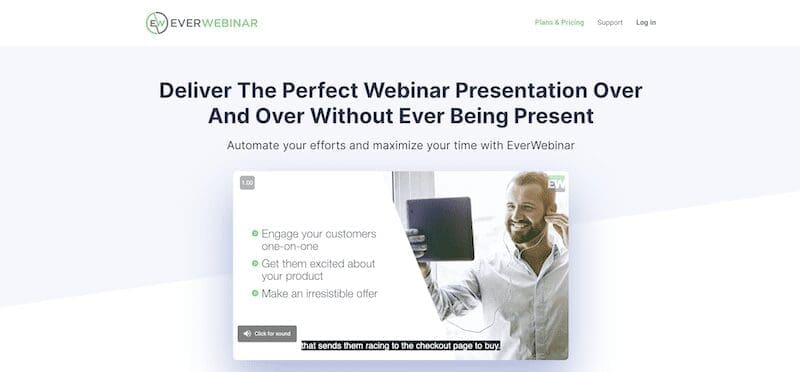

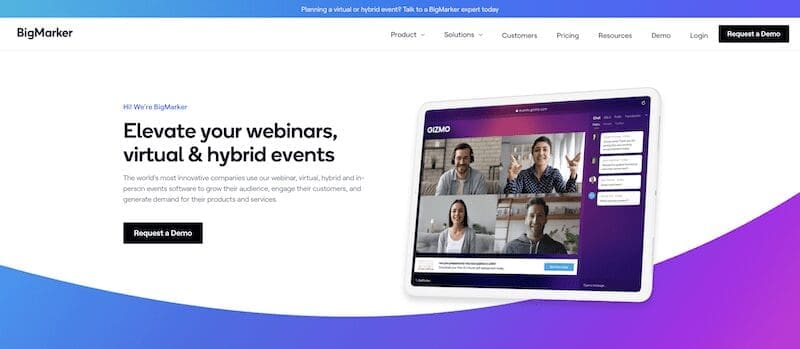



 I help entrepreneurs learn digital marketing.
I help entrepreneurs learn digital marketing.
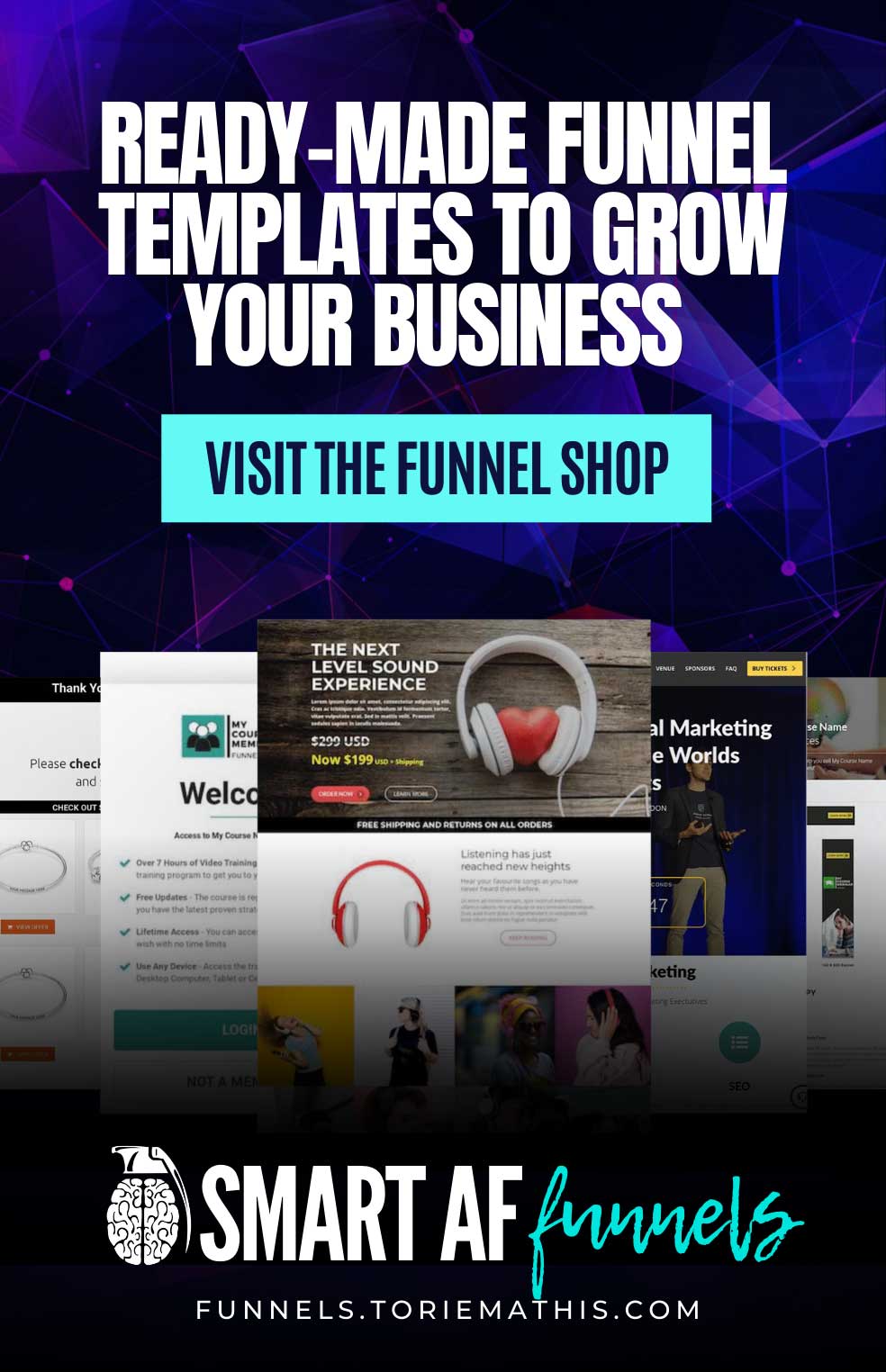
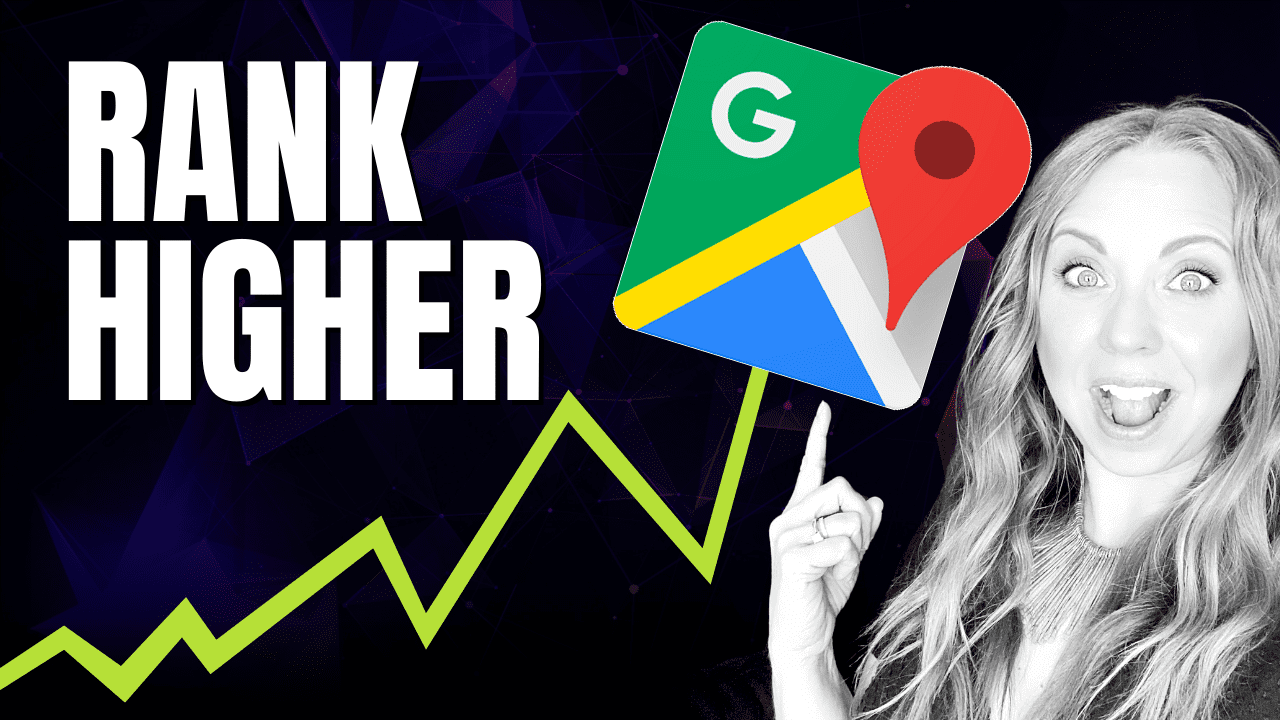


0 Comments