Find Your Business on Google
What happens when you go to Google, type in your business, and NOTHING?
Where is it? What do you do if your business isn’t showing up?
If you’ve set up your Google Business Profile, and your business is MIA, this video is for you. If you haven’t set up your profile, go here and watch this video.
Okay, so you’ve set up your Google Business Profile, but it’s not showing up, what now?
Sometimes your business listing can play a game of hide and seek, isn’t that fun? Or there may be an issue with your profile and Google maybe hiding it. Either way, there are ways to find it and get it live again for your customers to see.
In this video, I’ll go over:
- How to find your business profile on Google
- 4 Reasons Your Business Might be Missing in Action on Search
- What to do if you still can’t find it or have problems
I’m Torie Mathis, Digital Agency CEO, digital marketing coach at the Smart Arsenal, and fixer of digital dilemmas like this one since 2007. Let’s get started.
If your Business Profile isn’t showing up on Google Maps, Search, or other Google properties, here are the steps to find it.
How to Find Your Business Profile
Important: To find your profile, sign in to the Google Account associated with it.
Try any of these methods to find your profile.
- On Google Search, search for your business
- On Google Search or Maps, search for your business’s name and city.
- In the Google Maps app , at the bottom right, tap Business.
- Tip:If you have more than one business, at the top, click the Down arrow. Then, select the business you want.
Can’t find business on Google Searches
There are a few reasons why your business may be missing from Google Search.
1. Your Business Isn’t Verified.
The business information you provide to us will not be eligible to display on Google until you verify your Business Profile. You may have started the process and not completed verification, or Google may have decided to re-verify your business.
How to finish verifying your business
- Go to google.com/business and click manage now; chose the business you want to manage
- On the home tab, find the Verify Now button and click
- Pick a type of verification. The verification methods are automatically determined and can’t be changed.
- Often, Google will review verifications. These reviews help maintain the integrity of profiles. They can take up to 7 business days.
- When you’re verified, you get a notification.
- If Google can’t verify your business with the first method, the “Get verified” button shows up again. If the button reappears, try a different verification method.
- After you verify:
- It can take a few weeks for your updated business info to show across Google.
- You can update and add to your info at any time.
- You can connect with customers through your profile.
Let’s look at another reason you may not be able to find your business on Google.
2. Your Business Shows Up on Google Maps But Doesn’t Always Appear in Search Results.
Your business information’s placement in search results varies. To secure the best possible ranking, make sure that your business information is correct, comprehensive, and up to date. Google wants to show searchers the best match and their algorithm choses who comes first.
Consider improving your listing (also called Optimizing Your Google Listing) and getting more reviews to bump your business up in the search results.
Another reason your business is not coming up on search is…
3. You Recently Added or Edited Your Business Information.
Google search results are based on algorithms that take a wide range of factors into account. When you edit your business information, it might change the search results, and edits may take up to 3 days to appear.
If you search for your business by name, you should still be able to find it on Google Maps. If you still have issues, I have some options in just a moment, but first…
The big one.
4. Your Business Information Doesn’t Comply With Google Guidelines and Was Suspended.
Google has a laundry list of guidelines that must be followed to avoid problems like:
- Unexpected changes to your information
- The removal of your business information from Google
If you violate the guidelines, you’ll get a message in the Google Account you use to manage your Business Profile to let you know that your business has been disabled or suspended. And they are usually not specific on the reasons. If you didn’t get a notification, it could be your email address is not set up as the notification email in your business profile, or it could have just slipped through the cracks.
I have another video that walks you through what to do if your business profile is suspended and how to get it back up, you can walk through that process here.
What If Nothing is Working?
If you run into an issue with your profile, you have a couple of options:
- You can you can contact Business Profile Support.
- Or you can book an appointment with Small Business Advisors
It can be frustrating but don’t give up.
As always, if you need any help, drop a comment below, and I will help you out the best I can.
Once you get your profile up and running again, let’s start getting you more reviews on Google and all across the web.
I have a FREE review-boosting boot camp happening right now.
You can join for free and get step-by-step, easy-peasy instructions on how to get your business set up for reviews, how to get more reviews, and even how to deal with negative reviews.
You also get a ton of DFY templates and scripts and tools to automate your review process, and I’m giving you a professionally designed review landing page that will get you more reviews today!
You can join for free at: https://toriemathis.com/get-more-reviews/
About Digital Marketing Expert Torie Mathis
 Torie Mathis helps entrepreneurs, like you, use digital marketing to grow your business without wasting time, money, or your sanity. She is a best-selling author, Army veteran, speaker + trainer, and your digital marketing coach. You don't need crazy tech skills, buckets of cash, or dedicated staff to market your business. In fact, you don't even need a lot of time. What you need is to be SMART.
Torie Mathis helps entrepreneurs, like you, use digital marketing to grow your business without wasting time, money, or your sanity. She is a best-selling author, Army veteran, speaker + trainer, and your digital marketing coach. You don't need crazy tech skills, buckets of cash, or dedicated staff to market your business. In fact, you don't even need a lot of time. What you need is to be SMART.
Torie hosts SMART AF, a show for non-techy entrepreneurs looking to grow their business, with her husband Sean and is the creator of SMART AF Magazine. Learn from Torie at the Smart Arsenal and on her channel.
What do you think? Let's talk! Leave a comment.

Is Your Marketing Taking You Away From The Things You Love?
What if you could get amazing results from your marketing without spending more time, more money, AND it was easy and predictable? Sean and I have suffered through it too, and we found the answer...
Hi! I'm Torie!
 I help entrepreneurs (like you) use digital marketing to get more clients + make more money. And I make it easy!
I help entrepreneurs (like you) use digital marketing to get more clients + make more money. And I make it easy!
You don’t need crazy tech skills, buckets of cash, or dedicated staff to market your business. You don’t even need a lot of time.
What you need is to be SMART.
Smart Marketing For
Get Smart AF
DELIVERED TO YOUR INBOX
from your Digital Marketing Coach Torie Mathis!
Let's get SMART!
Let's Connect!

*Posts may contain affiliate links. If you use these links to purchase, I may earn a commission at no additional cost to you.

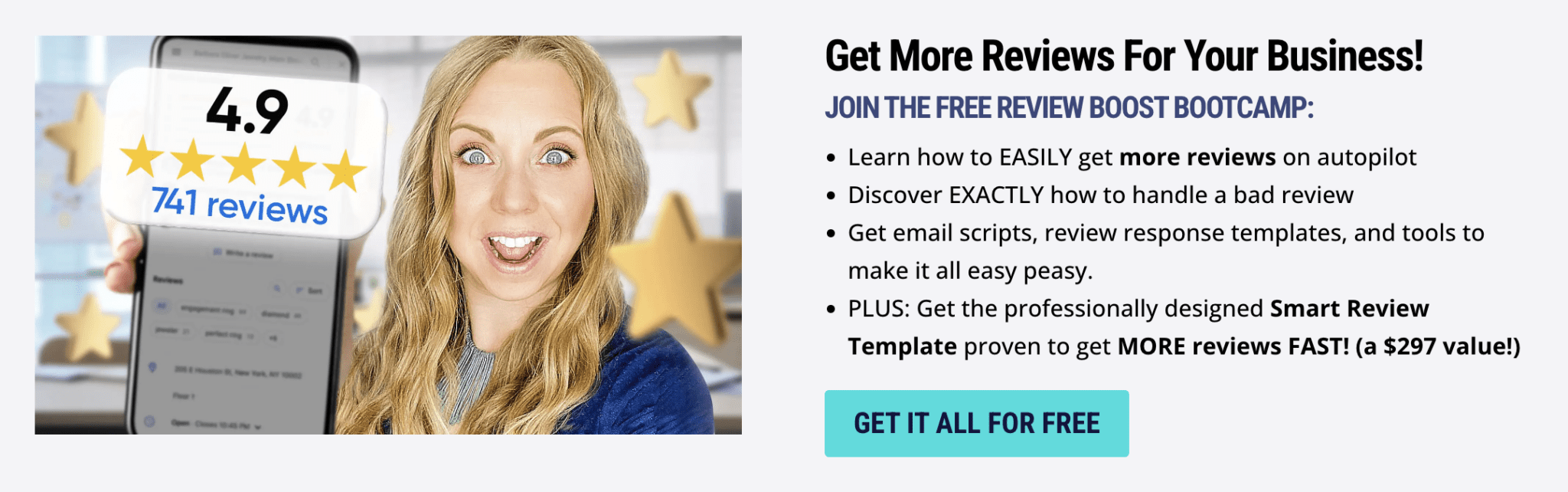


 I help entrepreneurs learn digital marketing.
I help entrepreneurs learn digital marketing.
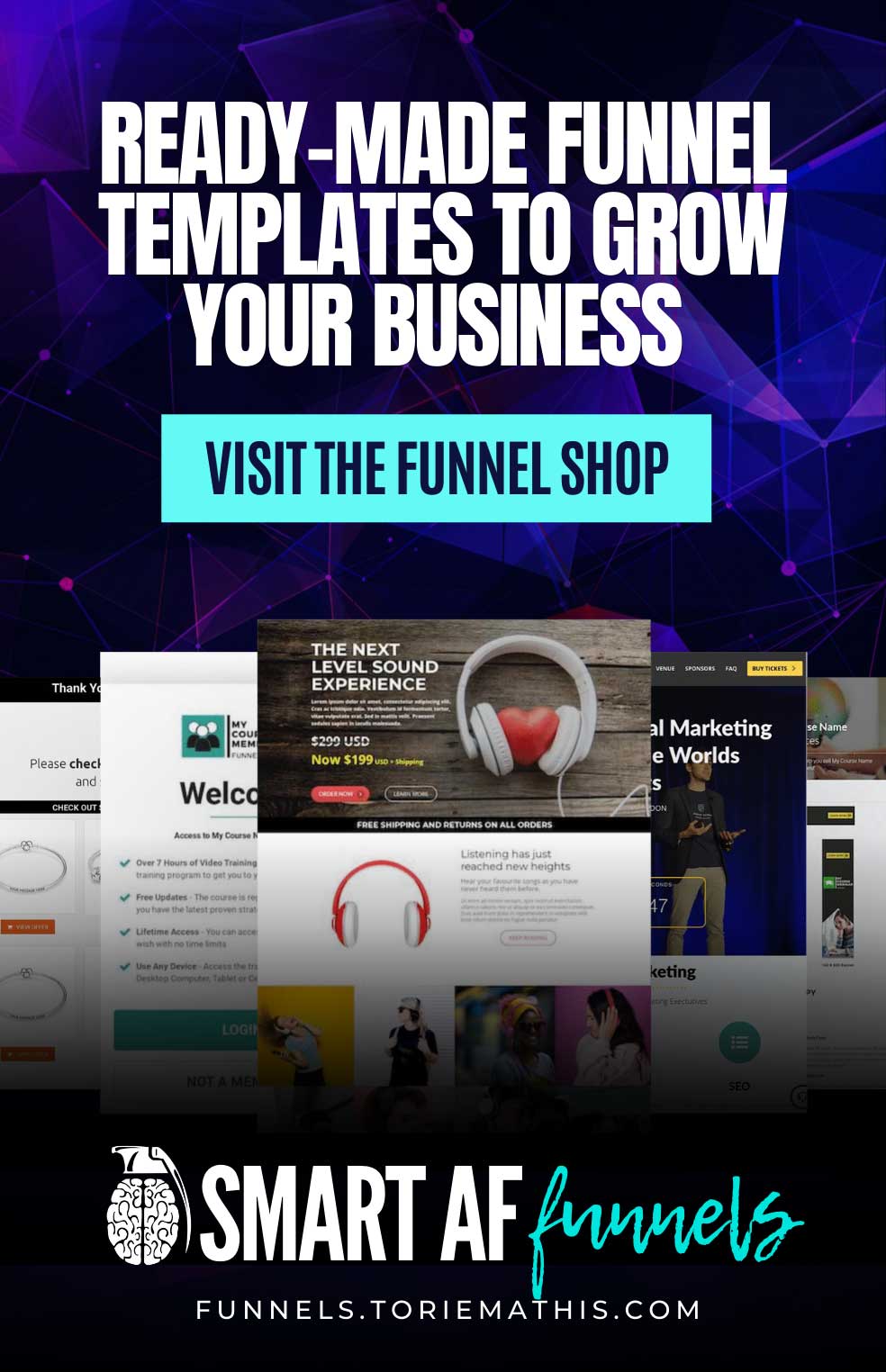
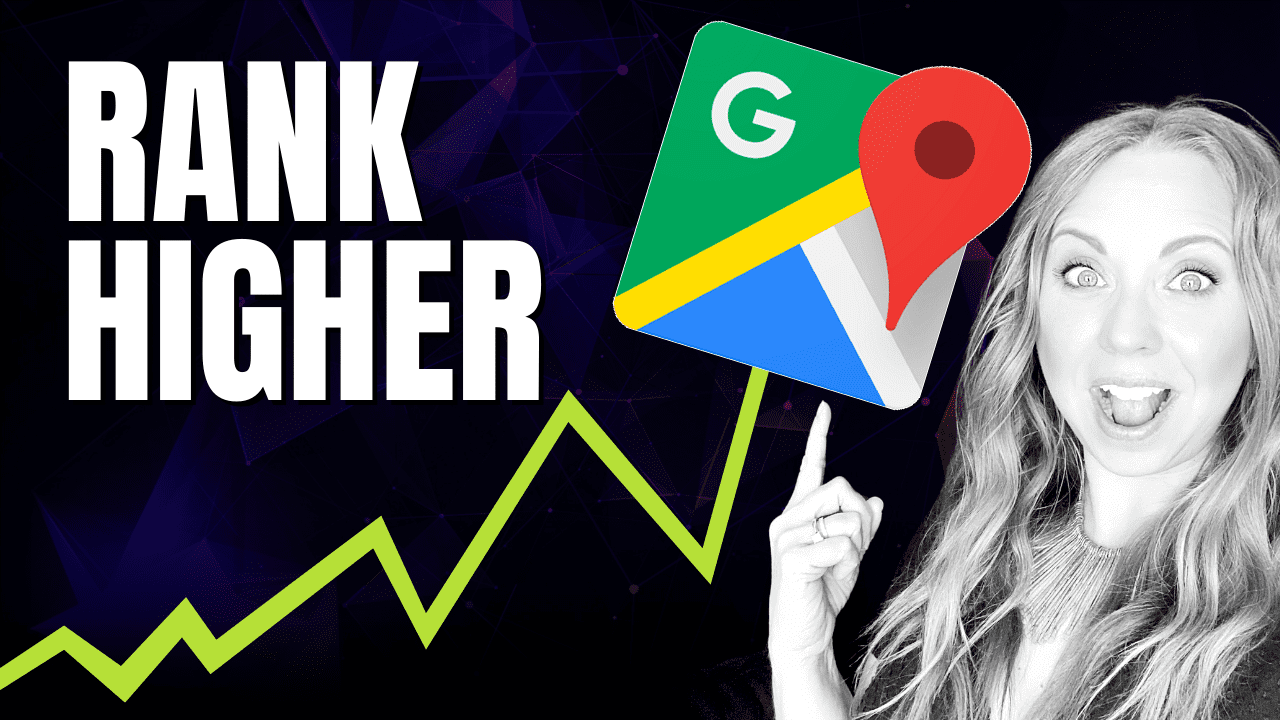




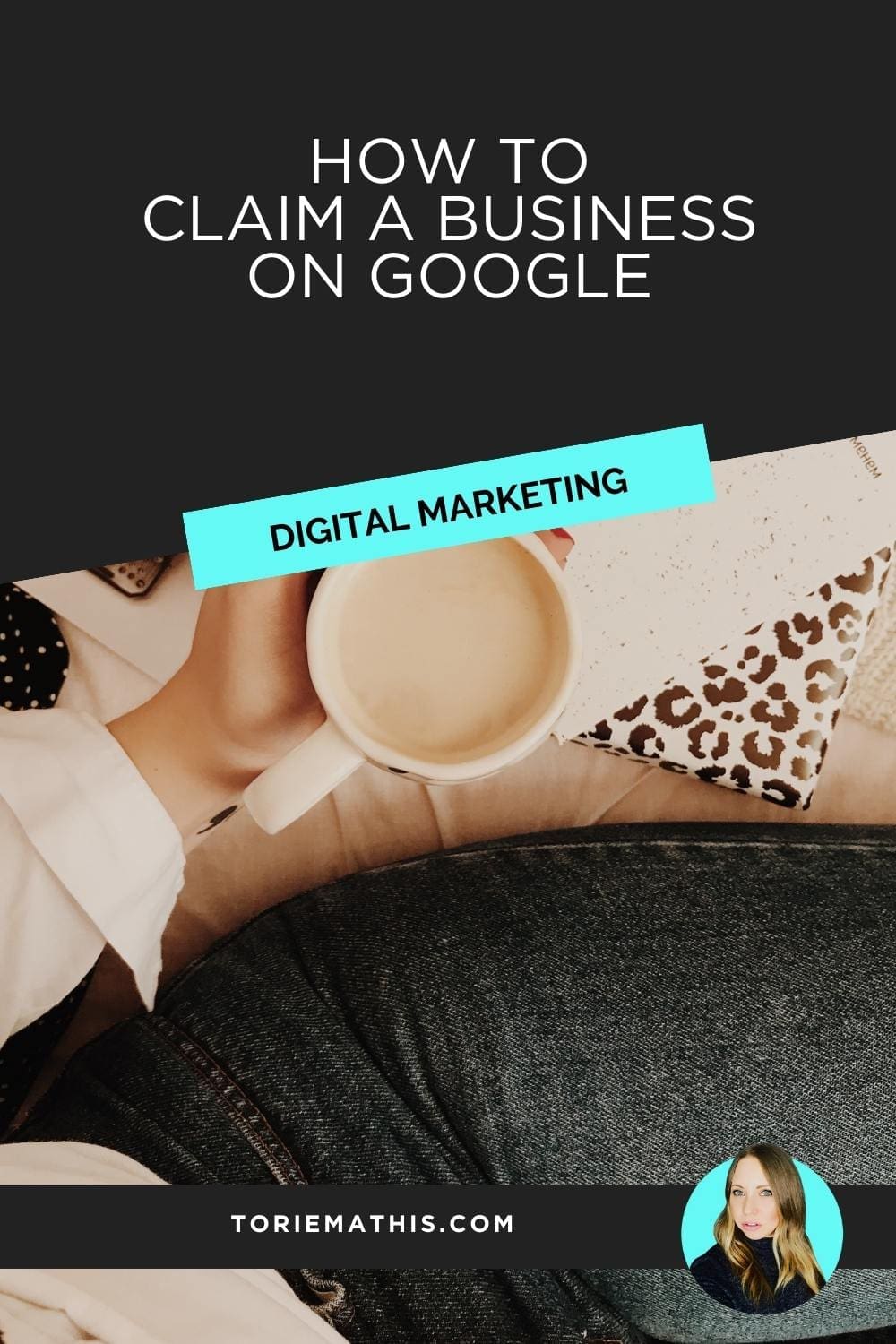

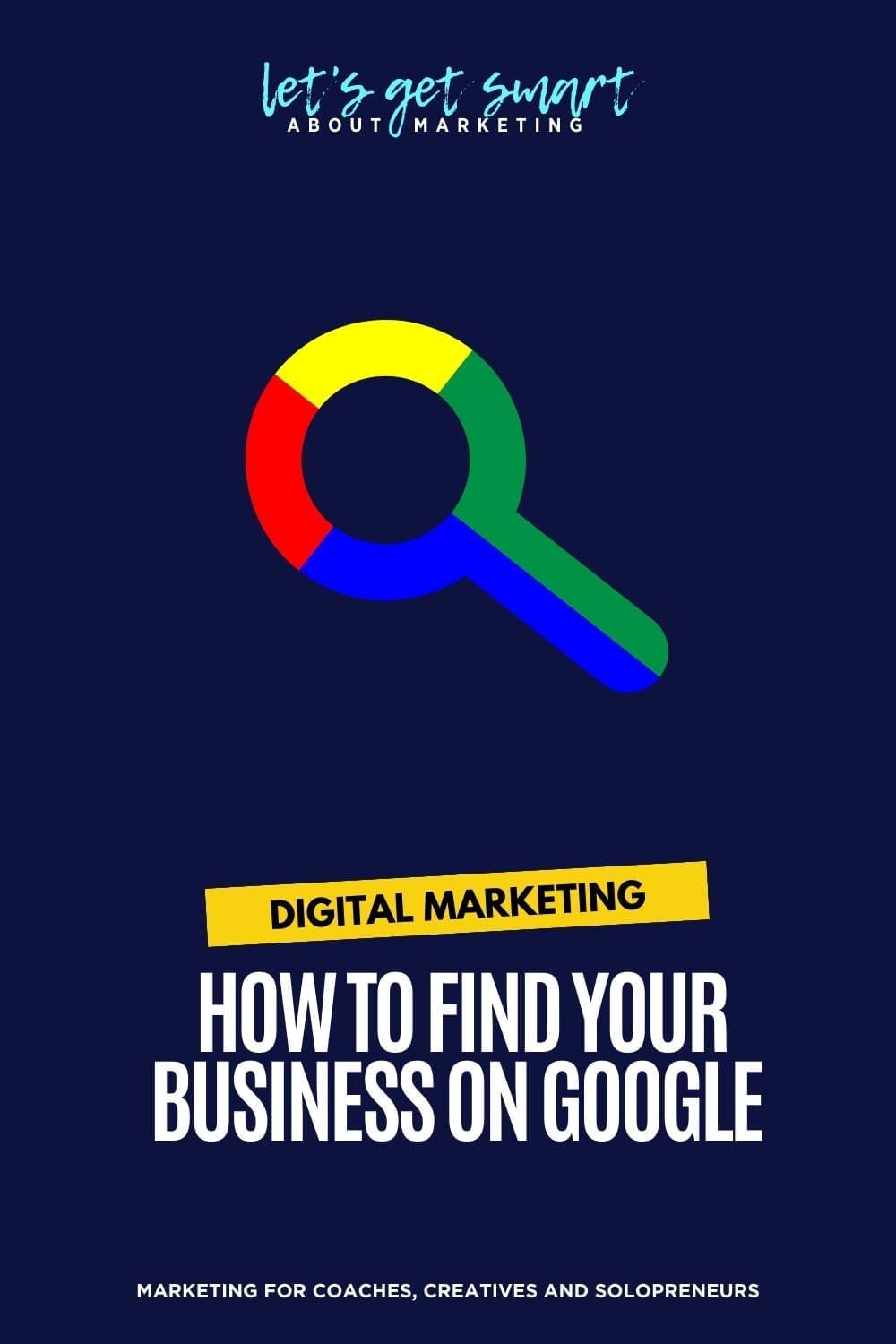


0 Comments