Smart Ask: What do I Post on Social Media (TAPS Method)
Q: Hi Torie, it’s Joe, from Grab a Cup A Joes’. I’m still trying to figure out all this online social business stuff.
I tried to post to Facebook. I posted a fork load, but nothing happened. I can’t keep up with posting every single day. I feel like it’s all just a waste of time. Heck, I don’t even know what to post about? Can you help me?
A: You’re right, Joe. “Just posting” is just a waste of time.
BUT social media is a great opportunity to get your business in front of more people than ever before, for free, so I don’t want you to pass it up. You just need to get SMART.
There are three things you need to stop doing, and you’ll have much better results.
- First, stop posting random things.
- Second, stop wasting time thinking of what to post.
- Last, stop trying to post every day.
Let’s go over each of these and how to fix them.
Stop Posting Random Things
First, stop random posting. Instead, post with purpose using TAPS.
When you post, think of what you want from the post. That way, you are not just posting and hoping something will happen.
The TAPS Method
I created the TAPS method for posting, so you always have a reason to post.
TAPS is an acronym and stands for:
T – Top of Mind.
You want to post often enough that people do not forget who you are, and you want to post often enough that someone checking you out online sees that you are a real business and still open.
When someone just finds you and is in research mode, they need to see you up to 10 times before they make a decision to buy, so you need to give them opportunities to see you. If you only post once a week, that’s not offering them much of a chance.
You also want to think of these people coming to your social media page for the first time. If they see no content for the last month (especially if you did one of these buck wild posts like crazy and then burn yourself out), they may question if you are still open, if you are trustworthy or if they should continue to learn more about you.
If they come to your page and see a post a day, they can go back through your posts, learn about you, and they know you are legit.
So post to stay top of mind.
A – Ask for Engagement
Asking questions online is a great way to get engagement, which helps to build your community, gets you great information about your audience, and it helps the algorithm push your content even further.
P – Photos
Posting photos is a great way to show you are a real person, showcase your services, products, and expertise, and it is one of the best ways to increase “know, like, and trust.” People connect with people, and photos are an easy way to do this.
Photos also have better reach than text-only posts, so be sure to include photos in your posting schedule.
S – Sell, Sign-up, and Serve.
You need posts that sell, but you can’t just say “buy my stuff, buy my stuff” every day, or it will turn people off. So a good mix of selling, asking people to sign up for your email list, and your free info products and offers needs to happen as well.
And to break up all this salesy stuff, you serve. One of the easiest ways to do this is to offer tips to your audience or answer FAQs.
By doing this, you not only add value but also show them you know your stuff and give them a taste of what it looks like to work with you.
In the Smart Arsenal, I have a full training on exactly how to do each of these, done for you templates, schedules, how often to post, and amazing examples of pages that do this perfectly.
Stop Wasting Time Figuring Out What to Post
Next, stop spending time thinking of what to post. Instead, use a Content Calendar and DFY posts.
One of the biggest wastes of time is thinking of what to post and actually making it effective. Remember, we are not posting and praying it works.
If you take the TAPS method above, you could post like this:
Monday: T – top of mind post
Tuesday: A – ask a question
Wednesday: P – post a photo
Thursday: S – Sell
Friday: T – top of mind post
Saturday: A – ask a question
Sunday: P – post a photo
And then the next week change Sell to Sign up, and the next week to Serve. Then repeat.
This gives you a solid base of content that keeps you top of mind, showcases your business, your services, and your products, engages your audience, and gets them to buy and sign up. PLUS, you are serving them by answering questions, giving tips, and providing value.
That can be the basis of your entire social media content calendar.
Monthly Content Calendar
I have a monthly calendar with done for you TAPS content for every single day of the month, including top-of-mind graphics, engaging questions, and what photos to post.
All done for you every single month, meaning you just post what’s there or tweak it to your liking—NO having to think about what to post.
Stop Posting Everyday
Last, stop trying to post every day. Instead, plan and batch it.
If you try to log in and post every single day and still do your real work with your customers, you are going to drive yourself mad.
Instead, figure out what you want to post, using your content calendar, and then schedule it all a week at a time, or if you can, a month at a time. And even better, have someone do it for you.
Once the details are figured out, it doesn’t have to be you who posts. Have someone in your office or a VA do it for you.
You can use Facebook’s scheduler and not have to use a third-party scheduler – and that makes it even easier.
Stop Wasting Time on Social Media
Posting to social media does not have to be a waste of time. In fact, it can be quite effective at doing some of the heavy lifting for you – staying top of mind, showcasing your authority and expertise, getting customers to know like and trust you, and even getting people ready to buy and to sign up for your offers.
By stopping these time-wasters:
- Posting random things.
- Wasting time thinking of what to post.
- Trying to post every day.
You’ll find that posting to social media is SMART for reaching your business goals faster.
Social media is one of the best opportunities for small businesses these days to get in front of more people than ever before, and I would hate for you to throw that away and think it’s all a waste of time.
Smart Marketing
By using SMART strategies and done-for-you tools, like the ones you can find in the Smart Arsenal, you’ll be amazed at how effective social media can be for your business.
And remember, you don’t need crazy tech skills, buckets of cash, or dedicated staff to market your business. You don’t even need a lot of time.
What you need is to be SMART. I hope that answers your question, Joe.
Have a digital marketing question for Smart Ask? Go to smartarsenal.com/smartask and drop your questions there.
About Digital Marketing Expert Torie Mathis
 Torie Mathis helps entrepreneurs, like you, use digital marketing to grow your business without wasting time, money, or your sanity. She is a best-selling author, Army veteran, speaker + trainer, and your digital marketing coach. You don't need crazy tech skills, buckets of cash, or dedicated staff to market your business. In fact, you don't even need a lot of time. What you need is to be SMART.
Torie Mathis helps entrepreneurs, like you, use digital marketing to grow your business without wasting time, money, or your sanity. She is a best-selling author, Army veteran, speaker + trainer, and your digital marketing coach. You don't need crazy tech skills, buckets of cash, or dedicated staff to market your business. In fact, you don't even need a lot of time. What you need is to be SMART.
Torie hosts SMART AF, a show for non-techy entrepreneurs looking to grow their business, with her husband Sean and is the creator of SMART AF Magazine. Learn from Torie at the Smart Arsenal and on her channel.
What do you think? Let's talk! Leave a comment.
YOU MAY ALSO LIKE

Is Your Marketing Taking You Away From The Things You Love?
What if you could get amazing results from your marketing without spending more time, more money, AND it was easy and predictable? Sean and I have suffered through it too, and we found the answer...
Hi! I'm Torie!
 I help entrepreneurs (like you) use digital marketing to get more clients + make more money. And I make it easy!
I help entrepreneurs (like you) use digital marketing to get more clients + make more money. And I make it easy!
You don’t need crazy tech skills, buckets of cash, or dedicated staff to market your business. You don’t even need a lot of time.
What you need is to be SMART.
Smart Marketing For
Get Smart AF
DELIVERED TO YOUR INBOX
from your Digital Marketing Coach Torie Mathis!
Let's get SMART!
Let's Connect!

*Posts may contain affiliate links. If you use these links to purchase, I may earn a commission at no additional cost to you.




 I help entrepreneurs learn digital marketing.
I help entrepreneurs learn digital marketing.
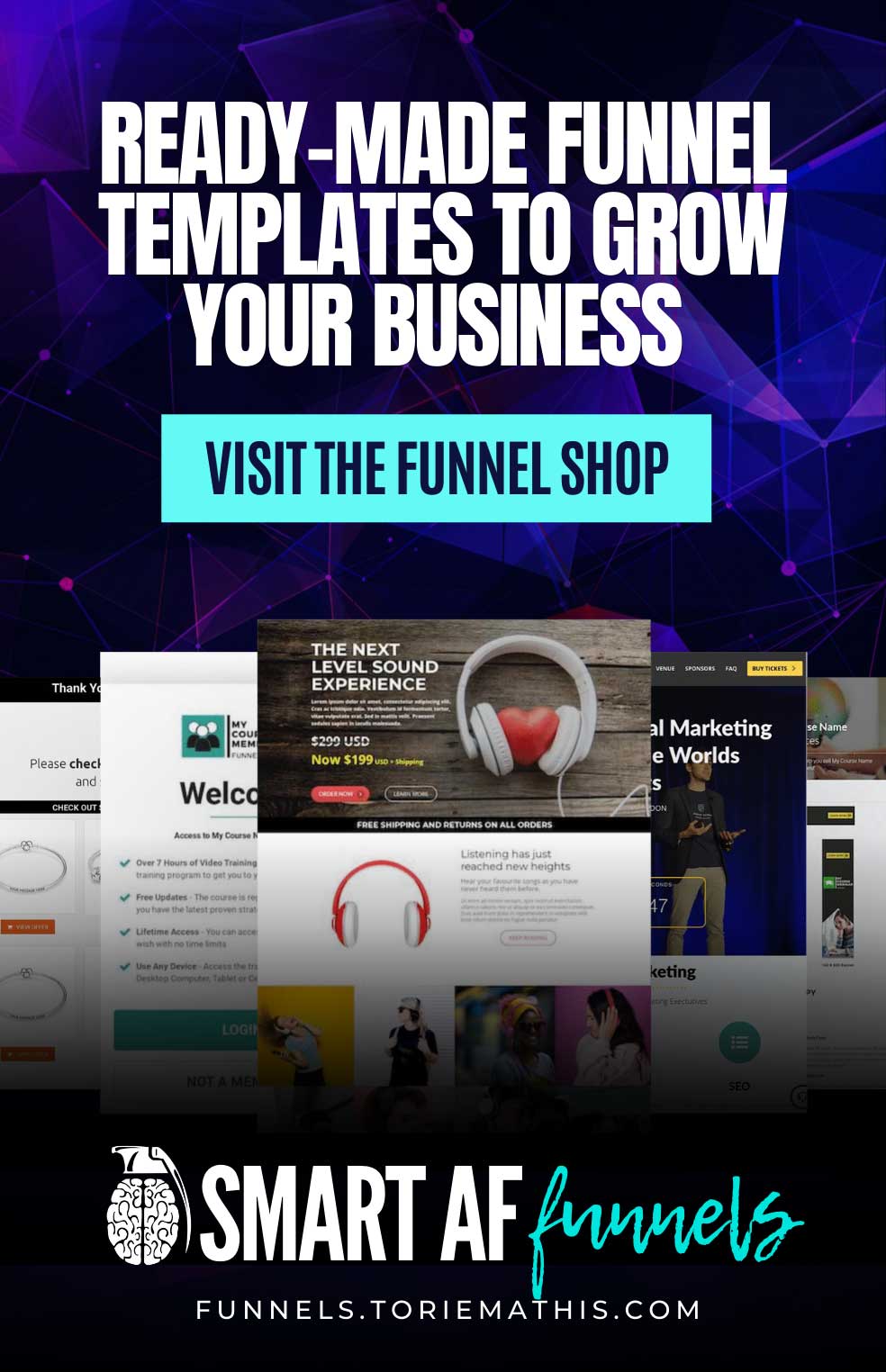





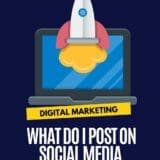




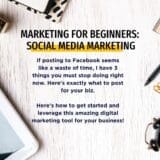
0 Comments