36 Ways to Repurpose Content
As a business owner, you know that creating valuable content is a great way to reach new customers, both on social media channels and through organic search.
But you only have so much time, so how can you keep creating more content?
The answer is repurposing!
What is Repurposing Content?
But what is content repurposing? And why is it so important?
Content repurposing is the process of taking one piece of content and adapting it for use in multiple formats. For example, you could take a blog post and turn it into a video, an infographic, or even a podcast episode.
The Benefits of Repurposing Content
The benefits of content repurposing are many. First, it allows you to reach a wider audience with your content.
Second, it helps you get more mileage out of the content you create, which saves you time and money in the long run.
Finally, it gives you the opportunity to test out different content formats to see what works best for your business.
Repurposing is working smarter!
How to Repurpose Content
Now that you know what content repurposing is and why it’s so important, let’s take a look at 36 ways you can repurpose your content to get the most out of it.
36 Ways to Repurpose Content
1. Ebook
Create an eBook or PDF from a blog post or series of blog posts.
🛠 Tools to use: Canva or Designrr.io
2. Slideshare
Turn a blog post into a SlideShare presentation.
🛠 Tools to use: Slideshare
3. Infographic
Create an infographic from a blog post or data set.
🛠 Tools to use: Canva or Piktochart
4. Video
Make a video from a blog post or series of blog posts. 🛠 Tools to use: Your smartphone, Loom or Canva See Best Video Tools
5. Podcast
Turn a blog post into a podcast episode.
🛠 Tools to use: Garage Band (Mac), Your Smart Phone + Libsyn
6. Twitter Chat
Create a Twitter chat around a topic related to your business.
What is a Twitter Chat?
A Twitter chat is a Twitter-based Twitter public discussions based on a specific topic. Generally, there are pre-written questions that act as prompts. These are tweeted using a hashtag so participants can follow the chat/discussion and participate if they wish.
Learn more about Twitter chats
🛠 Tools to use: Twitter
7. Curate Content
Use Storify to curate content from a Twitter chat or other online conversation.
🛠 Tools to use: Twitter and Storify
8. Case Study
Create a case study from customer testimonials or success stories.
🛠 Tools to use: Your website and Grammarly
9. Listicle
Make a listicle from a blog post or series of blog posts.
🛠 Tools to use: Your blog and Grammarly
10. Meme
Create a meme or GIF from an existing piece of content.
🛠 Tools to use: Canva
11. Republish an Article
Republish a blog post on Medium or another site that accepts guest content.
🛠 Tools to use: Medium
12. Screencast
Record a screencast to accompany a how-to blog post or article.
🛠 Tools to use: Loom
13. Animated Gif
Create an animated GIF to explain a complex concept in a simple way.
🛠 Tools to use: Canva
14. Instagram Caption Contest
Turn a blog post into an Instagram caption contest or poll.
Check out these examples from Raffle Press
🛠 Tools to use: Instagram
15. Graphics
Use Canva or another design tool to create visually appealing images for social media sharing.
I made this multi-page graphic into an Instagram post from a blog post.
🛠 Tools to use: Canva
16. Stories
Create a Facebook or Instagram Story from a blog post or video.
🛠 Tools to use: Instagram, Facebook, and Canva Story Templates
17. Pins
Make a Pinterest-friendly image for each blog post.
🛠 Tools to use: Canva Pinterest Templates
18. Twitter Thread
Create a Twitter thread from a longer blog post or article.
What is a A Twitter Thread?
Sometimes called a tweetstorm – is a series of tweets, posted by the same person, that are intended to read consecutively. It’s a clever way to get around Twitter’s 280-character limit so you can tell longer stories or present complex information. See this example from Castos: 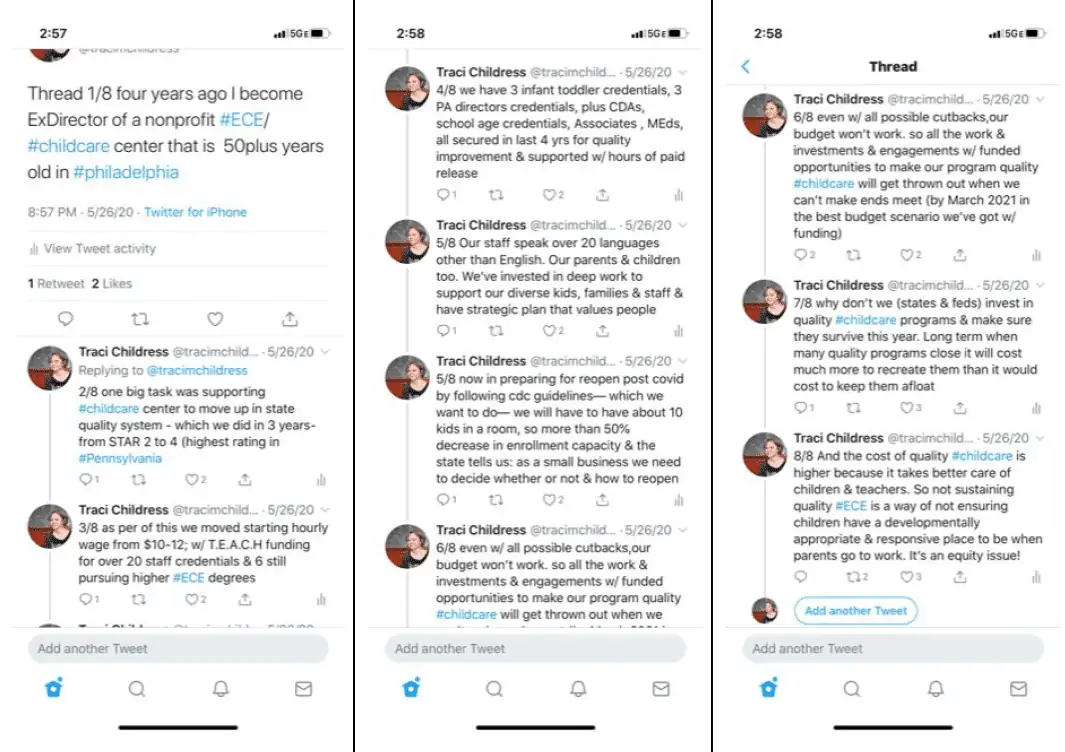
19. Tweet Summary
Summarize a blog post in one sentence (or tweet) and include a link to the full version. 🛠 Tools to use: Twitter and your blog
20. Short Video or Audio
Highlight key takeaways from a blog post in a short video or audio clip.
I made this short video from a clip of our podcast – from each podcast we record, we get not only an audio podcast but a full-length video that is posted to YouTube, Facebook, and Instagram, and multiple short videos that are posted as Instagram Reels and Youtube Shorts, those short videos are also posted as Instagram and Facebook stories. We also create a blog post for the episode that includes the audio and video files and a transcript.
🛠 Tools to use: Your smartphone, Loom or Canva
Descript for transcription
See Best Video Tools
21. Interactive Infographic
Use Google Sheets or another data visualization tool to create an interactive infographic from data sets.
🛠 Tools to use: Google Sheets or FigJam
22. FAQ Page
Transform customer questions into a FAQ page or blog post series.
🛠 Tools to use: Grammarly
23. Guest Post
Publish guest content on other sites and link back to your own site or blog.
🛠 Tools to use: Guest post sites and your website
24. Expert Roundup
Create an expert roundup post featuring insights from industry leaders.
🛠 Tools to use: Grammarly
25. New post from data
Leverage data from Google Analytics or other tools to create an interesting blog post or infographic.
🛠 Tools to use: Google Analytics
26. Best Of
Create a “best of” list featuring your most popular content from the past year.
🛠 Tools to use: Google Analytics
27. Webinar
Host a webinar on a topic related to your business or industry.
🛠 Tools to use: EverWebinar and Smart Webinar Funnel
28. Email Sequence
Create an automated email sequence from a series of blog posts.
🛠 Tools to use: Kartra, Constant Contact or GetResponse
29. Content Upgrade
Use content upgrades to turn blog posts into lead generation machines.
🛠 Tools to use: Kartra + Smart Funnel Template
30. Email Course
Develop an email course from a series of blog posts on a similar topic.
🛠 Tools to use: Kartra, Constant Contact or GetResponse
31. Best Resources
Leverage content curation to compile the best resources on a given topic in one place.
🛠 Tools to use: Your website and Grammarly
32. Social Media Campaign
Turn a piece of evergreen content into a social media campaign.
🛠 Tools to use: Facebook, Instagram, or LinkedIn
33. Newsletter
Take pieces of your content and break them down to turn them into quick tips or daily/weekly informative email newsletters.
🛠 Tools to use: Kartra, Constant Contact or GetResponse
34. Opt-in
Use content you already have such as articles or reports as an incentive to sign up for your mailing list.
🛠 Tools to use: Kartra, Constant Contact or GetResponse
35. A New Perspective
Rewrite a blog post shifting the focus to a new perspective before re-republishing it. Add new images and graphics to highlight the main points and refresh the content.
🛠 Tools to use: Grammarly and your blog.
36. Rewrite
Rewrite past articles and submit them as guest posts on other similar blogs.
🛠 Tools to use: Grammarly, guest post sites, and your website
The Power of Content Repurposing
Content repurposing is a powerful content marketing tool that can help you reach a wider audience, save time and money, and test out different content formats. By using the tips and ideas in this post, you can start repurposing your content today and see better results from your content marketing efforts tomorrow.
Content Purposing works!
And remember, you don’t need crazy tech skills, boatloads of cash or a dedicated staff to market your business. You don’t even need a lot of time. What you need is to be smart.
And repurposing is smart!
About Digital Marketing Expert Torie Mathis

Torie hosts SMART AF, a show for non-techy entrepreneurs looking to grow their business, with her husband Sean and is the creator of SMART AF Magazine. Learn from Torie at the Smart Arsenal and on her channel.
What do you think? Let's talk! Leave a comment.
YOU MAY ALSO LIKE

Is Your Marketing Taking You Away From The Things You Love?
What if you could get amazing results from your marketing without spending more time, more money, AND it was easy and predictable? Sean and I have suffered through it too, and we found the answer...
Hi! I'm Torie!

You don’t need crazy tech skills, buckets of cash, or dedicated staff to market your business. You don’t even need a lot of time.
What you need is to be SMART.
Smart Marketing For
Get Smart AF
DELIVERED TO YOUR INBOX
from your Digital Marketing Coach Torie Mathis!
Let's get SMART!
Let's Connect!

*Posts may contain affiliate links. If you use these links to purchase, I may earn a commission at no additional cost to you.



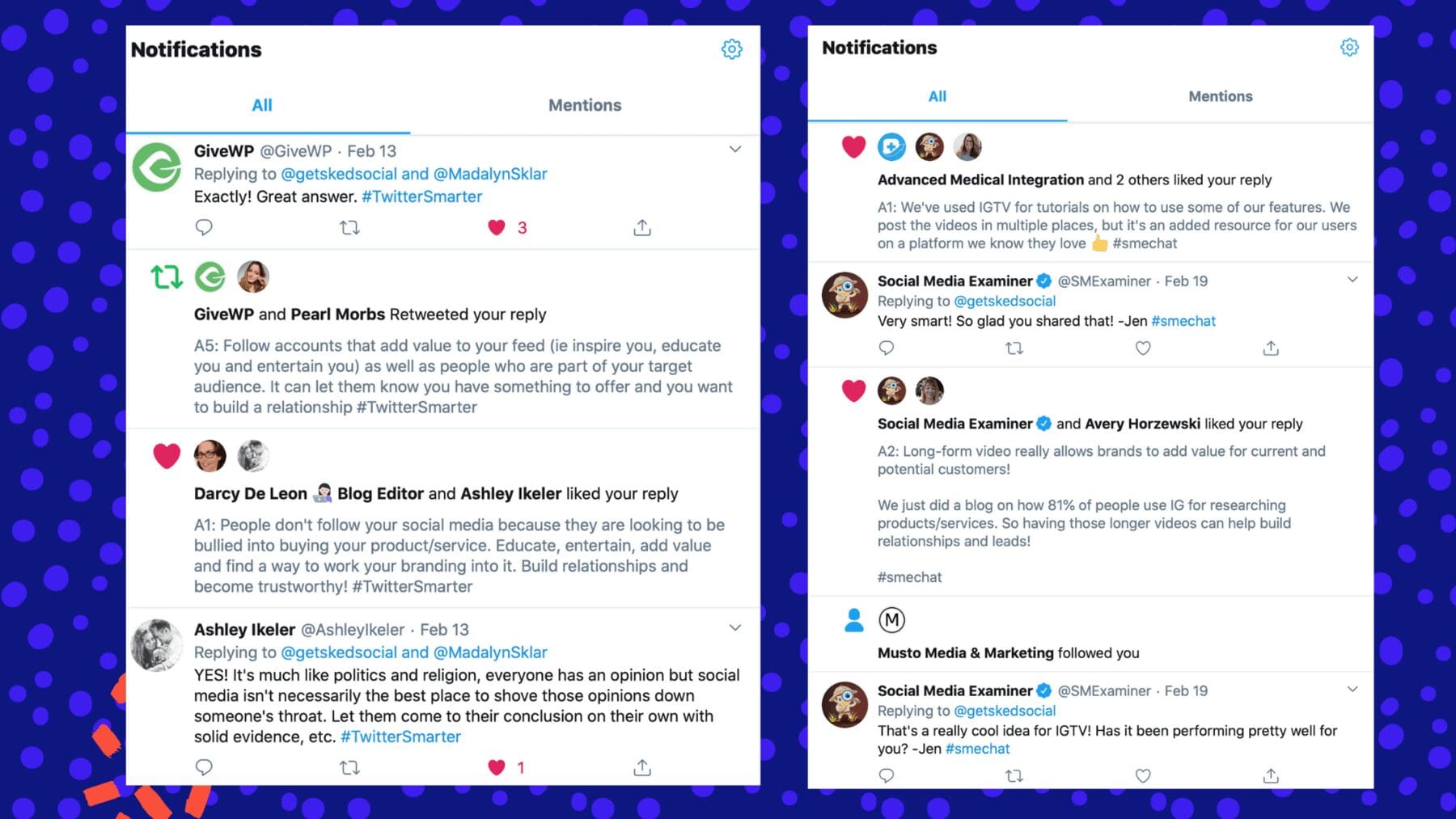




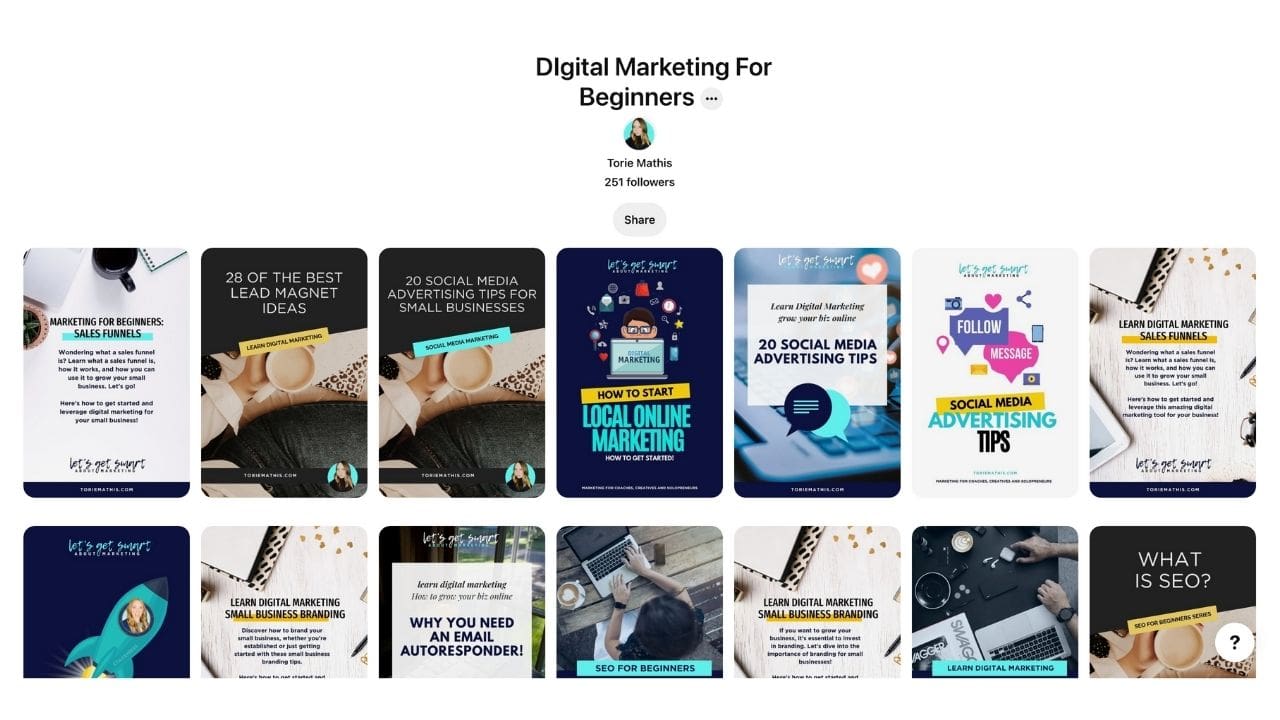

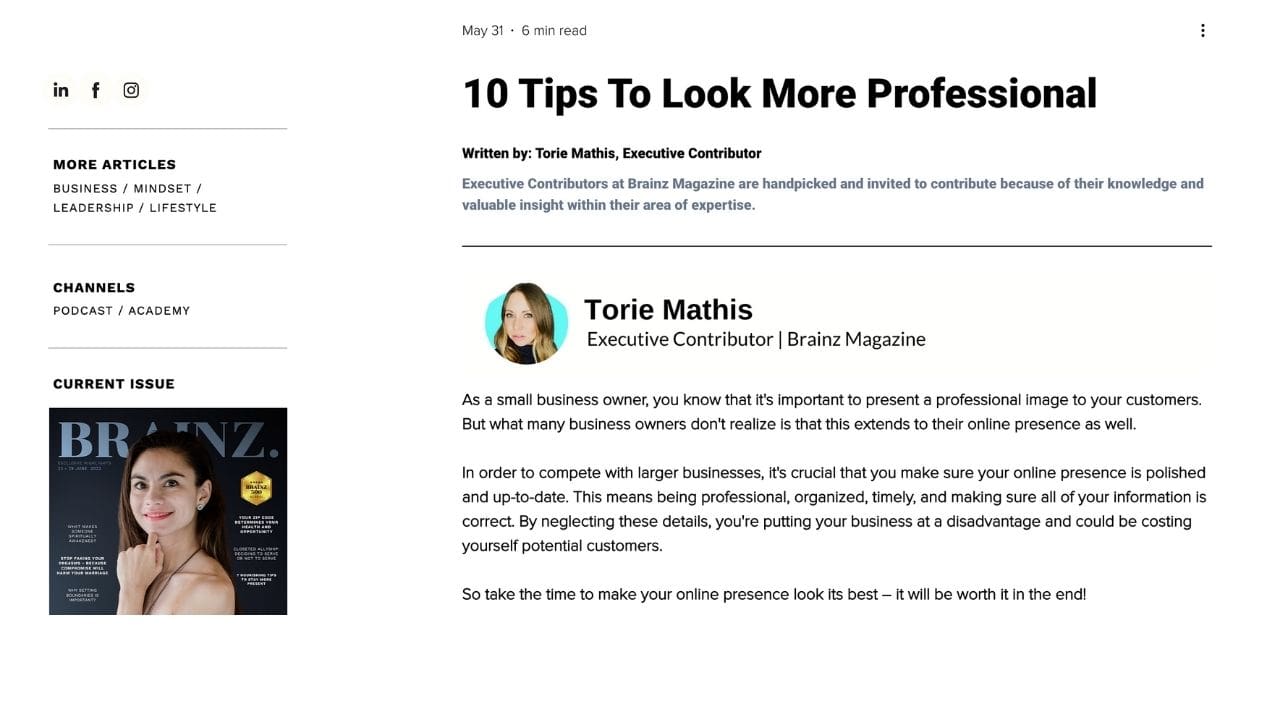
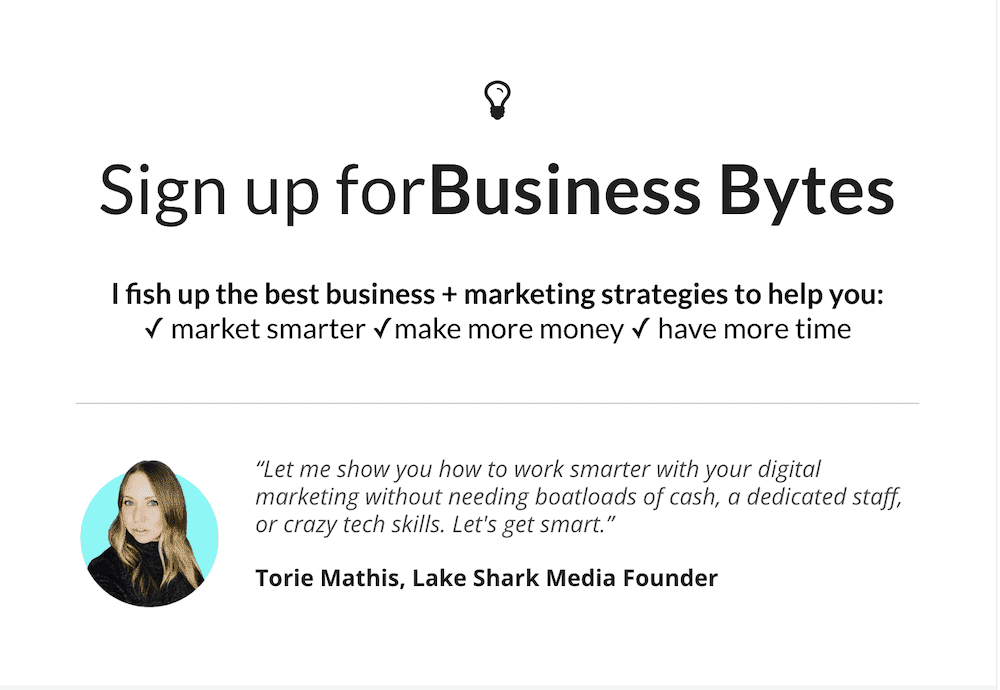
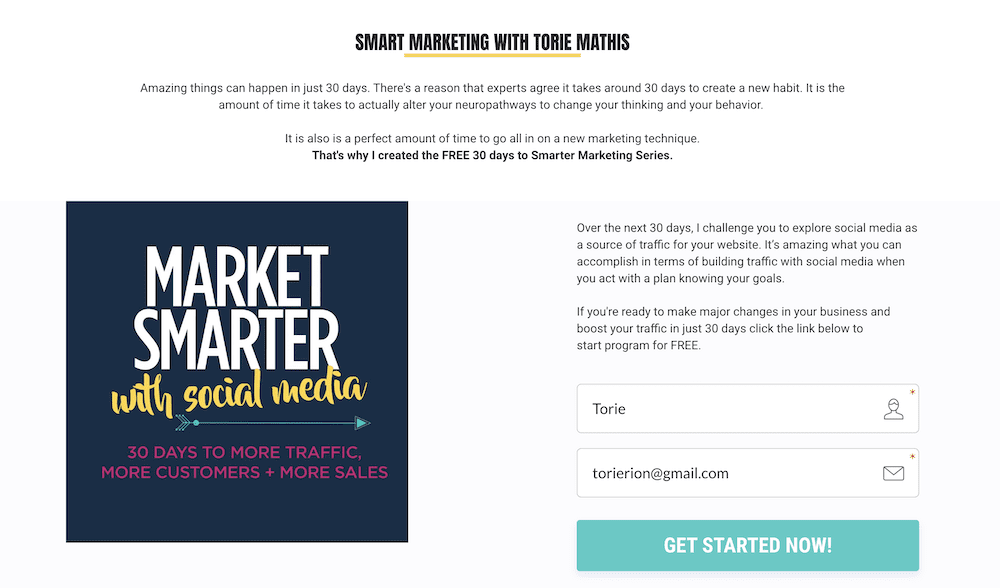


 I help entrepreneurs learn digital marketing.
I help entrepreneurs learn digital marketing.
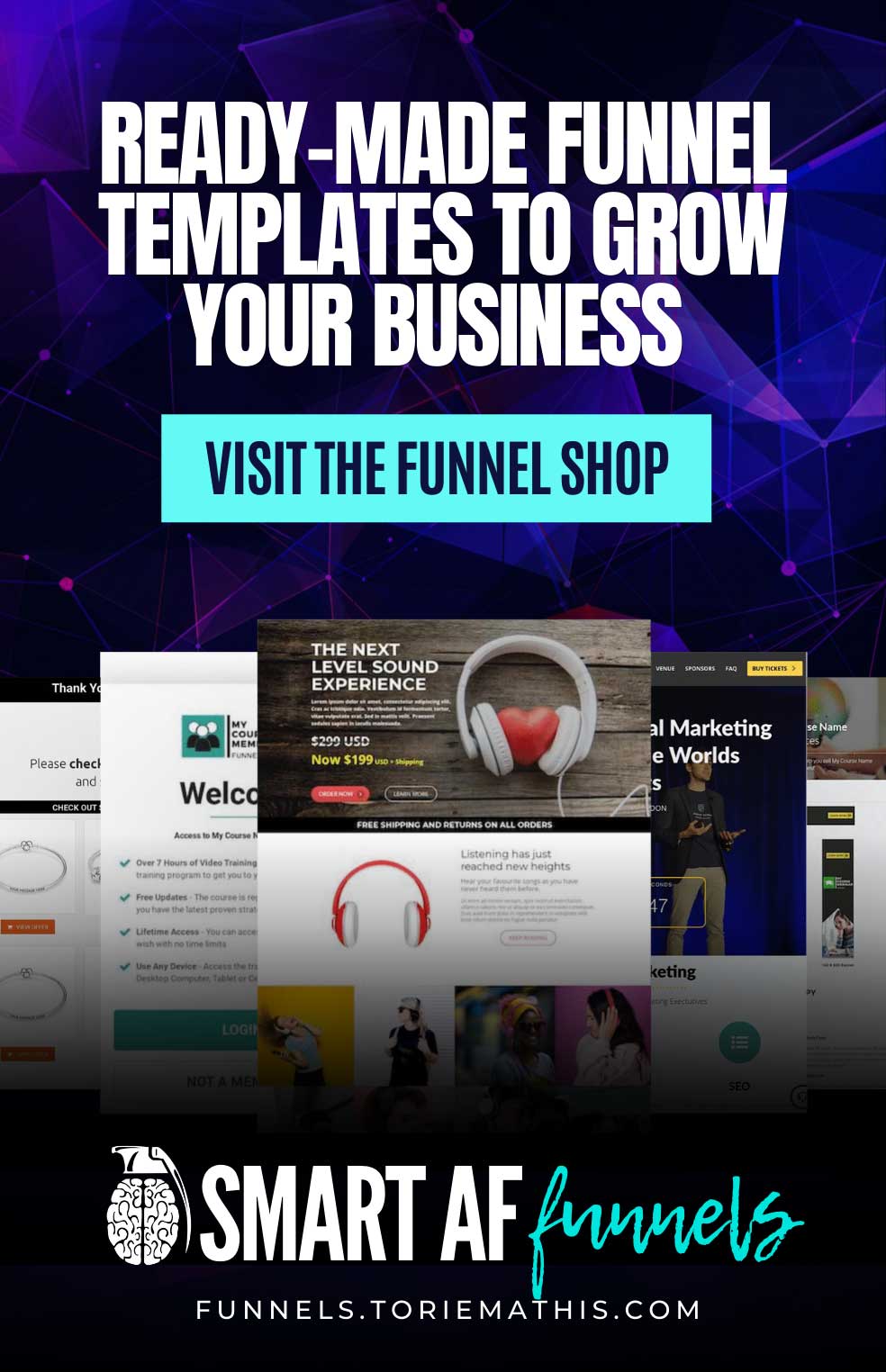







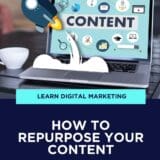
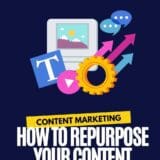
0 Comments