How to Fix A Google Business Profile Suspension
If your business profile was suspended, then there is likely an issue with it that will need to be corrected before it is reinstated. Google generally isn’t clear on what you’ve done, so you’ll need to figure out what needs to be fixed.
In this video, I’ll go over the steps to get your Google Business Profile Reinstated after a suspension.
The 3 Steps on How to Fix A Google Business Profile Suspension:
- How to figure out and Fix the issues that went against the Google Guidelines (we’ll discuss the most common and then tell you where to find the complete list
- How to submit your request for reinstating your Google Profile
- How to appeal if your request is rejected
- What to do if all else fails and you are ready to give up
I’m Torie Mathis, Digital Agency CEO, digital marketing coach at the Smart Arsenal, and fixer of digital dilemmas like this one since 2007.
Let’s get started.
Step 1 Is To Fix The Issue
A good place to start is to think of the last thing that you changed before the listing got flagged. Sometimes, it’s something that is specific and obvious, which will make it easy to fix.
Other times, most of the time, you’re not sure what it is – it can happen out of the blue without you having made any changes so we are going to have to do a little digging.
Let’s review some of the main reasons that Google will suspend a Google Business Profile:
Any content added to your Business Profile must accurately represent your business location and follow a very long list of policies and guidelines.
When violations occur, Google restricts your content from displaying or restricts access to the profile or merchant account.
Here are some of the most common issues:
Prohibited and Restricted Content
All content added to a Business Profile must abide by Google’s Prohibited and restricted content policies. These policies apply to all content formats, which include Reviews, Photos, and Videos. Profiles and content that do not meet these criteria may be rejected by Google. (I take this to mean ANYWHERE in the Google Landscape across all Google products.)
These include:
- Fake engagement
- Impersonation
- Misinformation
- Misrepresentation
- Inappropriate content & behavior
- Harassment
- Hate speech
- Offensive content
- Personal information
- Obscenity & profanity
- Sexually explicit content
- Adult-themed content
- Violence & gore
- Restricted content
- Dangerous content
- Illegal content
- Child safety
- Terrorist content
- Off-topic
- Advertising & solicitation
- Gibberish & repetitive content
- Defacement & mischief
You can look into these more at the link in the description. https://support.google.com/contributionpolicy/answer/7400114
Eligibility Problems
Google has the following restrictions and qualifications for Business Profiles. Your business profile may have been published and then later found to be ineligible.
Ineligible Businesses
To qualify for a Business Profile on Google, a business must make in-person contact with customers during its stated hours.
The following businesses are not eligible for a Business Profile:
- An ongoing service, class, or meeting at a location that you don’t own or have the authority to represent.
- Lead generation agents or companies.
- Brands, organizations, artists, and other online-only businesses.
- Rental or for-sale properties such as vacation homes, model homes, or vacant apartments.
For more details on eligibility, review the Business eligibility & ownership link in the description.
Business Does Not Exist
To keep data on Google as accurate as possible, Google uses information from different sources such as user reports and licensed content.
If Google determines that your business doesn’t exist in the location you claim, Google will disable your profile.
P.O. Box Address
Businesses with a P.O. Box address aren’t permitted on Google Business Profile. Merchants that set their business address at a P.O. Box will have their profile suspended.
Ownership
Issues with Business Profile ownership include:
Unauthorized Profile Access
When it’s determined that a different merchant is the authorized owner of a business profile, access to other unauthorized users will be revoked.
Inactive Owner
Merchants that don’t access their Google Business Profile for long periods of time may have their access revoked and content removed after adequate warning.
Posting Restrictions
When user contributions to a profile are consistently unhelpful, harmful, off-topic, or generally violate Google Policies, Google will limit or suspend user-generated content for that profile. An example would be a series of poor reviews for a business for reasons not related to the business itself.
Other issues may be with how you filled out your Google Business Profile such as your:
Business Description
Use the business description field to provide useful information on services and products offered, as well as the mission and history of your business.
You should be upfront and honest about the information provided, focusing on content that’s relevant and useful to your customers to understand your business. Content that’s irrelevant to your business or has no clear association with it isn’t allowed.
This will include:
- Low-quality, irrelevant, or distracting content. For example, misspellings, gimmicky character use, gibberish, etc.
- Focus on special promotions, prices, and offer sales. Examples of content not allowed include, “Everything on sale, -50%” and “Best bagels in town for $5!”
- Display links. No links of any type are allowed.
Your Business Name
To help customers find your business online, accurately represent your business name. Your name should reflect your business’s real-world name, as used consistently on your storefront, website, stationery, and as known to customers.
Add additional details like address, service area, business hours, and category in the other sections of your business information.
For example, if you create a Business Profile for a 24-hour coffee shop in downtown San Francisco called Shelly’s Coffee, you would enter that business information as:
- Business name: Judy’s Coffee
- Address: 3247 Poppy Street, San Francisco, CA 94102
- Hours: Open 24 hours
- Category: Coffee shop
You can’t add the Business Name: Judy’s 24-hour Coffee Shop Best in San Francisco because the business name is only Judy’s Coffee
Including unnecessary information in your business name isn’t permitted, and could result in the suspension of your Business Profile.
Some of these items include
- Marketing taglines
- Store codes
- Trademark/registered signs
- Using all Caps
- Business hours information
- Phone numbers or website URL’s
- Special characters (e.g. %$@/”)
- Irrelevant legal terms (such as LLC)
- Service or product information
- Location information
Problems With Your Address
You must use a precise, accurate address and/or service area to describe your business location. As mentioned before, P.O. boxes aren’t acceptable.
- Create your Business Profile for your actual, real-world location.
- If your business rents a physical mailing address but doesn’t operate out of that location, also known as a virtual office, that location isn’t eligible for a Business Profile.
- Businesses can’t list an office at a co-working space unless that office maintains clear signage, receives customers at the location during business hours, and is staffed during business hours by your business staff.
- You can’t create more than one page for each location of your business, either in a single account or multiple accounts.
Service-area Business Issues
Service-area businesses, or businesses that serve customers at their locations, should have one profile for the central office or location with a designated service area.
Service-area businesses can’t list a “virtual” office.
Some businesses, like auto repair shops that have a garage for repairs and offer roadside service, are hybrid service-area businesses. These businesses can show their storefront address and designate a service area on their Business Profile.
If you serve customers at your address and want to set a service area, your business location should be staffed by your team and able to receive customers during its stated hours.
What’s The Difference: Storefront Versus Service-Area Businesses
If your business doesn’t have a storefront with clear signage but travels to customers at their physical locations, you’re allowed one service-area Business Profile. (like a carpet cleaner)
If you have different locations for your service business, with separate service areas and separate staff at each location, you’re allowed one profile for each location.
The boundaries of your profile’s overall service area shouldn’t extend farther than about 2 hours of driving time from where your business is based. For some businesses, larger service areas may be appropriate.
If you’re a service-area business, you should hide your business address from customers. If you show a home address. Or PO Box you can have your profile suspended.
For example, if you’re a plumber and run your business from your residential address, clear the address from your Business Profile.
Other issues can be with your
- Website & phone
- Business hours
- Categories
- Menu
- Products
More info can be found here: https://support.google.com/business/answer/3038177
Once you find the issues edit your profile to correct the errors.
If you have editing issues with your profile, you can contact Business Profile Support.
Step 2 Is The Submit and Reinstatement Request.
To fix a suspended profile, you must submit a reinstatement form after fixing the issues.
GO to this page and follow the instructions:
https://support.google.com/business/troubleshooter/2690129
After that, you wait
Google will review, investigate, and clear up most requests within 2 weeks.
If your request is denied you can Appeal
Step 3: Appeal A Denied Request
If your reinstatement request is denied, Google may be able to prove your eligibility. Reply to the email that let you know your appeal was denied with:
- Pictures of the front of the store
- Summary of business operations
Step 4: Not Getting Anywhere
At this point, if you are not getting anywhere, you have a couple of options.
- You can you can contact Business Profile Support.
- Or you can book an appointment with Small Business Advisors
Your Google My Business profile can be an amazing tool to reach new customers, so don’t give up.
As always, if you need any help, drop a comment below, and I will help you out the best I can.
Once you get your page back up and running, how about we get you more reviews on Google and across the web? I have a FREE review-boosting boot camp happening right now.
You can join for free and get step by step easy peasy instructions on how to get your business set up for reviews based on your industry, how to get more reviews, and even how to deal with negative reviews.
You also get a ton of DFY templates and scripts, tools to automate your review process and I’m giving you a professionally designed review landing page that will get you more reviews today!
You can join for free at: https://toriemathis.com/get-more-reviews/
About Digital Marketing Expert Torie Mathis
 Torie Mathis helps entrepreneurs, like you, use digital marketing to grow your business without wasting time, money, or your sanity. She is a best-selling author, Army veteran, speaker + trainer, and your digital marketing coach. You don't need crazy tech skills, buckets of cash, or dedicated staff to market your business. In fact, you don't even need a lot of time. What you need is to be SMART.
Torie Mathis helps entrepreneurs, like you, use digital marketing to grow your business without wasting time, money, or your sanity. She is a best-selling author, Army veteran, speaker + trainer, and your digital marketing coach. You don't need crazy tech skills, buckets of cash, or dedicated staff to market your business. In fact, you don't even need a lot of time. What you need is to be SMART.
Torie hosts SMART AF, a show for non-techy entrepreneurs looking to grow their business, with her husband Sean and is the creator of SMART AF Magazine. Learn from Torie at the Smart Arsenal and on her channel.
What do you think? Let's talk! Leave a comment.

Is Your Marketing Taking You Away From The Things You Love?
What if you could get amazing results from your marketing without spending more time, more money, AND it was easy and predictable? Sean and I have suffered through it too, and we found the answer...
Hi! I'm Torie!
 I help entrepreneurs (like you) use digital marketing to get more clients + make more money. And I make it easy!
I help entrepreneurs (like you) use digital marketing to get more clients + make more money. And I make it easy!
You don’t need crazy tech skills, buckets of cash, or dedicated staff to market your business. You don’t even need a lot of time.
What you need is to be SMART.
Smart Marketing For
Get Smart AF
DELIVERED TO YOUR INBOX
from your Digital Marketing Coach Torie Mathis!
Let's get SMART!
Let's Connect!

*Posts may contain affiliate links. If you use these links to purchase, I may earn a commission at no additional cost to you.





 I help entrepreneurs learn digital marketing.
I help entrepreneurs learn digital marketing.
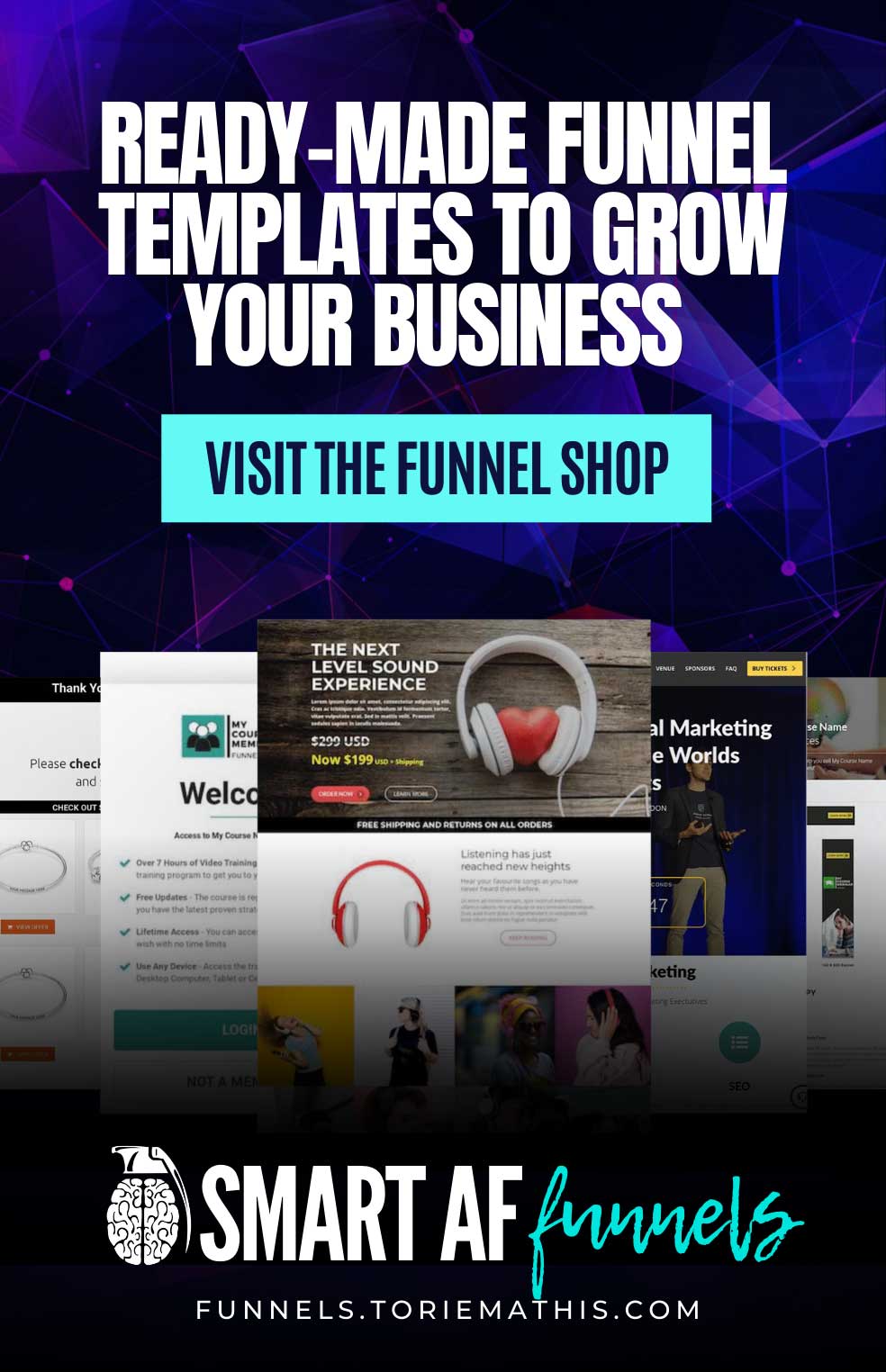
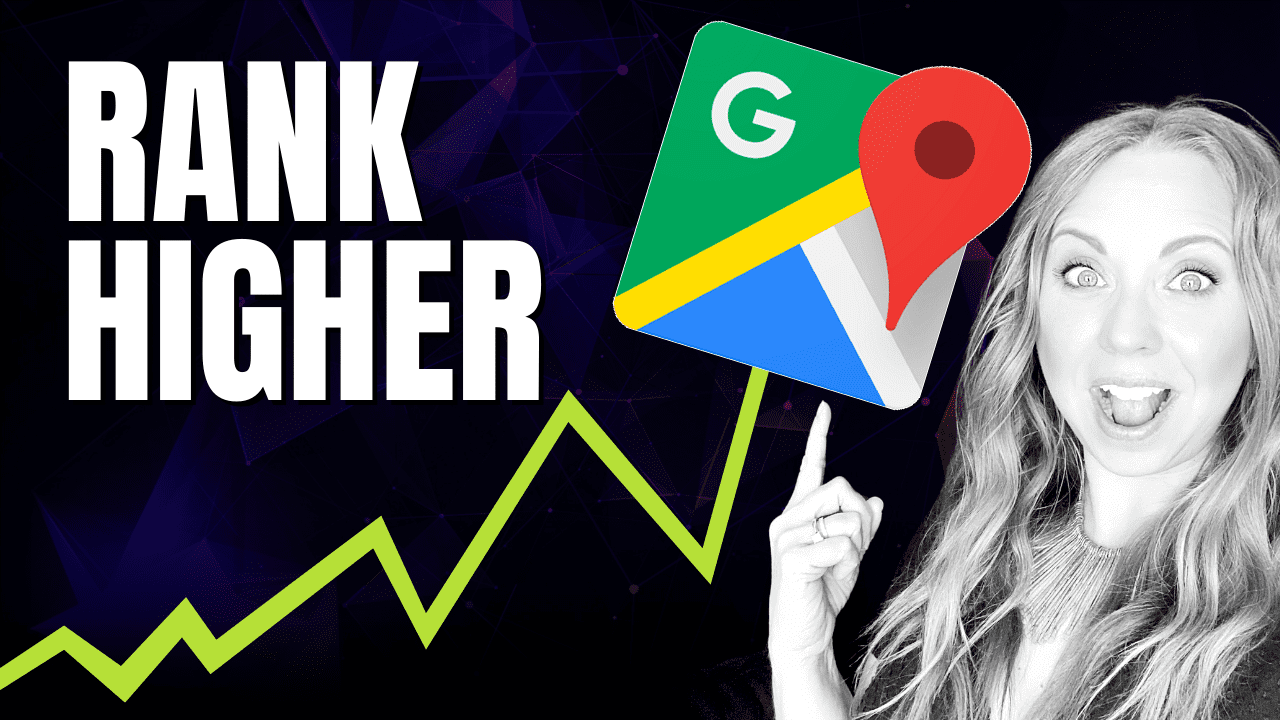





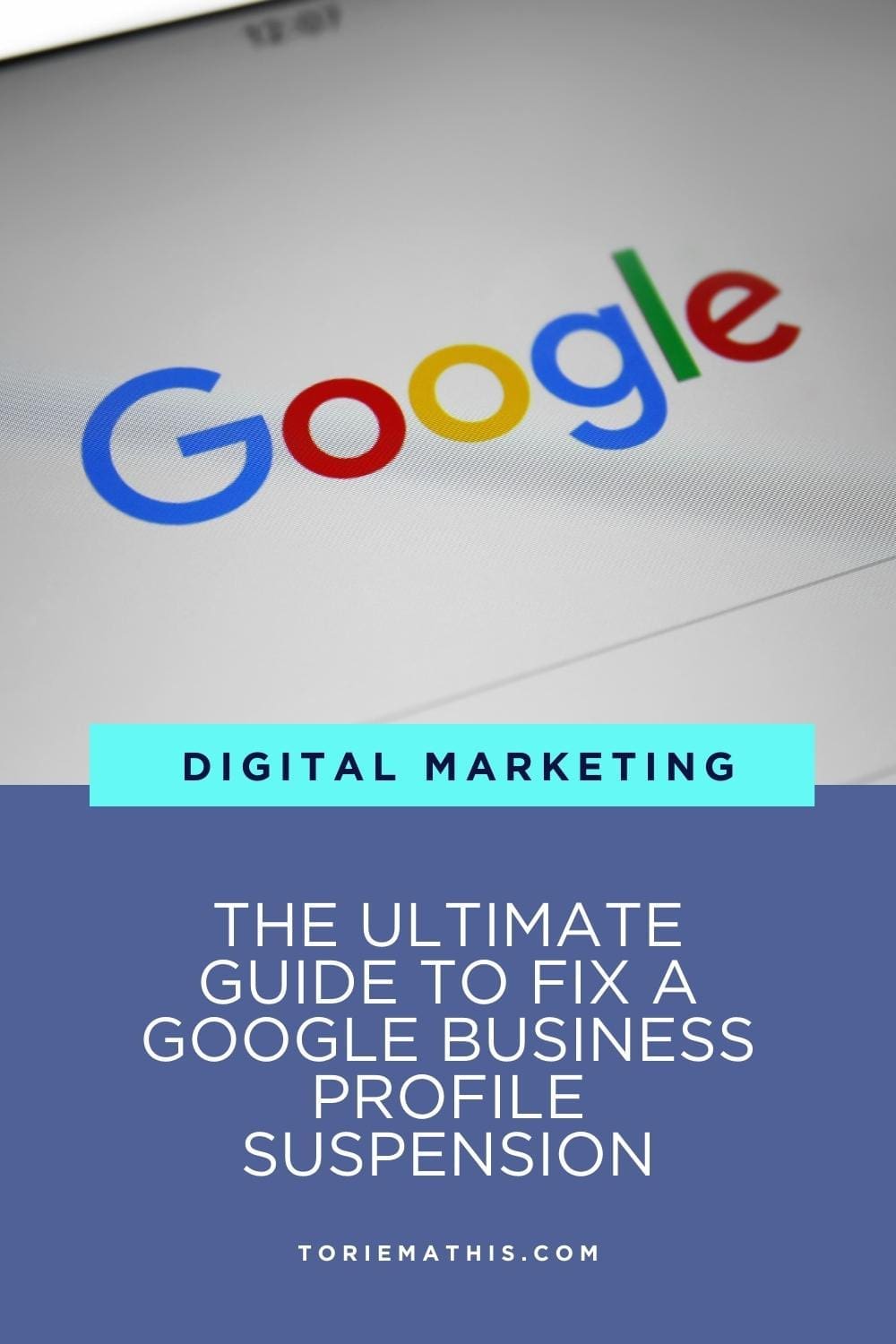
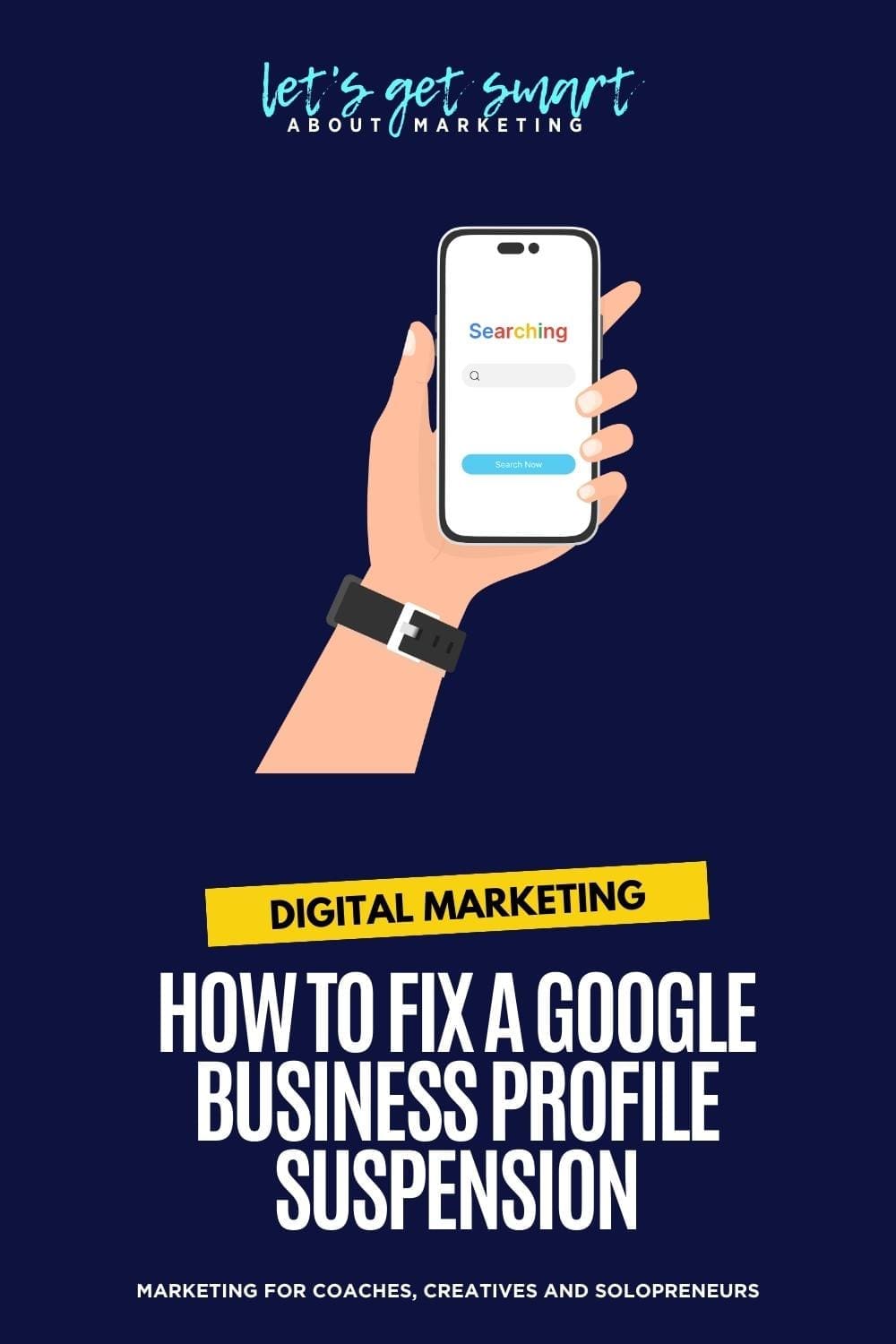


0 Comments