What Is Google Merchant Center?: How It Helps Your Business

Have you wondered how business get their products on Google Shopping? Google Merchant Center is the answer.
Like other search engines, Google has a shopping section, and to get your products listed; you need to set up Google Merchant Center. This also gets your products listed across all Google assets like YouTube, Google Maps, and Google Images.
But what is google merchant center? Let’s dive into all that and more!
What is GMC – Google Merchant Center, and what does it do?
Google Merchant Center is a digital platform that allows businesses to submit and manage their product listings so they can appear on Google Shopping.
With Google Merchant Center, businesses can not only list their products but also track how well their products are performing in search results and optimize them for even better performance.
Reach More Customers with Google Merchant Center
By using Google Merchant Center, businesses can reach more potential customers and get more sales. Whether you are an established business or just starting out, Google Merchant Center can help your products get the visibility they deserve online.
So if you are looking to expand your business and reach more customers online, be sure to sign up for Google Merchant Center today!
The benefits of using Google Merchant Center for businesses
The benefits of using Google Merchant Center for businesses are many. First, it allows you to easily submit and manage your product listings, so you don’t have to spend time manually entering information about your products.
Google Merchant Center also provides powerful tools for tracking and analyzing the performance of your products, allowing you to optimize them for even better visibility in search results. And finally, by using Google Merchant Center, you can increase your reach and exposure to potential customers, helping you grow your business and increase sales.
How to set up a Google Merchant Center account
1. Go to the Google Merchant Center website and click on the “Sign up” button.
2. Enter your business information, such as your business name, email address, and password, and click on the “Submit” button.
3. Once you have created your Google Merchant Center account, you will need to add your product listings to the platform. To do this, click on the “Add products” button and follow the on-screen instructions.
You’ll need to get together details such as:
- product title
- product details
- product image
- product inventory
- product category
4. Depending on the type of products you are listing, there may be additional steps or requirements that you need to complete in order to successfully submit your products to Google Merchant Center. For example, if you are listing physical products, you may be required to provide detailed product descriptions and images, as well as set pricing and shipping settings. Use high-volume keywords in your product name and description to reach more people.
5. Once your products have been added and approved by the Google Merchant Center team, they will start showing up in search results on Google Shopping. You can track your product performance and optimize your listings to improve their visibility and drive more traffic to your products.
With Google Merchant Center, you have the power and flexibility to manage your entire online product catalog directly from one convenient platform.
How to add products to your Google Merchant Center account
1. Log in to your Google Merchant Center account and click on the “Add products” button.
2. Select the type of products that you want to add, such as physical products or digital goods, and then click on the “Next” button.
3. Enter information about your product listings, including descriptions, images, pricing, and shipping details. You may also need to provide additional verification or documentation for certain types of products.
4. Once your product listings have been added and approved by the Google Merchant Center team, they will be displayed in search results on Google Shopping. You can use tools within the Google Merchant Center dashboard to track product performance, optimize your listings, and manage your entire product catalog.
How to create product feeds for your store
You may want to create product feeds for your store or products, which can help improve their visibility in search results and drive more traffic to your store.
There are several techniques and best practices that you can use when creating a shopping feed for your store. For example, you may want to focus on tags and keywords that are relevant to your products, use detailed product descriptions and images, and optimize your pricing and shipping information. Additionally, it is important to regularly update your product feeds with new listings and content to stay competitive in the online marketplace.
If you want to take your eCommerce business to the next level and know more about optimizing your Google Merchant Center Feed, check out 8 Must-Try Google Shopping Feed Optimization Tips by Data Feed Watch or the Ultimate Guide to Google Shopping Feed Optimization by Fetch Funnel.
Tips for optimizing your product data in Google Merchant Center
There are several key factors to keep in mind when optimizing your product data for Google Merchant Center. First, it is important to focus on tags and keywords that are relevant to your products, as this can help you improve their visibility in search results. Additionally, using detailed descriptions and images for each product listing can help customers get a better sense of what your products are all about.
Another important factor to consider when optimizing your product data for Google Merchant Center is your pricing and shipping information. This includes setting competitive prices for your products, as well as providing accurate and up-to-date details on delivery times and costs. You may also want to consider using a product feed optimization tool to help you manage your product listings more effectively and improve their visibility in search results.
So if you are looking to optimize your product data for Google Merchant Center, it is important to focus on these key factors and take a strategic approach to your product listing optimization efforts. With the right tools and techniques, you can create high-quality product listings that will help you achieve success online.
How to use Google Shopping Ads with Google Merchant Center
Once your product listings have been added and approved by the Google Merchant Center team, you will be able to start using Google Shopping ads in conjunction with Google Merchant Center to drive more traffic and sales to your store.
To create Shopping ads, it is important to ensure that your product listings are well-optimized for keywords and other factors that can affect their visibility in search results. You may want to consider using an A/B testing tool or similar software to help you track and analyze the performance of your product listings over time.
Overall, using Google Shopping ads in conjunction with Google Merchant Center can be a powerful and effective way to drive more traffic and sales to your eCommerce business. With the right approach and tools, you can effectively optimize your product listings for increased visibility in search results and ultimately grow your online store.
Troubleshooting tips for common problems with Google Merchant Center
If you are experiencing any issues with your Google Merchant Center account, there are several steps that you can take to troubleshoot and resolve these problems. The first thing to do is ensure that your product feed data matches the guidelines and requirements set forth by Google. This may involve updating or optimizing your product descriptions, images, or other details to ensure that they are in compliance with Google’s requirements.
In addition to checking your product feed data, you may also want to review your conversion tracking settings and make sure that they are configured properly. This can help you identify any issues related to tracking sales or other conversions on your site, which can then be used to improve the performance of your product listings.
If you are still experiencing problems with your Google Merchant Center account, it may be helpful to reach out to the Google Merchant Center team for additional support and guidance. They will be able to help you identify and address any issues that may be preventing your product listings from appearing in search results or other areas of Google.
Google Merchant Center Support
Additional resources for learning more about Google Merchant Center
The Google Merchant Center website is a great place to start if you are looking to learn more about this platform and how it can help you optimize your product data for increased visibility in search results.
There are also many online forums and communities where you can connect with other merchants and eCommerce professionals who are using Google Merchant Center. These resources can be a great way to get advice and feedback on your product listings and to learn more about best practices for using this platform effectively.
In addition to online resources, you may want to consider taking an online course or pursuing other professional training in Google Merchant Center. This can help you gain a deeper understanding of the platform and ensure that you are optimizing your product listings in the most effective and efficient way possible.
FAQs about using and setting up a merchant center account
Q: Does Google Merchant Center cost anything?
A: No, Google Merchant Center is a free platform that can be used by merchants and eCommerce businesses to optimize their product data for increased visibility in search results. There are also no costs associated with creating or managing an account on the Merchant Center platform.
Q: Is Google Merchant Center the same as Google Ads?
A: No, Google Merchant Center is a separate platform that is used to optimize product data for visibility in search results. In contrast, Google Ads is a paid advertising program that allows you to promote and advertise your products or business on Google’s search engine results pages.
Q: What do I need to sign up for Merchant Center?
You need to be a retailer selling products through a website, in a physical store, or both. To sign up, you’ll need a Google account. If you don’t have one yet, you can create one for free here. Then go to Merchant Center to tell us about your business, choose where your customers will check out (on your website, on Google, or at your local store), and add your products.
Google’s beginner’s guide to Merchant Center can teach you more about getting started. You’ll learn how to submit your products and manage your presence shows across Google.
About Digital Marketing Expert Torie Mathis

Torie hosts SMART AF, a show for non-techy entrepreneurs looking to grow their business, with her husband Sean and is the creator of SMART AF Magazine. Learn from Torie at the Smart Arsenal and on her channel.
What do you think? Let's talk! Leave a comment.
Hi! I'm Torie!

You don’t need crazy tech skills, buckets of cash, or dedicated staff to market your business. You don’t even need a lot of time.
What you need is to be SMART.
Smart Marketing For
Get Smart AF
DELIVERED TO YOUR INBOX
from your Digital Marketing Coach Torie Mathis!
Let's get SMART!
Let's Connect!

*Posts may contain affiliate links. If you use these links to purchase, I may earn a commission at no additional cost to you.

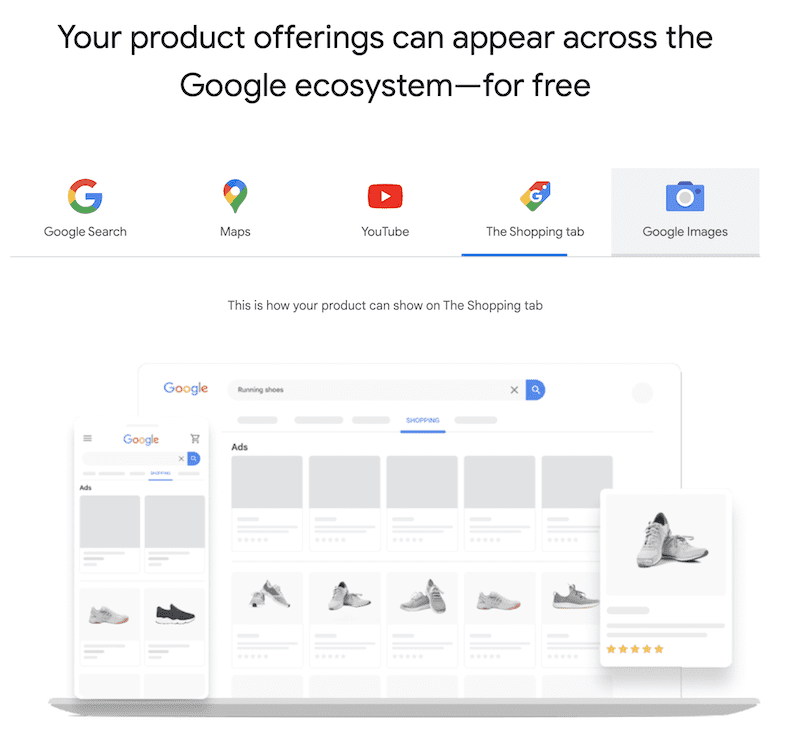

 I help entrepreneurs learn digital marketing.
I help entrepreneurs learn digital marketing.
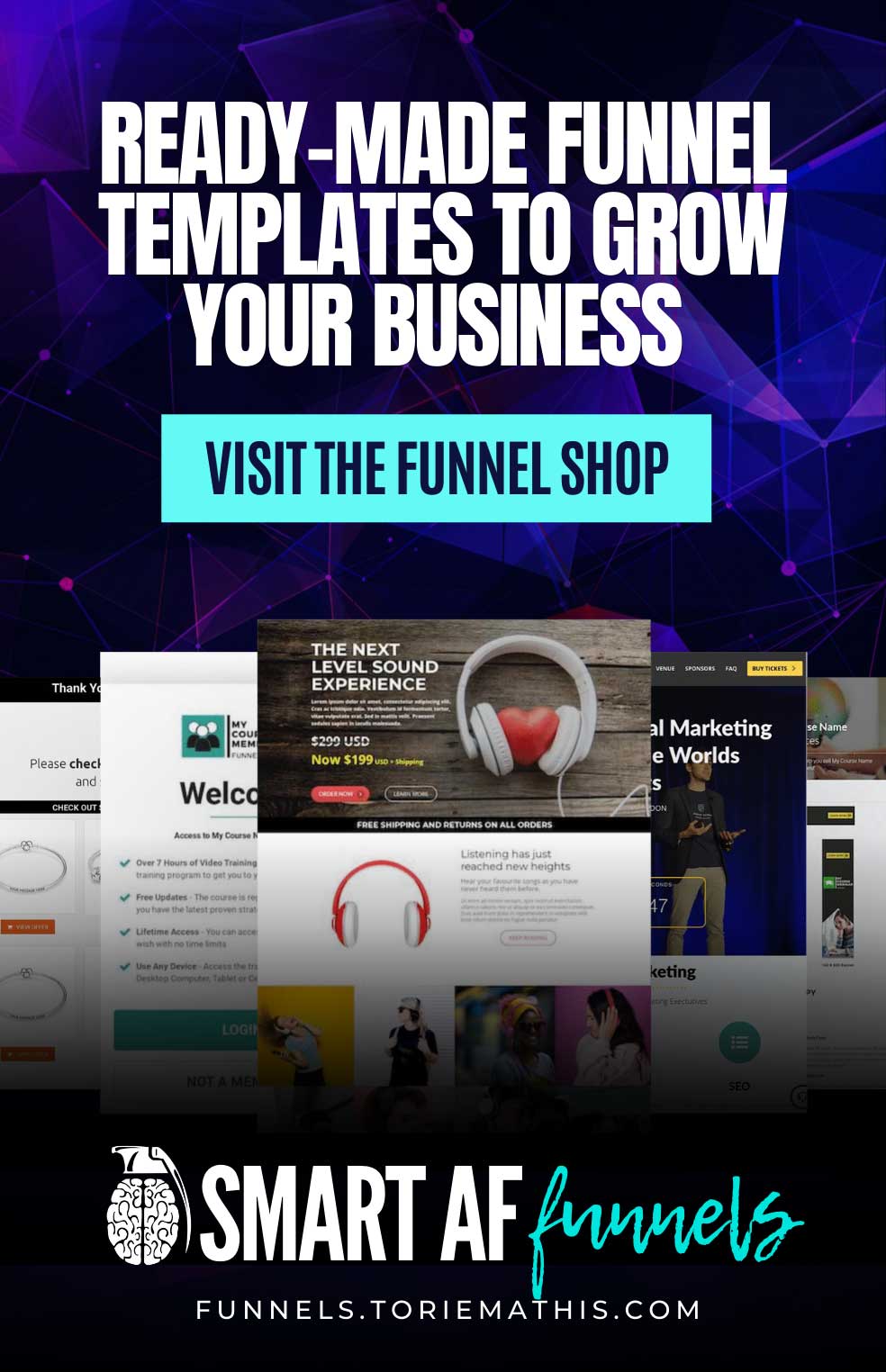
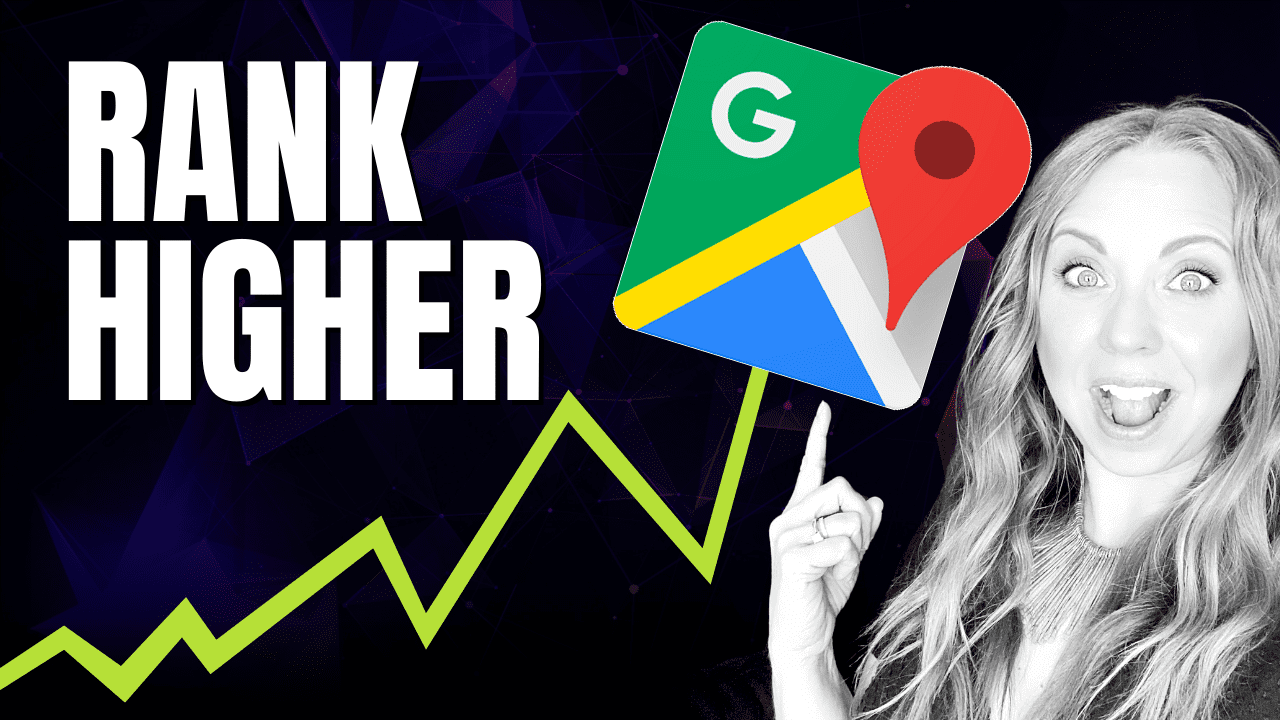








0 Comments