125 Social Media Post Ideas for Small Business

Do you struggle to come up with ideas for social media posts? Are you tired of posting the same old things?
Check out this list of 129 social media post ideas for small business! You’re sure to find something to help you engage your audience and drive traffic to your website.
Once you see how many different things you can post on your social media channels, you’ll find posting will get easier. Some are running ideas, some can be reposted now and again, and some will breed new ideas, connections, and customers.
And remember, have fun with your social media posting!
Social Media Post Ideas
1. Introduce your business
Who you are, what you do, what you stand for.
2. Share your story
Why did you start your business? What drives you?
In this example, Miles Through Time shares its founder story.

3. Highlight your team
Let people know who they’ll work with if they choose your business.
In this example, Miles Through Time introduces a team member.

4. Showcase your products or services
Give people a taste of what you have to offer.
This is an example of products available from a vendor at Vintage Garage Antiques.
View this post on Instagram
5. Share customer testimonials
Let others know what others think of your business. 
6. Offer an exclusive coupon
Everyone loves a good deal; share a time-sensitive coupon with your followers. In this example, the Aria Salon shares their August Specials. 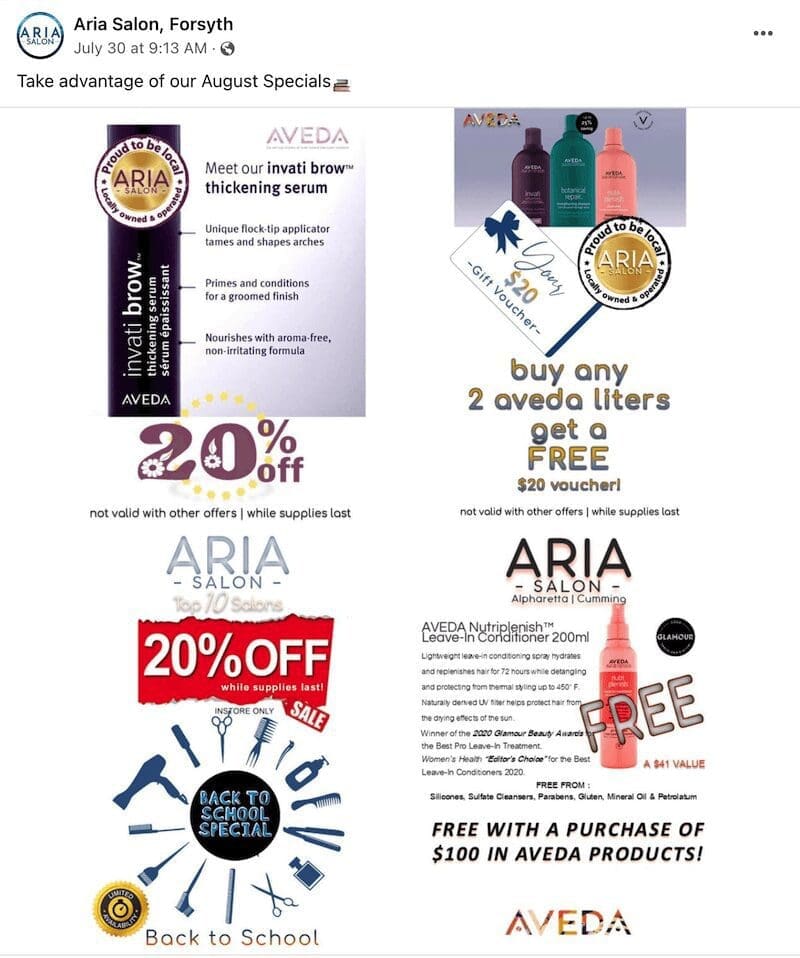
7. Host a contest or giveaway
People love free stuff, which is a great way to get people talking about your business.
8. Share industry news
Keep people up-to-date on what’s going on in your industry.
Alpharetta Family Therapy shares industry articles on their social media.

9. Offer tips or advice
Show that you’re an expert in your field by sharing your knowledge.
In this example, I give some email copywriting tips.
View this post on Instagram
10. Share behind-the-scenes photos or videos
Give people a peek into what goes on behind the scenes of your business. This example is of a volunteer at Miles Through Time helping to keep one of the cars running.
11. Host a live event
Let people know about any events you’re hosting, whether it’s an open house, seminar, or something else entirely.
The Art Barn shares their weekly live events.

12. Give a sneak of your products
Show your followers an array of the products that you offer.
Wheezy’s Toy Boutique shares a photo of their team showcasing several products they offer.

13. Celebrate a social media milestone
Share your social successes with your followers, like thanks for 1000 followers!
14. Share about your customers
Post photos or videos that feature your products or services.
View this post on Instagram
15. Collaborate with other businesses
Team up with complementary businesses for cross-promotion.
16. Show your support
Let people know about any causes or charities you support. 
17. Offer customer service
Use social media as a way to offer quick customer service. This is a social media post idea that you can repost now and again because there will always be new people finding your business and having the same customer service questions. Tallulah Adventures opens the door here to answer some questions, offer hours, and give more information about visiting them. 
18. Conduct a survey
Create a survey and get feedback from your followers on various topics. White County is using Survey Monkey to survey residents about local trails. 
19. Ask an impossible question
Ask a question that you know will get people’s feather’s rustled, like “Does pineapple belong on pizza?” Of course, the answer is NEVER!
20. Share your affiliation
Share about a group or organization you are a part of, like being a Veteran owned business or a member of Toast Master, the Rotary Club, or even BNI. In this example, Miles Through Time Automotive Museum shows it is an Automotive Museum Guide Feature. 
21. Be punny
Share a pun or joke about your industry or services just for fun. 
22. Create a series
Create a series of content that you can drip out over a period of time. I created this 12-part SEO series for small business owners and posted it to Youtube, Facebook, and Instagram.
23. Ask for advice
People LOVE to give their advice on topics. Ask for advice on something common like the best headphones or the best rental car.
24. Share some merch
Share a photo of your business merch, like a shirt or hat. Don’t have any? Use Canva and mock up a shirt and ask people what they think. This example from Miles Through Time Automotive Museum shows off some of our merch. 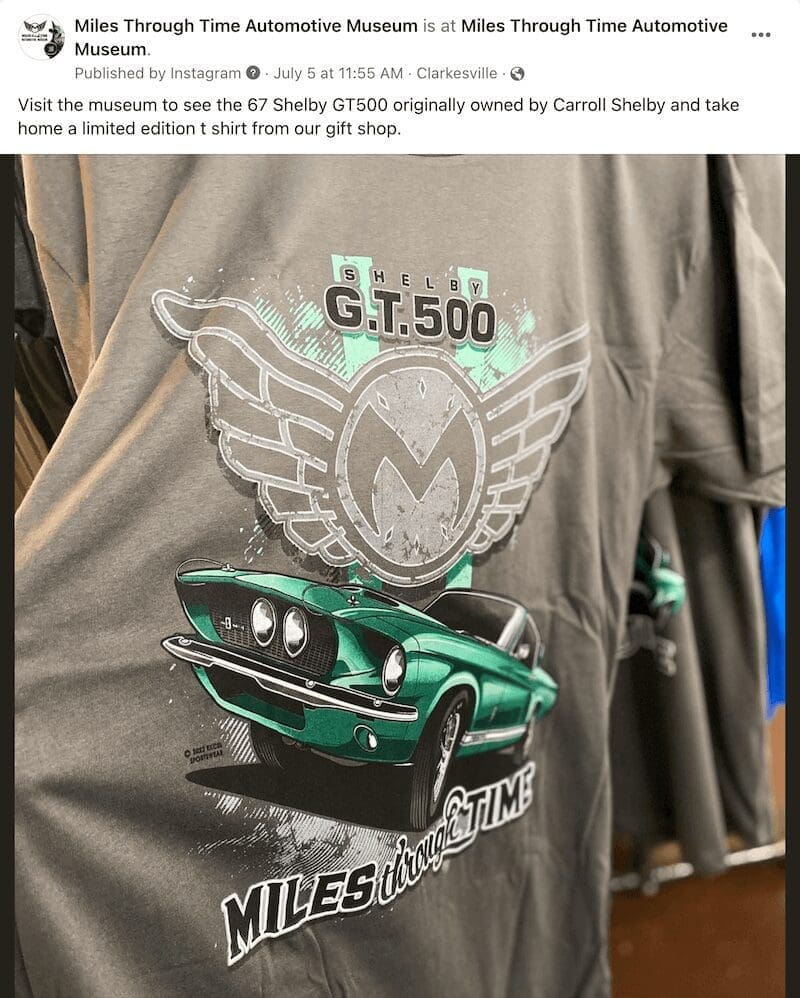
25. Share a song
Have a favorite song or playlist that gets you motivated? Share it with your followers.
26. Comment
Comment on the weather, the season, or a current event to get people talking. Lanier Islands shares this stunning sunset image.
27. A Daily Theme
Create a daily theme like the common throwback Thursday, or maybe create one of your own. 5 Boroughs Pizza Taven posts weekly about Monday night trivia. 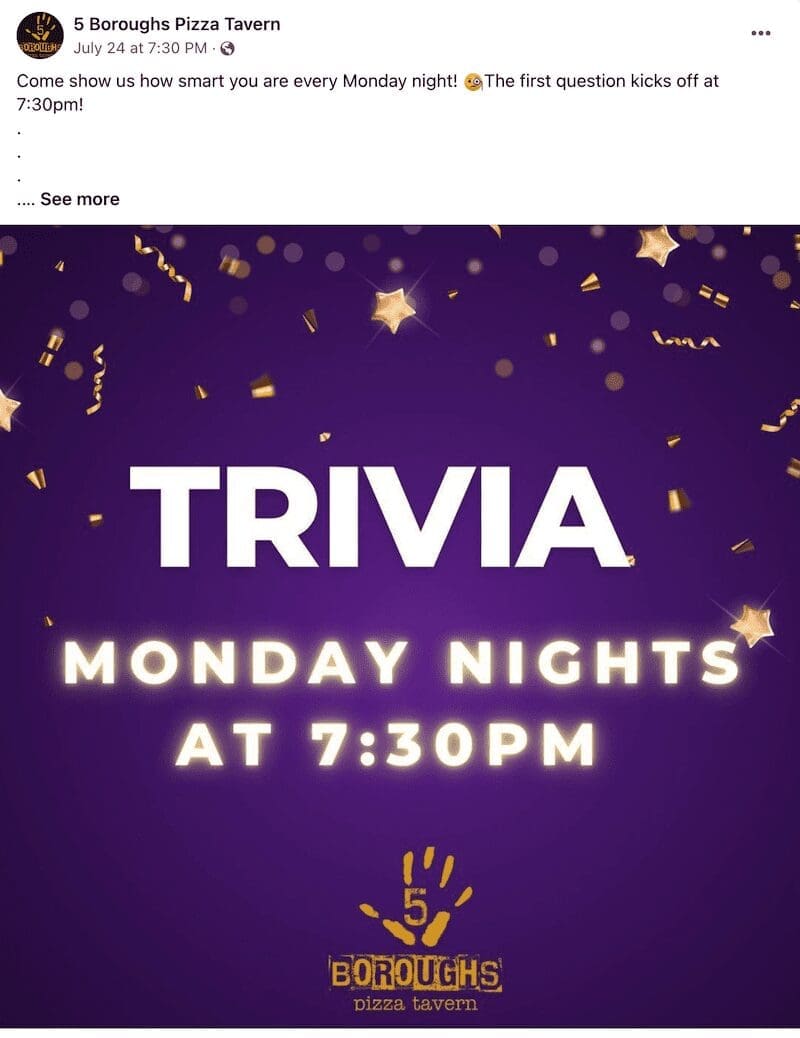
28. Post about the holidays
Share holiday-themed content or offers leading up to popular holidays. Aria Salon shared this holiday post for the 4th of July.
29. Use analytics to re-post content
Pay attention to which content does best and re-post a slightly different version or just post the same thing again.
30. A/B test post
Try different versions of similar posts to see which performs better.
31. Share a unique example
Share a unique example of your products or services in use. How is someone using them in a unique way or maybe something different than the norm?
32. Collaborate with influencers
Team up with popular influencers in your industry to get your business in front of their followers. Sean was on VinWiki when he first opened Miles Through Time Automotive Museum and was opened up to a larger audience.
33. Host a webinar or Q&A
Give your followers a chance to learn more about your business or ask questions.
34. Give a tour
Give your followers a virtual tour of your office, store, or factory. Jaemor Farms shows where to go to pick “you-pick” flowers.
35. Share customer stories
Highlight how your products or services have helped solve specific problems for customers.
Miles Through Time shares this post from a visitor to the museum.

36. Offer exclusive deals
Give your social media followers access to exclusive deals and discounts.
5 Boroughs Pizza Tavern shares an exclusive deal to their followers.
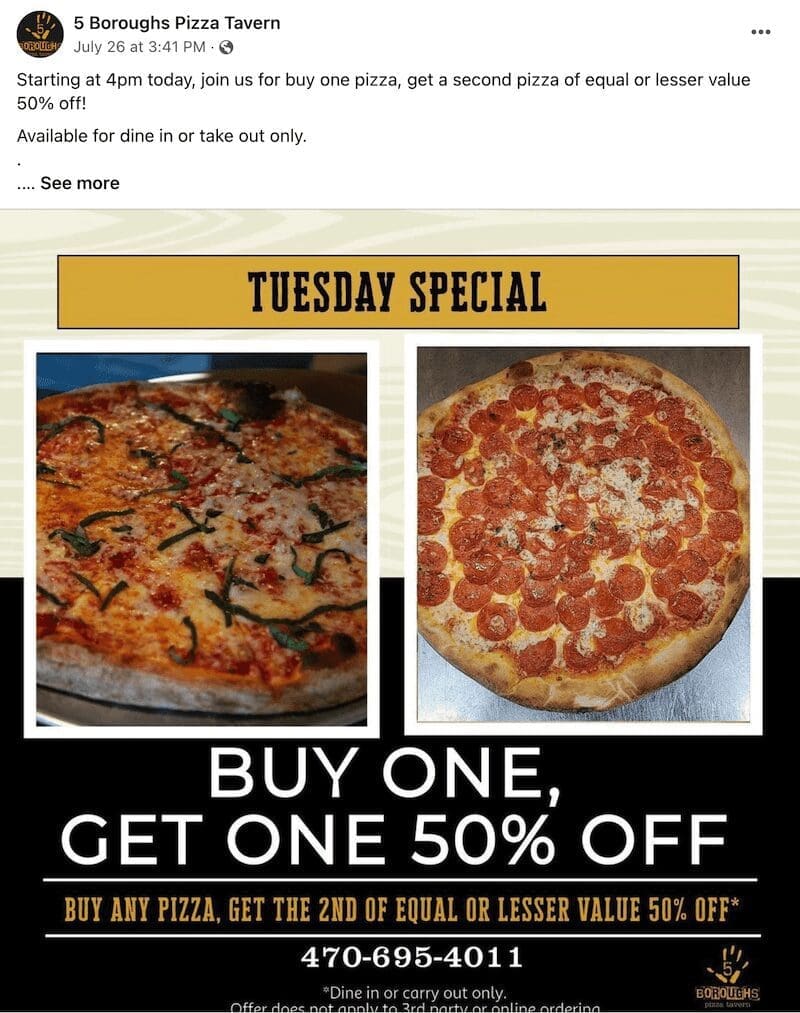
37. Show what you’re working on
Show what you are working on today. Show your desk, your process, or how your project is going.
This shows when Sean got the beetle in the tower at Miles Through Time.
View this post on Instagram
38. Share expert interviews
Interview experts in your industry and share their insights with your followers.
39. Share a podcast
Be a guest on an industry podcast and share your interview on their show.
40. Offer a discount
Give your social media followers a code for a discount on your products or services. 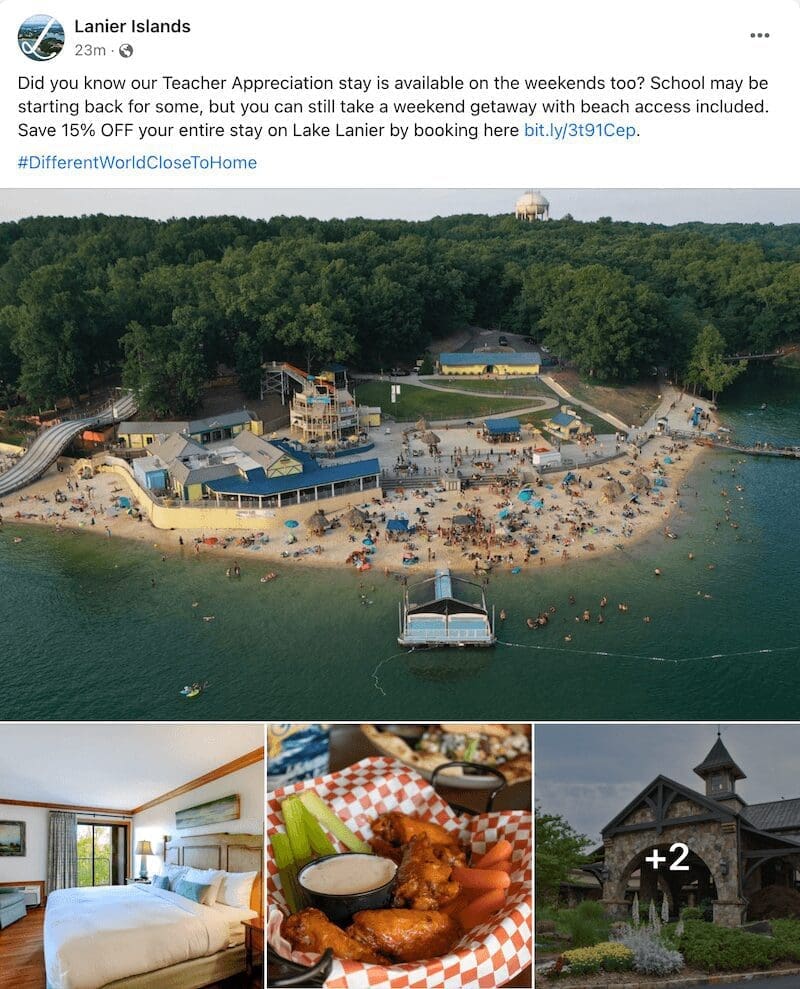
41. Announce a new product or service
Let people know about any new offerings from your business.
42. Share a before and after
Show how your business makes a difference by sharing a before and after of what you do. 
43. Repurpose your content
Repurpose a video into smaller short videos or a blog post into small bite-sized chunks. You could easily get 5-10 or more posts from one piece of content you’ve already made.
All of these are Instagram Reels I have repurposed from podcasts Sean and I recorded.
44. Give a sneak preview
Have you changed your office, your website, or your headshot? Give people a sneak peek of something new you have coming up. 
45. Celebrate your business milestones
Share how long you’ve been in business or how many customers you have served. Or how about sharing about your ribbon cutting? 
46. Share company news
Keep people up to date on any news or announcements from your business.
47. Introduce new team members
Show off your growing team with introductions and photos.
48. Answer Common questions
You know, those ones you hear over and over. Have a running list of common questions you get from customers and answer them. 
49. Share how-to posts
Teach people how to do something related to your business or industry. I created this how-to Google My Business tutorial.
50. Share infographics
Break down complex information into easy-to-understand visuals.
Petworking and Co shares these infographics on how hot is too hot for dogs’ feet in the summer.
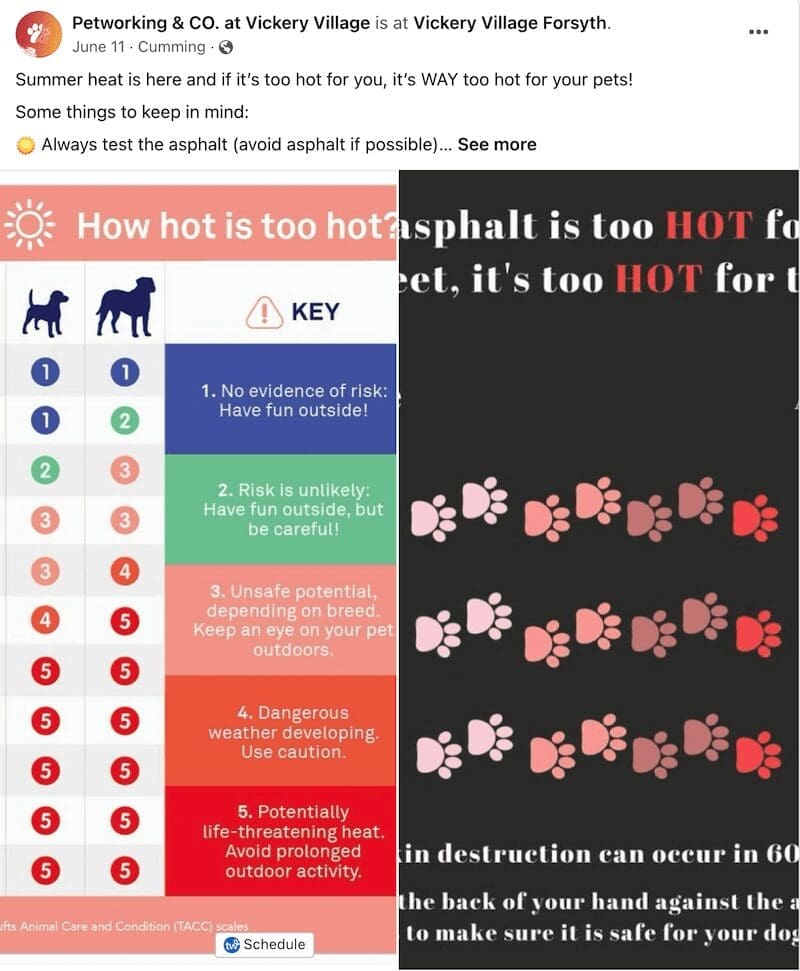
51. Share quotes
Inspire your followers with quotes from well-known figures in your industry.
The Six-Figure Coach magazine shares this Grant Cardone quote.
52. Ask questions
Get people talking with open-ended questions related to your business or industry.
Darnell farms posted this image and asked their audience, “What do you think the dogs are thinking?”

53. Share your own top ten
Just like Letterman, make your own top ten. Top ten tools, top ten websites, top ten people to follow…make it a running theme.
Explore Georgia created this top ten list for Labor Day.

54. Share statistics
Use data and statistics to back up your claims and add credibility to your content.
55. Compare products or services
Show people how your offerings stack up against the competition.
56. Offer free resources
Give away helpful resources, such as eBooks, templates, or checklists.
57. Curate a list
Compile a list of helpful resources, such as tools, websites, or books. Here is an example of a book list.
58. Share an e-book or guide
Give away a helpful eBook or guide related to your business or industry.
59. Offer a template
Provide a template, such as a contract, invoice, or job application.
60. Share a checklist
Give people a checklist of things to do, such as a packing list for a move or a list of car maintenance tasks.
61. Share an event calendar
Help people stay up to date on upcoming events in your industry.
Halcyon shares this weekly calendar of events.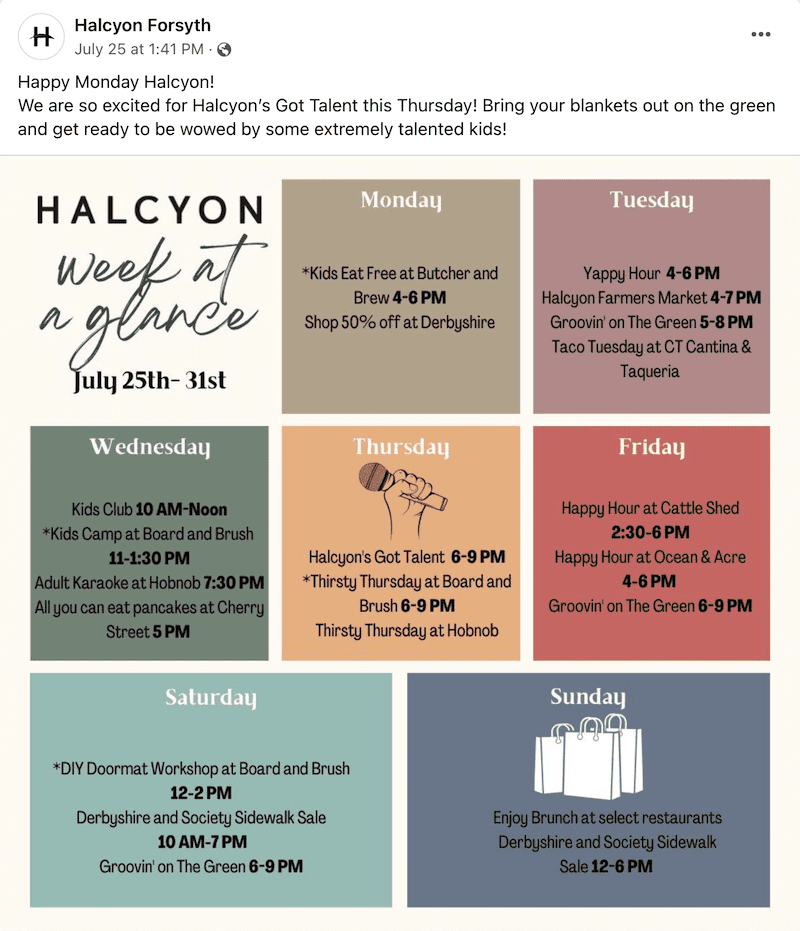
62. Share a product
Have a product you use every day that makes your day run better? Share it with your audience. It could be a photo or a video of how it helps you.
63. Share a case study
Show how your products or services have helped solve specific problems for customers.
64. Offer a free trial
Let people try out your products or services before they buy them.
65. Provide a demonstration
Show people how your products or services work with a video or live demonstration.
Multiple stores at Halcyon demonstrate back-to-school outfits in this video post 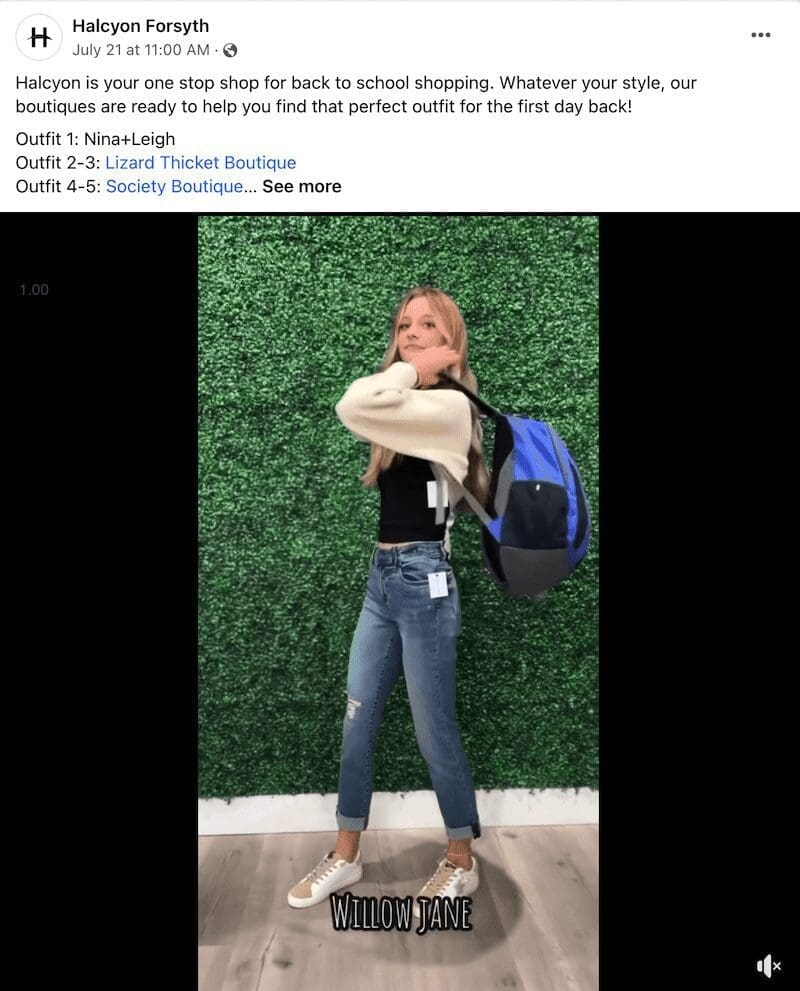
66. Share a testimonial
Showcase what others are saying about your business with positive reviews and testimonials.
67. Offer a satisfaction guarantee
Let people know that they can return your products or services if they’re not satisfied.
68. Provide free shipping
Offer free shipping on orders over a certain amount.
69. Offer a price match
Let people know that you’ll match the price of a competitor’s product or service.
70. Give a percentage off
Offer a certain percentage off orders of your products or services.
71. Bundle products or services
Offer a discount when people purchase multiple products or services at once.
Lanier Islands offers a Family Fun Package on its social media posts.

72. Join forces with another business
Team up with another business for a joint promotion or giveaway.
73. Sponsor an event
Let people know that you’re sponsoring an upcoming event.
Vickery Village announces this sponsored event in their social media post.

74. Give back to the community
Share how your business gives back to the community, such as through donations or volunteer work.
Wander North Georgia shares how they are giving back to their community.

75. Pay it forward
Encourage your social media followers to pay it forward by doing something nice for someone else.
76. Collaborate with other businesses
Highlight any collaborations you’re working on with other businesses.
77. Share user-generated content
Re-share photos or videos that your customers have posted of your products or services.
Check out these Minion fans shared by AMS Collection.

78. A day in the life
Make a montage video of a day in the life of you. Show how your days go with clips of all the things you do each day.
79. Ask for Feedback
Give two examples of your products or designs and ask people which they like best. People LOVE to give feedback, so watch the engagement roll in.
80. Cohost a webinar
Create a co-event with another business that you can come together and offer both of your audiences.
81. Teach a class
Let people know about any classes or workshops that you’re teaching.
Networking and CO shares this FREE puppy workshop to their social media accounts.

82. Speak at an event
Let people know if you’re speaking at an upcoming event.
83. Share a blog post
Share your latest blog post with your social media followers.

84. Share a video
Post a video, such as a product demonstration or customer testimonial, to your social media channels.
85. Go live on social media
Do a live video on social media, such as a tour of your office or a Q&A session with your team.
86. Share an image
Post an image, such as a photo of your products or a graphic, to your social media channels.
Chateau Elan Winery shares this photo of winery guests.

87. Save the Date
Share a save-the-date to your social media accounts for an upcoming event.
The Avalon shares this save the date for an upcoming event.
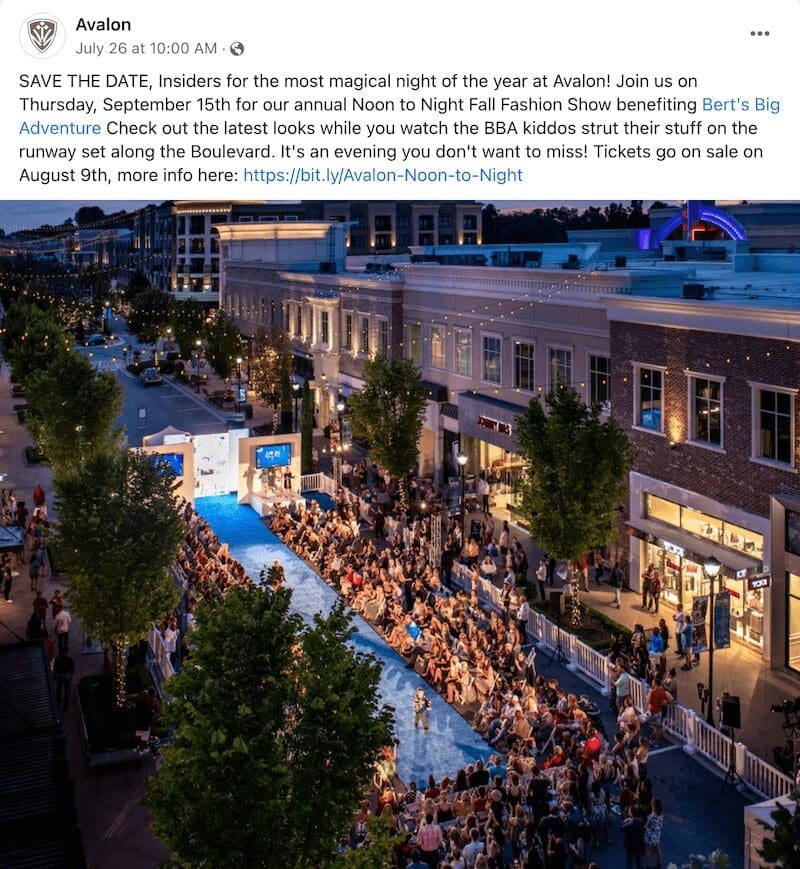
88. Share a Giveaway
Create a giveaway related to your products to get more engagement.
The Sweet Shoppe of the South shares this giveaway contest. They ask how many cupcakes int his batter and share this photo.

89. Ask a question
Pose a question to your social media followers and invite them to answer in the comments.
Habersham County Chamber asks weekly trivia questions to their social media.
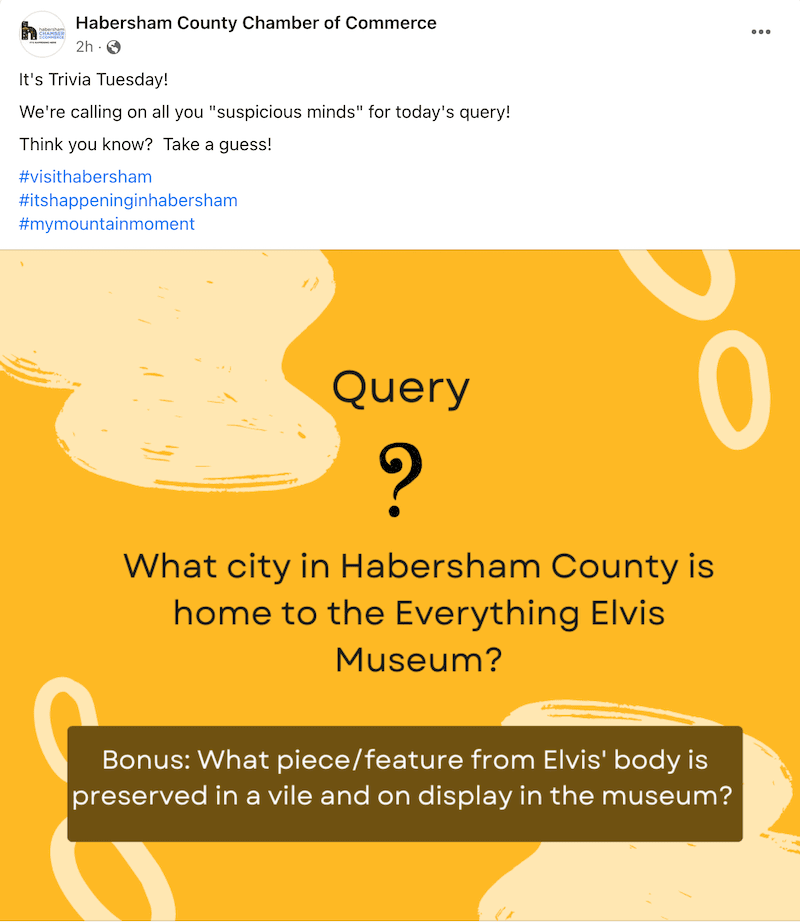
90. Fill in the blank
Finish a sentence or phrase and ask people to finish it in the comments.
91. Share a poll
Create a poll and ask people to vote on the option that they agree with the most.
Vintage Bronco asks followers to rate this color combo.
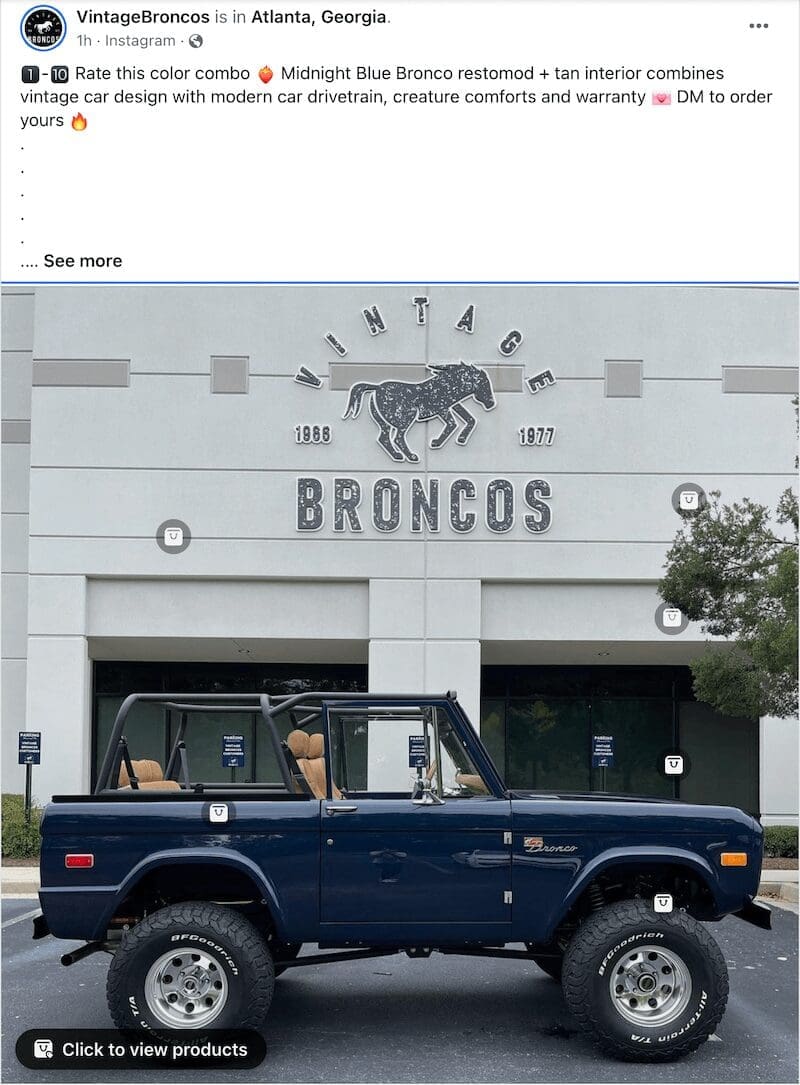
92. Run a “Best of” contest
Invite people to submit entries for a “best of” contest, such as for the best photo or video, and then choose a winner. 
93. Offer customer support
Let people know that you’re available to help them with any questions or problems they have.
94. Share an event
Is there an event coming up that your customers would love? Share the details about the event and why you think it’s a great opportunity for your audience. Visit Habersham shares this local event.
95. Wish someone a happy birthday
Send birthday wishes to one of your social media followers, employees, or customers. 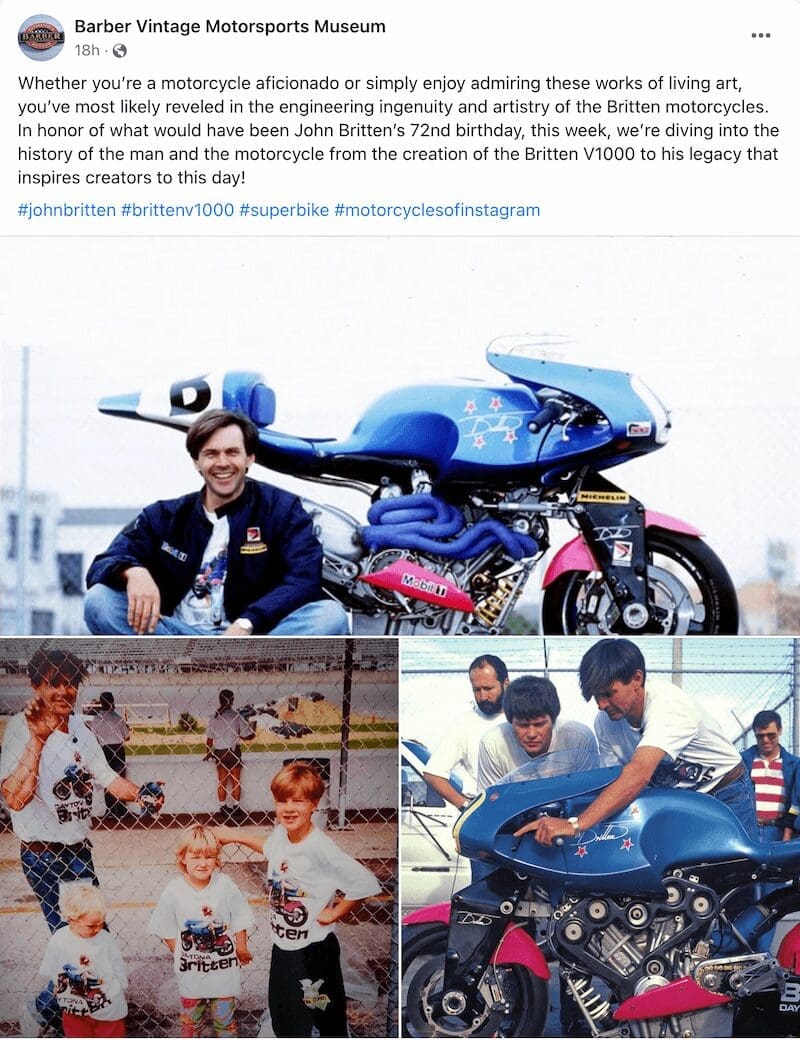
96. Congratulate someone on their accomplishment
Congratulate someone on their recent achievement, such as landing a new job or winning a competition.
97. Ask for wrong answers
Share an up-close photo of an item related to your industry and ask, “what is this? Wrong answers only.”
98. Create a weekly event and share
Wednesday Wisdom, Q&A Tuesday, Car of the week…what recurring event can you make up? 
99. Share how it’s made
Share a behind-the-scenes of you working on your products or services – show how the sausage is made. In this example, I share what the process is like on filming day.
100. Introduce someone new
Introduce someone new to your social media followers, such as a new employee or team member.
101. Hiring and New positions
Are you hiring? Post your available positions to your followers. 
102. Thank someone for their business
Thank someone for their business and let them know that you appreciate their support.
103. Share a sale
See a product on sale you know your customers would love? Share it with your followers. Bonus if you have the product yourself that you can share images or videos of.
104. Give a sneak peek
Give people a sneak peek of a new product or service that you’re launching. 
105. Announce a sale
Let people know about any sales or discounts that you’re offering. 
106. Share an event preview
Share an overview of an upcoming event, such as a trade show or conference, that you’re attending. 
107. Share a Post
Share a blog post from another company that your customers would find valuable. Be sure to tag the other company and shout out why you love the post. McPherson College shares this blog post from Hagerty. 
108. Highlight a press mention
Share any news articles, blog posts, or other mentions that your company has received in the press. This is an example of when the local news station came out to Miles Through TIme. 
109. Get a Guest
Invite someone to write a guest post for your blog.
110. Share an industry study or report
Share an industry study or report that you’ve read recently.
111. Offer a freebie
Offer a free downloadable content, such as an e-book or white paper.
112. Participate in a social media challenge
Participate in a social media challenge, such as the 10-day Instagram Challenge or the 30-day Twitter Challenge.
113. Collaborate with another business
Collaborate with another business on a social media campaign or promotion.
114. Give away a prize
Give away a prize, such as a gift card or product, to one of your social media followers.
115. Sponsor a contest
Sponsor a contest that’s being run by another business or organization.
116. Share your newsletter sign-up
Get more people on your email list by sharing your newsletter sign-up. Be sure to share what value they will gain from signing up and not just say, “sign up for my newsletter.”
117. Create a GIF
Create a GIF to accompany one of your social media posts. Miles Through Time made this gif where you screenshot to get the answer. 
118. Share a short video
Film a short video, such as a testimonial or product demonstration, to share on your social media channels. Carroll Shelby Racing shared this simple video at a car show. 
119. Live-tweet an event
Live-tweet an event that you’re attending, such as a conference or trade show.
120. Share photos or video from an event
Share photos from an event that you’ve attended, such as a company party or team-building activity. Miles Through Time made a slide show video of their annual car show photos.
121. Host a Twitter chat
Host a Twitter chat on a relevant topic, such as “Small Business Marketing Tips” or “How to Start a Business.”
122. Create a social media template
Create a social media template, such as a branded hashtag or profile picture frame, for people to use.
123. Share your company’s mission
Share your company’s mission and why you do what you do.
124. Share a review
Did you get another 5-star review? Share a screenshot of the praise.
125. Share a meme
Share a meme related to your industry; even better, make an original one.
126. Celebrate Today
Did you know that there are special days for just about everything that you can “celebrate?” Are you a Star Wars fan? Celebrate May 4 (May the 4th be with you) or maybe tacos are your thing and National Taco Day on October 4th is for you. There are fun calendars that share all these dates so you can get into the celebrating mood. Find something you like, something that goes with your business or just something fun. Jaemor Farms celebrate National Pick Strawberries Day.
127. Your Hours
Did you change your hours or plan to be closed, share those changes with your followers.

128. Shout out
Another social media post idea is to shout out another business that you have worked with, visited, or just deserves some attention.
Here is an example of Living Room Roasters shouting out their logo and sign creator. Notice they tagged the other businesses too.

129. Limited Time Offer
Social media is a great place to share limited-time offers so you can get a buzz before closing down an offer.
The Copper Pot shares their “this weekend only” dish.

Social media post ideas
These are just a few social media post ideas to get you started – there are endless possibilities for what you can post on social media, so get creative!
The key is to focus on creating content that is interesting and relevant to your target audience. If you do that, you’ll be sure to engage and grow your social media following in no time.
About Digital Marketing Expert Torie Mathis
 Torie Mathis helps entrepreneurs, like you, use digital marketing to grow your business without wasting time, money, or your sanity. She is a best-selling author, Army veteran, speaker + trainer, and your digital marketing coach. You don't need crazy tech skills, buckets of cash, or dedicated staff to market your business. In fact, you don't even need a lot of time. What you need is to be SMART.
Torie Mathis helps entrepreneurs, like you, use digital marketing to grow your business without wasting time, money, or your sanity. She is a best-selling author, Army veteran, speaker + trainer, and your digital marketing coach. You don't need crazy tech skills, buckets of cash, or dedicated staff to market your business. In fact, you don't even need a lot of time. What you need is to be SMART.
Torie hosts SMART AF, a show for non-techy entrepreneurs looking to grow their business, with her husband Sean and is the creator of SMART AF Magazine. Learn from Torie at the Smart Arsenal and on her channel.
What do you think? Let's talk! Leave a comment.
YOU MAY ALSO LIKE
Hi! I'm Torie!
 I help entrepreneurs (like you) use digital marketing to get more clients + make more money. And I make it easy!
I help entrepreneurs (like you) use digital marketing to get more clients + make more money. And I make it easy!
You don’t need crazy tech skills, buckets of cash, or dedicated staff to market your business. You don’t even need a lot of time.
What you need is to be SMART.
Smart Marketing For
Get Smart AF
DELIVERED TO YOUR INBOX
from your Digital Marketing Coach Torie Mathis!
Let's get SMART!
Let's Connect!

*Posts may contain affiliate links. If you use these links to purchase, I may earn a commission at no additional cost to you.


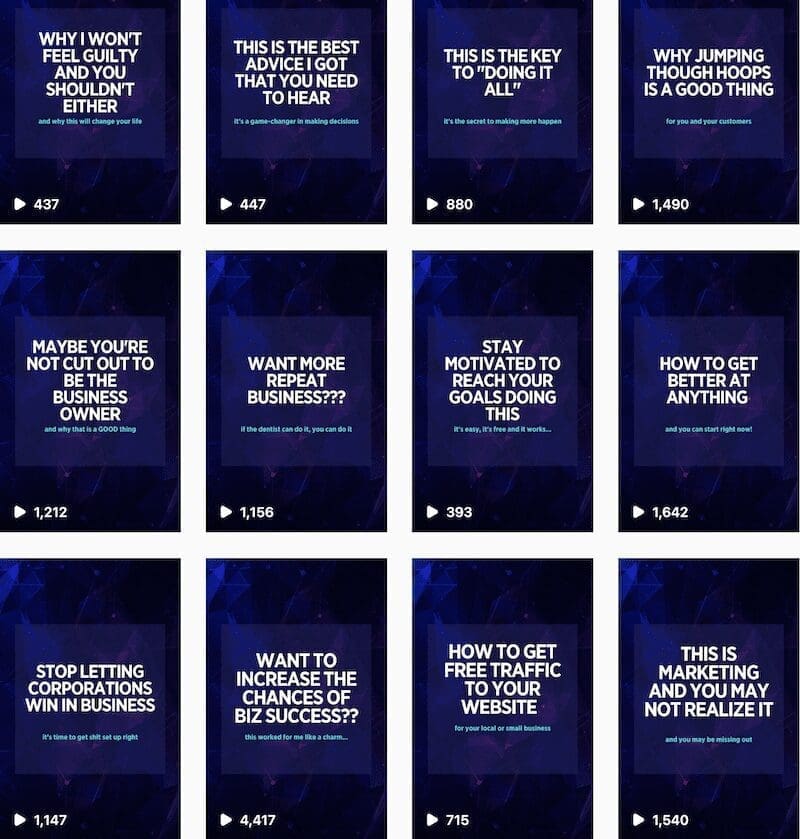


 I help entrepreneurs learn digital marketing.
I help entrepreneurs learn digital marketing.
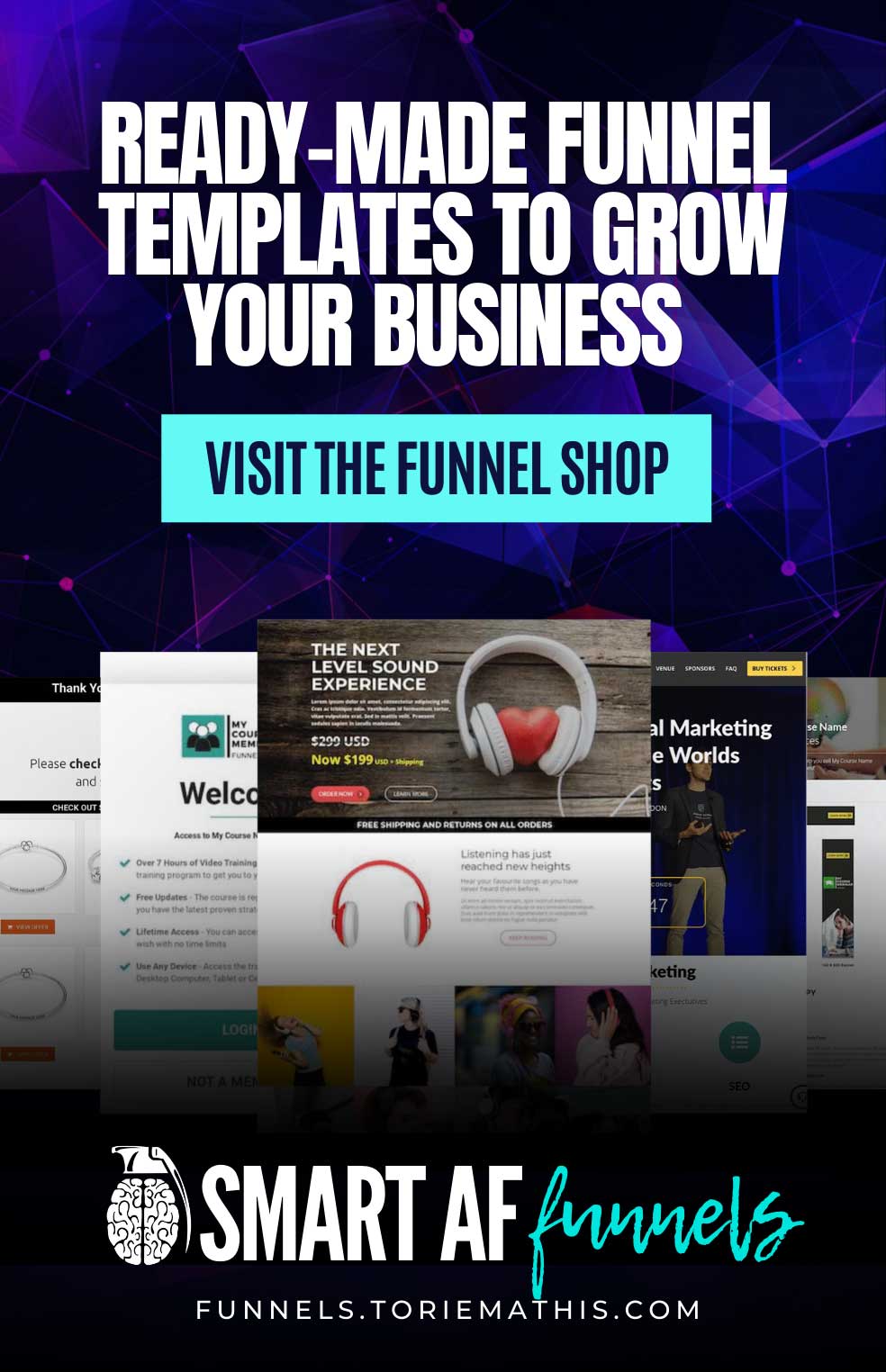



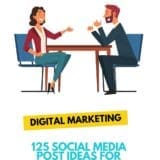
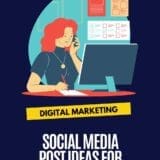


Thank you so much for sharing this. I’m definitely going to consider some of these ideas.
That’s great, Jason!
Very good ideas you have share here it will help in boosting our social media presence. Thanks for sharing this knowledgeable blog here.
Thanks, Alex!