Easy Ways to Clean Up Your Email List

You’ve probably heard that you should regularly clean up your email list to ensure accuracy and boost your email deliverability. But doing this can be a daunting task. It’s not easy to figure out which contacts to delete and which ones to keep.
In this post, I’ll provide some easy ways to help you clean up your email list quickly and easily.
Why You Should Keep Your Email List Clean
One of the most important things to do when it comes to email marketing is to keep your email list clean and up-to-date. Not only does this ensure that you’re sending messages to people who actually want to receive them, but it also helps improve your overall email deliverability rates.
This means that more of your messages will actually make it into your subscribers’ inboxes rather than being filtered to their spam folder.
The True Cost of an Unclean List
If you’re not regularly cleaning up your email list, then you could be negatively impacting your results and wasting valuable time and resources. Because sending messages to contacts who don’t want to hear from you can lead to high bounce rates and unsubscribe requests, which can ultimately damage your sender reputation with your email service provider.
At the same time, sending irrelevant content to subscribers can also lead them to disengage with your messages and stop opening your emails altogether.
So the cost of not cleaning up your email list is high – it can hurt your sender reputation, decrease engagement with your subscribers, and damage your overall results.
The 4 Types of Bad Emails on Your Emal List
There are four types of bad email addresses on your email list that you need to remove. These are bounces, invalid recipients, unsubscribes, and spam complaints. Let’s look into each of these a little closer.
Bounces
Bounced emails are email delivery failures due to mailbox errors. “Soft bounces” means a subscriber’s mailbox is full or your email is not deliverable for a temporary reason. “Hard bounces” mean you’ll never be able to deliver an email to that address because it’s invalid, incorrect, or blocked. An email verification service can help you verify emails so that bouncing happens less often.
Invalid Recipients
Are your email subscribers actually opening emails from you? Maybe they signed up using a secondary email that’s inactive, or they didn’t mean to opt-in at all. Or perhaps they just aren’t as interested in hearing from you anymore. You can raise the quality of your email list by checking for inactivity and removing users who haven’t opened an email recently or introducing a segmentation program instead of sending mass emails to everyone.
Unsubscribes
If a user unsubscribes, they shouldn’t get another email campaign from you. But some marketing programs keep emailing after unsubscribes, which leads to spam complaints. An email marketing service can help you keep track of and get rid of users that no longer want to hear from you. This is extremely important for your spam reputation. Marketing automation tools can automatically remove users who request to be removed, freeing up your time for other valuable tasks.
Complaints
Whenever an email user marks your email as spam, you get a ding on your domain reputation score. As soon as a subscriber marks you as spam (whether you send spam emails or not!), you must remove them from your email list — not just because of your sender reputation, but because they no longer want to receive emails from you. Failure to do so can result in blacklists (also called blocklists) which will prevent your organization from emailing anyone who uses an inbox provider like Gmail or Yahoo. Keep your sender reputation where it needs to be by staying aware of spam complaints as they happen and taking action to make sure they don’t happen again.
List Cleaning Strategies
Fortunately, there are some easy ways to quickly and effectively clean up your email list. Some of these methods include using a list-cleaning service, running an engagement analysis, and using list segmentation. Let’s take a closer look at each of these strategies.
1. Use an email list-cleaning service
One of the easiest ways to quickly and effectively clean up your email list is by using a list cleaning tool. These tools allow you to easily identify and remove inactive or invalid contacts from your list, which can help improve your results and boost your deliverability rates.
Some popular list cleaning services are also email service providers, including AWeber, Kartra, MailChimp, and GetResponse. These tools are easy to use, and can quickly help you identify contacts on your list who are no longer engaging with your messages allowing you to easily remove them.
2. Run an engagement analysis.
Another effective way to clean up your email list is by running an engagement analysis. This analysis allows you to identify contacts who are not engaging with your messages, and can help you weed out those who are no longer interested in receiving them.
There are a number of tools you can use to run an engagement analysis with thrid party or within your email service provider. These analytics allow you to quickly identify subscribers who are not opening your emails, clicking on your links, or otherwise engaging with your messages.
Some tools also include heat maps for your click tracking. These maps give you a visualization of the popular links in your email, which can inform link placement in future emails. In Email on Acid’s heat maps, blue areas represent the fewest clicks, green and yellow are middle-of-the-road, and red areas receive the most clicks.
3. Use list segmentation.
Finally, another useful strategy for cleaning up your email list is by using list segmentation. This approach allows you to divide your email list into smaller segments based on specific criteria, such as engagement level or recipient demographic.
By doing this, you can focus your attention on contacts who are more likely to engage with your messages, and you can also be sure that you’re not wasting time and resources on those who are unlikely to respond. There are a number of tools and platforms that can help you segment your list, such as GetResponse, Constant Contact, and MailChimp.
How to Manually Clean Your Email List?
There are a few different ways that you can manually clean up your email list.
Remove Inactive Subscribers
The first is to simply delete contacts who haven’t engaged with your messages in a long time. While it may be tempting to keep these inactive subscribers on your list, doing so can actually have a negative impact on your deliverability rates and make it more likely that your messages will be filtered to spam.
Remove Invalid Addresses
Another way to clean up your email list is by removing contacts who have provided invalid or outdated information. This can include email addresses that no longer work, duplicate entries, and incomplete or inaccurate contact info.
Remove Duplicate Email Addresses
A third way to clean up your email list is by removing any duplicate entries. This can help you ensure that your contact information is accurate and prevent you from accidentally sending the same message to multiple people.
Remove Spam Email Addresses
Finally, you should also remove any contacts who are likely to report your messages as spam. This could include people who have previously reported your emails as spam, contacts who have been added to your list without their permission, or anyone who has signed up for a list using fake information.
Tools to Clean Up Your Email List
There are a number of tools and services out there that can help you easily clean up your email list. Some of the most popular include email verification software, which automatically removes invalid or spam-prone contacts from your list, and email validation services, which ensure that all of your contact information is accurate and up-to-date.
If you want to clean up your email list quickly and easily, it’s a good idea to invest in one of these tools or services. Not only will this help improve deliverability and boost engagement with your subscribers, but it can also give you more time to focus on other aspects of your email marketing strategy.
Best Email Verification Tools
1. Mail-Tester
Mail Tester is an email verification tool is simple and easy to use, making it the perfect choice for businesses of all sizes. It can help you quickly clean up your email list by removing invalid or spam-prone contacts, ensuring that only high-quality leads remain on your list.
2. ZeroBounce
Another great option for email verification is ZeroBounce. This tool offers tools and features that are designed to make list cleaning quick and simple, including email scoring, real-time monitoring, advanced widgets, auto-removal of invalid contacts, and more. THey also offer a free email verifier tool.
3. Email Checker
If you’re looking for a fast and affordable way to clean up your email list, then Email Checkermay be the perfect choice for you. It provides a number of powerful tools and features that can help minimize bounces and improve deliverability, including email verification, real-time tracking, automated removal of invalid contacts, and more.
If you’re looking for an easy way to clean up your email list, then be sure to check out one of these top email verification tools. With their help, you can quickly and easily remove invalid or spam-prone contacts from your list, helping to improve your deliverability rates and increase engagement with your subscribers. But there may be an easier way.
Email Verification With Kartra (Our Email Service Provider)
We like to use Kartra for our email marketing because it includes strict email verification right in the software. When you upload an email list Kartra takes about a day to verify that your leads were obtained legally and that the emails are valid. This is to protect all Kartra users from deliverability issues in the future.
Automated list cleaning
Kartra will notify you of any bounced or blacklisted emails to keep your list clean and up to date automatically.
Want to try Kartra for your email marketing?
Get a $1 trial of Kartra here.
How Often Should You Clean Your Email List?
At a minimum, you should be cleaning up your email list on a quarterly basis. However, if you have a large and active subscriber base, it may be necessary to do this more often. You can also check your stats and engagement metrics regularly to get a better sense of which contacts are most likely to engage with your emails and remove those who are less likely to do so. With a clean and up-to-date email list, you can boost your email marketing results and see better ROI from your campaigns.
Email List Hygiene and Email Marketing Success
Email list hygiene is critical to the success of your email marketing campaigns. Not only will it help you avoid spam filters, but it will also ensure that your messages are reaching subscribers who actually want to receive them. In this blog post, we’ll discuss some tips and tools for keeping your email list clean, as well as bad emails you need to remove from your database immediately.
It can be tempting to neglect list cleaning in favor of more pressing tasks, but failing to keep your email lists tidy can have a negative impact on campaign performance. One study found that adding just one bad email address to an otherwise clean list can decrease open rates by up to 25%.
Clean Up Email List Best Practices
There are many different options available for automating email list hygiene, so be sure to choose one that fits your needs and budget. The most important thing is to regularly audit your email analytics and data so that any problems can be addressed quickly. You should also make sure that everyone involved in sending out campaigns understands the importance of maintaining a healthy email list.
Get Started with Cleaning Your Email List!
Email list hygiene is one of the most important and often overlooked aspects of email marketing. By regularly cleaning your email list, you can ensure that your messages are being delivered to engaged subscribers who want to hear from you. And by using the right tools and strategies, it’s easier than ever to keep your list clean and healthy.
Have you cleaned your email list recently? What tips do you have for keeping it spick and span?
About Digital Marketing Expert Torie Mathis
 Torie Mathis helps entrepreneurs, like you, use digital marketing to grow your business without wasting time, money, or your sanity. She is a best-selling author, Army veteran, speaker + trainer, and your digital marketing coach. You don't need crazy tech skills, buckets of cash, or dedicated staff to market your business. In fact, you don't even need a lot of time. What you need is to be SMART.
Torie Mathis helps entrepreneurs, like you, use digital marketing to grow your business without wasting time, money, or your sanity. She is a best-selling author, Army veteran, speaker + trainer, and your digital marketing coach. You don't need crazy tech skills, buckets of cash, or dedicated staff to market your business. In fact, you don't even need a lot of time. What you need is to be SMART.
Torie hosts SMART AF, a show for non-techy entrepreneurs looking to grow their business, with her husband Sean and is the creator of SMART AF Magazine. Learn from Torie at the Smart Arsenal and on her channel.
What do you think? Let's talk! Leave a comment.
Hi! I'm Torie!
 I help entrepreneurs (like you) use digital marketing to get more clients + make more money. And I make it easy!
I help entrepreneurs (like you) use digital marketing to get more clients + make more money. And I make it easy!
You don’t need crazy tech skills, buckets of cash, or dedicated staff to market your business. You don’t even need a lot of time.
What you need is to be SMART.
Smart Marketing For
Get Smart AF
DELIVERED TO YOUR INBOX
from your Digital Marketing Coach Torie Mathis!
Let's get SMART!
Let's Connect!

*Posts may contain affiliate links. If you use these links to purchase, I may earn a commission at no additional cost to you.


 I help entrepreneurs learn digital marketing.
I help entrepreneurs learn digital marketing.
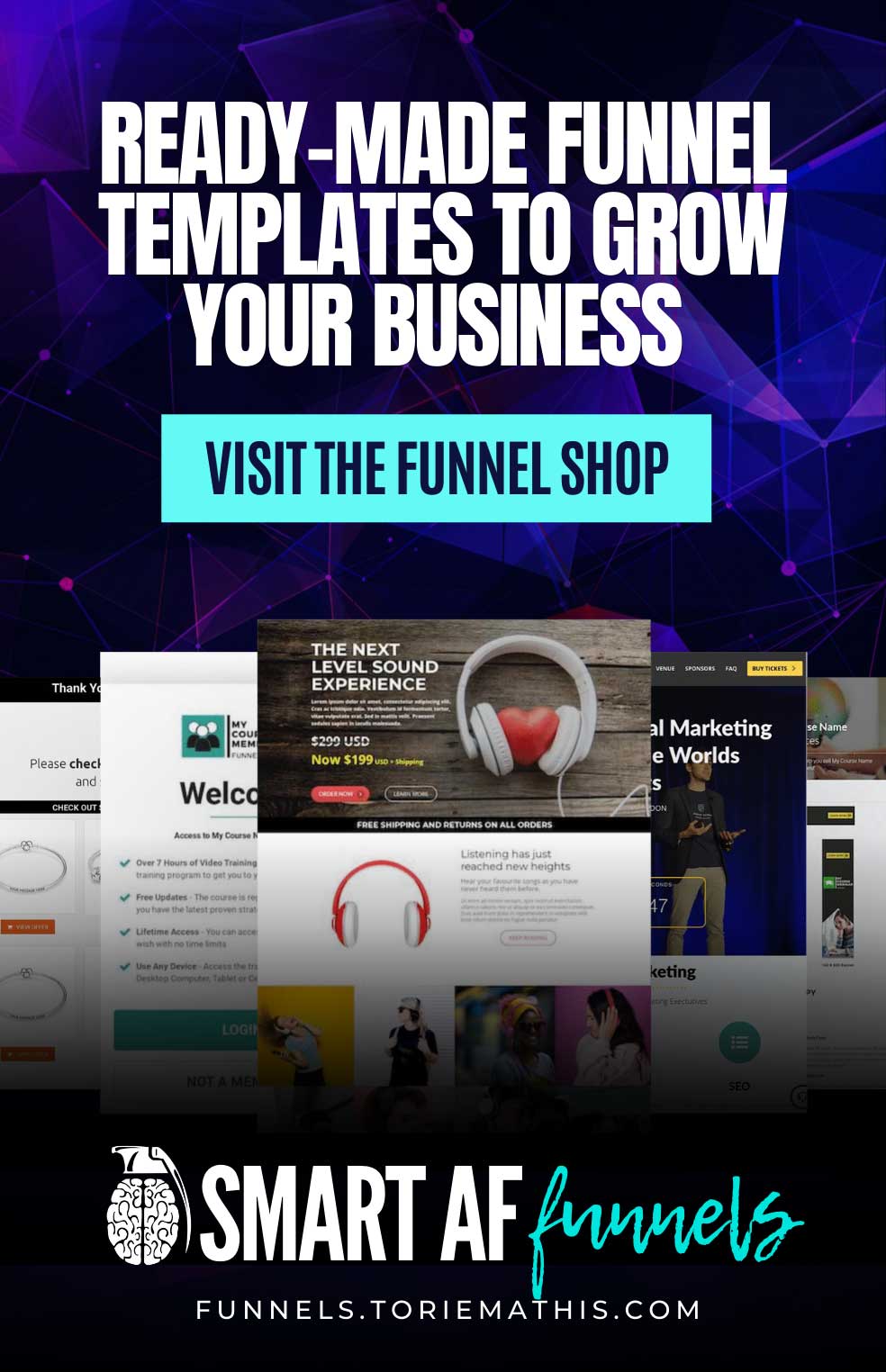









0 Comments