SEO for Beginners – Backlinks
Welcome back to what is SEO – SEO for Beginners Series. In the last video, we went over SEO Factor #1 Search Intent:
- We defined Search Intent
- Discussed Why Keyword Research is the first step
- And how to Optimize Your Content.
In this video, we are on #2 of the 10 most important ranking factors, and that is Backlinks.

SEO Factor #2: Backlinks
Backlinks are another important SEO ranking factor. When another website links to your website, that’s called a backlink. Generally speaking, the more backlinks a web page has, the more authoritative and trustworthy it is. And authoritative pages are shown higher in search results.
It may help to think of this in terms of votes. When website 1. links to website 2., it’s a sign that the people who own website 1. think the content of website 2. is really good. It’s kind of like a vote of confidence. More links from other sites equal more votes of confidence.
When Google sees that a page has lots of backlinks, it’s a signal that a lot of people value that page and that the content is good. Pages with a lot of backlinks tend to show up higher in search results because they are looked at as more authoritative and trustworthy in the eyes of Google.
One thing to note is that the backlinks need to come from relevant sites. If you run a site about jogging and you get a backlink from a site about exercise, that’s a relevant link. The contents of both sites are related.
If you get a backlink from a site about fish tanks, that’s not a relevant link and won’t carry much value in Google’s eyes. Google might even think the link is spammy, which could hurt the rankings of your pages.
The implication of all this is that if you want your pages to rank in search results, it’s important to get relevant backlinks to those pages.
So how do you do that?

Create Great Content
The starting place for getting more backlinks is creating outstanding content on your site. There are millions of new pages published on the internet every day. If you’d like people to link to your website, it’s important to give them a really good reason. Create unique, valuable content that people actually want to link to.
What makes content valuable?
Outstanding content always checks at least one of the following:
● It covers a subject more deeply than others
● It’s authoritative (uses facts or studies)
● It’s easy to consume (well-designed, easy to read)
● It’s current and up to date
For example, if you have a fitness website, are you more likely to link to a simple 500-word list article or a 5,000-word, in-depth article written by an industry expert? Definitely the latter.
The in-depth article is much more valuable to your audience than the shorter puff piece.
How to get backlinks
If you want to get more backlinks, take a look at what is currently ranking in the search results for specific keywords.
How can you be better than those ranking pages?
What steps can you take to make better content?
If you are not willing to put in the time and work to create high-value material, you’ll struggle to get more backlinks.
Promote Your Content
Think of link building as finding strategic ways to promote all of your content. After all, if you want other sites to link to your content, they need to find it first.
Here are some effective ways to promote your content:

Outreach
Find other websites in the same industry as yours. Reach out to the owners of the websites and ask if they would link to your content. You have to do this without spamming them.

Guest Post
Find relevant websites that accept guest posts. In your post, include a link back to your own website. Be sure to carefully follow any requirements for your links.
Get On Podcasts
Find relevant podcasts that are looking for guests. You should get a backlink in their show notes.

Find Broken Links
Use an SEO tool to find links on relevant websites that no longer work. Email the website owner and offer your own content as a replacement for the broken link.

Find Resource Pages
Many sites put together large specific lists of links to helpful resources. Find resource pages relevant to your niche and ask if your content can be added to the page.
There are numerous other link-building methods; some are more effective than others. However, they almost all boil down to the same thing: adding value for people.
The more value that you can add by creating great content, guest posting, or even finding broken links, the more likely others will be to link back to your website. If you provide a lot of value, the backlinks will come.
How do you see what your backlinks are?
There are several backlink tools you can use, including SEM Rush and Hrefs but I am going to show you Ubersuggest (see in video above).
In the next video in the series, we’ll dive into SEO Factor #3: Page Speed
SEO For Beginners – What Is SEO?
Search Factor 1 – Search Intent
Search Factor 2 <– you are here 🤩
Search Factor 4 – User Experience
Search Factor 5 – Content Freshness & Depth
Search Factor 6 – Domain Authority
Search Factor 8 – Mobile Friendliness
Search Factor 9 – Structured Data
Backlink FAQS
Q: What are backlinks?
A: Backlinks are links that point to your website from other websites. They are also sometimes called “inbound links” or “incoming links.” Backlinks are important because they help search engines like Google understand which websites are popular and relevant.
Q: How do backlinks work?
A: When a website links to another website, it’s effectively giving that website a vote of confidence. The more backlinks a website has, the more popular it is considered by search engines like Google. This popularity is then used to determine where a website should rank in search results.
Q: Why are backlinks important?
A: Backlinks play an important role in SEO (Search Engine Optimization) because they help search engines like Google understand which websites are popular and relevant. The more backlinks a website has, the higher it will rank in search results.
Q: How can I get backlinks to my website?
A: There are a few ways to get backlinks to your website:
- Submit your website to online directories
- Write guest posts on other websites (be sure to include a link back to your website in your author bio)
- Participate in online forums and include a link to your website in your signature
- Reach out to other websites and ask if they’ll link to your website
Q: What is the difference between dofollow and nofollow links?
A: Dofollow links are links that pass along “link juice” to the website they’re linking to. This helps that website rank higher in search results. Nofollow links, on the other hand, do not pass along link juice and therefore don’t help the linked-to website rank higher.
Q: Should I be worried about nofollow links?
A: Nofollow links shouldn’t be a cause for concern because they don’t pass along link juice. However, you should still try to get as many high-quality backlinks as possible from websites with a high PageRank.
Q: How can I check my website’s backlinks?
A: There are a few tools you can use to check your website’s backlinks:
- Google Search Console: This is a free tool from Google that allows you to see which websites are linking to your website.
- Majestic: This is a paid tool that provides detailed information about a website’s backlinks.
- Ahrefs: This is a paid tool that provides detailed information about a website’s backlinks.
Q: What are some common backlink myths?
There are a few common myths about backlinks that you should be aware of:
Myth 1: The more backlinks I have, the better
This is not necessarily true. While it’s important to have as many high-quality backlinks as possible, quantity is not as important as quality. It’s better to have a few high-quality backlinks than a bunch of low-quality backlinks.
Myth 2: I can buy backlinks
This is not a good idea. Search engines like Google can penalize websites that engage in link buying, and it’s not worth the risk.
Myth 3: I need to get backlinks from big websites
While it’s definitely helpful to get backlinks from popular websites, it’s not necessary. You can get just as much benefit from smaller, lesser-known websites.
Q: Can I use automated tools to build backlinks?
A: Yes, there are a number of automated tools that you can use to build backlinks. However, you should be careful with these tools as they can sometimes create low-quality or even harmful backlinks. If you’re not careful, you could end up doing more harm than good.
Q: What are some common backlink mistakes?
A: There are a few common mistakes that people make when it comes to backlinks:
Not checking for broken links: When you get a backlink from another website, be sure to check that the link is working. If it’s not, reach out to the website owner and ask them to fix it.
Using automated tools: As we mentioned earlier, there are a number of automated tools that you can use to build backlinks. However, you should be careful with these tools as they can sometimes create low-quality or even harmful backlinks.
Focusing on quantity over quality: It’s important to have as many high-quality backlinks as possible. However, don’t focus on quantity over quality. It’s better to have a few high-quality backlinks than a bunch of low-quality backlinks.
Q: How often should I check my website’s backlinks?
A: You should check your website’s backlinks every month or so to make sure that they’re still in place and that the links are working. You can use a tool like Google Search Console or Majestic to check your website’s backlinks.
Q: What if I have more questions about backlinks?
A: If you have more questions about backlinks, leave a comment and I would be happy to help out!
About Digital Marketing Expert Torie Mathis
 Torie Mathis helps entrepreneurs, like you, use digital marketing to grow your business without wasting time, money, or your sanity. She is a best-selling author, Army veteran, speaker + trainer, and your digital marketing coach. You don't need crazy tech skills, buckets of cash, or dedicated staff to market your business. In fact, you don't even need a lot of time. What you need is to be SMART.
Torie Mathis helps entrepreneurs, like you, use digital marketing to grow your business without wasting time, money, or your sanity. She is a best-selling author, Army veteran, speaker + trainer, and your digital marketing coach. You don't need crazy tech skills, buckets of cash, or dedicated staff to market your business. In fact, you don't even need a lot of time. What you need is to be SMART.
Torie hosts SMART AF, a show for non-techy entrepreneurs looking to grow their business, with her husband Sean and is the creator of SMART AF Magazine. Learn from Torie at the Smart Arsenal and on her channel.
What do you think? Let's talk! Leave a comment.
YOU MAY ALSO LIKE

Is Your Marketing Taking You Away From The Things You Love?
What if you could get amazing results from your marketing without spending more time, more money, AND it was easy and predictable? Sean and I have suffered through it too, and we found the answer...
Hi! I'm Torie!
 I help entrepreneurs (like you) use digital marketing to get more clients + make more money. And I make it easy!
I help entrepreneurs (like you) use digital marketing to get more clients + make more money. And I make it easy!
You don’t need crazy tech skills, buckets of cash, or dedicated staff to market your business. You don’t even need a lot of time.
What you need is to be SMART.
Smart Marketing For
Get Smart AF
DELIVERED TO YOUR INBOX
from your Digital Marketing Coach Torie Mathis!
Let's get SMART!
Let's Connect!

*Posts may contain affiliate links. If you use these links to purchase, I may earn a commission at no additional cost to you.




 I help entrepreneurs learn digital marketing.
I help entrepreneurs learn digital marketing.
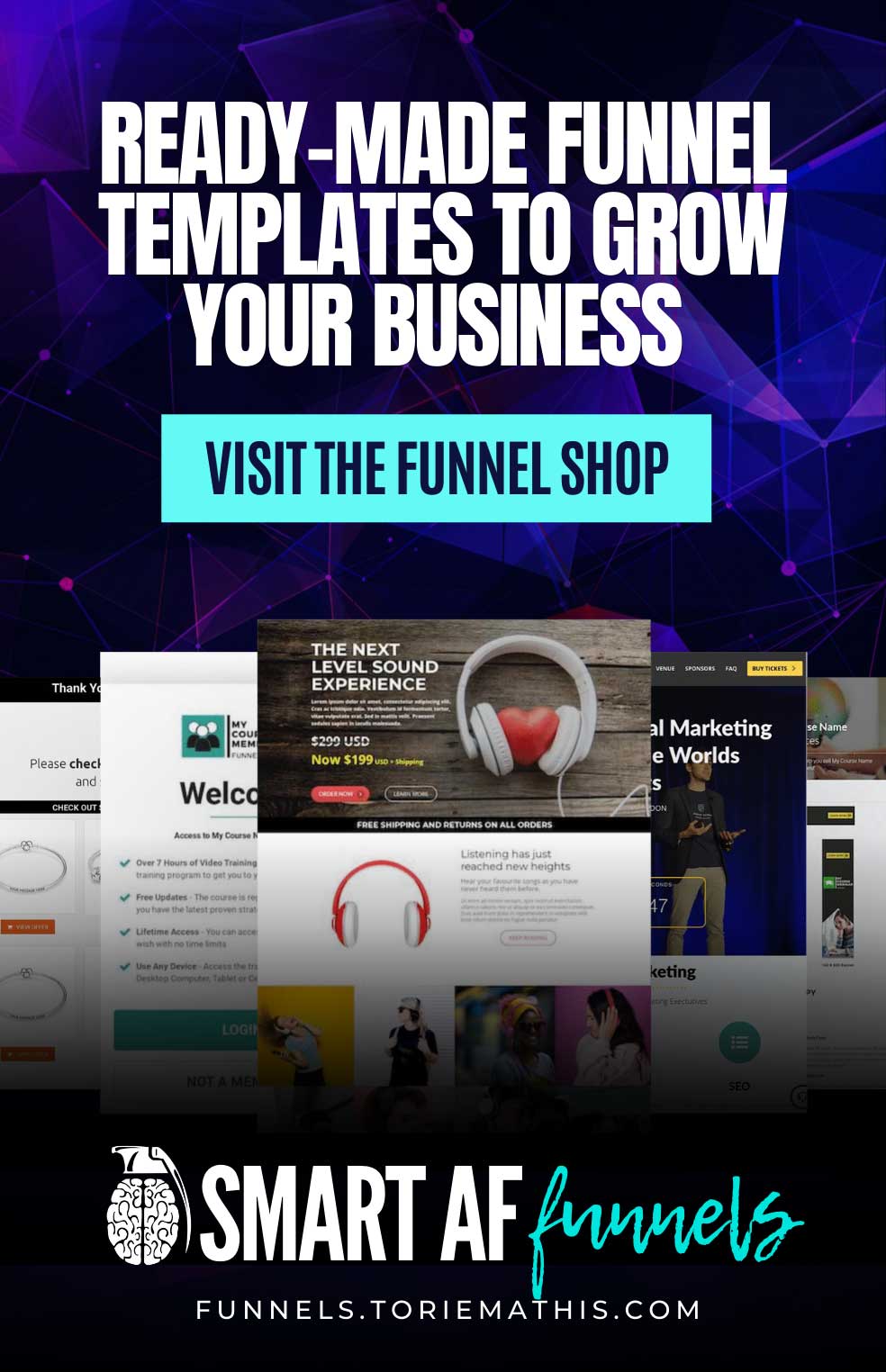



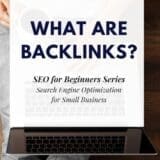
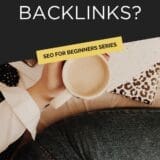



Hey Torie – great article, as usual. I have a quick question about backlinks – what do you do if you have ‘objectionable’ backlinks pointing to your site? I know that Google has a way to let them know that these backlinks should not be ‘counted’ but wondered if you could elaborate on that a little?
Hi Jay!
Most questionable links aren’t going to harm your site too much, and aren’t worth worrying about. It’s almost impossible to avoid them, and may not be worth your time trying to chase after. If you want to you can try to get them removed yourself or contact the website to get them removed.
Objectionable links could be from
You can disavow these, but that can harm your site. If you have a manual action in Google Search Console you definitely want to take care of them. Otherwise, it may be best to leave them.
Take a look at this article from Moz on when you should disavow links: https://moz.com/blog/when-to-disavow-links
There is a helpful little flow chart to guide you.
And if you need to take a look at these instructions from Google on how to disavow links: https://support.google.com/webmasters/answer/2648487?hl=en
As always, let me know if you have any questions. 🙂