How to Create a Content Calendar: A Guide for Entrepreneurs

As an entrepreneur, you know that content is king. But without a plan and structure in place for your content creation efforts, it can be difficult to stay organized and consistent with the production of quality material.
That’s where creating a content calendar comes into play! A good content calendar will help keep track of all upcoming topics and posts, ensuring everything gets done on time.
In this post we’ll explore how to create a successful Content Calendar as well as tips for maintaining one so you can start producing great digital marketing materials today!
Table of Contents:
- What is a Content Calendar?
- How to Create a Content Calendar?
- Apps to Help You Create a Content Calendar
- Creating a Social Media Content Calendar
- Tips for Maintaining an Effective Content Calendar
- FAQs in Relation to How to Create a Content Calendar
- Conclusion
What is a Content Calendar?
A content calendar is a tool used to plan, organize, and schedule content for social media or other digital marketing platforms. It helps marketers stay organized by providing an overview of upcoming posts, campaigns, and other activities. Content calendars are also useful for tracking the performance of past posts and campaigns.
Definition of a Content Calendar
A content calendar is essentially a spreadsheet that outlines all your planned content in one place. This includes blog posts, emails, videos, podcasts, webinars – anything you’re planning on publishing online. You can also use it to track important dates such as product launches or events related to your business.
A good content calendar should include information about the type of post (e.g., video), its topic/theme (e.g., customer service tips), when it will be published (date & time), and where it will be posted (social media platform).
Benefits of Using a Content Calendar
Using a content calendar has many benefits for entrepreneurs who want to maximize their reach online with their digital marketing efforts and is an essential peice of a successful content marketing strategy.
First off, having everything laid out in one place makes it easier to keep track of what needs to be done when – no more scrambling around trying to remember which post was supposed to go up today.
Secondly, using a content calendar ensures consistency across all channels; this means that customers know exactly when they can expect new updates from you each week or month so they won’t miss out on any important news or promotions from your business.
Finally, using a content calendar allows you easily measure the success rate of each post so you can adjust future strategies accordingly based on data-driven insights rather than guesswork alone.
Types Of Content Calendars
A content calendar is a great way to plan and organize your digital marketing content. By creating a content calendar, you can easily schedule your posts in advance and ensure that your message reaches the right audience at the right time. Let’s explore how to create one.
How to Create a Content Calendar?
It helps entrepreneurs plan and organize their content in advance, ensuring that they are consistently creating quality content for their audience.
Brainstorming Ideas for Your Content Calendar
The first step to creating a successful content calendar is brainstorming ideas for your posts. Think about the topics you want to cover, what type of content you want to create (e.g., blog posts, videos, podcasts), and how often you will post it.
You can also look at other brands’ calendars as inspiration or use tools like Buzzsumo or Google Trends to find popular topics related to your industry. Once you have some ideas, write them down on paper or in a spreadsheet so that you can refer back to them when setting up your calendar later on.
Setting Up Your Content Calendar
After coming up with some ideas for your posts, it’s time to set up the actual calendar itself. You can do this using an online tool such as Hootsuite or Trello which allows you to easily drag-and-drop tasks into different categories and view all upcoming tasks in one place.
If these tools don’t work for you then simply create a spreadsheet with columns labeled “date” “content-type” “topic/title” etc… This way everything will be organized and easy-to-find when needed.
Once everything has been scheduled, make sure there is enough space between each post so readers are not overwhelmed by too much information at once. This will help keep engagement levels high over time.
With the right tools, you can easily create and manage your content schedule to maximize its reach and effectiveness. Now let’s look at some apps that can help you do just that.
Apps to Help You Create a Content Calendar
It helps you plan and organize your content in advance, so that you can be sure to post regularly and keep up with the latest trends. But it can be difficult to create a content calendar without the right tools. Fortunately, there are several apps available that make it easier for entrepreneurs to create effective calendars.
Google Tools
Google Sheets and Docs are two of the most popular options for creating content calendars. With Google Sheets, you can easily track upcoming posts by date or topic, as well as set reminders for yourself when certain tasks need to be completed. Google Docs also makes it easy to collaborate on projects with other members of your team or clients if needed.
Project Management Tools
Trello and Asana are both project management tools that allow users to assign tasks, prioritize them according to importance, and track progress over time. They’re great for creating comprehensive content calendars because they let you break down each task into smaller steps while still keeping everything organized in one place. You can also use these apps to delegate tasks among team members or clients if necessary.
Social Media Management Tools
Hootsuite and Zoho Social are two social media management platforms designed specifically for managing multiple accounts across different networks at once – perfect for entrepreneurs who want their content calendars integrated directly into their social media strategies.
Both Hootsuite and Zoho Social offer features like scheduling posts ahead of time, tracking analytics from past campaigns, monitoring conversations about your brand online, responding quickly when necessary – all important components of any successful digital marketing strategy.
No matter which app you choose for creating a content calendar (or a combination thereof), there are some key tips that will help ensure success: set clear goals before starting, monitor performance regularly, reuse evergreen (timeless) content whenever possible, stay flexible enough to adjust plans based on feedback from customers/clients, take advantage of automation wherever possible and have fun with it.
By following these guidelines along with utilizing one (or more) of the above-mentioned apps entrepreneurs should have no problem creating an effective Content Calendar that meets their needs.
Using an app to create a content calendar is an easy way to plan and organize your social media strategy. With the right tools, you can easily research your audience and competitors, schedule posts on different platforms, and maximize the impact of your content. Let’s look at how to create a social media content calendar.
Creating a Social Media Content Calendar
It helps to ensure that your content is consistent, relevant, and engaging for your audience. By researching your audience and competitors, planning out your social media strategy, and scheduling posts on different platforms you can create an effective content calendar that will help drive engagement with your brand.
Researching Your Audience and Competitors
The first step in creating a successful content calendar is to research both your target audience as well as the competition. Knowing who you are targeting will help inform the type of content you should be creating for them. Additionally, understanding what other brands in the same space are doing can give you ideas about how to stand out from the crowd while still staying true to your own brand’s identity.
Planning Out Your Social Media Strategy
Once you have done some research into who you are targeting and what kind of content they respond best to it’s time to start planning out what types of posts should go into each month or week on each platform (Facebook, Twitter, etc). Think about topics related to current events or trends in order to stay up-to-date with industry news but also include evergreen topics like tips & tricks which can remain relevant over long periods of time.
Creating a content calendar is an essential part of any successful digital marketing strategy. With the right planning and execution, you can maximize your reach and engagement on social media platforms. Now let’s look at some tips for maintaining an effective content calendar.
Tips for Maintaining an Effective Content Calendar
Creating and maintaining an effective content calendar is essential for entrepreneurs who want to get the most out of their digital marketing efforts. Content calendars help you stay organized, plan ahead, and ensure that your content reaches the right audience at the right time. Here are some tips for creating and managing a successful content calendar:
Set Clear Goals for Each Post
Before you create any post, it’s important to set clear goals for what you want to achieve with each piece of content. This could include increasing website traffic or generating leads from social media campaigns. Having specific goals in mind will make it easier to track your progress over time and measure success.
Monitor Performance Regularly
Once your posts have been published, be sure to monitor their performance regularly so that you can adjust your strategy as needed. Analyzing data such as engagement rates, click-through rates, impressions, etc., will give you valuable insights into how well each post is performing and allow you to tweak future posts accordingly.
Creating fresh content on a regular basis can be difficult, but there are ways around this problem by reusing evergreen pieces when possible. These types of posts tend to perform better over time because they remain relevant even after months or years have passed since they were first published; making them great candidates for repurposing.
FAQs in Relation to How to Create a Content Calendar
What tool is commonly used to create content calendars?
The most commonly used tool for creating content calendars is a spreadsheet. Spreadsheets allow users to easily organize and track their content plans, including dates, topics, titles, and more. They can also be shared with other members of the team or clients for collaboration purposes. Additionally, spreadsheets are flexible enough to accommodate changes in the plan as needed. With these features combined, it’s no wonder why spreadsheets are such a popular choice among entrepreneurs when it comes to creating content calendars.
What goes in a content calendar?
A content calendar is a planning tool used to organize and schedule content for marketing campaigns. It helps marketers plan, create, publish, and measure the success of their digital marketing efforts.
Content calendars typically include topics or themes that will be covered in upcoming posts or campaigns; the publishing schedule; platforms where it will be shared; types of content (e.g., blog posts, social media posts, videos); target audience; goals for each piece of content; calls-to-action (CTAs); keywords to use in titles and descriptions; estimated time required to complete tasks related to the campaign/content creation process; and tracking metrics such as views, clicks, likes/shares/comments etc. Content calendars help entrepreneurs stay organized while creating effective digital marketing strategies.
How do I use Google Calendar as a content calendar?
Google Calendar is a great tool for entrepreneurs to use as a content calendar. It allows you to easily plan, organize and schedule your content in advance giving you a bird’s-eye-view of your content.
You can create multiple calendars, set reminders, and notifications, share with team members or clients, and even sync with other apps like Google Drive. With its intuitive interface and powerful features, it’s easy to keep track of upcoming deadlines and ensure that your content is published on time. Plus, you can access your calendar from anywhere with an internet connection. Google Calendar is a great way to stay organized and ensure that your content is always up-to-date.
How do I create a social media content calendar?
Creating a social media content calendar is essential for entrepreneurs to maximize their reach and engagement. It helps you plan ahead, stay organized, and ensure that your content is consistent with your brand messaging. Start by setting goals for each platform, such as increasing followers or driving website traffic. Then determine the type of content you want to post – videos, images, polls etc. – and decide on a posting frequency.
Next, create an editorial calendar with specific dates for each post so you can easily track progress toward your goals. Finally, monitor analytics to adjust your strategy accordingly and make sure all posts are optimized for maximum impact.
Conclusion
A Content Calendar helps you plan out your content, track progress, and stay organized. With the right tools and strategies in place, creating a content calendar can be easy and effective. Remember to keep it updated regularly so that you can get the most out of your digital marketing efforts. Good luck with creating your own content calendar!
Are you an entrepreneur looking to increase your digital marketing presence? Are you feeling overwhelmed and not sure where to start when it comes to content creation for social media or website platforms? Then creating a content calendar is the solution! With a comprehensive plan in place, entrepreneurs can save time by having all of their content ready ahead of time.
By following this step-by-step guide on how to create a successful and effective content calendar, entrepreneurs will be able to stay organized and maximize their reach with strategic posts.
Check out the Smart Content marketing guide for free tutorials, best tools, videos and more.
About Digital Marketing Expert Torie Mathis
 Torie Mathis helps entrepreneurs, like you, use digital marketing to grow your business without wasting time, money, or your sanity. She is a best-selling author, Army veteran, speaker + trainer, and your digital marketing coach. You don't need crazy tech skills, buckets of cash, or dedicated staff to market your business. In fact, you don't even need a lot of time. What you need is to be SMART.
Torie Mathis helps entrepreneurs, like you, use digital marketing to grow your business without wasting time, money, or your sanity. She is a best-selling author, Army veteran, speaker + trainer, and your digital marketing coach. You don't need crazy tech skills, buckets of cash, or dedicated staff to market your business. In fact, you don't even need a lot of time. What you need is to be SMART.
Torie hosts SMART AF, a show for non-techy entrepreneurs looking to grow their business, with her husband Sean and is the creator of SMART AF Magazine. Learn from Torie at the Smart Arsenal and on her channel.
What do you think? Let's talk! Leave a comment.
Hi! I'm Torie!
 I help entrepreneurs (like you) use digital marketing to get more clients + make more money. And I make it easy!
I help entrepreneurs (like you) use digital marketing to get more clients + make more money. And I make it easy!
You don’t need crazy tech skills, buckets of cash, or dedicated staff to market your business. You don’t even need a lot of time.
What you need is to be SMART.
Smart Marketing For
Get Smart AF
DELIVERED TO YOUR INBOX
from your Digital Marketing Coach Torie Mathis!
Let's get SMART!
Let's Connect!

*Posts may contain affiliate links. If you use these links to purchase, I may earn a commission at no additional cost to you.


 I help entrepreneurs learn digital marketing.
I help entrepreneurs learn digital marketing.
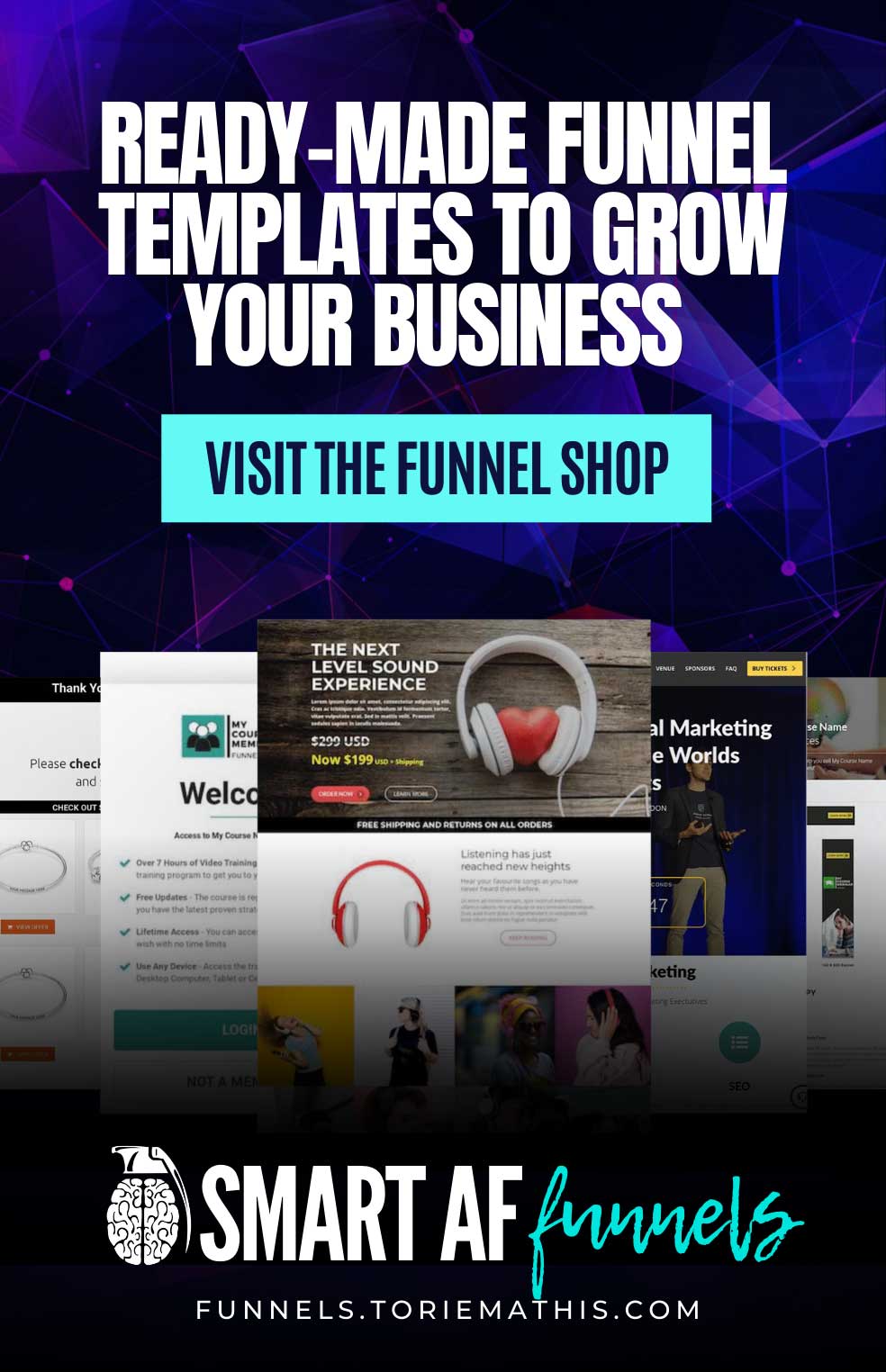
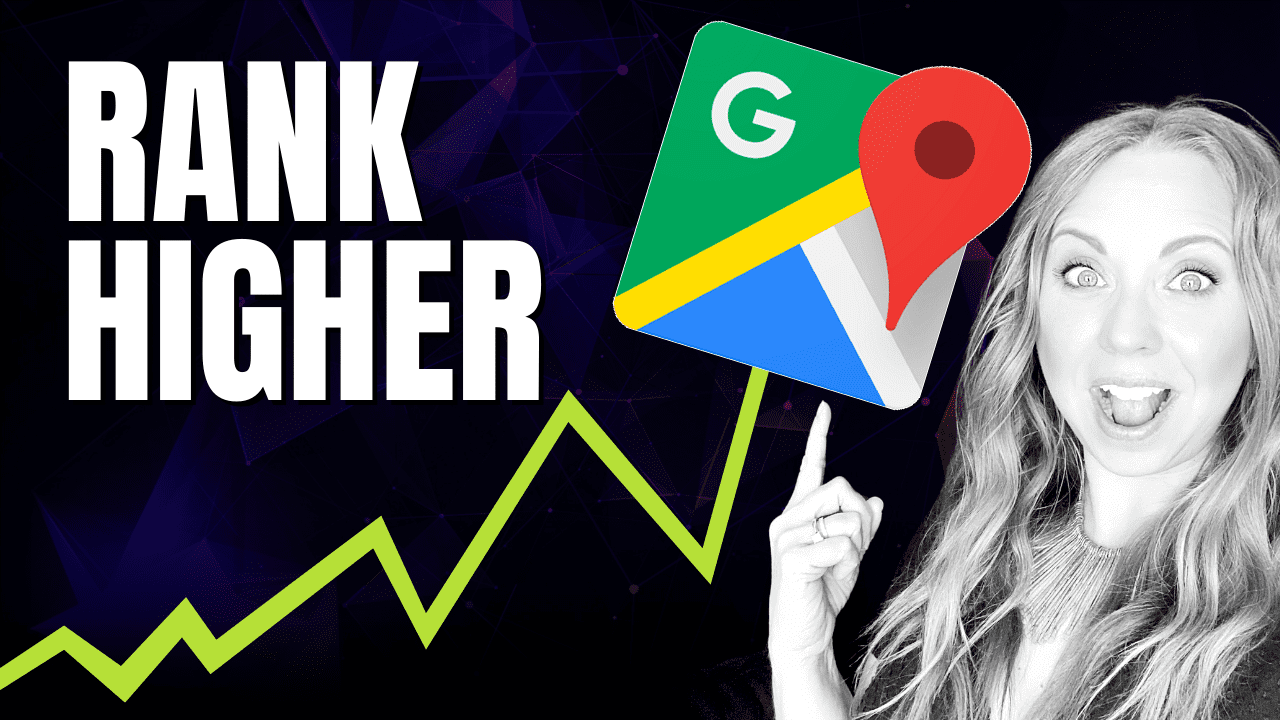








0 Comments