The Ultimate Online Business Launch Checklist
Are you getting ready to launch your online business? If so, you’ll want to make sure you check off everything on this ultimate business launch checklist!
This comprehensive marketing strategy guide will walk you through the steps you need to take to ensure a successful launch. From choosing a domain name and hosting to setting up social media profiles, your online business set up, and creating an opt-in offer; this business launch plan has got you covered!
Let’s take your business idea and make it a reality!
1. Choose a domain name and hosting:
The first step in your online business setup is your website, and that means you need a domain and hosting. Your domain name is your online identity – it’s how customers will find you on the web. Your domain is your URL; your website’s address on the web.
When choosing a domain name, keep it short, memorable, and relevant to your business. Try to get the .com version if you can. Make sure it’s easy to spell and read.
Once you’ve chosen a domain name, you’ll need to set up hosting. This is where your website’s files will be stored. Look for a reliable hosting provider that offers fast speeds and excellent customer support.
Purchase Your Domain:
Hosting providers:
If using WordPress to build your site, use WordPress Hosting:
- BUDGET: GoDaddy: One of the most popular hosting providers, with plans starting at $8.99/month (choose WordPress Hosting)
- BEST: WP Engine: A premium WordPress hosting provider, with plans starting at $35/month.
Once you’ve chosen your domain name and set up hosting, you’re ready to move on to the next step!
🎬 Take Action
- Purchase a domain name for your business and set up hosting. We recommend using WP Engine.
2. Set up your website or blog
Now it’s time to start building your website! If you’re not a web developer, don’t worry – there are plenty of easy-to-use tools out there that will help you create a beautiful website so you can open a business online.
We recommend using WordPress, which is free and comes with thousands of themes and plugins to choose from. With WordPress, you can create a professional-looking website without any prior experience.
We love Elegant Themes or Studio Press (included in WP-Engine Hosting) for your website theme. These are premium themes, which means they are well made, have support, and are updated frequently to remain secure and mobile-friendly.
Create your core web pages, a contact page, your blog, any product pages, and even your full eCommerce store using your WordPress site. Other eCommerce site options are a Shopify Store or BigCommerce.
Payment Processing
Decide on how you will take payments on your website. Some payment gateways are Stripe, Google Pay, PayPal, or Shopify Payments. Most of these payment options do not require a contract or even a monthly fee like previous online merchants in past years.
Taking payments, payment authorization, shipping costs, and checkout pages are easy to set up with most eCommerce software – and no coding is involved.
RELATED: What is a Blog?
🎬 Take Action
- Set up your website, contact page, FAQ page, and blog using WordPress. Create your eCommerce store, if applicable, like a Shopify Store or WordPress.
- Be sure your website is mobile-friendly and works well on mobile devices so your target audience can find you easily on any device.
- Choose your payment method.
✅ How to Set up WordPress for your website in WPEngine
✅ How to Set Up WordPress for your website in GoDaddy
✅ How to Set up a Shopify Store for your eCommerce site
✅ How to Set up BigCommerce for your eCommerce store
Once your website is up and running, it’s time to move on to your business email.
3. Set up your business email
Once you have a domain name, you can set up a professional email address through Google Workspace or Microsoft 365. This will make you look more credible and help you stay organized as your business grows.
🎬 Take Action
- Set up your business email using Google Workspace or Microsoft 365.
✅ How to Set Up Google Workspace Email
Now that your website is up and running and you have a professional email address, it’s time to set up your social profiles and online assets.
4. Set Up Social Media
Creating social media profiles for your business is a great way to connect with potential and current customers. It’s also a great way to build brand awareness and drive traffic to your website or blog. When setting up your profiles, be sure to use high-quality images and fill out all of the information sections.
🎬 Take Action
- Set up social media profiles for your business on Facebook, Instagram, LinkedIn, and Google Business Profile.
✅ How to Set up Facebook for your Business
✅ How to set up Instagram for Business
✅ How to set up LinkedIn for Business
✅ How to Set Up Google Business Profile
5. Create A Lead Magnet
Now that you have social profiles set up for your business, you’ll need to create a Lead Magnet – something valuable that you can give away for free in exchange for an email address.
Not everyone that lands on your website will be ready to purchase, so you want a way to grab their email address so that you can continue to market to them and build a relationship, so when they are ready to buy, they choose you.
An opt-in offer, or lead magnet, is a great way to get people to give you their email address in exchange for your free offer. Examples of lead magnets are coupons, a free checklist, or a test drive.
RELATED: 28 Lead Magnet Ideas
For the best results, create a landing page for your lead magnet. Landing pages are navigation-free, distraction-free pages that are optimized to get visitors to sign up for your offer.
You can use Landing page templates like Smart Funnels or ClickFunnels rather than trying to build these from scratch.
RELATED: Best Landing Page Software – Build A Page in 20 Minutes
🎬 Take Action
- Create an opt-in offer – something valuable that you can give away for free in exchange for an email address.
Now that you have an opt-in offer, you’ll want to write a welcome sequence for your new subscribers.
6. Write a Welcome Sequence
A welcome sequence is a series of emails that you send to new subscribers, typically over the course of a week or two. These emails introduce your business, build trust, and teach your new subscribers about your products or services.
Your welcome sequence should be planned out and written before you launch your business so that you can automate the process and focus on other aspects of your business.
🎬 Take Action
- Write a welcome sequence for your new subscribers
RELATED: What is an Autoresponder?
Now that you have an opt-in offer and a welcome sequence set up, it’s time to start creating content for your website or blog!
7. Create Content
Content marketing is the bread and butter of any successful website or blog. It’s what will keep people coming back for more, and it’s what will help you build a relationship with your readers.
When writing content, like a blog post, be sure to focus on topics that are relevant to your niche and audience and include a call to action for visitors to take the next step; examples can be to sign up, share, or purchase.
Also, be sure to include images, videos, and infographics to break up the text and make your content marketing more engaging.
RELATED: Blog Post Ideas for Beginners
🎬 Take Action
- Write content for your website and blog page. Be sure to focus on topics that are relevant to your niche and audience, and include images, videos, and infographics to break up the text. Be sure to include relevant keywords (terms your audience is searching for) in your web content.
Now that you have created content, let’s work on promoting content as part of your marketing plan.
8. Promote your Content
Once you have a few articles published, it’s time to start promoting your content! There are a number of ways to do this, but one of the most effective is through email marketing. Email marketing allows you to stay in touch with your readers and promote your latest articles all in one place.
To get started, all you need is an email list and an email service provider like Kartra or Constant Contact.
Other ways to promote your content are to share on social media posts and Facebook Groups, use Search Engine Optimization (SEO), so your content is found on search engines, and use paid traffic sources like Google Adwords or Facebook ads.
🎬 Take Action
- Start promoting your content through email marketing, social sites, and using SEO.
✅ To learn more about getting your site found on Google search, check out the SEO for Beginners Series.
RELATED: SEO Tips for Beginners – Get Some Google Love
Learn about Google search, site optimization, keyword research, meta titles, alt tags, and more.
As your launch date approaches, there are a few things you should do to prepare your business launch strategy.
9. Test Everything!
First, you’ll want to test everything – from your website pages to your opt-in offer to your email sequence and checkout page. This will ensure that everything is working correctly and that there are no surprises on launch day.
🎬 Take Action
- Go through your entire site, your payment processing, checkout page, your email sequences, and all parts of your launch to catch anything that is not working. Be sure to do this early enough, so you have time to fix anything before your launch.
10. A Launch Plan
Second, you’ll want to develop a launch plan. This doesn’t have to be anything fancy – just a simple outline of what you’ll be doing on each day of the launch and who will be there to help you.
11. Build A Buzz
And third, you’ll want to start building the buzz. This can be done through social media, email marketing, and even word-of-mouth.
RELATED: Low-Cost Marketing Strategies
🎬 Take Action
- Test your website, opt-in offer, and email sequence. Then, develop a launch plan and start building the buzz for your launch.
12. Tracking is In Place
Next, make sure all of your tracking systems are in place. This includes Google Analytics and any other third-party tools you’re using.
🎬 Take Action
- Install and test Google Analytics and Google Search Console before your launch day.
- Install the Facebook pixel on your site
- Look over any other tracking software to ensure it’s working.
It’s launch day! Here are a few things to keep in mind as you go live with your business.
13. Go Live!
First, make sure everything is set to go live on your website or blog. This includes publishing any articles or content you’ve written, setting up any opt-in offers or forms, and making sure your email sequence is ready to go.
14. Announce Your Launch
Second, announce your launch! You can do this through social media, email marketing, and even word-of-mouth.
15. Celebrate Your Success!
And lastly, don’t forget to celebrate your success! Launching a business is a big accomplishment, so take the time to pat yourself on the back and enjoy the fruits of your labor.
And that’s it! You’ve now successfully launched your online business. Congrats!
Additional Tips:
- Celebrate your launch with a special promotion or sale! This will help you get more attention and sales from your launch.
- Use social media to promote your launch. Be sure to use relevant hashtags and tag any relevant influencers.
- Launch day isn’t the end – it’s just the beginning! Be sure to continue promoting your business long after launch day is over.
Online Business Launch FAQS
How do I start an online store launch?
To start an online store launch, you’ll need to create a plan and promote your online business. You can use email marketing, social media, and even word-of-mouth to get the word out about your launch.
What should I check before launching a website?
Before launching a website, you’ll want to test everything and make sure all of your tracking systems are in place. This means visiting each page and checking all the links, spelling and grammar, and layout.
Test out your opt-in process, make sure your lead magnet is being delivered, and your email sequence is working. Check your contact page and make sure you are getting requests.
Test your checkout pages, checkout process, and payment gateways. Get a few other people to test everything for you as well. Use Google Analytics and Google Search Console to make sure search engines are seeing and able to index your website.
How do you prepare for a launch day?
You can prepare for launch day by creating a plan, promoting your business, and testing everything in advance.
What things are included in a business launch plan?
A business launch plan typically includes a promotion or sale, as well as a social media and email marketing campaign.
How do I announce my new website?
You can announce your new website through social media, email marketing, press release, a virtual grand opening, and even word-of-mouth. Be sure to use relevant hashtags and tag any relevant influencers. Additionally, you can promote your launch with a special sale or promotion.
Ready to Launch Your Business?
By following these business launch checklist steps, you can be sure that your online business launch will be a success! Just remember to take things one step at a time and to enjoy the process. Good luck!
Want to learn more about starting a business? Keep reading here.
About Digital Marketing Expert Torie Mathis

Torie hosts SMART AF, a show for non-techy entrepreneurs looking to grow their business, with her husband Sean and is the creator of SMART AF Magazine. Learn from Torie at the Smart Arsenal and on her channel.
What do you think? Let's talk! Leave a comment.
YOU MAY ALSO LIKE

Is Your Marketing Taking You Away From The Things You Love?
What if you could get amazing results from your marketing without spending more time, more money, AND it was easy and predictable? Sean and I have suffered through it too, and we found the answer...
Hi! I'm Torie!

You don’t need crazy tech skills, buckets of cash, or dedicated staff to market your business. You don’t even need a lot of time.
What you need is to be SMART.
Smart Marketing For
Get Smart AF
DELIVERED TO YOUR INBOX
from your Digital Marketing Coach Torie Mathis!
Let's get SMART!
Let's Connect!

*Posts may contain affiliate links. If you use these links to purchase, I may earn a commission at no additional cost to you.




 I help entrepreneurs learn digital marketing.
I help entrepreneurs learn digital marketing.
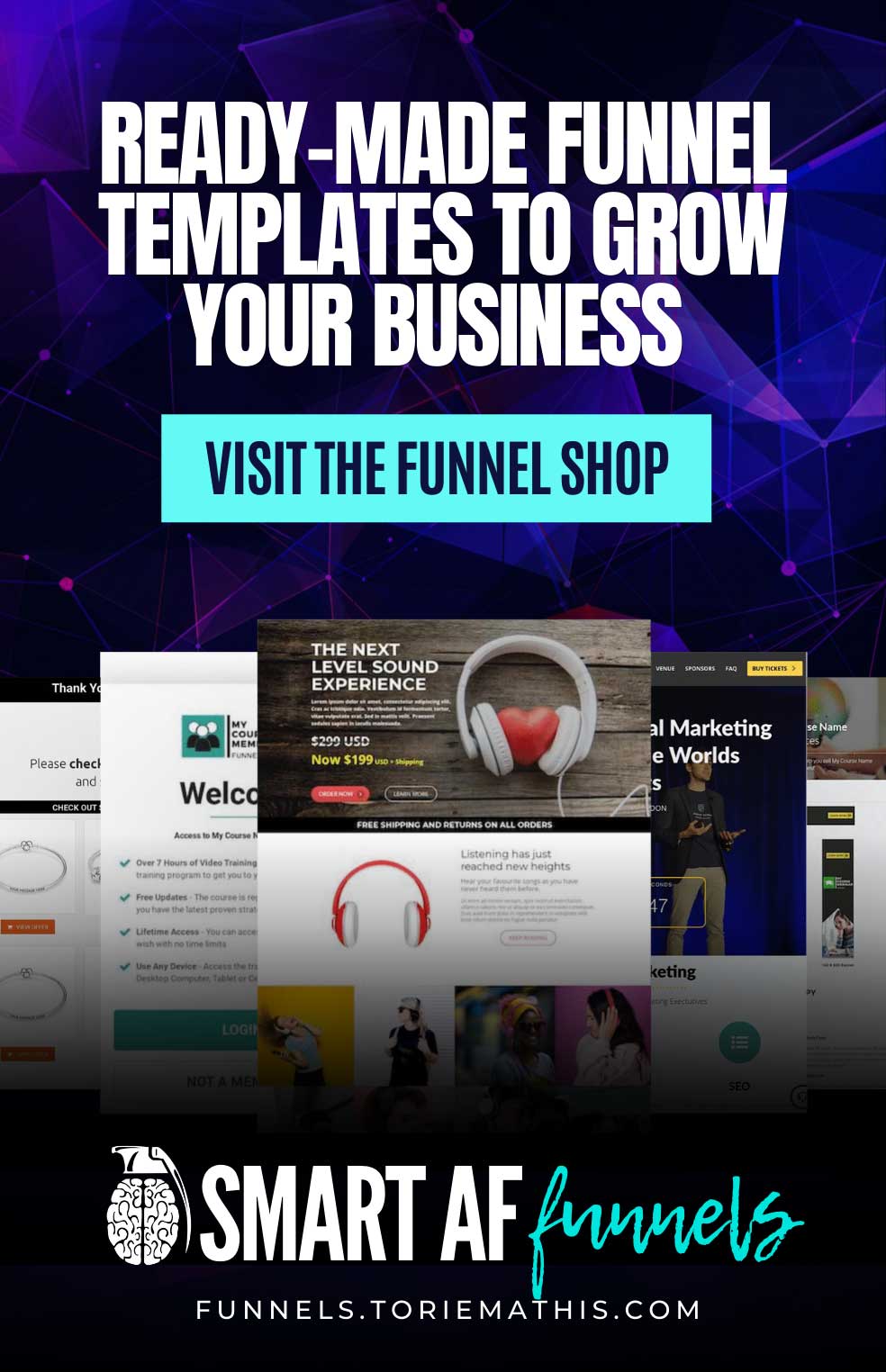



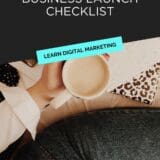







0 Comments